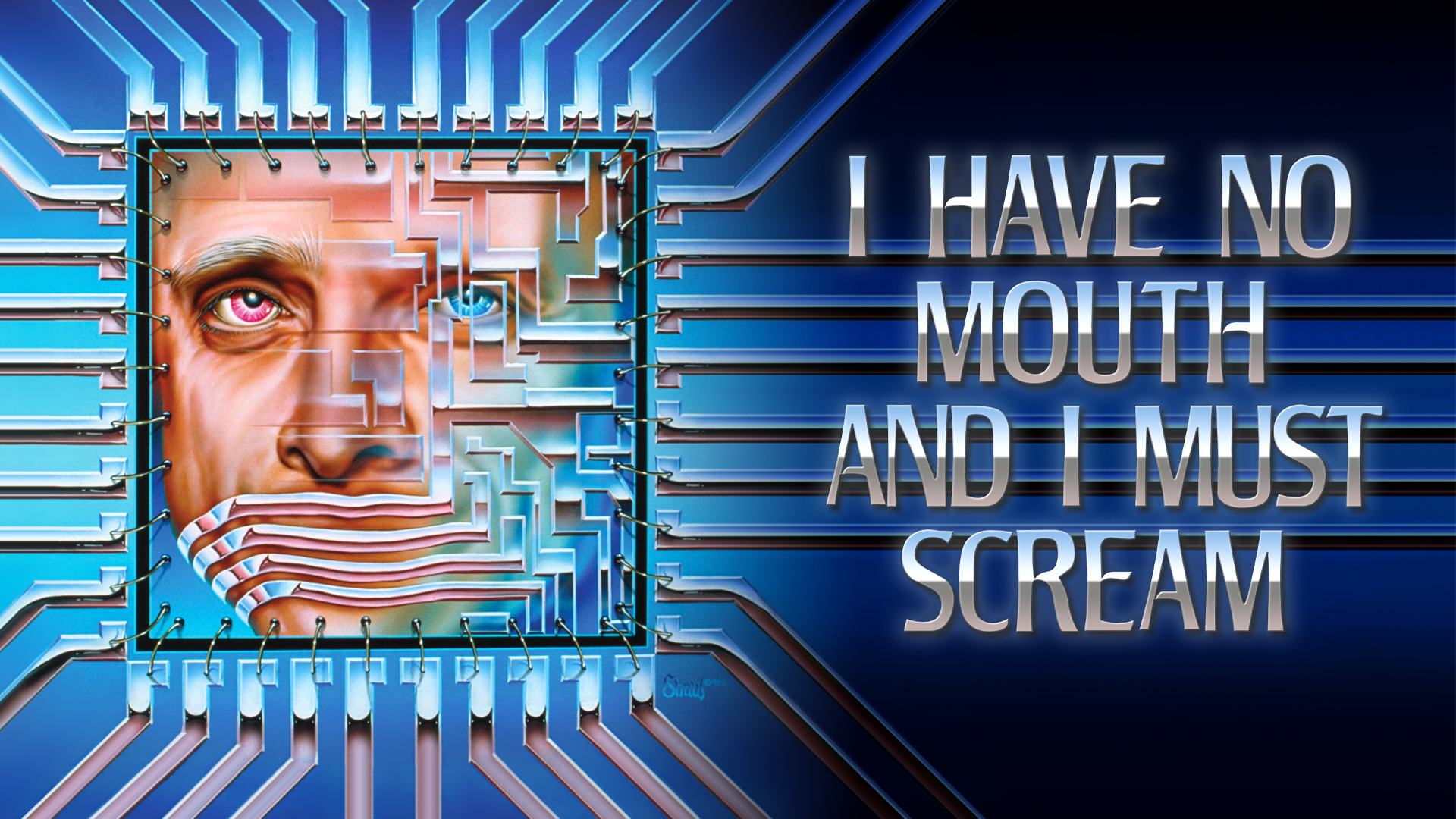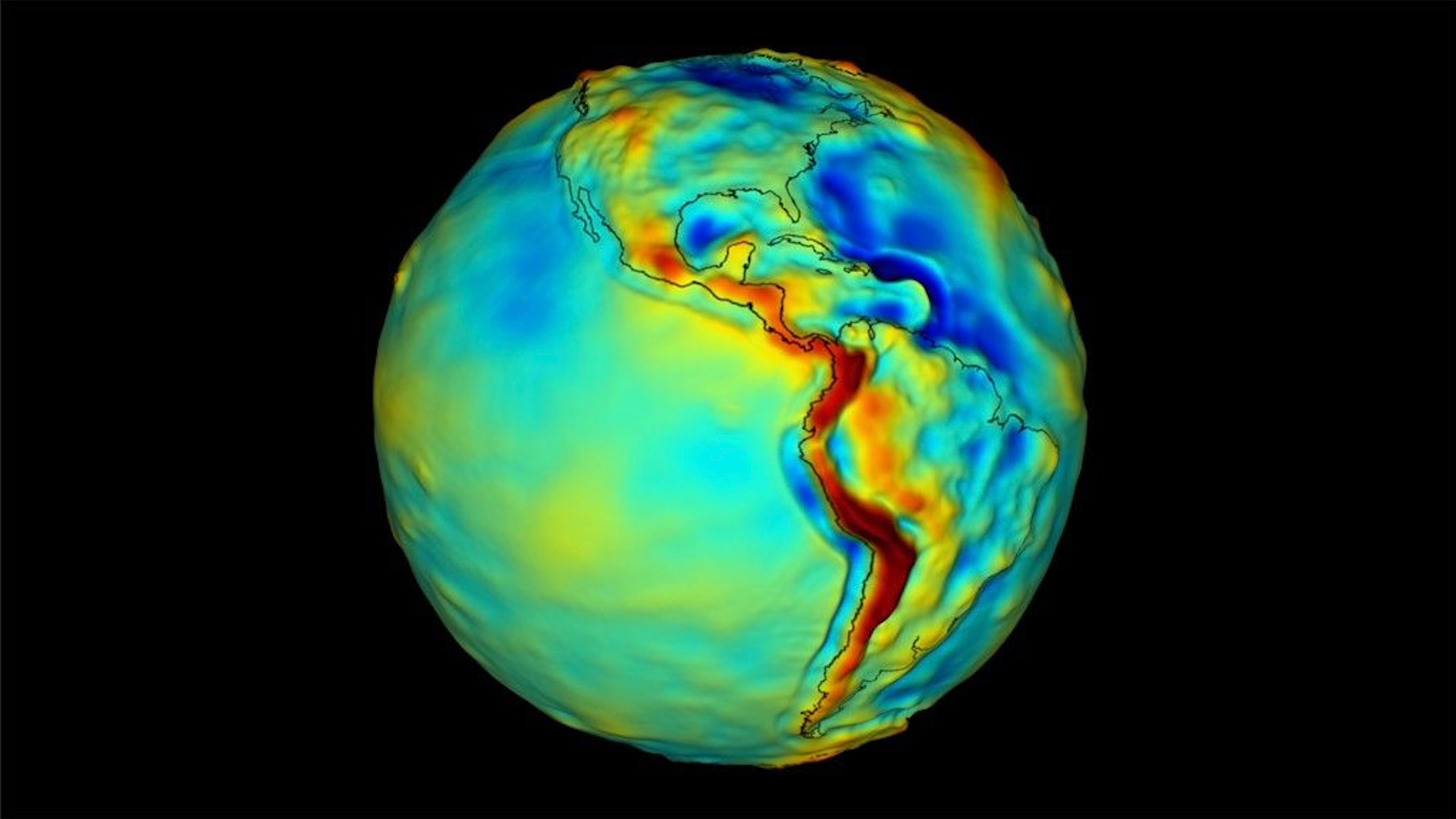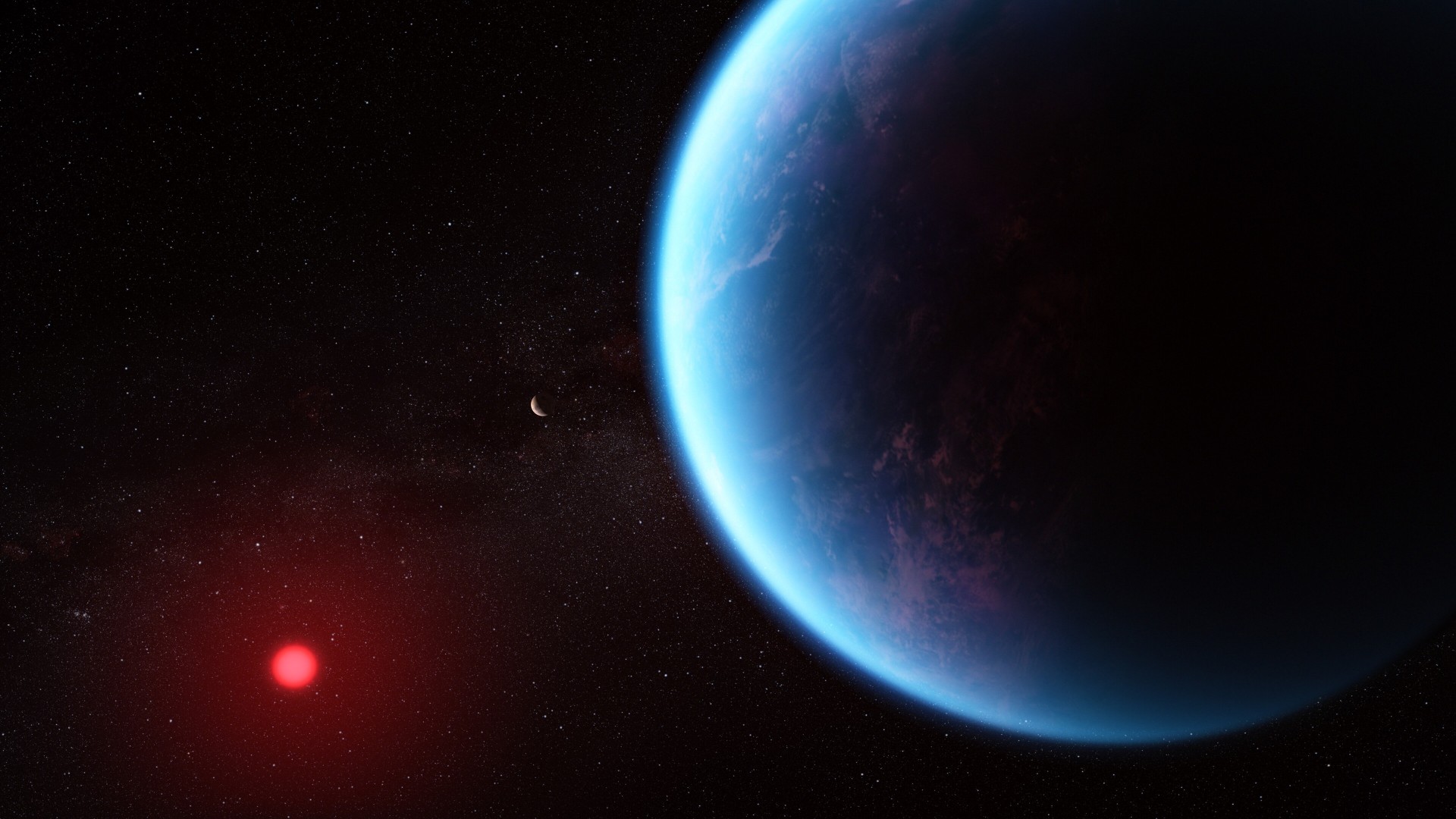Seeing the Milky Way Through Pollution

- Unmodified full-frame DSLR camera (Canon 5D2)
Revealing the Milky Way
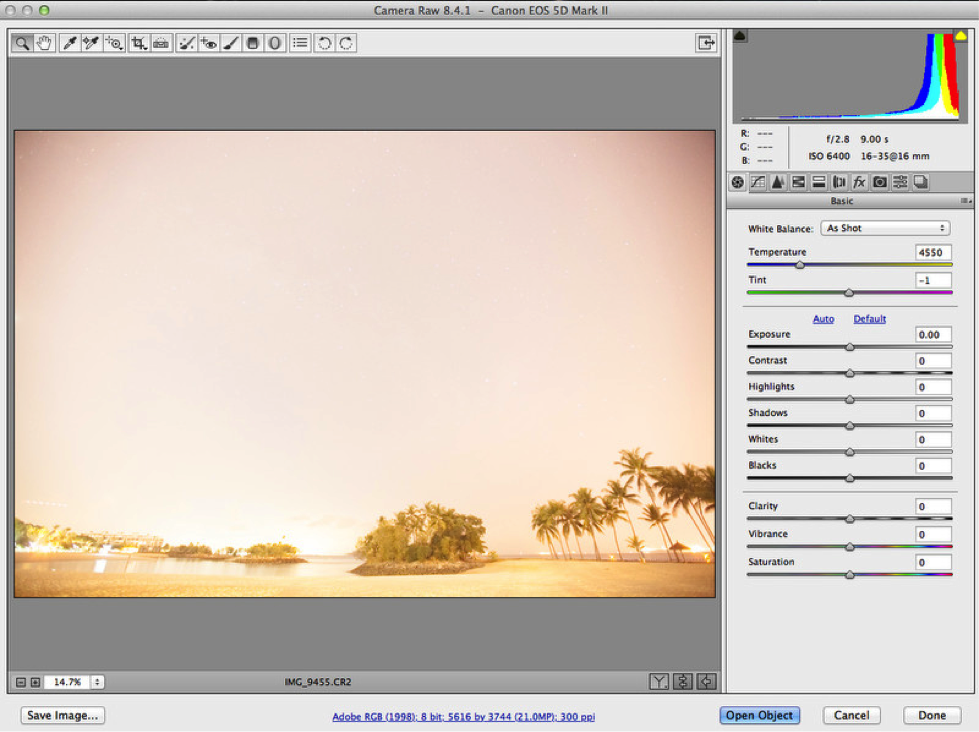
If the atmospheric conditions are favorable, locate the Milky Way using mobile apps like Star Walk or SkySafari for example. Switch to Bulb mode on your DSLR camera and set the aperture to 2.8, ISO to 6400 and focal length to 16mm. Remember to shoot in RAW format. I use a technique called Expose To The Right (ETTR), a concept that’s been around for more than a decade, to obtain the maximum amount of signals possible with a single exposure. You can produce an ETTR image by pushing its histogram to the far right by increasing the exposure during your shoot. I took mine at 16mm, F2.8, ISO6400 and I exposed my camera for nine seconds.
The ETTR technique, however, has its limitations and further processing is required to bring out the best of what’s recorded in the RAW file, which I will come to very soon.
Seeing the Clouds of the Galaxy
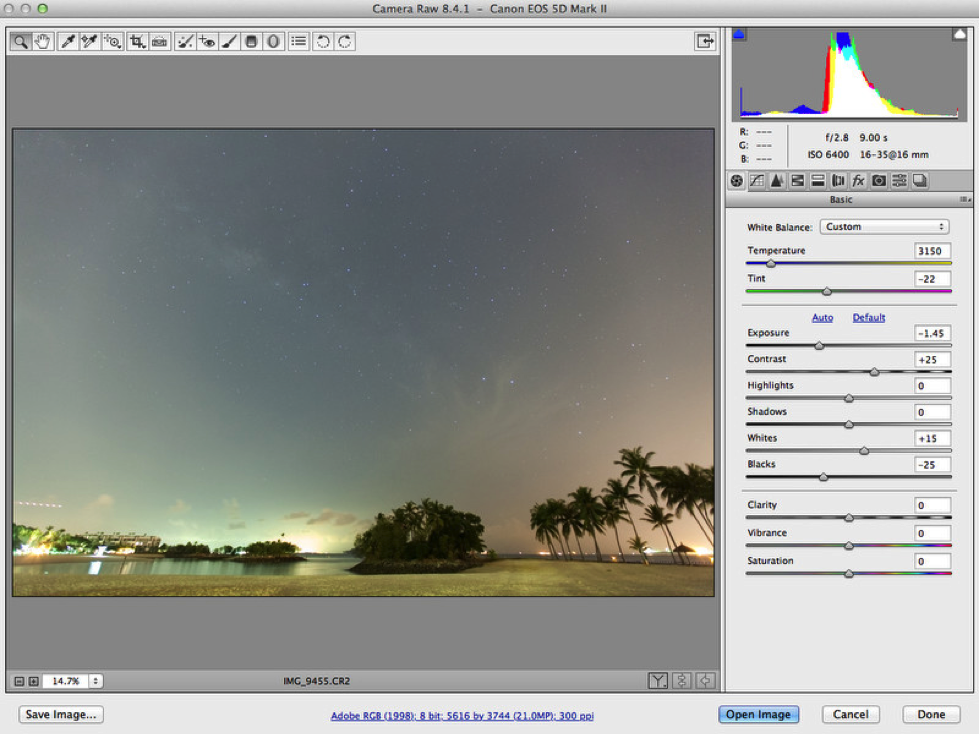
Normalize the image by playing around with the sliders until you’re able to see the elusive Milky Way!
Refining the Image

At this juncture, if you’re shooting at a location that’s at least 2 stops darker than mine, which also means you are able to expose your camera for 30 to 40 seconds using the same settings (F2.8, ISO6400 @ 16mm), then you’ll probably be able to get away with a nice image by adjusting the sliders. But unfortunately, we need to do more to make the image pop when it’s taken in Singapore and the post processing workflow will become more complex if the exposure time is reduced to 5 seconds or less at much brighter locations.
In Photoshop, click on Image -> Adjustments -> HDR Toning. Then play around with the Detail slider along with the rest to achieve to look you want and mask out the overexposed part of the image.
Unveiling the Night Sky

From here onwards, you can tweak the image to your own liking!
Make it your own!

There are definitely many ways to achieve the same or better result and this is one of the workflows that you can use without purchasing additional Photoshop plugins.
For full tutorial, please visit Justin Ng Photo
Get the Space.com Newsletter
Breaking space news, the latest updates on rocket launches, skywatching events and more!
Join our Space Forums to keep talking space on the latest missions, night sky and more! And if you have a news tip, correction or comment, let us know at: community@space.com.
Based in Singapore, Justin is a former contributor to Space.com in the areas on astronomy, galaxies, and astrophotography. He was the first person guided astro-tourism opportunities on Mount Bromo and also became to first to film a Milky Way time-lapse in Singapore in 2014. Over the years he's conducted seminars in Kuala Lumpur, Jakarta Manila, and Dubai. His work has been showcased with the BBC, National Geographic, and CNN.