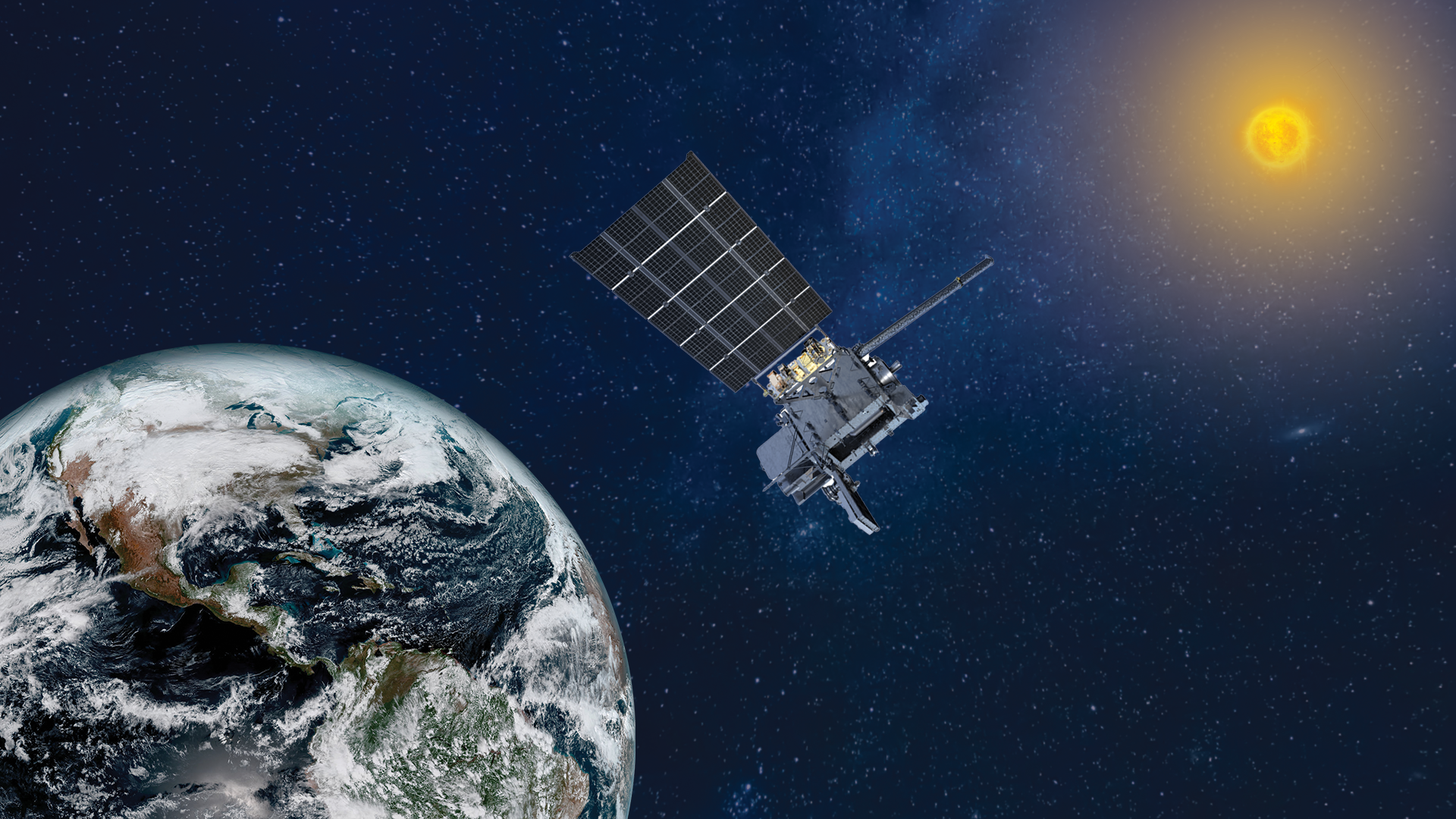The Ultimate in Astronomy Gadgets: GOTO Telescopes

So far, the mobile astronomy column has been all about apps. But we cover astronomy gadgets, too — and at the top of that list are computerized GOTO telescopes. In this column, we'll cover how they work and what to consider when shopping for one. In the next column, we'll cover hooking them up to your PC (and why you'd want to do that), operating your telescope hands-free using your smartphone or tablet, and even how to equip your manual telescope with a GOTO capability.
GOTO telescope basics
The stars and planets in the night sky are predictable, and what you see depends on where on the globe you are observing from and the time and date. In the same way that mobile astronomy apps can show you a sky map as you point your device skyward, many modern telescopes contain computers and motors that permit these scopes to find and follow objects in the sky. The common term for those smart telescopes is "GOTO." Nearly all models have a handheld control pad with buttons for moving the telescope and for selecting objects, and most also feature an illuminated readout to tell you where the telescope is pointed and give you object information.

GOTO telescopes offer several attractive benefits. After being calibrated for your sky (more on this later), they can locate objects that are difficult, if not impossible, to spot with the naked eye. For example, my earlier columns on Discovering the Treasures of Hercules and Hunting for Alien Exoplanets list many interesting objects your GOTO telescope can find for you, even under light-polluted city skies. [101 Best Night Sky Photos by Stargazers]
A GOTO telescope can help you learn the sky, too. Using a simple star chart or your astronomy app as a starting reference, you can use your telescope to observe all the major stars and deep-sky objects (nebulas, star clusters, galaxies, etc.) in a given constellation. Or you can simply wander around the sky. While most telescopes will display an object's distance and visual magnitude, SkySafari or another app can augment this with many more details, including folklore.
Finally, a GOTO telescope is essential if you wish to capture images of objects, either afocally with your smartphone, or by mounting a DSLR camera to the telescope. We covered the basics of this in How to Snap Awesome Photos of Night-Sky Objects with Your Smartphone.
Strictly speaking, it's the mount (consisting of the tripod, motors and electronics, and mounting brackets for the telescope's tube) that does the pointing and tracking. This is an important distinction: While many telescopes are sold as one unit, serious amateur astronomers often purchase the mount and telescope separately, allowing these users to pick vendors that specialize in each device. This also allows them to upgrade one component or another as their interests evolve.
Shopping considerations
The price for GOTO telescopes and mounts varies with the build quality (i.e., metal instead of plastic), the accuracy of the motors and the size of the onboard object database. The databases of low-end consumer models, which have lightweight and somewhat wobbly mounts, commonly contain a few thousand objects, divided among solar system objects (including major asteroids), prominent stars and the brighter deep-sky objects. While those telescopes work, most astronomers will suggest investing in something more substantial. At some point, the frustration of taking the trouble to find an object, only to have a gust of wind shake the telescope or someone's foot catch a tripod leg, means your little telescope will sit unused in the closet.
Get the Space.com Newsletter
Breaking space news, the latest updates on rocket launches, skywatching events and more!
The better models are heavier and have databases containing tens of thousands of dimmer stars and galaxies. These models also usually allow for connection to a PC, so you can operate the telescope remotely using a sky-charting program and update the telescope with the latest comets and new discoveries, such as stars with exoplanets.

Most of the top telescope vendors, such as Celestron, Meade and Orion, make entry-level and high-end all-in-one models as well as stand-alone mounts. Popular vendors that specialize in telescope mounts include Skywatcher and iOptron. Dave Brody's review of the Best Telescopes for the Money includes some GOTO models.
Telescopes with large apertures (greater than 10 inches or so) are capable of showing you dim, distant galaxies or nebulas, but these scopes are too heavy for entry-level GOTO mounts. Beginners interested in these objects are usually steered toward the sturdy, manually operatedDobsonian-type telescopes. On the other hand, dim objects can be readily photographed with long exposures using a DSLR camera attached to a small telescope, and a good-quality GOTO mount will find and track your target while your camera works.
As objects cross the night sky, they slowly rotate clockwise at the same time. Equatorial mounts match the motion, allowing for long exposure imaging. They are trickier to align perfectly, but dedicated astrophotographers soon learn how.
Setting up a GOTO system
To set up your GOTO telescope, you'll need to know your location, the time and date, and where geographic north is. The more sophisticated models have onboard GPS receivers and compasses to get this information. Otherwise, use an app such as Polaris Navigation for Android or Commander Compass Lite for iOS to retrieve the information and type it into the control pad when directed to do so.
For your GOTO telescope to accurately find targets, it also needs to be calibrated, or aligned, to the sky. This is usually done by leveling the tripod, then slewing to several bright stars and manually centering them in the field of view of your eyepiece. For this reason, it's important to set up your telescope on a level place with plenty of open sky. The more expensive systems (the Meade LightSwitch Series and the Celestron StarSense Module) have auto-align features that incorporate a small camera that takes pictures of the sky and calculates the alignment for you.
Once everything is aligned, you'll want to ensure that no one bumps the telescope out of alignment. My favorite preventatives for this are Astrogizmos' Kick-Me-Not's: blinking, red LEDs that attach with Velcro near the bottom of each tripod leg.

Now you are ready to start calling up celestial objects using the telescope's hand controller. Objects that are below the horizon will not be available, and will generate a message to that effect. This is one way to learn which planets are visible at a given time.
Some GOTO telescope caveats
While GOTO systems are fantastic, here are some things to keep in mind, although nothing here is a deal breaker. Star-aligning your telescope can't be done until the stars come out, so you may be waiting a while during the long summer evenings. Some systems can be manually pointed at the moon or bright planets while you wait for darkness.
The telescopes require continuous power to operate. Many models will take disposable batteries and deplete them fairly quickly if you do a lot of slewing around the sky. An alternative is to power your setup with a heavy-duty rechargeable battery, such as a car jump-starter. Nearly all telescope systems will happily work on 12-volt DC, and will last many evenings on a charge. Be sure to have the correct-diameter power pin for your telescope, and take care to match the polarity of your setup. Most telescopes use center-positive, but double-check or risk frying your electronics!
Finally, like any computer system, your GOTO telescope can occasionally freeze up or get confused. A simple restart should sort it out. And just as you wouldn't randomly mash the keys on your PC, your GOTO telescope works best with patience — particularly from the "junior astronomers" in the family.
Fear not. There are plenty of online resources where other owners share their experiences and where you can pose questions. The Astronomyforum.net and CloudyNights.com websites are exceptionally good, and your local astronomy club will likely have members willing to help you get started.
Going Beyond
A GOTO telescope system opens the doors to much more than simple stargazing. You might decide to observe all 110 objects in Charles Messier's famous list of deep-sky objects, or hunt down the hundreds of other objects he omitted. And while your telescope keeps the target in view, you can practice sketching objects at the eyepiece. (Use a red LED headlamp to let your eyes stay adjusted to the dark.)
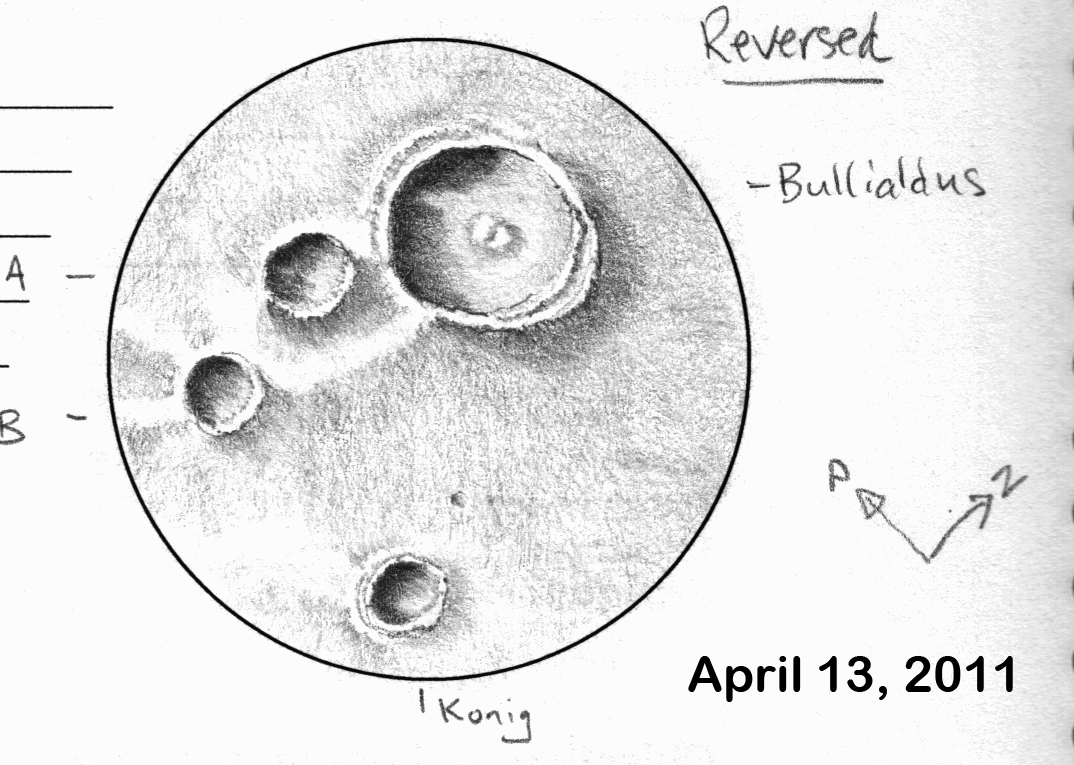
Using mobile astronomy apps or online resources, you can research which eye-catching double stars are visible, and GOTO them. Or, you could try your hand at variable star observing, where you estimate the brightness of particular stars from time to time and submit your observations tothe American Association of Variable Star Observers. The sky's the limit!
In our next mobile astronomy column, we'll cover controlling your GOTO telescope mount with your PC and operating the mount hands-free using your smartphone or tablet. I'll also talk about a gadget that grants GOTO capability to binoculars and manual telescopes. In the meantime, keep looking up!
Editor's note: Chris Vaughan is an astronomy public outreach and education specialist, and operator of the historic 1.88-meter David Dunlap Observatory telescope. You can reach him via email, and follow him on Twitter as @astrogeoguy, as well as on Facebook and Tumblr.
This article was provided by Simulation Curriculum, the leader in space science curriculum solutions and the makers of the SkySafari app for Android and iOS. Follow SkySafari on Twitter @SkySafariAstro. Follow us @Spacedotcom, Facebook and Google+. Original article on Space.com.
Join our Space Forums to keep talking space on the latest missions, night sky and more! And if you have a news tip, correction or comment, let us know at: community@space.com.
Chris Vaughan, aka @astrogeoguy, is an award-winning astronomer and Earth scientist with Astrogeo.ca, based near Toronto, Canada. He is a member of the Royal Astronomical Society of Canada and hosts their Insider's Guide to the Galaxy webcasts on YouTube. An avid visual astronomer, Chris operates the historic 74˝ telescope at the David Dunlap Observatory. He frequently organizes local star parties and solar astronomy sessions, and regularly delivers presentations about astronomy and Earth and planetary science, to students and the public in his Digital Starlab portable planetarium. His weekly Astronomy Skylights blog at www.AstroGeo.ca is enjoyed by readers worldwide. He is a regular contributor to SkyNews magazine, writes the monthly Night Sky Calendar for Space.com in cooperation with Simulation Curriculum, the creators of Starry Night and SkySafari, and content for several popular astronomy apps. His book "110 Things to See with a Telescope", was released in 2021.