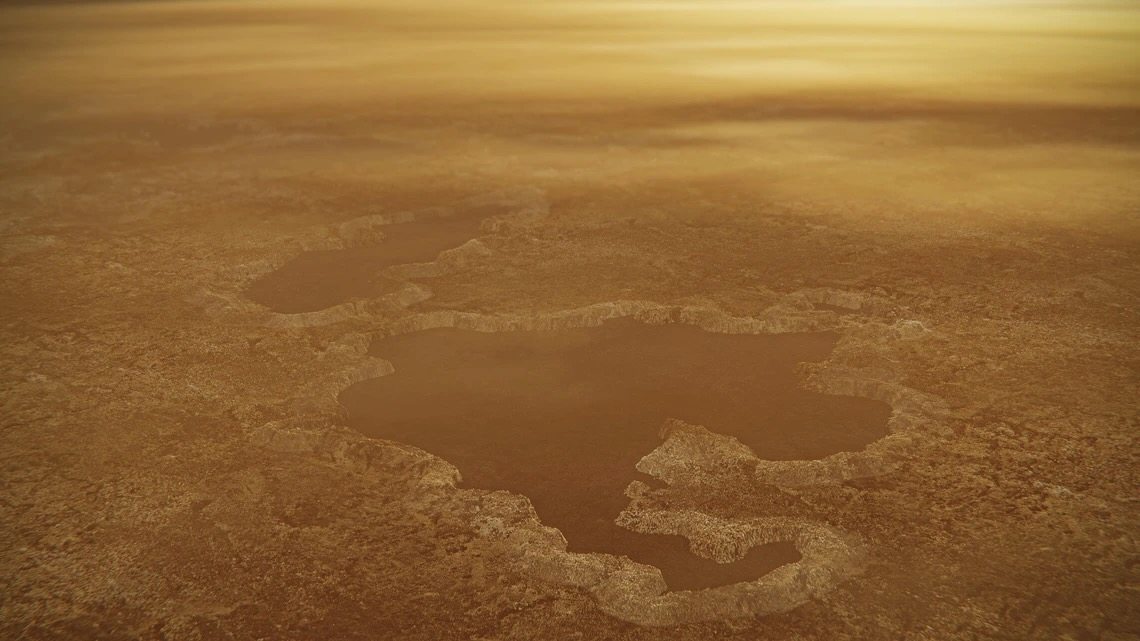How to Plan for (and Preview) the 2017 Solar Eclipse on Your Phone

The biggest astronomy event of the year has to be the Great American Total Solar Eclipse on Aug. 21, 2017 — the first total solar eclipse to cross the continental United States coast to coast in nearly 100 years, and the first to be visible in the states at all in more than 38 years.
The best sight to see during an eclipse is totality: the few precious minutes when the moon precisely covers the entire sun. At that time, the sun's extended corona becomes visible, and flashes of pink or orange sunlight sneak past mountain valleys around the moon's disk. The air cools down, birds fly to their roosts and some of the brighter stars and planets appear.
In this edition of Mobile Astronomy, we'll look at how your favorite astronomy sky-charting app can help you plan for the eclipse by previewing what you'll see. You'll be able to find out if totality will occur above your observing location, and when. The app can also help you select a site to view or photograph the event, and even replay past and future eclipses from anywhere on Earth. [Total Solar Eclipse 2017: When, Where and How to See It (Safely)]
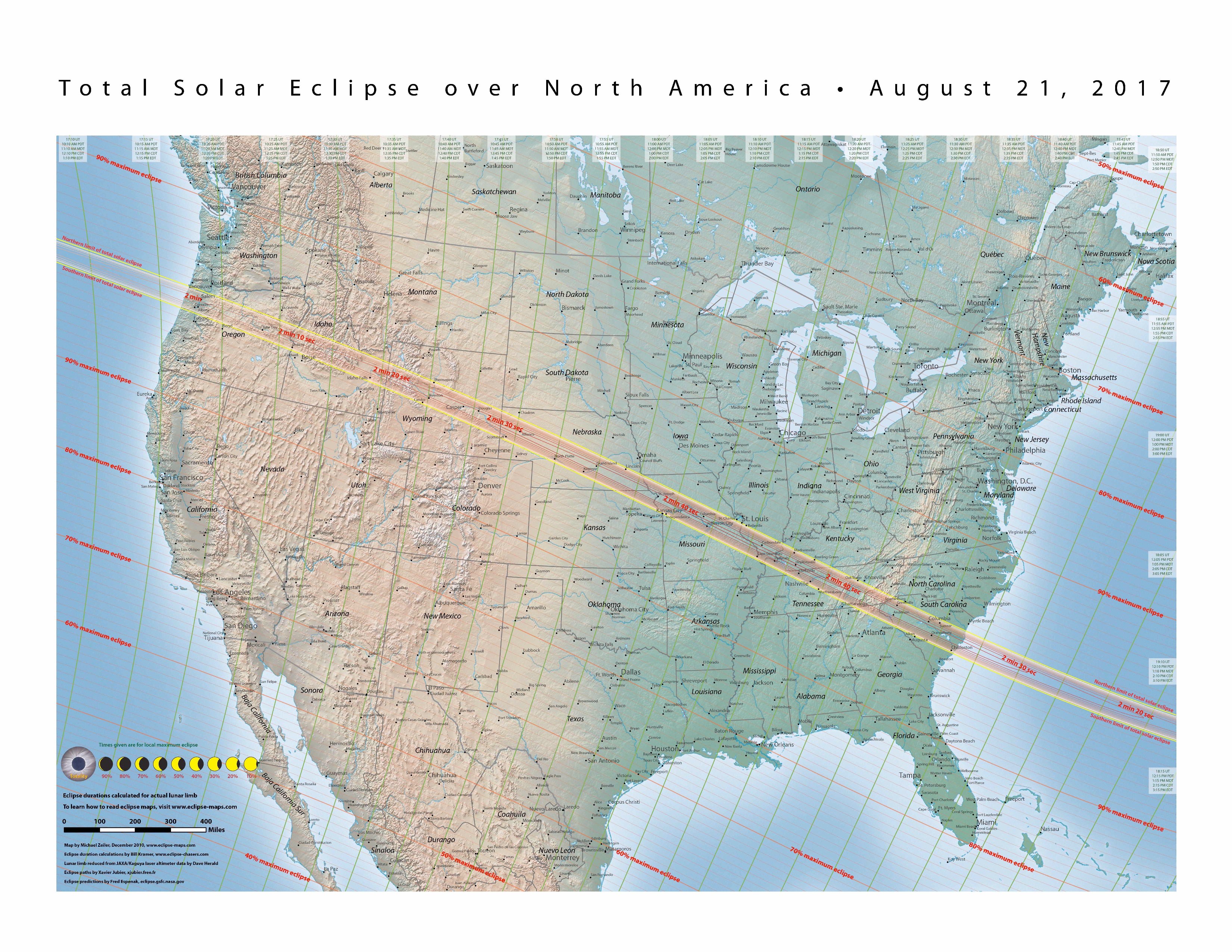
Some great American eclipse basics
"Totality" is the term used when the moon completely covers the sun during a total solar eclipse. For only a few minutes, the glorious corona — the sun's upper atmosphere — becomes visible. For the Great American Total Solar Eclipse on Aug. 21, 2017, totality will be visible only along a narrow track, about 60 miles wide (100 kilometers), that runs across the continental U.S. from Salem, Oregon, to Charleston, South Carolina. At most points along the track, totality will last more than 2 minutes, peaking at 2 minutes, 41.6 seconds just east of St. Louis.
Remember - the short period of totality is the ONLY time it is safe to look at the eclipse without proper eye protection.
The time when totality occurs and whether the sun is high enough in the sky to see it depend on the observer's longitude.
Observers south and north of the track will not see totality. Instead, they'll experience a partial eclipse, with a portion of the sun visible at all times. The amount of the sun that's obscured decreases as you move farther away. For this eclipse, northern South America and all of Central and North America will be treated to at least a partial eclipse.
Get the Space.com Newsletter
Breaking space news, the latest updates on rocket launches, skywatching events and more!
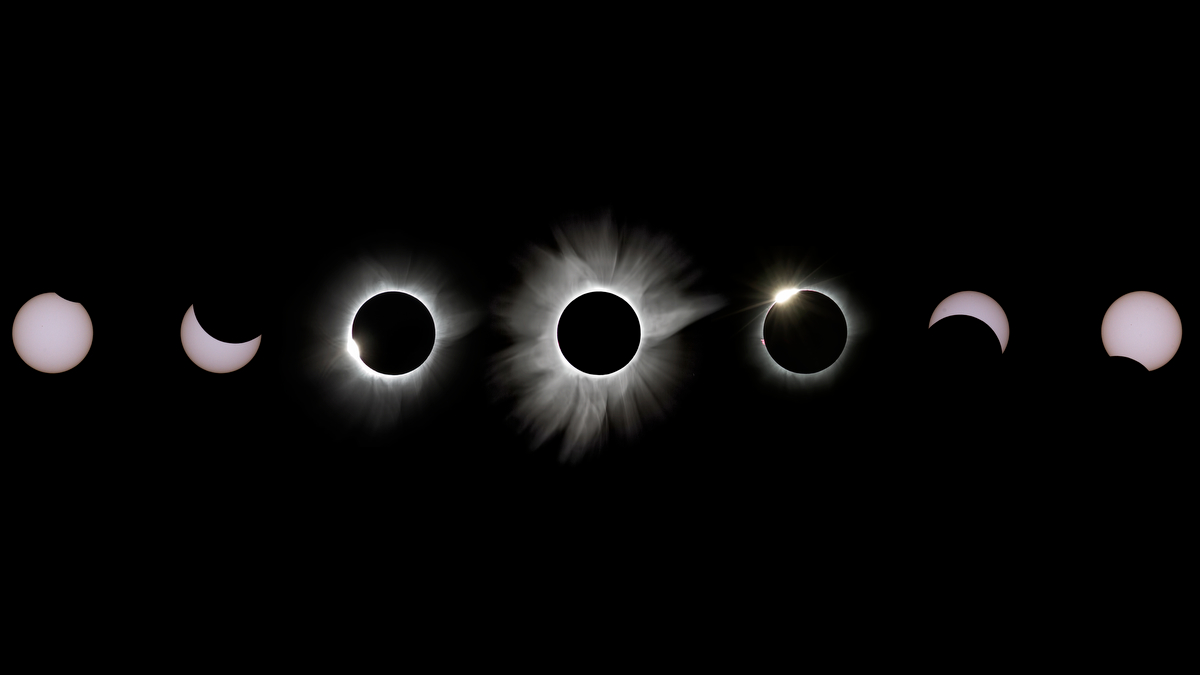
Your astronomy app can tell you what the eclipse will look like where you are and when maximum eclipse will occur for you. The SkySafari 5 App for OS X and Android has a quick link that displays the time and date of the next solar eclipse at your location. For other apps, follow these steps: Using your home location, manually set the app to Aug. 21, 2017, and the time to early morning — say, dawn. With compass mode disabled, manually swipe the display to center the sun, then select it and use the Center command to hold it there. Zoom in until you can see the sun's disk (but not too close) and then roll time forward. At some point, the moon should appear, traveling in from the upper right.
The eclipse begins with first contact: the moment when the moon's edge first touches the sun's. Make note of that time as the start of the eclipse for your location. Advance the time using minutes now. It takes more than an hour for the moon to move in front of the sun. If you are lucky enough to be on the path of totality, your app will show the moon completely covering the sun at the time of totality. Then it will take another hour or more to move off the sun, finally parting at last contact. [Amazing Total Solar Eclipse Photos Show 'Black Hole in the Sky']
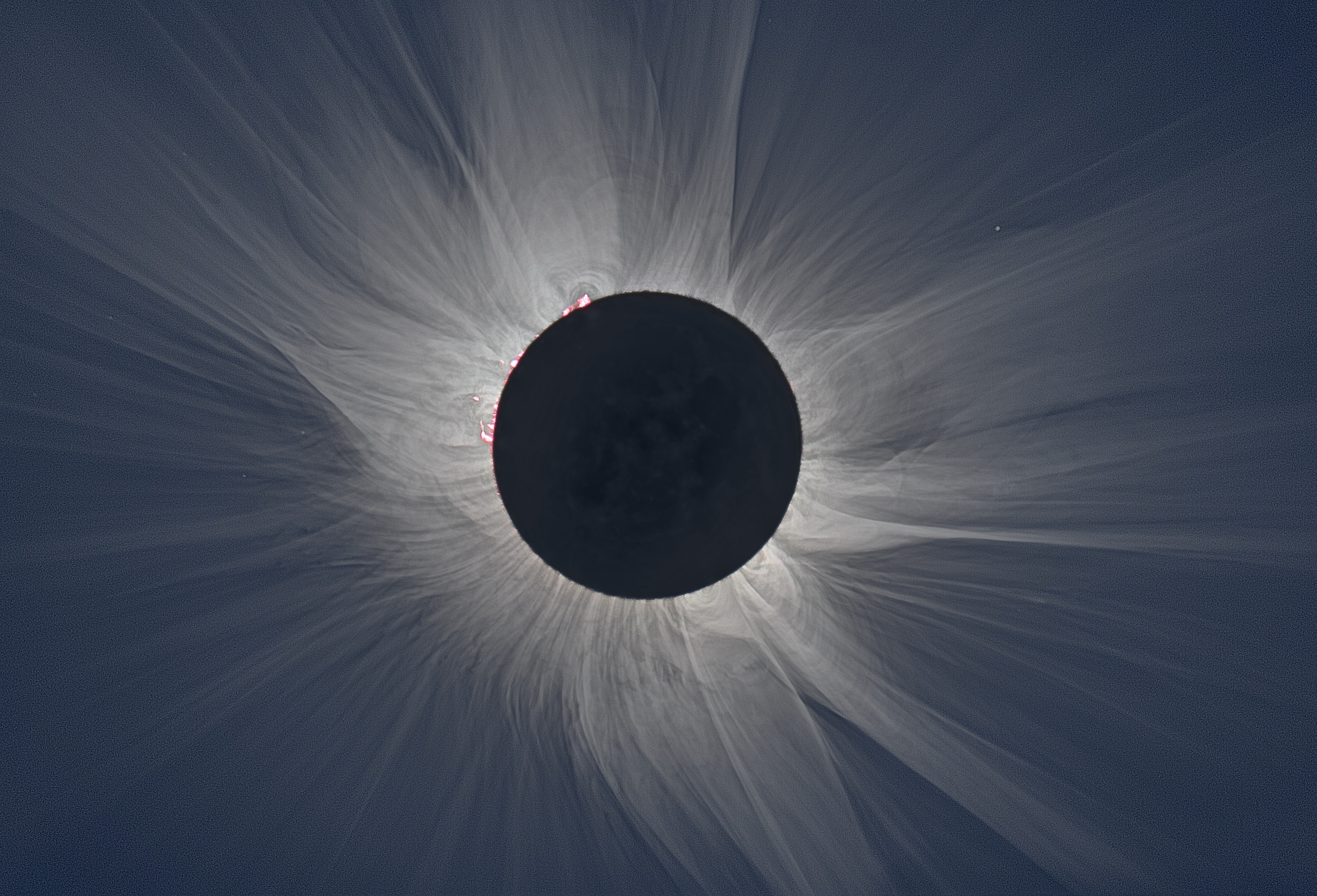
Once you have the times noted, zoom out to see where in the sky the eclipse will be happening, and use this to decide where you'll observe from. You don't want a building or tree to get in the way. If the app indicates that the sun rises or sets during the eclipse, you won't see the entire event at your location. But to maximize your experience, use the app to find where the sun is rising or setting and locate an observing site with a low open horizon in that direction. If you are in the partial-eclipse region, the app will still show you when first and last contact occur and when the maximum amount of the sun is covered. If you'll be traveling on eclipse day, set your app's location to that site and preview it there.

NASA has a comprehensive eclipse website — including maps and timings for the August eclipse — and for future ones worldwide. The agency's separate Great American Solar Eclipse page includes animations, tips and much more. There are also specialized eclipse apps for your mobile device. The free Eclipses app for iOS features all future solar and lunar eclipses and provides timings, visibility coverage maps and totality tracks. The free Eclipse2017.org app for Android focuses on the Aug. 21 solar eclipse, offering similar information and even a readout of the length of totality. As new apps are released, we'll cover them in a future column.
With the help of your mobile-astronomy app, you can travel the world virtually and see a variety of eclipses. Select an eclipse from the list on the NASA page and change your app's location to somewhere along the track NASA shows on the provided map. Change the app's date to eclipse day, and enjoy the show! I recommend trying out the annular solar eclipse of Feb. 26, 2017. The moon was at apogee and too small to completely cover the sun — leaving a ring of sunlight around it at maximum eclipse. Here's a link to a Google map that shows the eclipse track.
Going beyond
The moon isn't the only solar-system body that can pass across the disk of the sun. Both Venus and Mercury do it, too. The two planets' disks are too small to cover the sun, so instead they cross, or transit, the sun's face. While they do this, a small percentage of sunlight is blocked. This is exactly the same phenomenon that we use to detect exoplanets around distant stars!
Mercury transits occur 13 or 14 times per century, and always in November or May, when Mercury's orbital plane crosses the ecliptic at the sun's location in space. The last one occurred on May 9, 2016, and lasted 7.5 hours — from about 7 a.m. to 3 p.m. Eastern Daylight Time. The next one happens on Nov. 11, 2019. To review the last one, or see whether the next transit will be visible from your location, set your app to the date given, and then find and center Mercury. Adjust the time forward and backward to see the planet cross near to, or directly on, the sun. Zoom in — Mercury's black dot will be small! You may need to switch off the daylight in the app's settings.
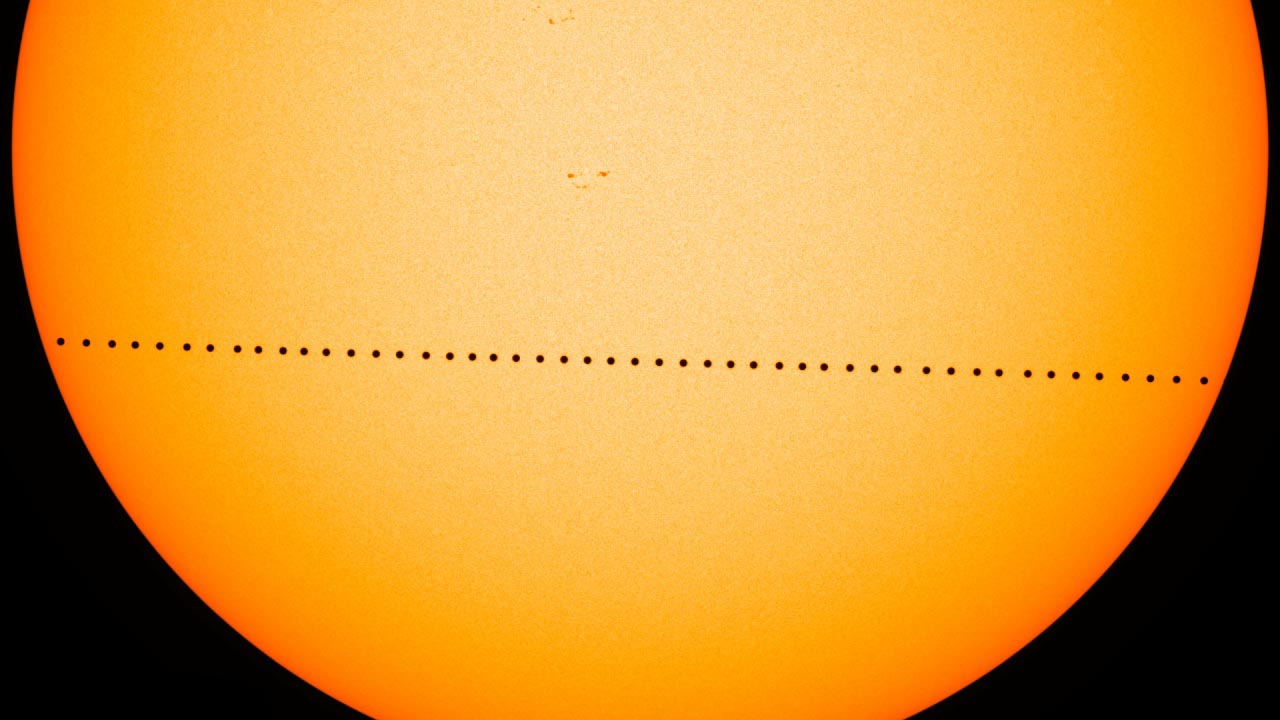
Transits of Venus occur much less often, due to Venus' longer orbital period. They occur in pairs, eight years apart, which repeat every 122 years. The last one happened late in the afternoon of June 5, 2012. The next one will occur on Dec. 10, 2117. Your app can show these events, too — just center Venus on those dates. Venus' larger black disk will be much easier to spot.
In future editions of Mobile Astronomy, we'll talk about the moon occulting planets and stars, control a telescope wirelessly, review some new astronomy apps and more. Until then, keep looking up!
Editor's note: Chris Vaughan is an astronomy public outreach and education specialist, and operator of the historic 1.88-meter David Dunlap Observatory telescope. You can reach him via email and follow him on Twitter as @astrogeoguy, as well as on Facebook and Tumblr.
This article was provided by Simulation Curriculum, the leader in space science curriculum solutions and the makers of the SkySafari app for Android and iOS. Follow SkySafari on Twitter @SkySafariAstro. Follow us @Spacedotcom, Facebook and Google+. Original article on Space.com.
Join our Space Forums to keep talking space on the latest missions, night sky and more! And if you have a news tip, correction or comment, let us know at: community@space.com.
Chris Vaughan, aka @astrogeoguy, is an award-winning astronomer and Earth scientist with Astrogeo.ca, based near Toronto, Canada. He is a member of the Royal Astronomical Society of Canada and hosts their Insider's Guide to the Galaxy webcasts on YouTube. An avid visual astronomer, Chris operates the historic 74˝ telescope at the David Dunlap Observatory. He frequently organizes local star parties and solar astronomy sessions, and regularly delivers presentations about astronomy and Earth and planetary science, to students and the public in his Digital Starlab portable planetarium. His weekly Astronomy Skylights blog at www.AstroGeo.ca is enjoyed by readers worldwide. He is a regular contributor to SkyNews magazine, writes the monthly Night Sky Calendar for Space.com in cooperation with Simulation Curriculum, the creators of Starry Night and SkySafari, and content for several popular astronomy apps. His book "110 Things to See with a Telescope", was released in 2021.