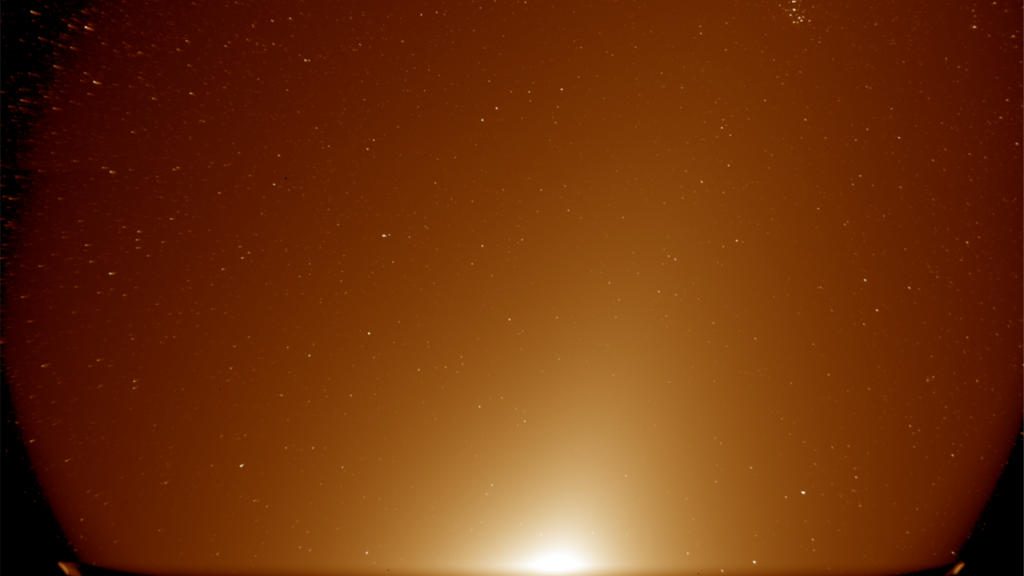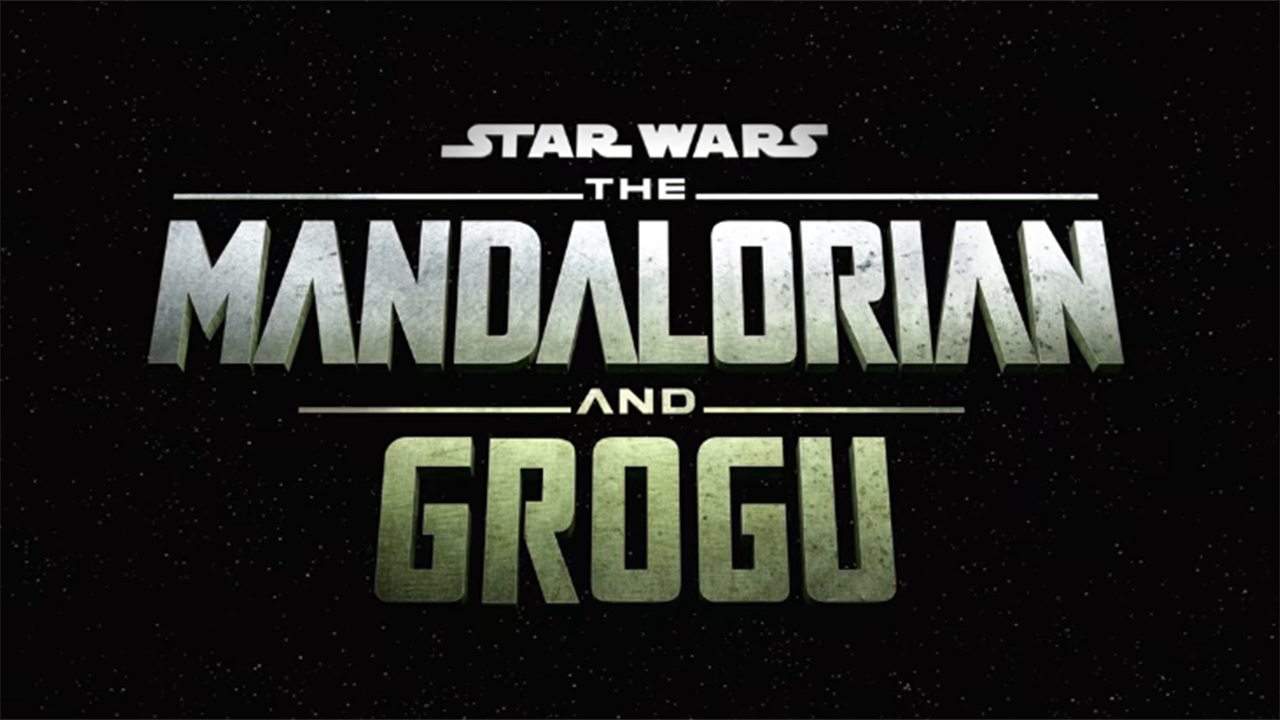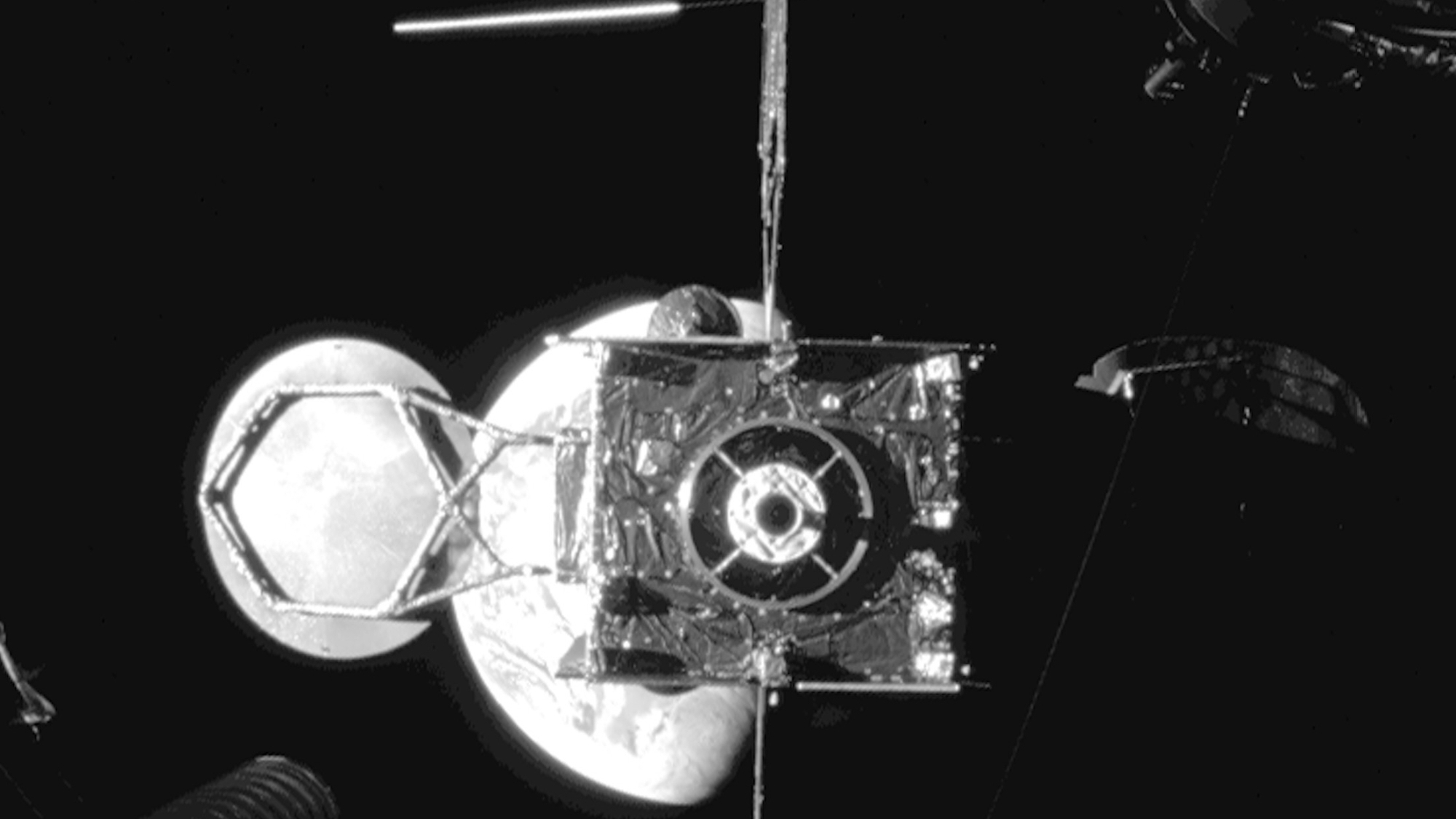STEM Camp: How to Build a PC (Video Series)
Recently, our sister site Tom's Hardware published — with the help of Space.com and Live Science — a quick, easy way for kids to make an eclipse viewer. Now they've created a video-based guide to help kids build their own PC.
Derek Forrest, who is a contributing writer for Tom's Hardware, and also a professional PC builder, worked with a couple of local youngsters to teach them how to build their very own PCs. Both shopping carts were packed to the brim with some of the best parts we could find to fit within a $1,500 budget. That might be a little pricey for some, and you can certainly find cheaper builds in Tom's Hardware's Best PC Builds guide, but we also wanted to make sure we gave each child a bit of a runway, so they could use these PCs for multiple purposes for at least a couple of years or more — and then of course, like many of the experienced PC builders in our audience, start upgrading parts piece by piece.

We had two kids, each about the same age: one girl (Ruby), one boy (Chase). One build was Intel/Nvidia centric, and the other was loaded up with AMD components.
Derek walked them through the process, but the kids did all of the work. We captured it all on video, and we've created episodes for each step of the process, 12 in all, which are viewable from the playlist embedded above.
These instructional videos are intended mostly for kids, but we assume any beginner could also use them. And for those of you with kids, these might be good to watch together as you usher your own prodigy into the world of technology we know you love.
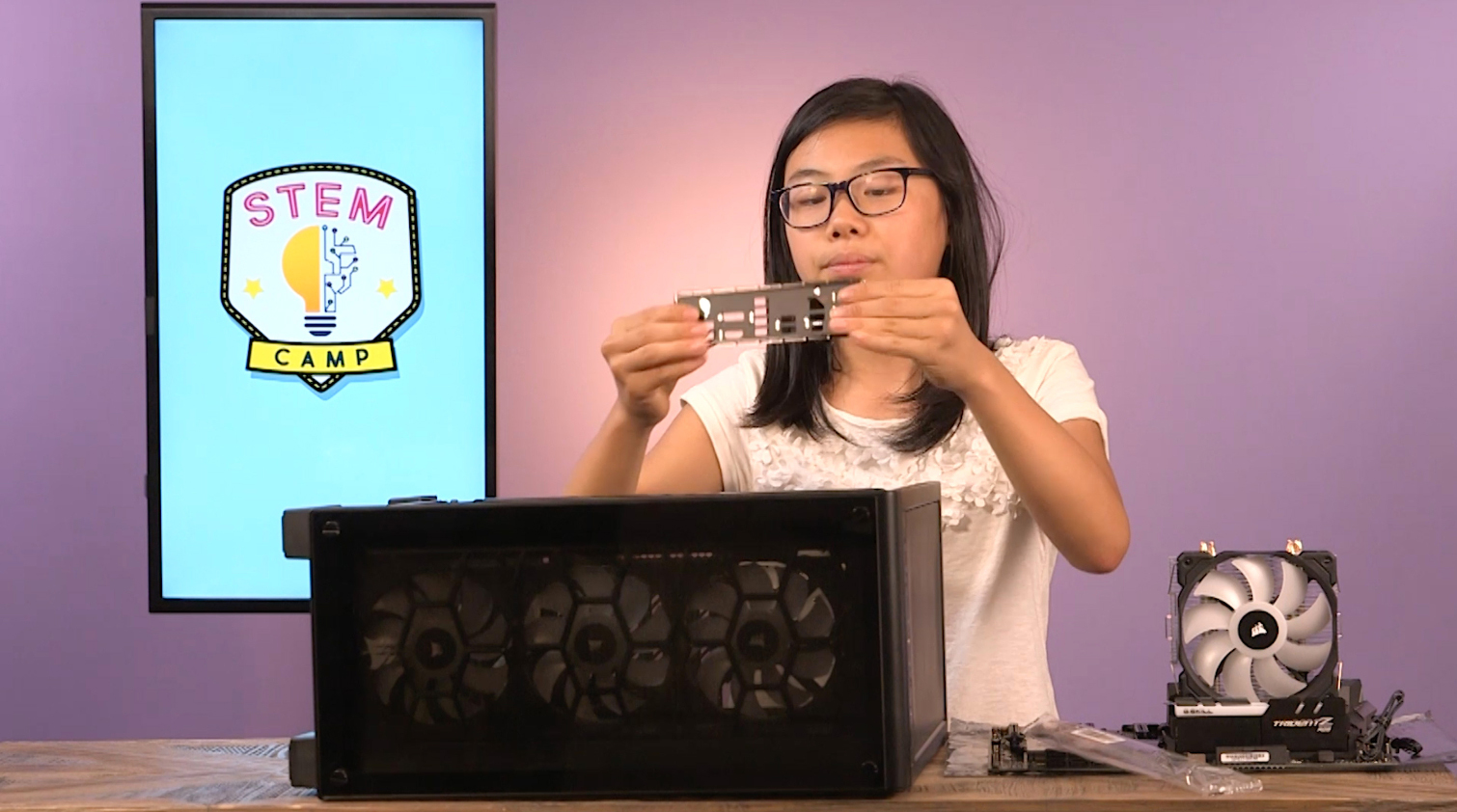
Choosing PC components is always a tricky task. You've got to know up front what you'll be using the PC for. Ruby and Chase, our two lucky PC recipients, wanted the PCs for a mix of gaming, homework, and general fun and practicality. So our choices were about building balanced systems, with strong CPUs and graphics (within reason). We also knew that the kids would want to show these off to their friends, so we picked a case that would allow them to showcase the PC's components, give them room to build for the first time, and then ultimately to add some bling in the form of...well, RGB everything (the case, the fans, the memory).
In the end, Ruby and Chase were pretty thrilled with having done this themselves. It may not turn them into engineers overnight, but it certainly gave them an appreciation for how technology works, and that building their own PC wasn't scary at all.
Get the Space.com Newsletter
Breaking space news, the latest updates on rocket launches, skywatching events and more!
Below are all of the parts for each build.
Intel/Nvidia Build
AMD Build
Case | |
Cooling | Deepcool Gammaxx 400 CPU Cooler (Buy on Amazon)Corsair SP120 RGB LED Fan Kit (Buy on Amazon) |
CPU | |
Graphics | |
Memory | |
Motherboard | Asus ROG Strix Z270F Gaming ATX Intel LGA1151 (Buy on Amazon) |
Power Supply | |
Storage | WD Blue 1TB HDD (Buy on Amazon)Plextor M8Pe M.2 NVMe 256GB SSD (Buy on Amazon) |
Software | |
Cables |
Join our Space Forums to keep talking space on the latest missions, night sky and more! And if you have a news tip, correction or comment, let us know at: community@space.com.

Space.com is the premier source of space exploration, innovation and astronomy news, chronicling (and celebrating) humanity's ongoing expansion across the final frontier. Originally founded in 1999, Space.com is, and always has been, the passion of writers and editors who are space fans and also trained journalists. Our current news team consists of Editor-in-Chief Tariq Malik; Editor Hanneke Weitering, Senior Space Writer Mike Wall; Senior Writer Meghan Bartels; Senior Writer Chelsea Gohd, Senior Writer Tereza Pultarova and Staff Writer Alexander Cox, focusing on e-commerce. Senior Producer Steve Spaleta oversees our space videos, with Diana Whitcroft as our Social Media Editor.