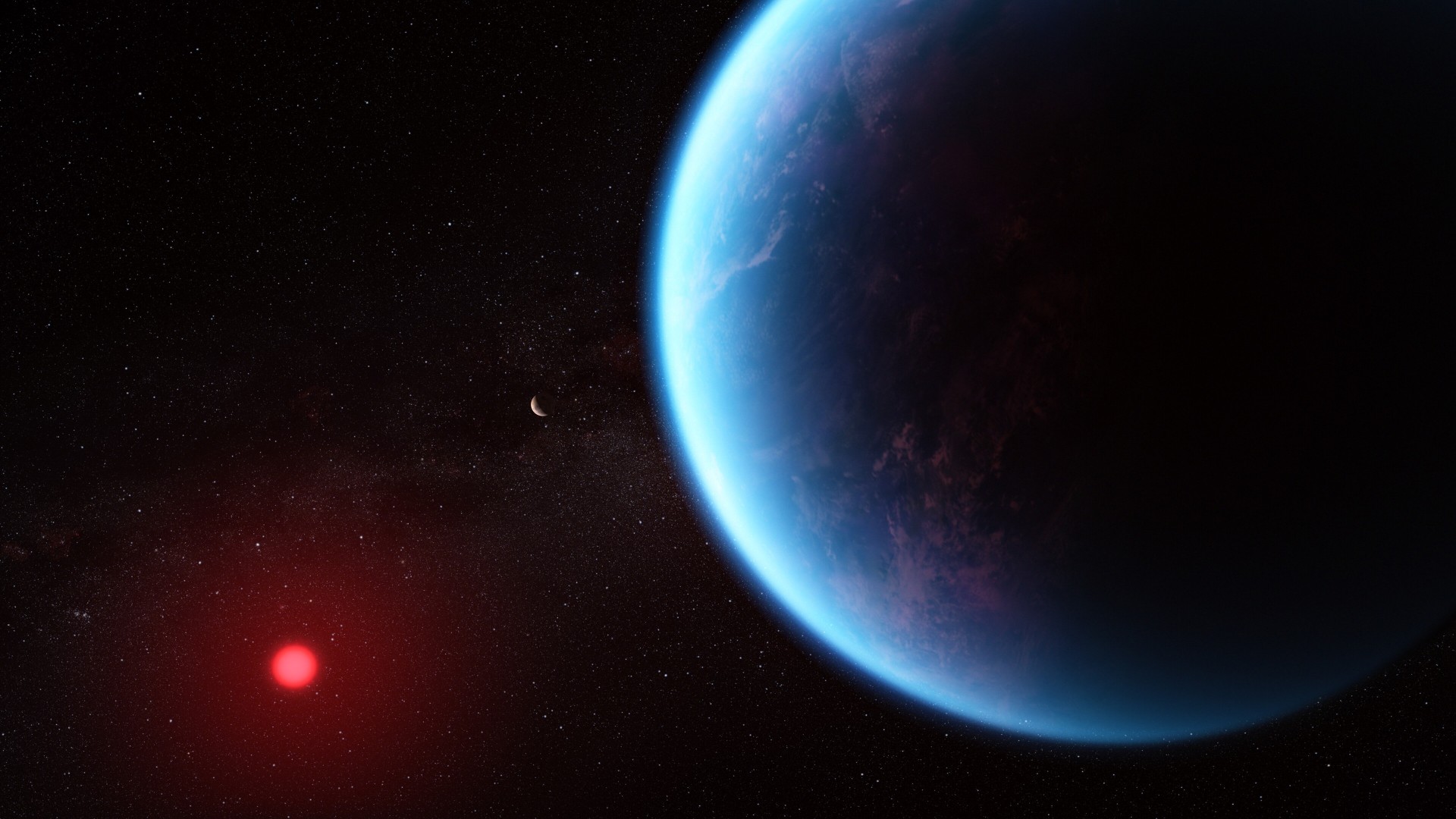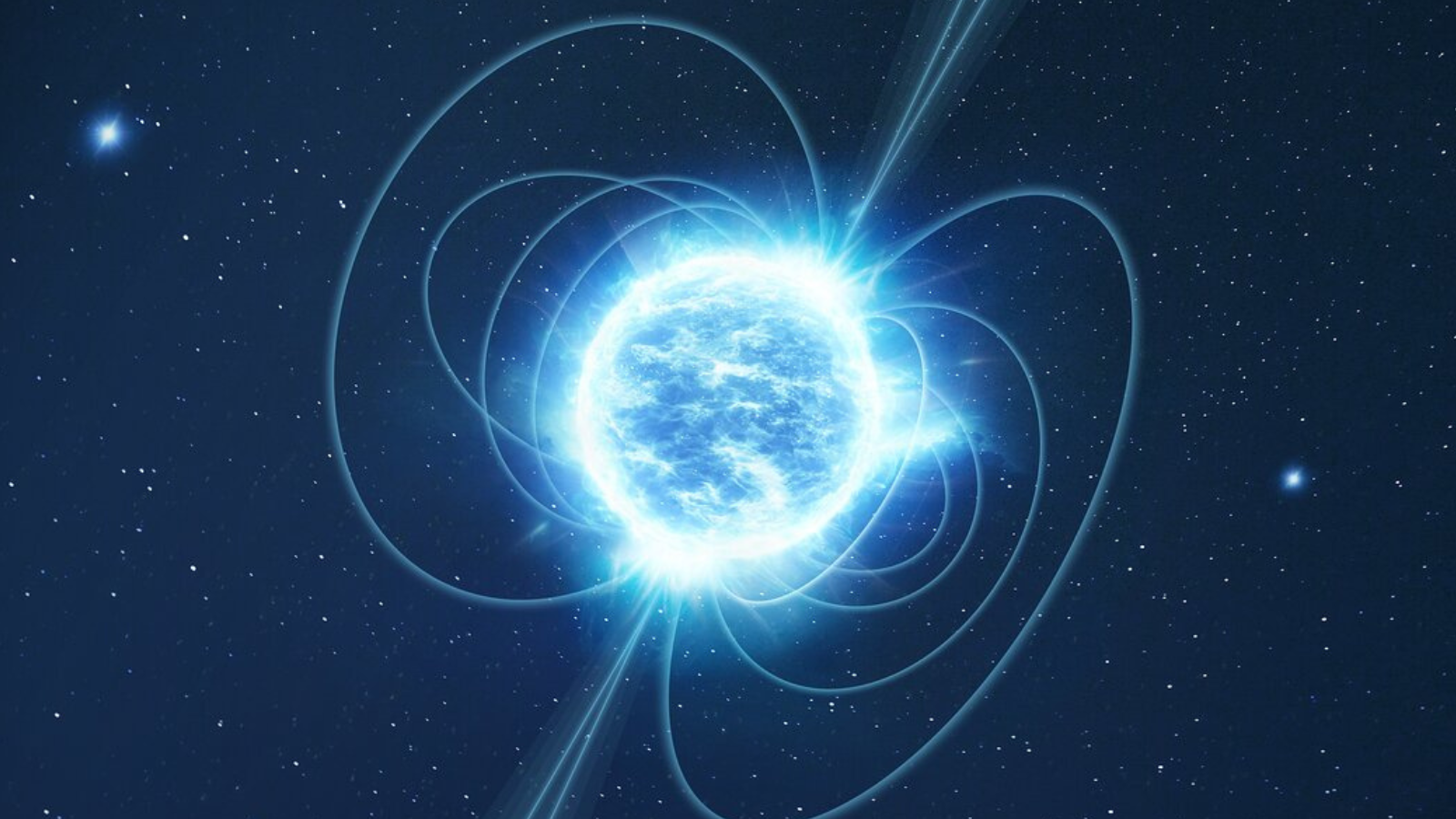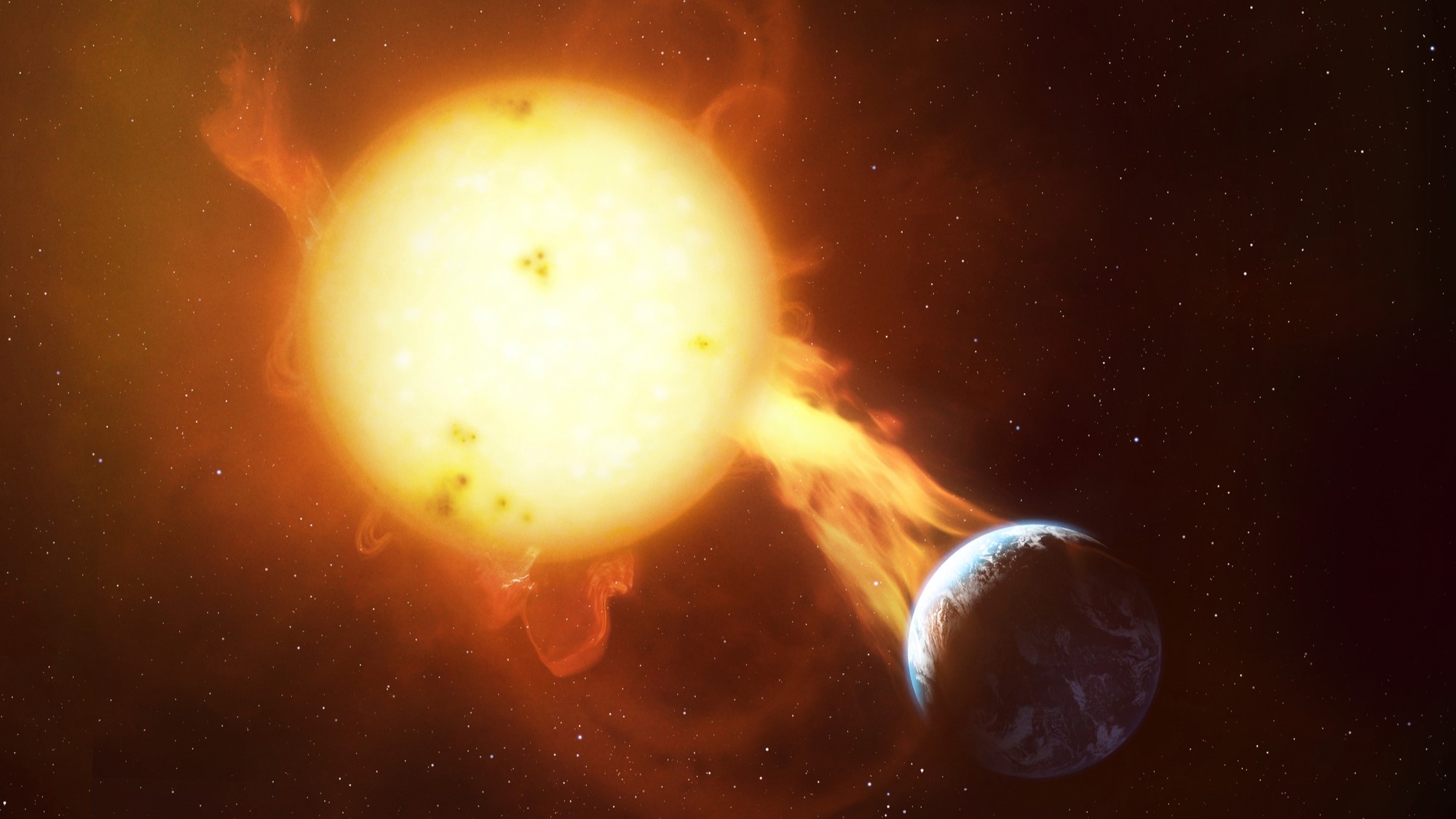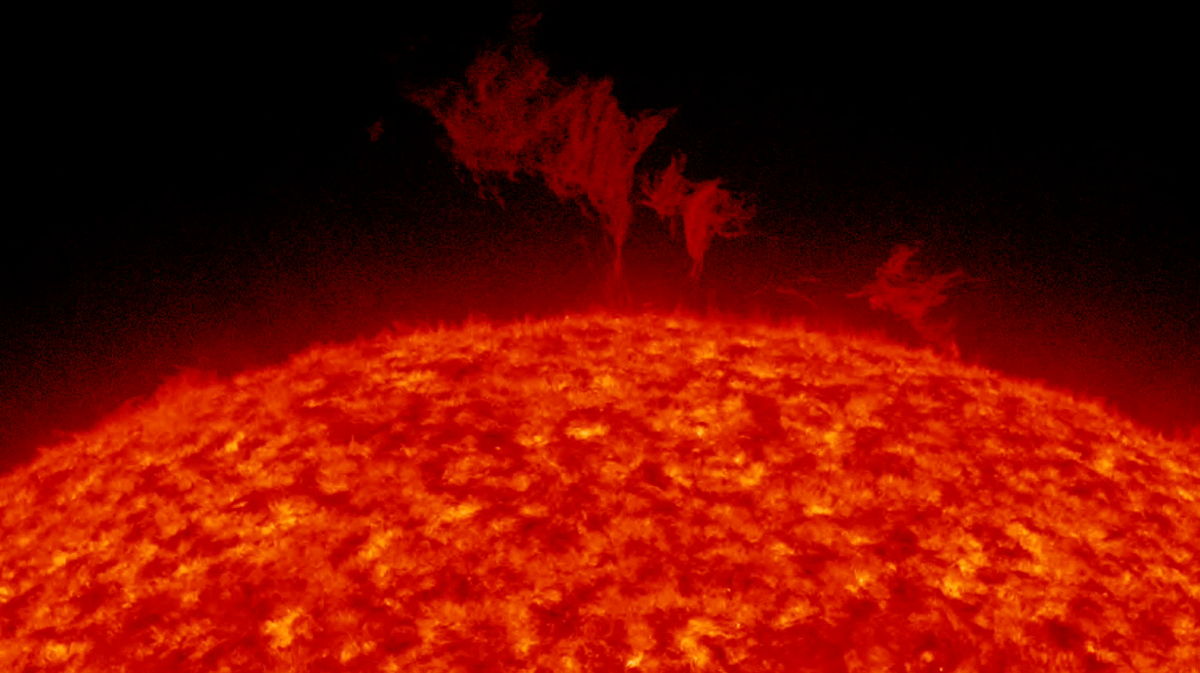Accompany Cassini on Its Final Dive into Saturn with Mobile Apps
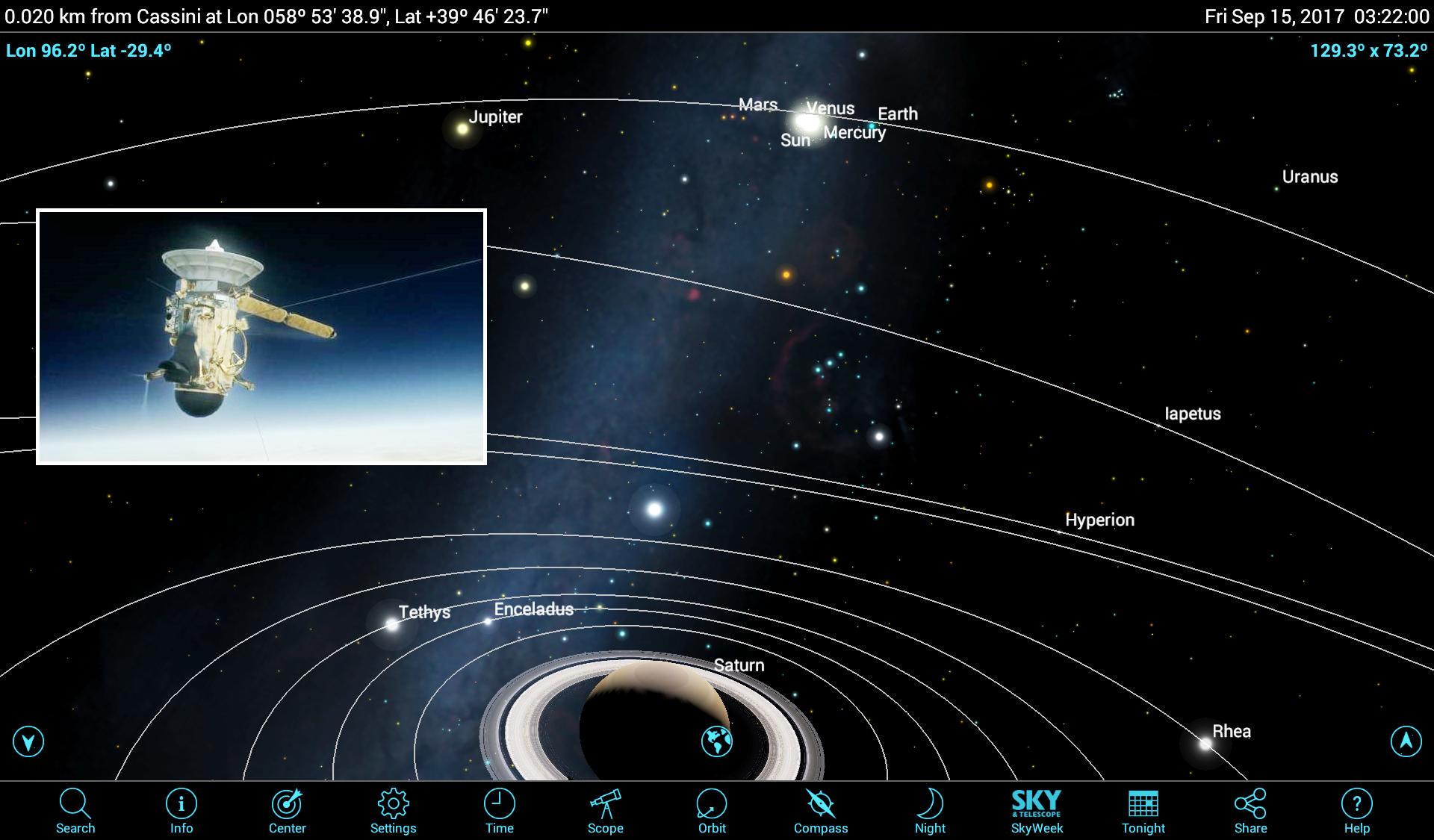
This Friday, Sept. 15, 2017, the long and successful Cassini-Huygens mission to Saturn and its moons will come to an end when the spacecraft plunges into Saturn's cloud tops. NASA is doing this because the aged spacecraft has nearly exhausted its maneuvering thruster fuel stores. The agency doesn't want to take the risk that Cassini would crash into Saturn's moon Enceladus and contaminate that possible crucible of life with Earth germs or the 73 lbs. (33 kilograms) of plutonium in the spacecraft's power generator.
In this edition of Mobile Astronomy, we'll use software and apps such as SkySafari 5 to fly with the spacecraft through its 20-year journey of reaching and exploring the Saturn system. You'll see what Cassini saw — from launch, through gravitational-assist planetary flybys and Saturn moon encounters, to the end of the mission — and learn how to see when the last signals from the mission will arrive at Earth.
Flying along with Cassini
The SkySafari 5 app for Android and iOS is a terrific tool for accompanying Cassini on its journey, for viewing the space around it as it explored Saturn during its various scientific study phases. To share the experience with a group, connect the app's screen to a large display, and enjoy the beautiful graphical renderings together. And you can preview the probe's entire, 20-year mission now, follow along in real time on Friday or replay it later. [Cassini's Saturn Crash 2017: How to Watch Its 'Grand Finale']
Start by typing "Cassini" into the app's search menu. Several objects in the solar system use that name, including an asteroid and multiple craters on the moon and Mars. Just select the satellite icon in the list. You'll be taken to an information page that tells you about the mission's history and discoveries, and where in space Cassini is.

In mid-September 2017, the app will show that the spacecraft is located at Saturn in the constellation Ophiuchus, but that wasn't always the case. Using the app's time controls (summoned by tapping the Time icon), you can replay the probe's launch from Cape Canaveral, Florida, on Oct. 15, 1997, and follow its path all the way to now. To gain enough velocity to reach Saturn, Cassini performed a series of gravitational-assist flybys, and you can replay them in the app, too. Here's how.
Set the app's date to Now, and search for and select Cassini. Once you're on the Cassini info screen, tap the Orbit icon. The app will switch off the daylight and horizon panorama and fly you to a point in space 20 meters (65 feet) from the spacecraft. (The up and down arrow icons that appear at the bottom right and left of the display allow you to vary this.) You can pan around and see that you are in the vicinity of Saturn. If the screen is cluttered by colored lines, the Show Planet Orbits option is enabled. I prefer to turn this off and enable only the Show Moon Orbits option. (Note: To return to your viewing location and restore the daylight and horizon view at any time, tap the Earth icon that appears on the screen at the bottom center.)
If you can't find Saturn by panning, just use the search menu again. Under the Sun & Planets list, select Saturn. Then, tap the Center icon. Pinch or zoom the display to fit Saturn and the moons in the display. Now you can tap the Time icon to summon the time flow control panel. From there, you can run the app forward to see Cassini plunge into Saturn.
Get the Space.com Newsletter
Breaking space news, the latest updates on rocket launches, skywatching events and more!
But let's start at the beginning — launch day, Oct. 15, 1997.
In the time control panel displayed at the bottom center of the app, tap the year. It will become underlined. Tapping the inner arrow icons steps the year forward and backward. (The outer ones flow time continuously.) Set the year to 1997. Then, select the month and set it to October, set the day to the 15th and put 6 a.m. for the time. (If the app puts you back at Saturn, just advance the hour until you're back at Earth.) Select Earth, and tap the Center icon.
Now you can replay the entire mission, starting from launch, using the arrow that flows time forward. The speed of playback is determined by which unit of time is selected. For the best results, I recommend using the minutes unit. As time flows forward, the spacecraft pulls away from Earth. Within a day, the moon will appear, and its elliptical orbit line will shrink noticeably. Then, things will get a little dull for a while; space missions are long and mostly uneventful! Let's skip ahead. Tap the step arrow to pause the time flow. [Cassini Snaps New Views Of Saturn's Hexagon (Video)]
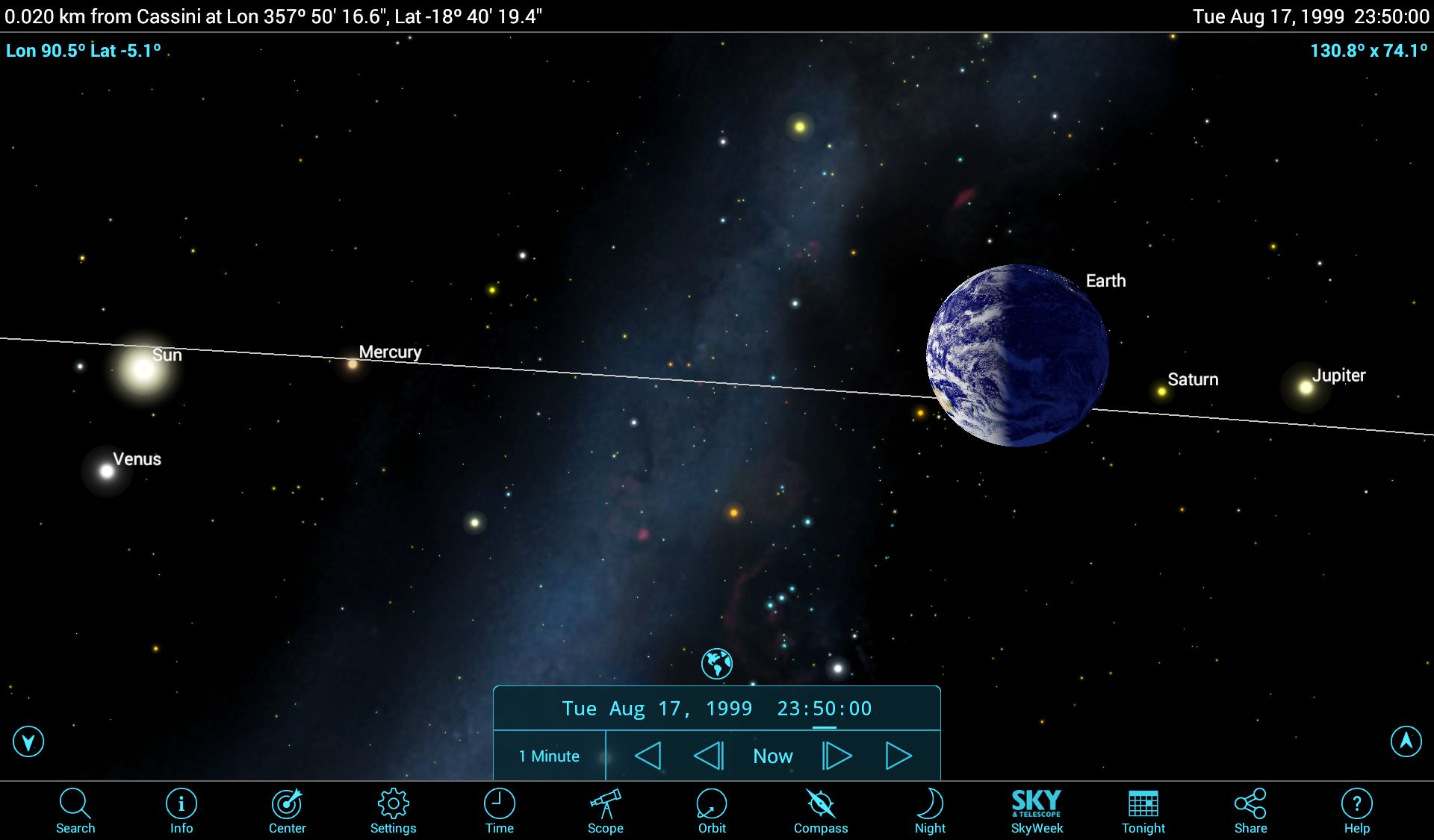
The next mission milestones were the gravitational-assist flybys of Venus on April 26, 1998, and June 24, 1999. To see them, search and select Venus; then tap Center. Manually set the date to a day before the flyby; then select minutes or hours, and step or flow time forward. For the first encounter, Venus will grow in size and reduce in phase (how much of the planet is illuminated) as you swing around the back of the planet, and then it will recede quickly. For the June 24, 1999, flyby, Cassini approached Venus from the dark side instead.
Two months later, Cassini flew past Earth to get another boost. Set the app date to just before Aug. 18, 1999, and select and center Earth. When you flow time forward in the app, the spacecraft approaches a fully lit Earth and then swings around it, leaving the inner solar system behind.
For its last planetary rendezvous before Saturn, Cassini rounded Jupiter, making some interesting discoveries about Jupiter's clouds and its dark ring system as it went by. In the app, select and center Jupiter, and set the date to mid-December 2000. Jupiter and the moons should appear at center with distant Saturn just off to the right. The Jupiter flyby took place on Dec. 30, 2000, but Cassini didn't get any closer to the planet than Jupiter's major moons. For the best results, zoom the app to fill the display with the orbits of Jupiter's moons, and then step through the flyby.
To see the probe's arrival at Saturn, leave the app at the Jupiter flyby date, and select and center Saturn. Now you can select the day as the time unit and flow time forward. Saturn will gradually grow while its moons dance around it, their speeds dictated by their orbital distance from the ringed planet. On July 1, 2004, Cassini entered orbit around Saturn. Let the app run past that, and then watch as the science orbits approach and recede from Saturn over the next years. At first, the orbits are longer, with larger apoapses (the maximum distances from the planet). Later, the orbits are shorter and closer. During some periods, the spacecraft stays in the same plane as the ring and orbiting moons. Other times, it rises out of it.
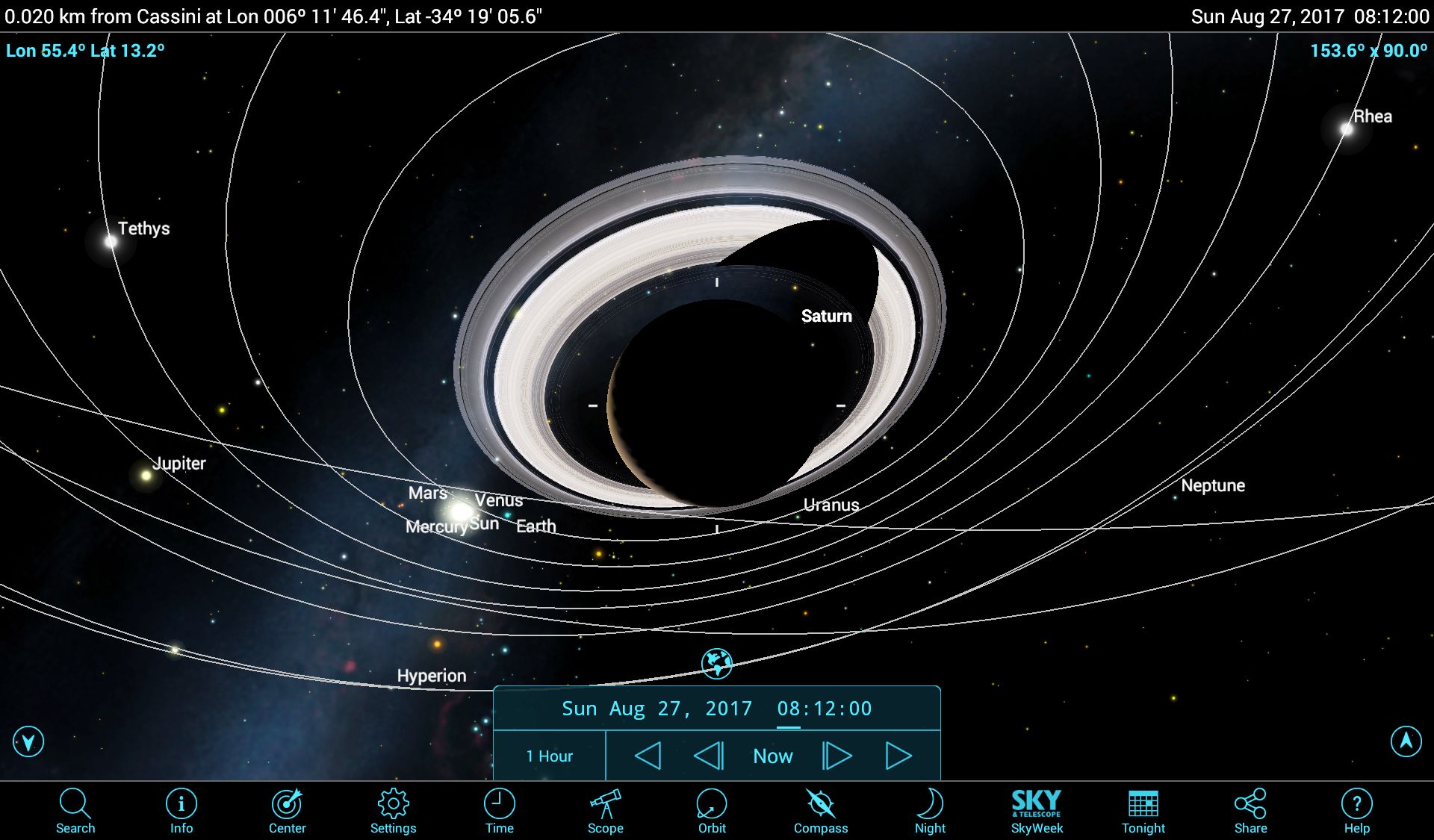
In the app, you can reproduce other mission milestones, such as the first close flybys of various moons. For example, there was a close flyby of Saturn's moon Titan on July 2, 2004. Use the same technique of selecting and centering the moon; then play with the time. On the evening of July 19, 2013, Cassini turned its cameras toward Earth, using Saturn's bulk to hide the sun's glare and snapping a group photo of Earth, plus Mars and Venus. Try it in the app! [Saturn's Moons: Facts About the Ringed Planet's Satellites]
With Cassini's primary mission objectives more than complete, mission scientists decided that the spacecraft would perform some riskier moves before the end of the mission. Between Nov. 30, 2016, and April 22, 2016, Cassini was commanded to perform a series of ring-grazing orbitsthat carried the spacecraft over the planet's poles every seven days. Starting on April 26, 2017, Cassini was sent diving between the planet and the rings to measure the rings' mass for the first time. You can replay these orbits in SkySafari 5. Try adjusting the minutes to slow the passage of time when the spacecraft gets close to Saturn.
To see Cassini's final bow, set the app to Sept. 8, 2017. The next section will cover the timeline for the end of the mission. You can follow along in the app. [Cassini's 'Grand Finale' at Saturn: NASA's Plan in Pictures]
End-of-mission timeline
On its final trajectory, Cassini will swing upward from beyond Saturn and then descend toward the planet from above while moving approximately in the direction of Earth. This will allow Cassini to transmit signals directly to Earth and ensure that the spacecraft enters Saturn's atmosphere on the side facing Earth. To prolong the spacecraft's health while it's in Saturn's upper atmosphere and allow it to record and transmit data as long as possible, the final dive will occur at an angle that's very shallow but steep enough to avoid the risk of Cassini skipping off the cloud tops. According to the NASA Jet Propulsion Laboratory's Cassini Grand Finale web page, the end of the spacecraft's mission will go as follows:
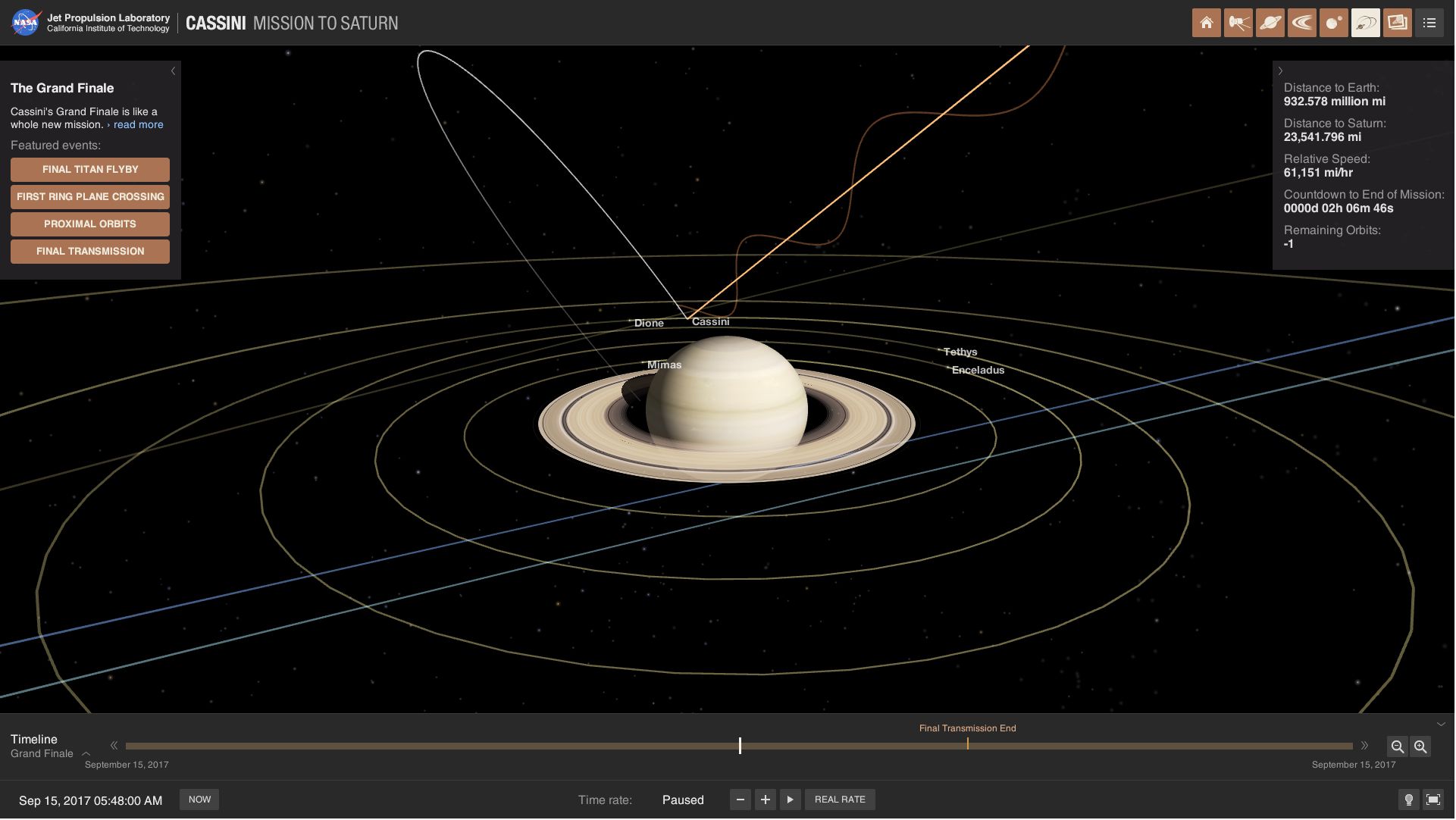
After a final dive through the gap between Saturn and the rings on Friday, Sept. 8, Cassini swung out to give a "goodbye kiss" to Titan, skimming only 73,974 miles (119,049 km) above Titan's surface at 3:04 p.m. EDT (1904 GMT) on Monday, Sept. 11. The maneuver used Titan's gravity to alter the spacecraft's orbit in preparation for its dive into Saturn. Over the following 29 hours, Cassini travels to its farthest point from Saturn and send back the Titan flyby data. It will take about 83 minutes for the signals to reach Earth. From this point onward, the spacecraft will be approaching Saturn.
On Thursday, Sept. 14 at 3:58 p.m. EDT (1958 GMT), Cassini's cameras will take their final images, and about half an hour later, the spacecraft will orient its antenna toward Earth and establish a radio downlink back to Earth that will last until the mission ends, about 14.5 hours later. Late on Thursday evening, the giant radio receivers of the Deep Space Network's (DSN) Canberra, Australia, station will take over communications with Cassini because North America will be turned away from Saturn during the final dive. (You can see this for yourself using your astronomy sky-charting app if you exit Orbit mode.)
Around 1:08 a.m. EDT (0508 GMT) on Friday, Sept. 15, Cassini's approach toward Saturn will bring it closer than Enceladus' orbital distance, but measured from a position high above the ring plane. At 3:14 a.m. EDT (0714 GMT), the spacecraft will reorient itself so that the Ion and Neutral Mass Spectrometer (INMS) instrument will be positioned to sample Saturn's atmosphere during the final dive. From this point on, those data will be transmitted to Earth in real time using the DSN.
At 3:22 a.m. EDT (0722 GMT), Cassini will descend to within the radial distance of the outermost F ring. A few hours later, at 6:31 a.m. EDT (1031 GMT), Cassini should begin to encounter Saturn's atmosphere. To maintain stability, its thrusters will fire at 10 percent of their capacity. About a minute later, the thrusters will ramp up to 100 percent to plunge Cassini into Saturn. At this point, the high-gain antenna will no longer be sending us a signal. But here on Earth, we will have to wait 83 minutes for the final transmissions to cease. Cassini will be lost forever.
Witnessing the signal loss
You can monitor the DSN's communications with Cassini on your PC or mobile device by navigating to https://eyes.nasa.gov/dsn/dsn.html. Here, you'll see an animated graphical display showing the system's antennas in Madrid; Goldstone, California; and Canberra, Australia. Antennas that are transmitting and/or receiving signals are indicated by an up or down traveling wave graphic and a label above them indicating which missions are communicating. Clicking the abbreviated name — such as MSL (Mars Science Laboratory, aka the Curiosity rover), NHPC (New Horizons Pluto) or CAS (Cassini) — brings up mission details.
The signals from Cassini are expected to terminate around 7:55 a.m. EDT (1155 GMT) on Sept. 15, but communications will be running for several hours in advance of that time. Once the signals from Cassini are lost, the CAS downlink to the DSN will go silent.
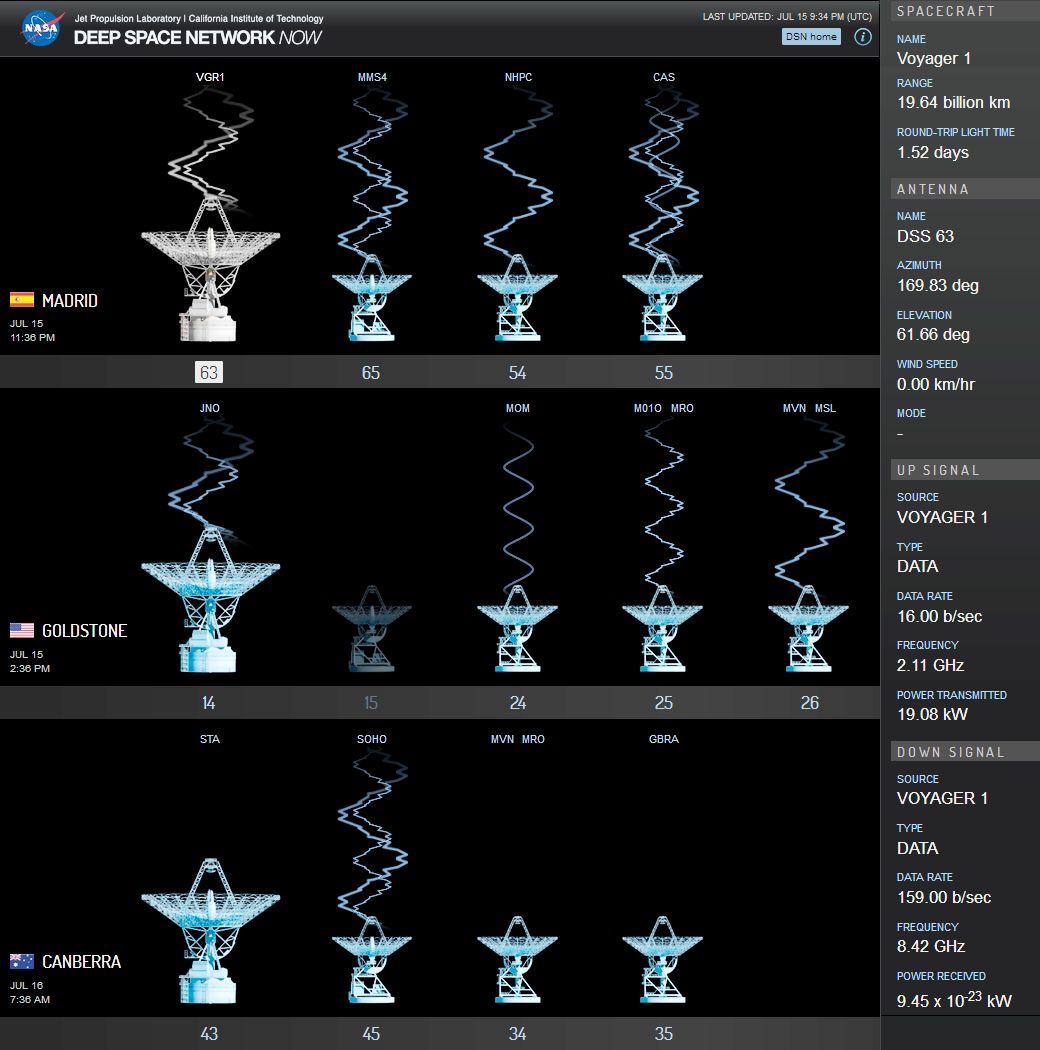
Going beyond
Another way to use SkySafari 5 is to select and orbit Saturn, and then search for Cassini and follow its progress around the planet. This method lets you see more clearly the shape of the orbits the spacecraft was making.
NASA's free Eyes on the Solar System utility, available at https://eyes.nasa.gov, is a great desktop visualization tool for Cassini and other NASA missions. The app works for Mac and PC, and renders the spacecraft and solar system objects in an interactive 3D view for the period between 1950 and 2050. A module designed for the end of the Cassini mission provides quick links to milestones and lets you run through the mission timeline. You can choose from several points of view, too.
After Cassini's fatal dive, we can expect plenty of new science to be published from future analysis of the mission's data. While no new missions are being planned for Saturn, we will have a tremendous legacy of images and discoveries from everyone's favorite ringed planet. Right now, Saturn appears as a medium-bright yellowish object low in the southwestern sky after dusk. Between now and late November, it will slowly migrate toward the sunset's glow. Over the next couple of months, find an opportunity to view Saturn in a backyard telescope, and take a moment to consider what humans have accomplished out there.
In a future edition of Mobile Astronomy, we'll highlight some autumn stargazing targets, cover wireless telescope remote control, and more. In the meantime, keep looking up!
Editor's note: Chris Vaughan is an astronomy public outreach and education specialist at AstroGeo, a member of the Royal Astronomical Society of Canada, and an operator of the historic 74-foot (1.88-meter) David Dunlap Observatory telescope. You can reach him via email, and follow him on Twitter @astrogeoguy, as well as on Facebook and Tumblr.
This article was provided by Simulation Curriculum, the leader in space science curriculum solutions and the makers of the SkySafari app for Android and iOS. Follow SkySafari on Twitter @SkySafariAstro. Follow us @Spacedotcom, Facebook and Google+. Original article on Space.com.
Join our Space Forums to keep talking space on the latest missions, night sky and more! And if you have a news tip, correction or comment, let us know at: community@space.com.
Chris Vaughan, aka @astrogeoguy, is an award-winning astronomer and Earth scientist with Astrogeo.ca, based near Toronto, Canada. He is a member of the Royal Astronomical Society of Canada and hosts their Insider's Guide to the Galaxy webcasts on YouTube. An avid visual astronomer, Chris operates the historic 74˝ telescope at the David Dunlap Observatory. He frequently organizes local star parties and solar astronomy sessions, and regularly delivers presentations about astronomy and Earth and planetary science, to students and the public in his Digital Starlab portable planetarium. His weekly Astronomy Skylights blog at www.AstroGeo.ca is enjoyed by readers worldwide. He is a regular contributor to SkyNews magazine, writes the monthly Night Sky Calendar for Space.com in cooperation with Simulation Curriculum, the creators of Starry Night and SkySafari, and content for several popular astronomy apps. His book "110 Things to See with a Telescope", was released in 2021.