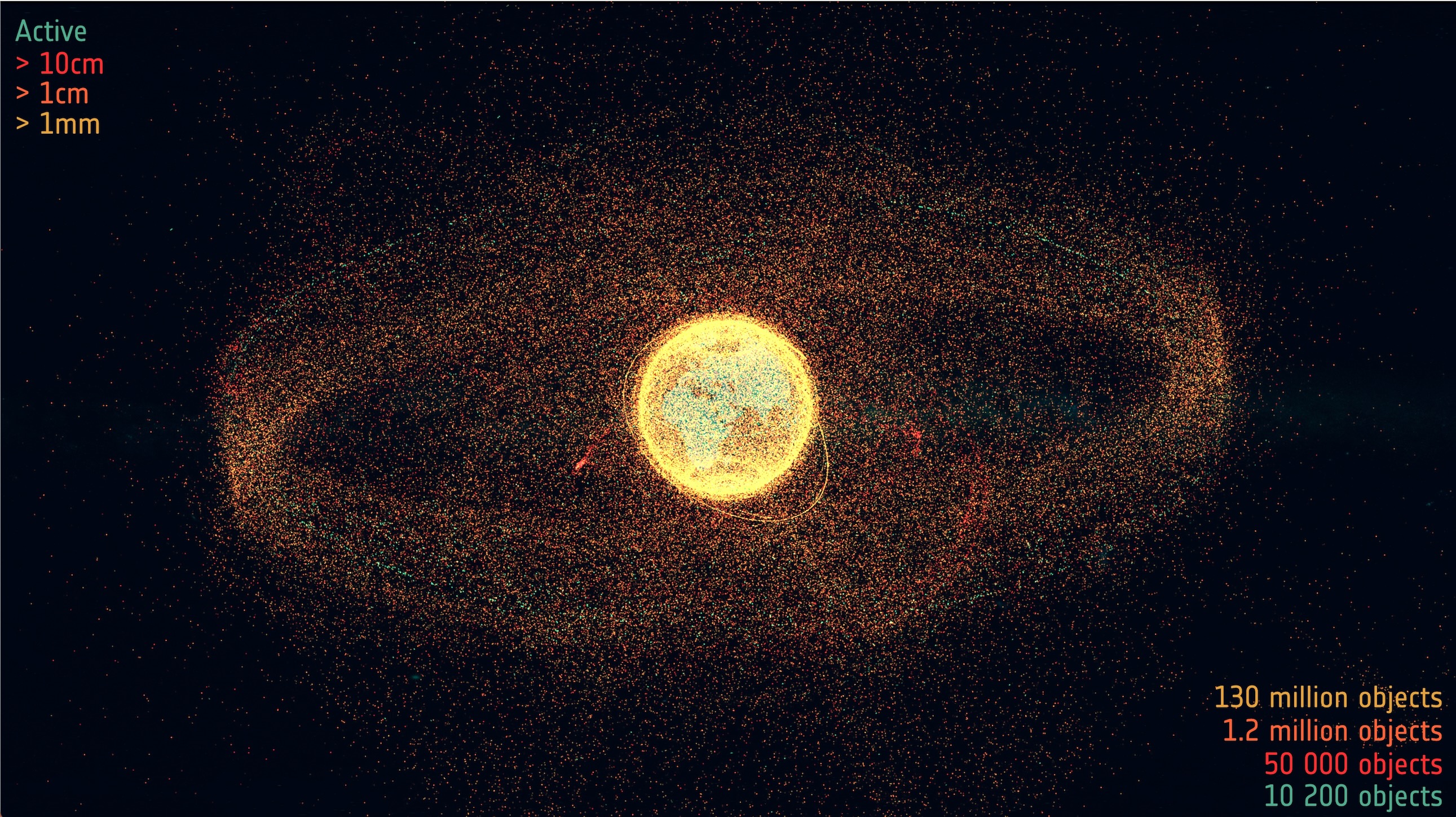How to Use Mobile Apps to Watch Mars' Closest Approach Since 2003
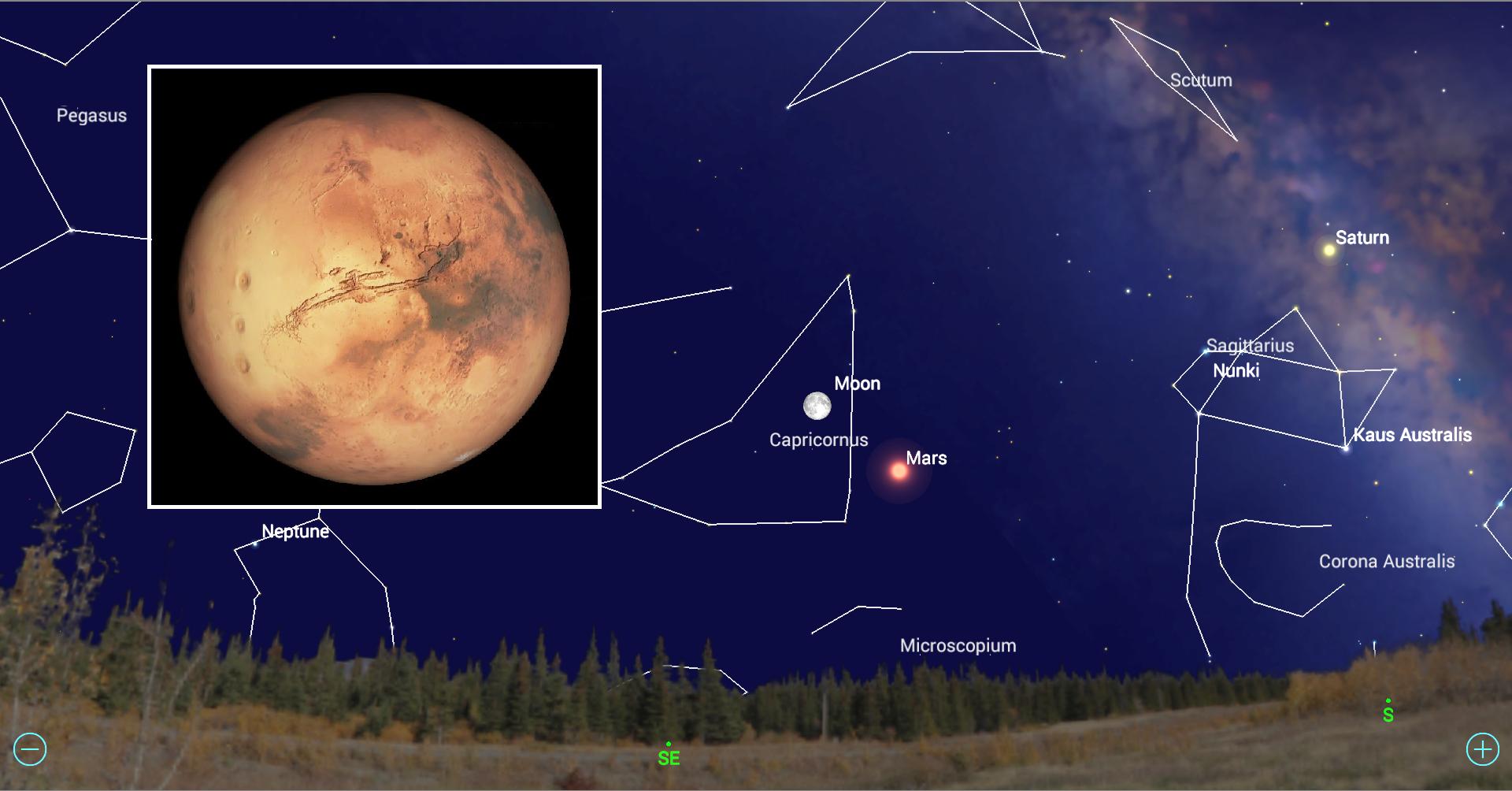
Well, this is it. It's finally here — the time when Earth's orbit will bring us closer to Mars than we've been in 15 years!
This is a worldwide event, although people viewing Mars from low latitudes and from the Southern Hemisphere will see the Red Planet much more clearly than the folks in midnorthern latitudes. While binoculars will show you Mars as little more than a small, bright red dot, even a small telescope can reveal surface features and the polar caps when it is this close. Mars opposition is July 27, and then it's closest approach follows a few days later on July 31.
In this edition of Mobile Astronomy, we'll discuss why mobile apps are an ideal tool for telling you why this encounter is happening, when and where to see the Red Planet and what to look for in your telescope. [Mars at Opposition 2018: How to See It and What to Expect]
Why this Mars opposition is special
Mars has an orbit that is about 50 percent farther from the sun than Earth's, on average. That causes Earth to complete an orbit of the sun faster than Mars does. In fact, Earth circles the sun almost two times in the time Mars takes to complete one orbit. If the planets were placed at the same starting line on an imaginary racetrack around the sun (as they will be this Friday), when Earth returned after one lap, slowpoke Mars would be out of sight on the opposite side of the sun. When Earth completed its second lap, Mars would be back on the same side of the sun and a bit ahead of us along the track. To be precise, Earth passes Mars every two years and 50 days.
There's an extra twist to all this. Our orbit is fairly circular, while Mars' orbit is much more elliptical. Its distance from the sun varies quite a bit — between 128.4 million miles (206.7 million kilometers) and 154.8 million miles (249.2 million km), or about 20 percent. Every 15 years or so, the geometry works out that we pass Mars while we are near aphelion (our maximum distance from the sun) and Mars is near perihelion (its minimum distance from the sun). When that happens, our two planets are at their minimum separation from one another. That's what is happening this week. We have not been this close to Mars since 2003 and won't be again until 2035!
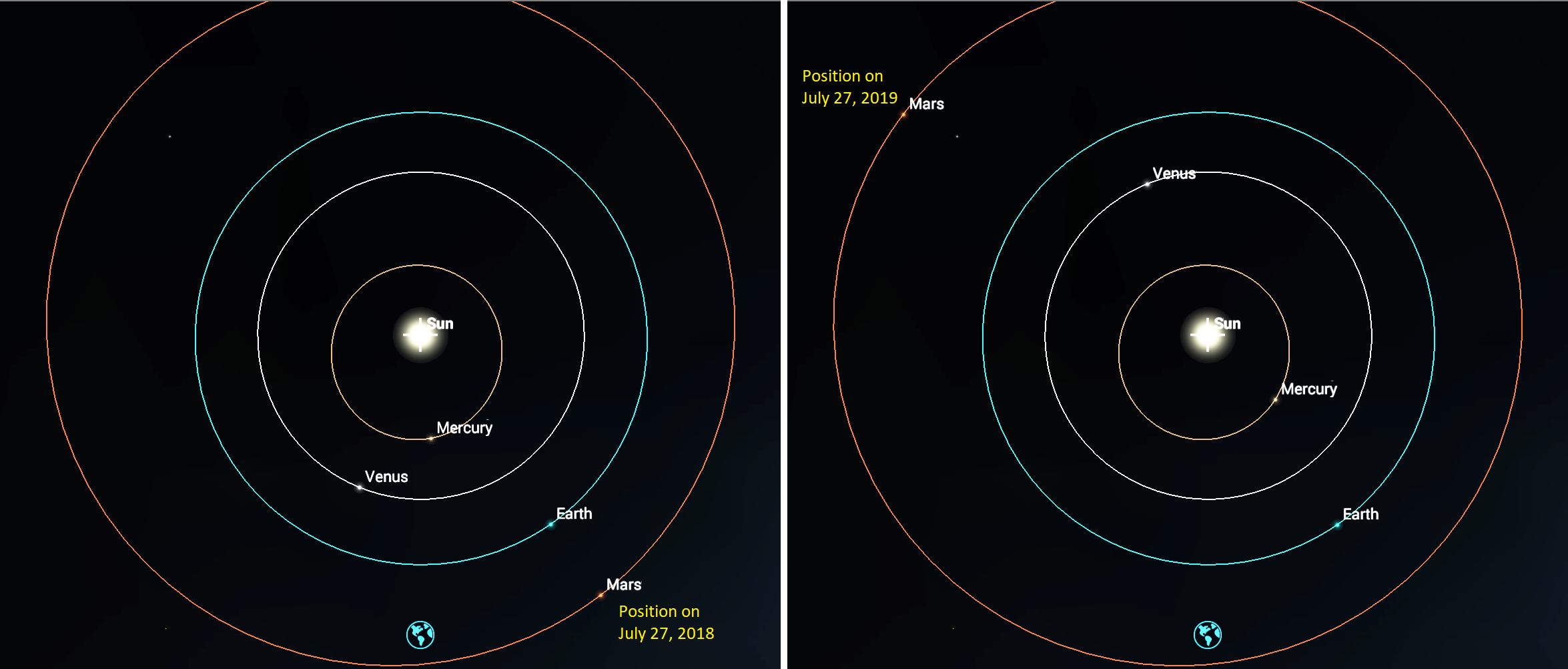
You can demonstrate how Earth and Mars are arranged at opposition using your astronomy app. In SkySafari 5 for Android or SkySafari 6 for iOS, find and select the sun, then tap the Orbit icon. The app will position you above the plane of our solar system. If the planet orbits aren't displayed, enable them in the Settings/Solar system menu by tapping the Show Planet Orbits option. Use the upward pointing arrow at the lower right of the main screen to zoom in on the inner solar system until the orbit of Mars fills the display.
Open the Time Flow control panel and set the date to July 27, 2018. (The time of day isn't important.) Now you can see the shapes of the orbits and how Earth and Mars line up with the sun and with one another. For fun, advance the date one year hence to July 27, 2019. Earth returns to the same location, but Mars will jump to the opposite side of the sun. Another year forward brings Mars back. The next Mars opposition date will be Oct. 13, 2020. Try that one, too; the two planets will be slightly farther apart.
Get the Space.com Newsletter
Breaking space news, the latest updates on rocket launches, skywatching events and more!
When Earth passes a more distantly orbiting planet on the "inside track," that planet's position in our sky will be opposite the sun — a term astronomers call opposition. That planet will rise in the east as the sun sets in the west. And because we are closer to it, it will shine more brightly than at any other date and appear larger in binoculars or a telescope. The 2018 Mars opposition occurs at 1 a.m. Eastern Daylight Time (0500 GMT) on Friday, July 27. At that time, Mars will shine more brightly than any planet except Venus and show a disk that is 24.2 arc seconds across. That's about two-thirds the size of Jupiter! (Don't be misled by the popular Internet meme that suggests Mars will appear as large as the full moon. It's nonsense. To the naked eye, the planet will still look like a bright-red pinpoint of light.)
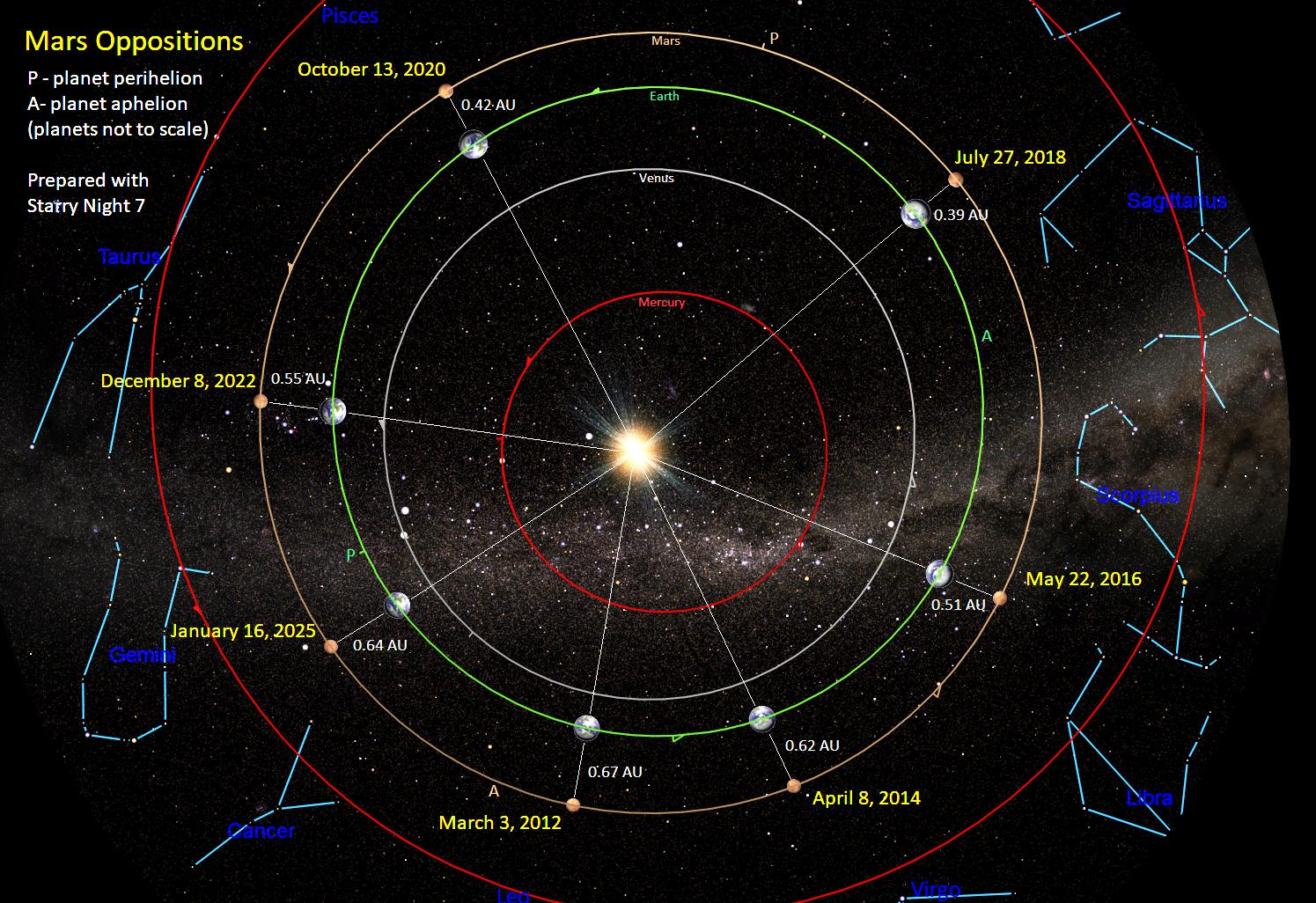
Because both Earth and Mars will be continuing to run their "race" after opposition night, and Mars' perihelion date isn't until mid-September, our actual minimum distance from Mars will occur on the night of Tuesday, July 31. At that time, the Red Planet will be 35.79 million miles (57.6 million km), or 0.385 astronomical units, from Earth. At that distance, it will take only 3 minutes and 18 seconds for radio signals to reach Mars.
Seeing the red planet at its peak
Here's how to find and see Mars this week. A few days before opposition, Mars will rise in the east at about 9:35 p.m. local time (depending on your latitude). It will climb higher until nearly 2 a.m. local time, when it will reach an elevation of about 20 degrees (or two outstretched fist diameters) above the southern horizon. This is the best time to view the planet in a telescope, because it will then be shining through less of Earth's distorting atmosphere. An open southern vista is essential, because 20 degrees is lower than many trees and buildings.
You can use your astronomy app to see where Mars will rise at your location and to determine where along the horizon to look for it. Ensure that the app is using your current location and time and engage the Compass mode. (In the SkySafari app, this is done by tapping the Compass icon on the toolbar.) Hold your device up to the sky and move it around until Mars is centered on the display.
If Mars has not yet risen, open the time control toolbar and advance the time until Mars appears above the horizon. Using the app's compass mode, note the time and direction where Mars will be visible for your site. You may wish to shift your location if a building or tree will be hiding the planet.
In the Stellarium Mobile app, use a finger swipe to place the southeastern sky in view and tap the time labeled in the lower-right corner of the display. Use left and right finger motions to alter the time until Mars appears. For Star Walk 2 app users, display the southeastern sky and tap the Clock icon to open the time controls. Adjust the time until Mars appears. Star Walk 2's search function will display an arrow pointing to Mars. Move the device in the direction the arrow points until Mars is displayed.
Since Mars is close to opposition, it will descend into the west in the wee hours and set around dawn. Mars will be rising about 5 minutes earlier every night. On Friday night, it will rise by about 9:15 p.m. local time, and the following Tuesday it will rise before 9 p.m. Opposition occurs at 1 a.m. EDT on Friday morning, so Thursday evening will be a fine time to look at it, too.

If the clouds stay away, the planet will be impossible to miss. It will be brighter than anything nearby, except the moon. On Thursday evening, the nearly full moon will be sitting 10 degrees to the upper right of Mars. On Friday night, the full moon will hop to sit to Mars' upper left. By Tuesday, the night of closest approach, the moon will have moved well away from the Red Planet. The red coloration will be obvious — as opposed to Saturn's mere tint of yellow. The planet will not rapidly move location, or flash or blink. Anything doing that is a plane — keep hunting.
The farther south you live, the higher Mars will climb. An observer in Florida will see Mars nearly halfway up the sky after midnight. And someone at the latitude of Sydney will see Mars directly overhead at midnight!
Viewing Mars in a telescope
Wherever you are viewing the planet from at opposition — even with a small telescope on a night of good seeing (i.e., with clear, steady air) — you should be able to see Mars' southern polar cap of frozen CO2 and water ice, and also some darker and lighter regions on the planet. Be sure to take long looks at the planet. You are waiting for moments when the blurring effect of Earth's atmosphere vanishes, leaving a brief, sharp image in your eyepiece. [Best Telescopes for the Money: 2018 Reviews and Guide]
If you are using a large-aperture telescope, you will glean more surface details, but the planet may be overly bright. Try adding a neutral density or variable polarizing filter (commonly used to dim the bright moon) to your eyepiece.
A very good telescope, or a long-exposure photograph taken through one, might even show Mars' two tiny moons, Phobos and Deimos (Greek for Fear and Dread). Because the planet outshines the moons by a wide margin, seeing the moons is easier if you position Mars just outside your eyepiece's field of view. Your app will tell you where to look for the moons with respect to the planet. Select and center the planet, then enlarge the view until the moons appear near it. Don't forget to account for any image flipping. The moons orbit Mars in hours, so you might be able to notice them changing position during the course of the night.
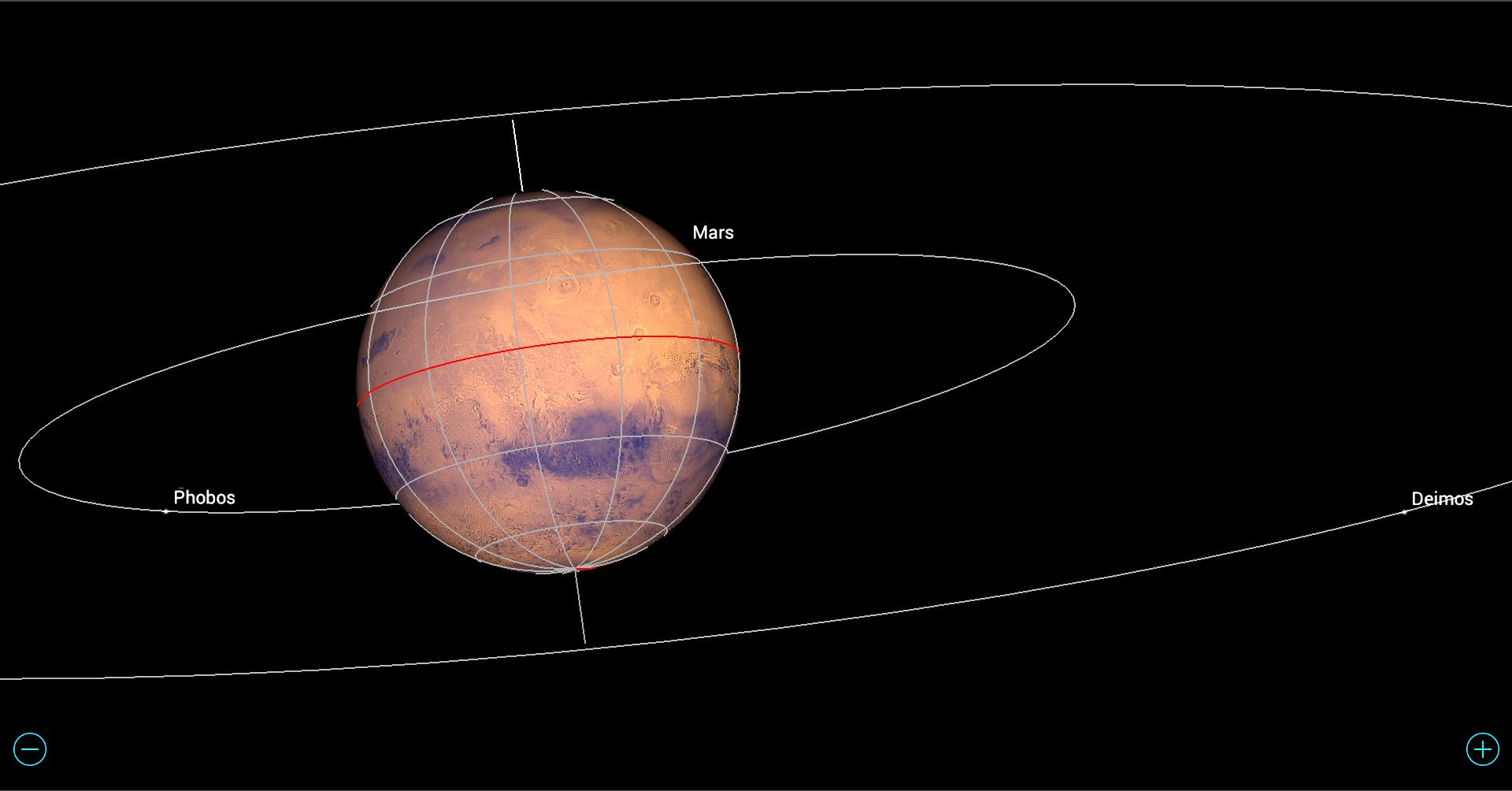
Because Mars' rotational period (its day) is about 38 minutes longer than Earth's, by viewing the planet over many nights, you can see different parts of its surface. In fact, it would take you 41 nights of observing to see the entire globe of Mars. But since we have about 7 hours of darkness during nights in late July, you could also observe Mars from about 10 p.m. local time, soon after it rises, until 4:30 a.m., just before it sets, and see about one-quarter of the globe in a single night.
If your astronomy app includes surface labels for the planets, use them to identify the areas you are observing and zoom in with the app to see features in more detail. Remember that most telescopes invert and/or flip the view. The SkySafari 6 app for iOS and Android includes an option to flip the display to match your telescope. Tap the upper-right corner of the display to open the flipping controls.
A global dust storm has recently enveloped the planet — hiding its surface. But skilled planetary imagers like Damian Peach have reported that the storm is abating. Fingers crossed!
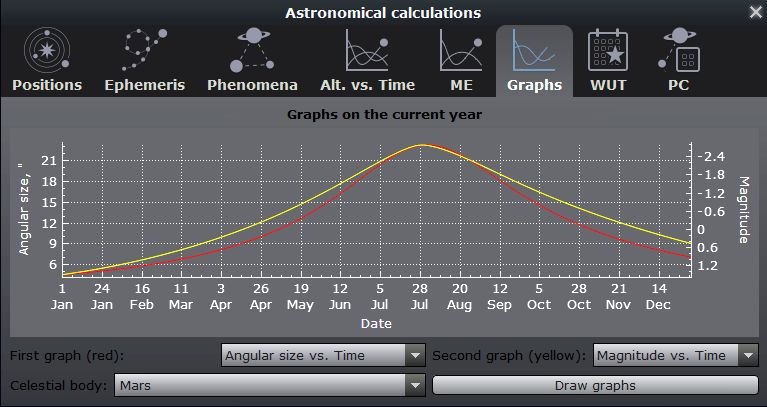
Don't worry if your Mars viewing is clouded out this week. After the close encounter, Earth will slowly begin to pull away from Mars, but Mars will decrease in apparent size more slowly than it has been increasing. In fact, it will look 90 percent as large as it is now for the next month. Its visual brightness will also remain intense for weeks to come. Keep an eye out for the many Mars viewing parties that science centers, universities and amateur astronomy clubs around the world will be hosting.
Don't miss this once-in-a-generation chance to see our celestial neighbor at its biggest and brightest. And relax — you've got weeks of excellent opportunities to share the sight with friends and family members. In upcoming editions of Mobile Astronomy, we'll tell you how to use your app to see some of the summer's best deep-sky objects, a fun app for spotting satellites using augmented reality, and how the constellations we see now will look different in the far future. In the meantime, keep looking up!
Editor's note: Chris Vaughan is an astronomy public-outreach and education specialist at AstroGeo, a member of the Royal Astronomical Society of Canada and an operator of the historic 74-inch (1.88 meters) David Dunlap Observatory telescope. You can reach him via email and follow him on Twitter @astrogeoguy as well as on Facebook and Tumblr.
This article was provided by Simulation Curriculum, the leader in space science curriculum solutions and the makers of the SkySafari app for Android and iOS. Follow SkySafari on Twitter @SkySafariAstro. Follow us @Spacedotcom, Facebook and Google+. Original article on Space.com.
Join our Space Forums to keep talking space on the latest missions, night sky and more! And if you have a news tip, correction or comment, let us know at: community@space.com.
Chris Vaughan, aka @astrogeoguy, is an award-winning astronomer and Earth scientist with Astrogeo.ca, based near Toronto, Canada. He is a member of the Royal Astronomical Society of Canada and hosts their Insider's Guide to the Galaxy webcasts on YouTube. An avid visual astronomer, Chris operates the historic 74˝ telescope at the David Dunlap Observatory. He frequently organizes local star parties and solar astronomy sessions, and regularly delivers presentations about astronomy and Earth and planetary science, to students and the public in his Digital Starlab portable planetarium. His weekly Astronomy Skylights blog at www.AstroGeo.ca is enjoyed by readers worldwide. He is a regular contributor to SkyNews magazine, writes the monthly Night Sky Calendar for Space.com in cooperation with Simulation Curriculum, the creators of Starry Night and SkySafari, and content for several popular astronomy apps. His book "110 Things to See with a Telescope", was released in 2021.