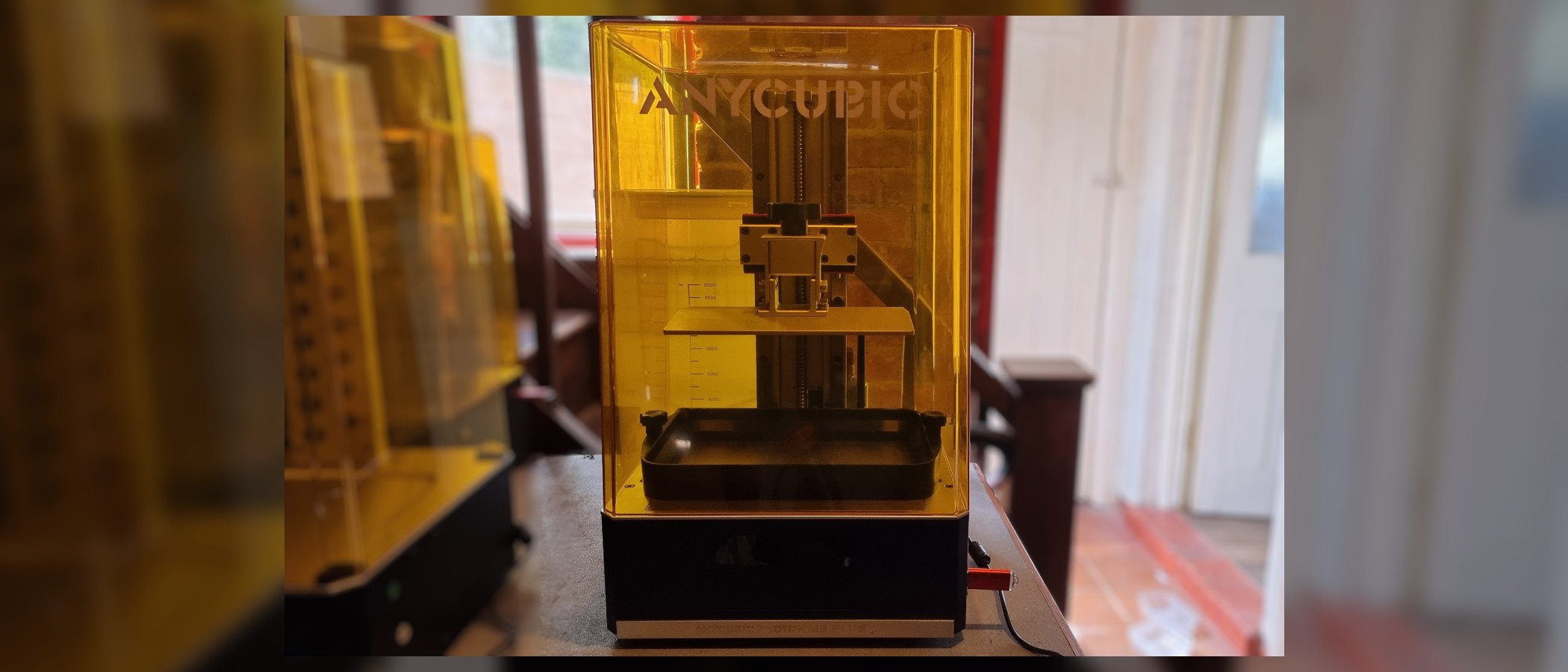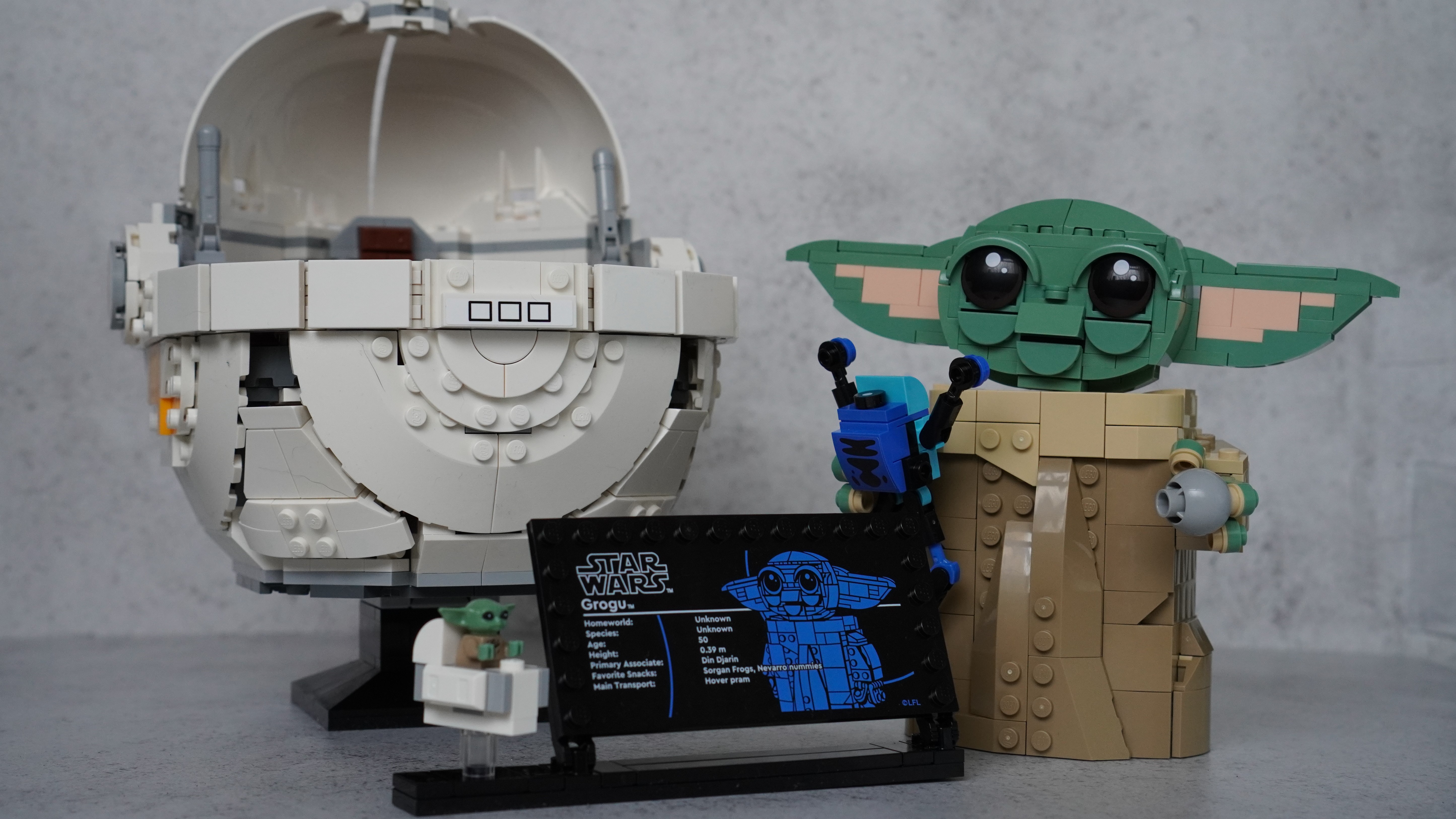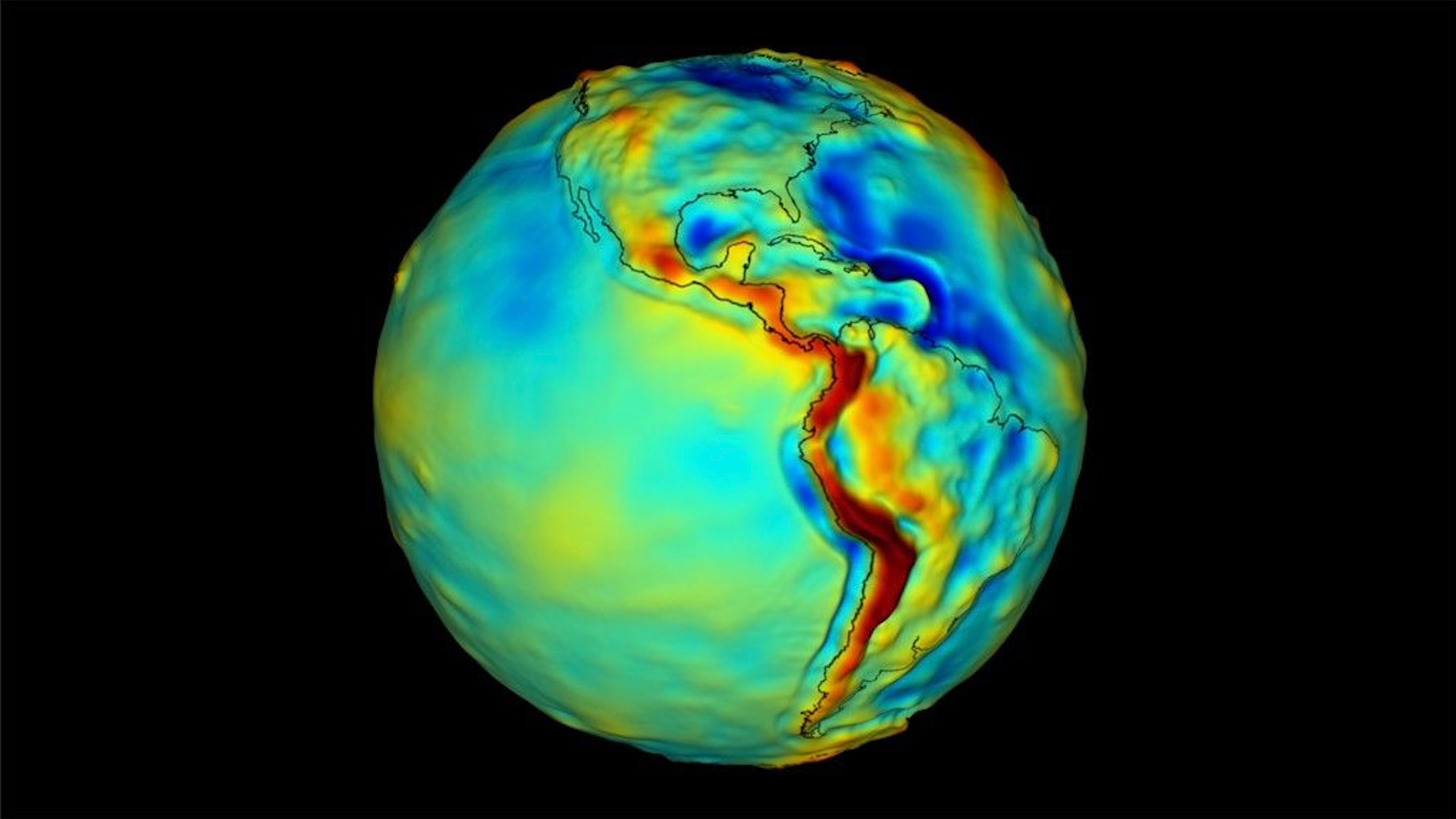Space Verdict
The Anycubic Photon M3 Plus is a very impressive product from Anycubic. Superb print qualities combined with rapid print times and an impressive build plate size make this a brilliant all-round resin printer. Unfortunately, this can be overshadowed by some difficult to overlook issues.
Pros
- +
Brilliant build quality
- +
Relatively simple to set up
- +
Large build plate
- +
Large, easy-to-navigate touch screen
Cons
- -
Very noisy fans
- -
Fumes can be exhausted from the case
- -
Photon Workshop crashes a lot
Why you can trust Space.com
Anycubic is back for another stab at the resin 3D printer market with the Anycubic Photon M3 Plus and we're mostly thrilled with the results.... mostly.
Resin 3D printers are quite possibly one of the few, if not only, 3D printers currently on the market that allow for an incredibly high level of detail in the prints they produce. Anycubic started out with Fused deposition modeling (FDM) printers in 2015 and has slowly over the years built up their offering to include resin printers and an incredibly wide range of technology for the beginner all the way up to the expert enthusiast. Now we have a new entry into the Anycubic Photon range with the M3 Plus and, it must be said, it’s a very good printer.
With a 6K resolution, and a build volume of 9.6 x 7.8 x 4.8 in. / 24.5 x 19.7 x 12.2 cm, there’s certainly plenty of room in the print bed for pretty much anything you could reasonably imagine printing within the miniature and bust range of items.
But how does the Anycubic M3 Plus stack up against the best 3D printers out there in an increasingly saturated market? Anycubic itself released a very similar device only last year after all with the Anycubic Photon Mono X 6K, but the M3 Plus does bring a few new features to the table.
Anycubic Photon M3 Plus: Design & Set Up
- Easy to set up
- Looks sleek and professional
Previous Anycubic printers have been an absolute breeze to assemble, and the Anycubic Photon M3 Plus is no different. A couple of screws attach the build plate to the vertical moving arm of the printer, after which it was then simply a case of turning on the printer.
The screen protector could certainly have been easier to install, however, it wasn’t difficult to come up with a technique to push all the air bubbles out. Of course, there were still some very tiny air bubbles, but these didn’t negatively impact the prints at all.

The remainder of the setup process was incredibly simple, with the 2.8” touchscreen helping matters greatly. This is probably one of the best parts of this printer as it makes navigating the menu systems incredibly fluid and it's very easy to quickly find what you’re looking for within the settings. The whole process took us about 20 minutes from unpacking of the printer through to the final installation of the reservoir.
As a side note, please take all necessary precautions when handling resin as it’s not the nicest of stuff should you get it on your skin. There are gloves, masks, and filters included with the printer, and you should always wear gloves, eye protection, and use a face mask when using it. Always keep any resin, and the printer itself, out of reach of children and pets.
Visually, the M3 Plus looks very similar to most other Anycubic printers, with the distinctive yellow UV screening case and black casing. The touchscreen sits proudly in the middle of the device, and the power switch and connection ports on the right side of the machine. It's a slick looking design and we can see why Anycubic rarely deviates from it.
AnyCubic Photon M3 Plus: Specs & Features
- Large build plate
- Auto-filling resin tank and camera capabilities
- We had issues with the FEP
This is certainly not an entry level printer within the Anycubic Photon range. With a 6K resolution, the Anycubic M3 Plus’s models are crisp and of a high standard. As well as this, Anycubic’s LighTurbo technology uses a matrix of LED lights to provide 92% light uniformity, making the prints incredibly detailed with an absolute minimum of layers visible to the naked eye. In fact, the layers are almost completely invisible.

The build volume of 9.6 x 7.8 x 4.8 in. / 24.5 x 19.7 x 12.2 cm (HWD) also means there is more than enough space and capacity to make a whole range of models from miniatures all the way to much larger scale busts and terrain pieces.
Another brilliant feature on this printer is the auto resin filler. Taking the form of a small pump system fitted to the back of the printer at first setup, the resin bottle is simply attached to the system using a cap and a small rubber pipe to channel the resin. When the two sensors placed on the edge of the vat detect that the resin level has reached a low point, the system will automatically refill the resin tank. It’s honestly an ingenious system, especially if you want to print using a large amount of resin for larger prints. However, for smaller scale print jobs where resin is emptied from the vat after the print, it may not be necessary.
In addition to this, the M3 Plus is compatible with a cloud-based camera, and a cloud-based app, that allows for remote monitoring of the prints in real time as well as remotely sending files to the printer. This is especially useful if you have the printer working away in a garage or outbuilding – do bear in mind that the printer requires a strong Wi-Fi connection for this to work. The camera itself did work, as well as the cloud-based app, but we suffered with connectivity issues between two rooms due to the distance between the printer and the Wi-Fi router, so make sure your Wi-Fi connection is optimal in the location your printer is set up.

The biggest pet peeve with the M3 Plus actually comes from the included software, Photon Workshop. The software itself is excellent, although it suffers from a major issue when printing larger slices as the software seems to be unable to handle exporting the files to the USB stick for use on the printer. This can certainly be an issue if exporting larger models or lots of smaller ones on the same build. We’d recommend using another slicer like Chitubox if possible.
Another, quite major issue we came across is after a single use the FEP film had perforated through no force whatsoever. When emptying out the resin vat after completing the prints, we inspected the resin vat and noticed there was a tiny hole in the film. No force was applied at any point to that area of the FEP film during the print, nor during emptying of the vat, so it is a mystery as to how it appeared. With that said, make sure to always inspect the condition of your FEP film before and after ever print to be sure there are no holes or tears that could cause a leak. Anycubic sent us out a replacement and we’ve had no issues since then, so while this might be an isolated issue, it’s not ideal.
Anycubic Photon M3 Plus: Print Quality & Speed
- Excellent print quality
- Great print speeds
With regards to quality, the Anycubic Photon M3 Plus simply cannot be faulted. Using the included resin, the prints completed to a very high level of detail and are strong and durable. There was an impressive lack of noticeable layers, even when inspected very closely with the naked eye.
We tested three prints from the Loot Studios collection of RPG Miniatures and all of them came out exceptionally well. You can see the individual coins on the Loot Pile, the scales on the snake on the coin, and even straps on the trousers of the figurine.
The speed is a big plus too, with the three prints completing in 2 hours and 30 minutes. Anycubic states that the M3 Plus is capable of printing up to 100 mm per hour, which is pretty fast for such high-quality models.
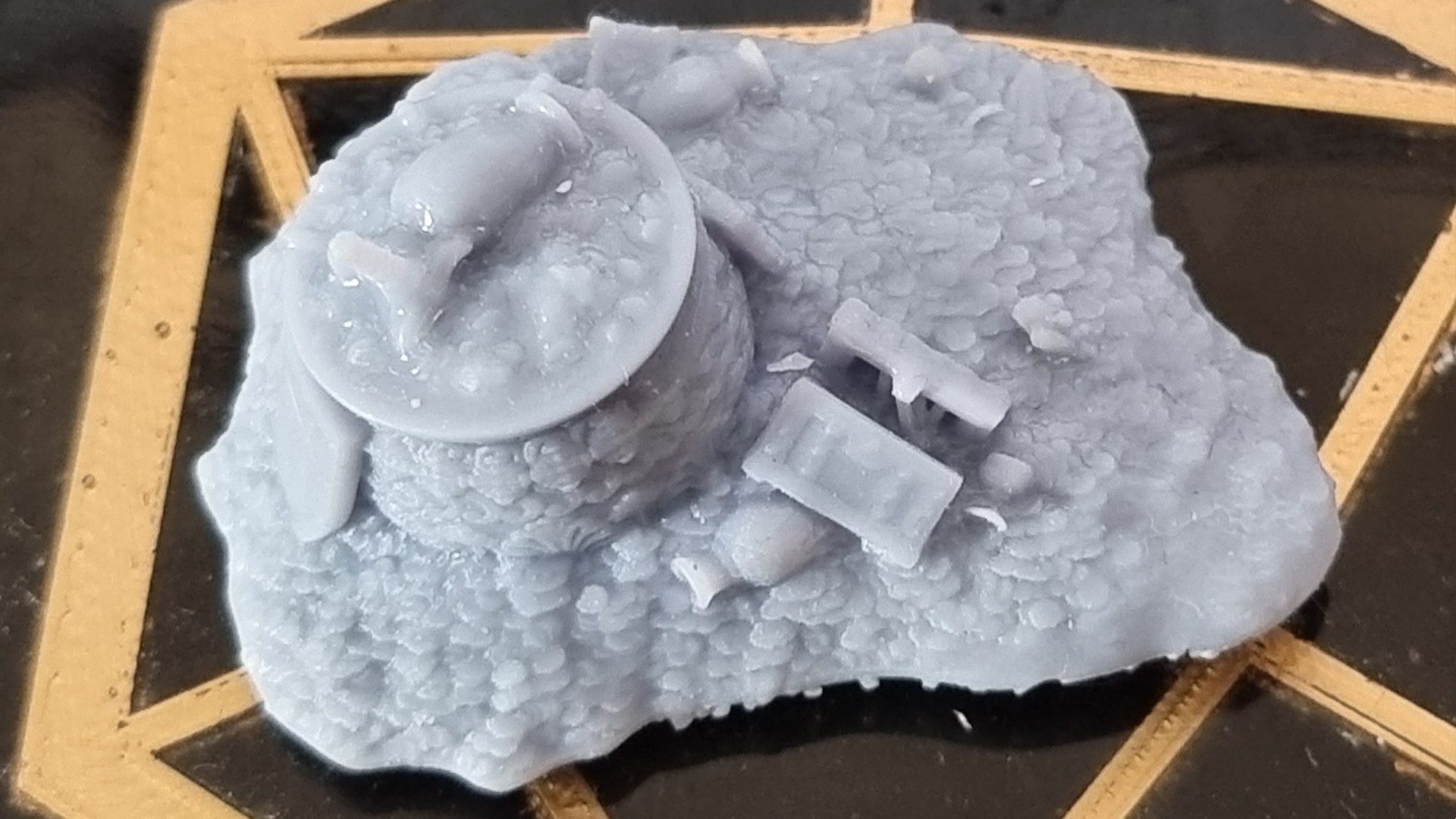


Anycubic Photon M3 Plus: Price & Warranty
The Anycubic Photon M3 Plus comes in at $699 in the U.S. and £558 in the U.K. That brings it in at a slightly higher price than the Anycubic Photon Mono X 6K. Both are comparable machines, but the M3 Plus has the auto-filling resin tank and camera capabilities to tip it over the edge in our opinion.
Anycubic’s standard warranty for 3D printers is 12 months on all main components, apart from the LCD screen which only has a short 3-month warranty. Given that the screen is the main component of the printer, we weren't that impressed with this very limited warranty.
Should you buy the Anycubic Photon M3 Plus?
We think the best answer for this is "it depends." If you already have a 6K capable 3D printer you’re almost certainly better off staying put with that for now. Aside from the automatic resin filling and camera capabilities, it’s unlikely you’ll notice much difference from an upgrade.
If you’re on a 4K printer, then we think it’s certainly worth the boost if you print a lot of models and high fidelity as a priority. The printer is also exceptionally easy to use and has a great range of additional features that make this a very good choice for anyone looking to upgrade.
The main thing to consider is the incredibly loud fans (seriously, we’d recommend not having this near a bedroom or living room) and the fact that these fans vent fumes from inside the case to the outside. These fans are of course necessary for cooling, so it’s something to keep in mind. Just make sure to set up in a well ventilated room.
If this 3D printer isn't right for you?
If the Anycubic M3 Plus doesn't sound like the right device for you, there are plenty of other options on the market that you can consider. The Elegoo Saturn offers a similar build plate size with a 4K resolution screen if you need the large build plate but want to save some cash – the Saturn typically retails for around $500, which is a good bit cheaper than the M3 Plus.
If you want something smaller, the Elegoo Mars 2 Pro is a fantastic option too. The smaller build plate and 1620 x 2560 resolution screen keep costs down while still offering fantastic prints. You can usually grab the Mars 2 Pro for around $260.
Join our Space Forums to keep talking space on the latest missions, night sky and more! And if you have a news tip, correction or comment, let us know at: community@space.com.
Stewart is a freelancer writer for Space.com, though you'll also find him serving as video producer for Gfinity, a gaming website focused on Esports. He has a degree in Film and Television Production from University of Hertfordshire and his expertise lies in cameras, video editing, drones, and to be honest, all things tech.