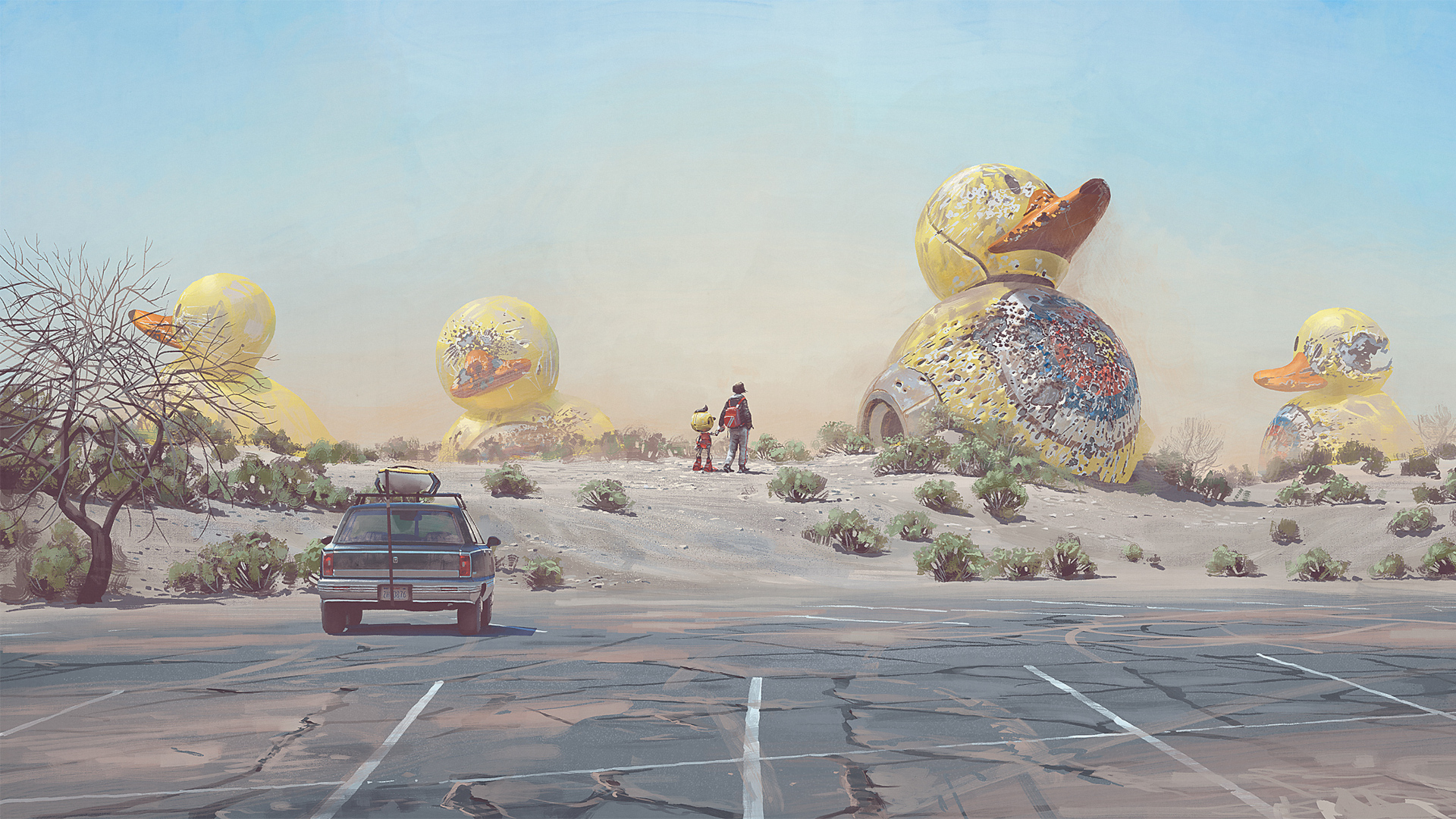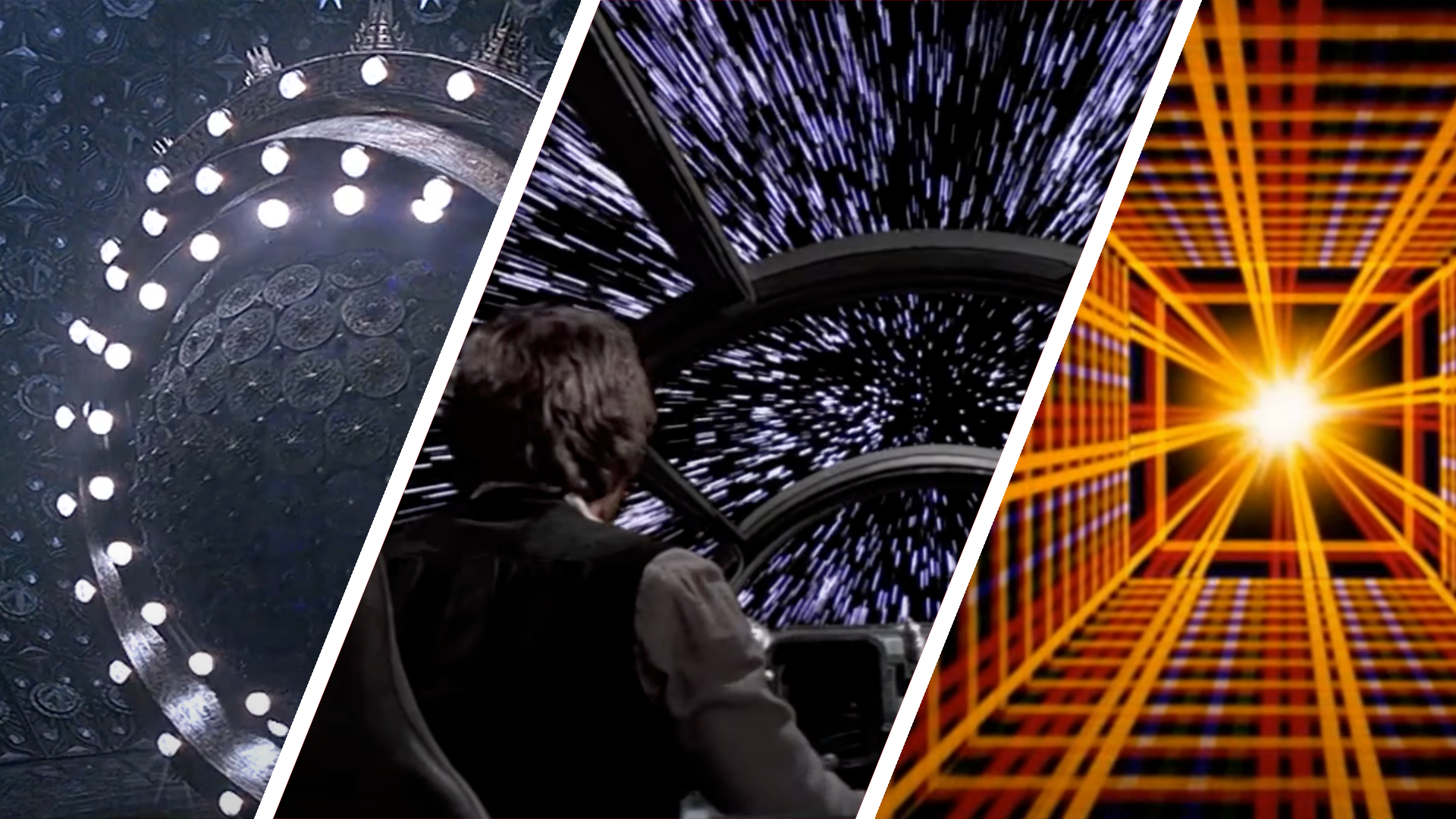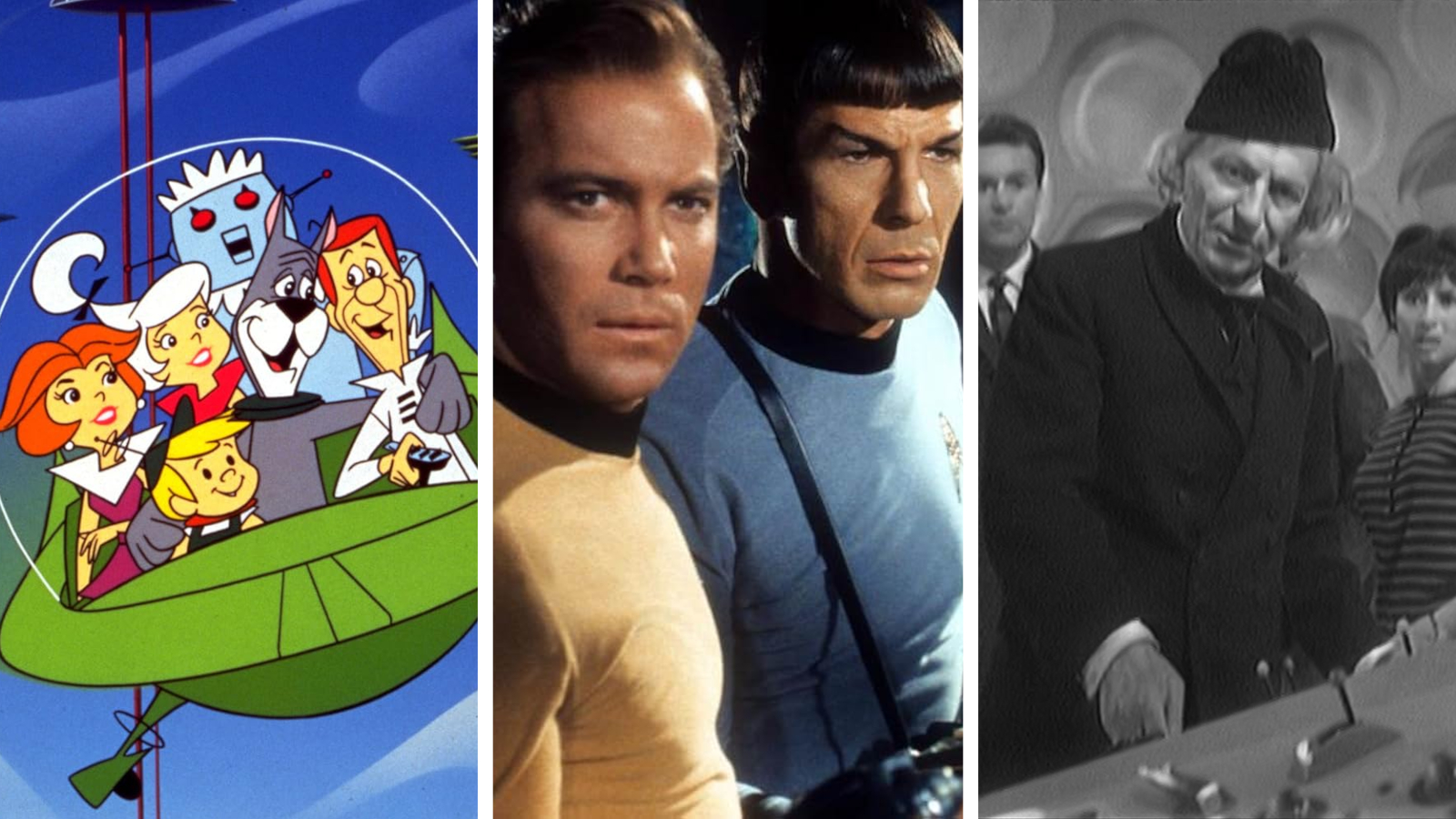Best space-themed 3D prints: Recreate iconic spacecraft and objects
Recreate famous space objects and NASA spacecraft using your 3D printer and these free print files.
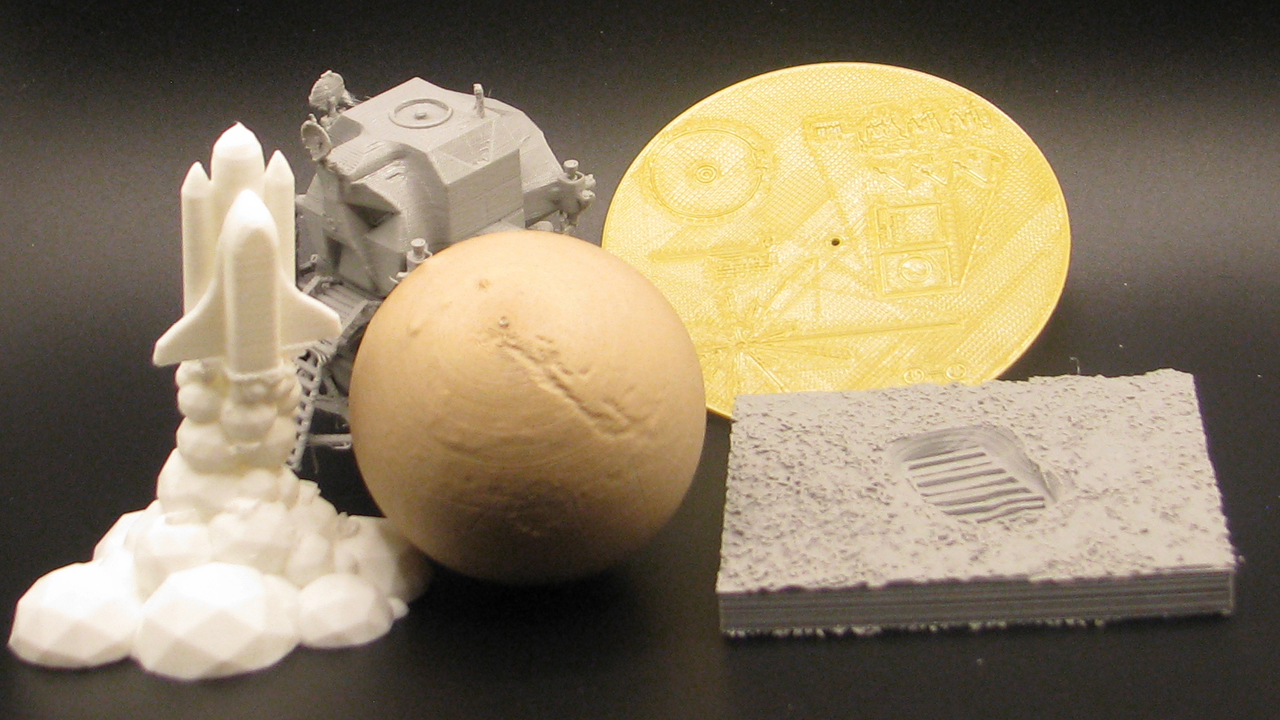
3D printers have, surprisingly, been in existence since the eightie recently that they’ve become affordable. And, while it’s not quite the same as having a replicator in your home, there’s a definite sci-fi feel to these machines. Feed in resin, a reel of PLA or some other compatible material, and you can watch your printer turn it into a 3D object that you can hold in your hand and, in some cases, actually put to work.
There’s even a 3D printer aboard the International Space Station and it makes sense that, in the future, space colonies may be able to just print what they need. So, if you’ve picked up a 3D printer, why not put it through its paces with some free space-themed prints? Sure, you may not be able to personally print your own rocket – yet – but you can liven up your home or workspace with some reminders of humanity’s journey into space.
All these prints (which are free for personal use) have been tested on a PLA printer though, since the model files are universal, they should work just as well, if not better, with a resin printer. They can also all be printed in one piece, meaning you can let your 3D printer do its magic and, once you’ve dealt with any supports or rough edges, you have a space-themed item you can put on your shelf or, if you’re adventurous enough, paint. Enjoy.
And if you want to pick up a printer to get in on the fun, our guide to the best 3D printers has you covered.
1. Apollo 11 Lunar Module
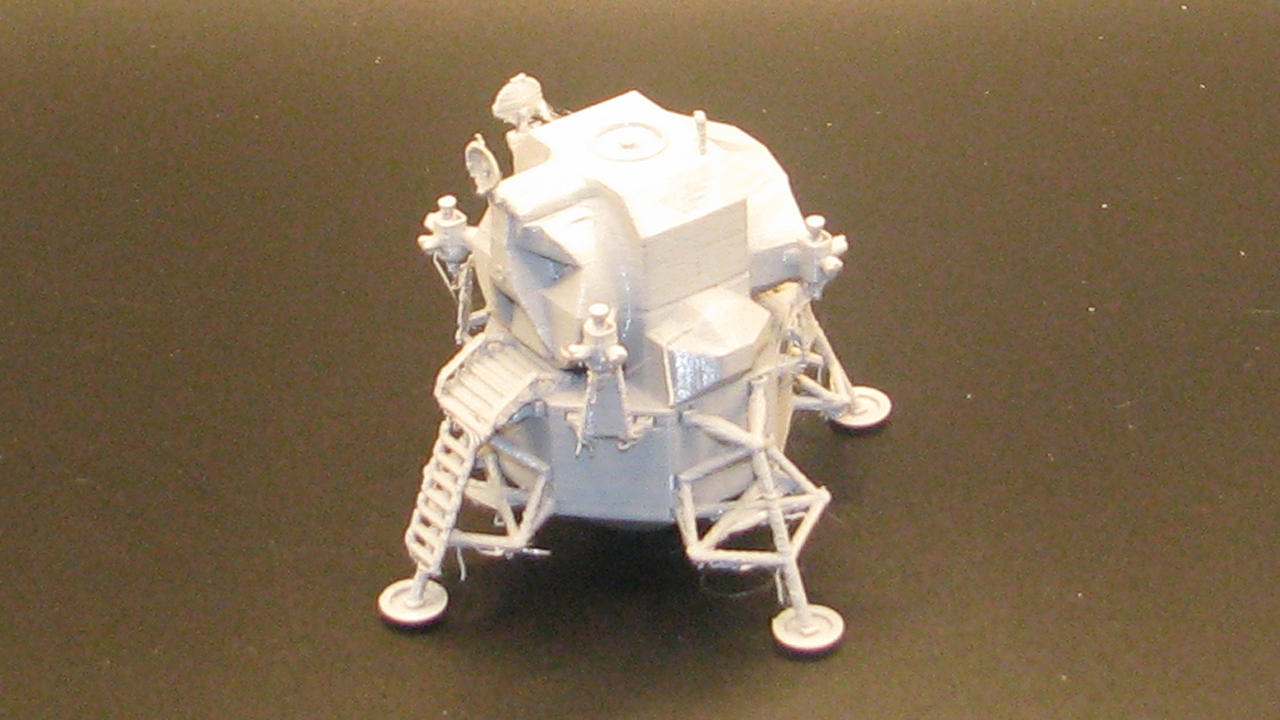
- Download from: MyMiniFactory
- Creator: Res Firma
The Apollo 11 lunar lander, officially dubbed Lunar Module Eagle, is the craft that touched down on the moon on July 20, 1969. Neil Armstrong and Buzz Aldrin stepped out and, while third astronaut Michael Collins stayed in the module, he was far from lonely.
This download does include all the parts to build the module separately but there’s also a single file, “lem-complete.stl” that will allow you to print it in one go. It’s surprisingly accurate though, with all the aerials, dishes and the like there are several elements that may need support.
So you’ll need to tick the “generate support” support box in whatever 3D slicing application you’re using or, as we did, use Cura and choose “make overhang printable”. The trade off for us was that while we didn’t have to laboriously remove individual supports, we did lose the rocket engine as you may notice in the picture.
2. Space Shuttle Lift Off

- Download from: Cults3D (free registration required)
- Creator: XONOR13
This 3D model shows the now-retired space shuttle blasting off in a vast plume of smoke. Which space shuttle? Atlantis was the last space shuttle to see active service before the program was canceled, but the creator doesn’t specify.
How accurate is it? The model features the external tank, the solid rocket boosters and the orbiter, though the latter is missing its tail fin, which was present on all the space shuttles. But it’s still an impressively dynamic model and once you’ve printed it (you’ll need to select the support option) it’ll be hard for anyone to miss.
3. Astronaut Footprint
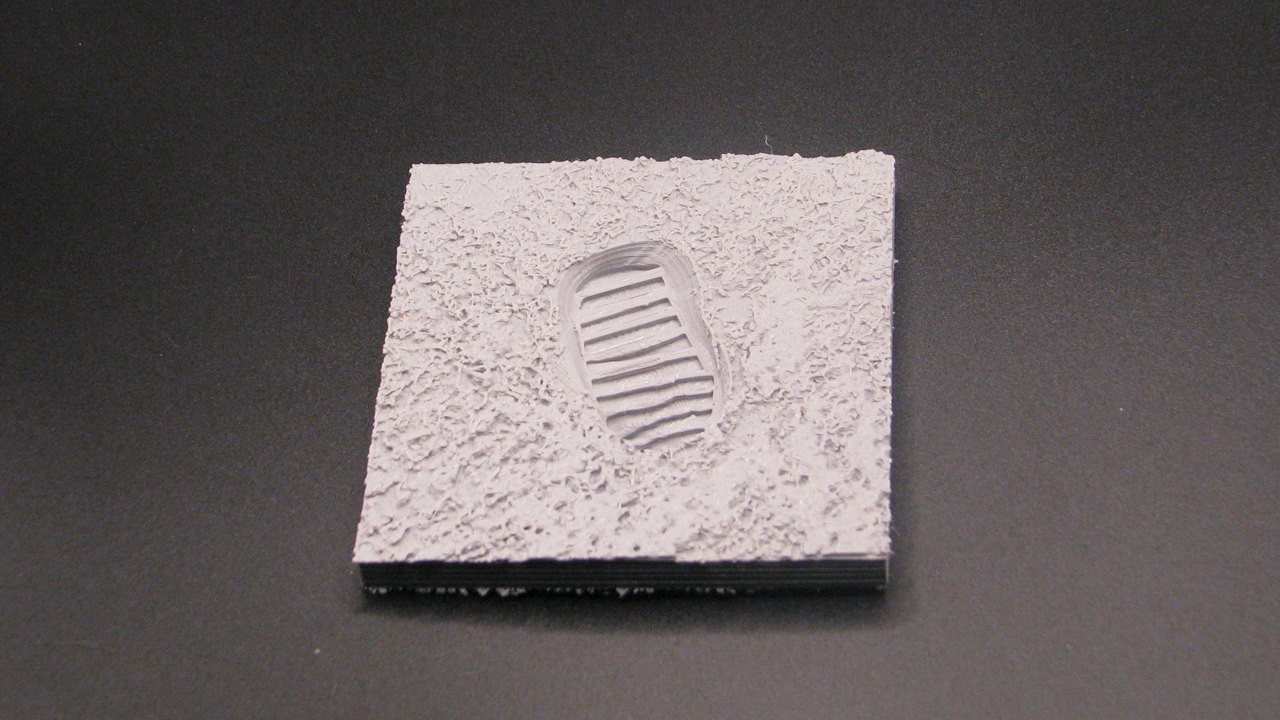
- Download from: Cults3D (free registration required)
- Creator: SERGIOINGLESE
This image of an astronaut’s footprint is utterly iconic and now you can have a model of it on your desk. It’s as accurate as it can be without someone going up to the moon and taking a 3D scan of the print which should, in theory, still be there. This and other similar models will have been created by extruding the photograph and carving it out to a reasonable depth. And, because there are no significant overhangs, you can print it out without the need for support.
The creator has mistakenly labeled it as one of Neil Armstrong’s footprints when it’s generally accepted to be Buzz Aldrin’s, though they’re not alone in this misconception. One popular piece of “evidence” that the moon landing was faked is that the footprint doesn’t match Armstrong’s suit boots. In fact, it matches neither astronaut’s suit because they both disposed of their overshoes before take-off.
4. Mars Globe

- Download from: Thingiverse
- Creator: neurothing
It’ll likely be a few years before humanity lands on Mars but, thanks to the data sent back by multiple probes and a handful of rovers we know an awful lot about the red planet. There’s a wealth of topographical data and it’s this data that, after passing through a few hands, has been used to construct these two Mars globes.
The models aren’t, strictly, accurate; instead, the height of various features has been exaggerated to make it easier to pick out features. But that only makes them more engaging - the smaller globe, which we’ve printed, lets you pick out the Martian canyons (aka Valles Marineris), Olympus Mons and more. The bigger globe is even more exaggerated and was designed so blind and partially sighted people could experience science – in this case, the topography of Mars – by touch.
Even if you don’t fall into that latter category, you’ll find yourself picking it up and just running your fingers over it, visions of Mars dancing through your head. The one drawback is that 3D printers aren’t amazing at printing globes. You’ll need to print it with supports, unless you slice it in half and print both halves separately and then glue them together.
5. Voyager Golden Record

- Download from: Printables
- Creator: M4NU
Remember Voyager 1 and Voyager 2? Whether you were around for their 1977 launch or not, they’re still roaming through the cosmos, having left our solar system and headed off into interstellar space. Each carries a golden record (made of gold-plated copper) containing greetings, music and more, designed to be played by which if any, alien race finds it.
Now you can 3D print your own copy, complete with the same symbols and pictures etched on the cover. True, it won’t play on a record player but the bigger you can print it, the easier it’ll be to make the etchings out. We printed ours using Cura’s Fine Detail settings but for the best results, follow the instructions on the golden record’s Printables page.
3D printing tips
We printed all of these models on an FDM printer using PLA (Polylactic Acid) as the material. You'll need slicing software to slice the files, but this should have come with your 3D printer. There are also other third-party slicers out there that you can use too. Once you've done that, you can get printing, though we do have a few tips below to help you avoid some common issues.
Make sure that your slicer's default printing temperature is set to a number within your PLA reel's temperature range; it varies between manufacturers and materials.
If in doubt, slow down your print speed and try again. Don't go ludicrously slow though, or you'll be waiting for ages, and super-slow speeds can actually create their own issues if your printer's cooling fan isn't up to the job.
Finally, to make the most of your prints, sand down any rough edges once it's finished. Our models are pictured fresh off the printing bed but if you put in a little more effort you can make them look even better.
These models are all fairly simple to print with a resin printer too, but you'll need to support them yourselves. Most slicing software has an auto-support function that should do a decent job for you, though you may need to add a few extra custom supports if your first print fails.
Recommended 3D printers
Below you can find the best deals on our top recommended 3D printers, whether you're looking for an FDM or resin printer.
Join our Space Forums to keep talking space on the latest missions, night sky and more! And if you have a news tip, correction or comment, let us know at: community@space.com.
Get the Space.com Newsletter
Breaking space news, the latest updates on rocket launches, skywatching events and more!

Chris is a freelance journalist who, aside from covering games and gaming-related tech, has a taste for horror, sci-fi and the post-apocalyptic. As well as Space.com, you can find his work at The Escapist, GameSpew (where he’s the morning news writer) and more. You can follow him on Twitter @MarmaladeBus.