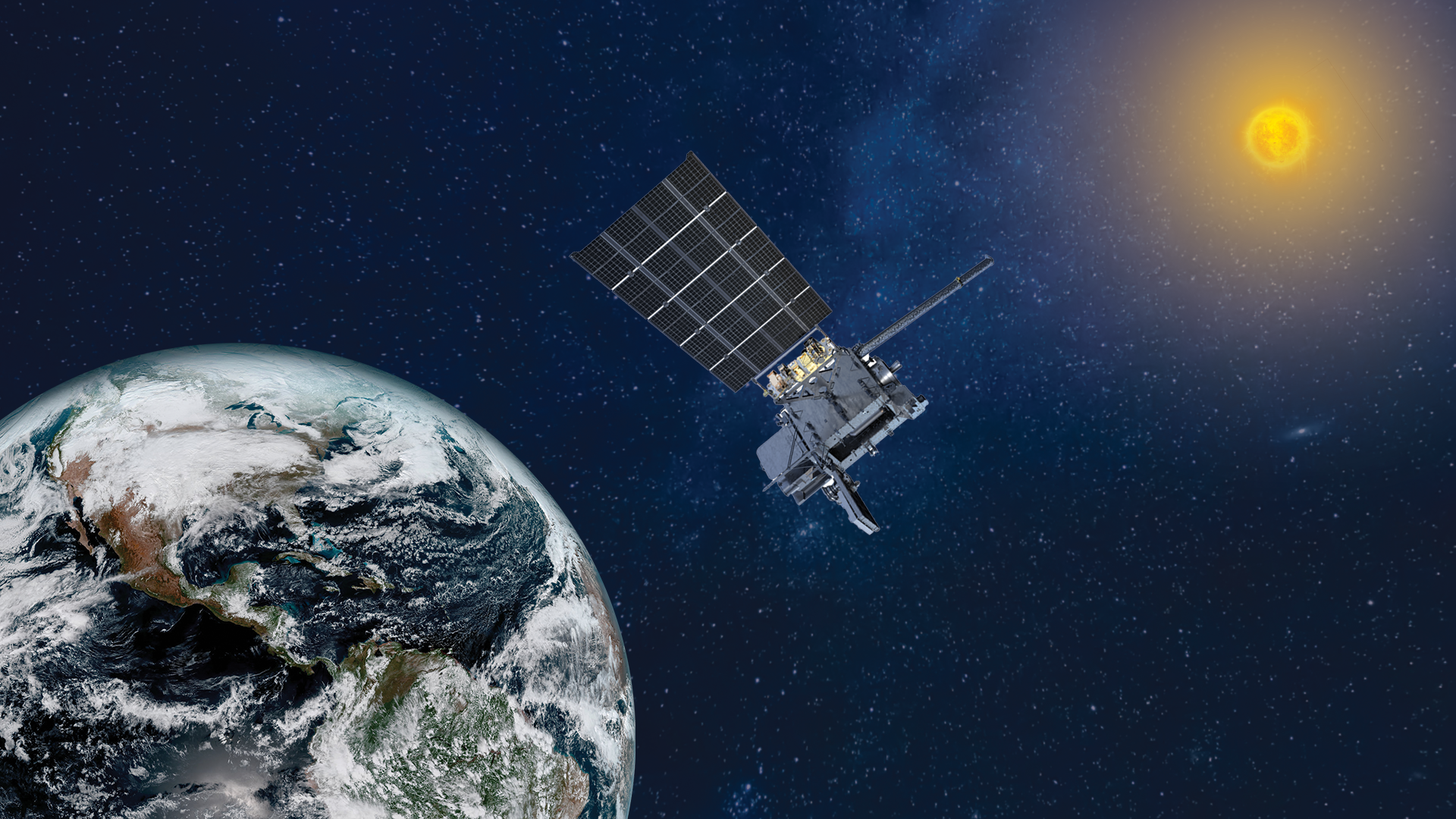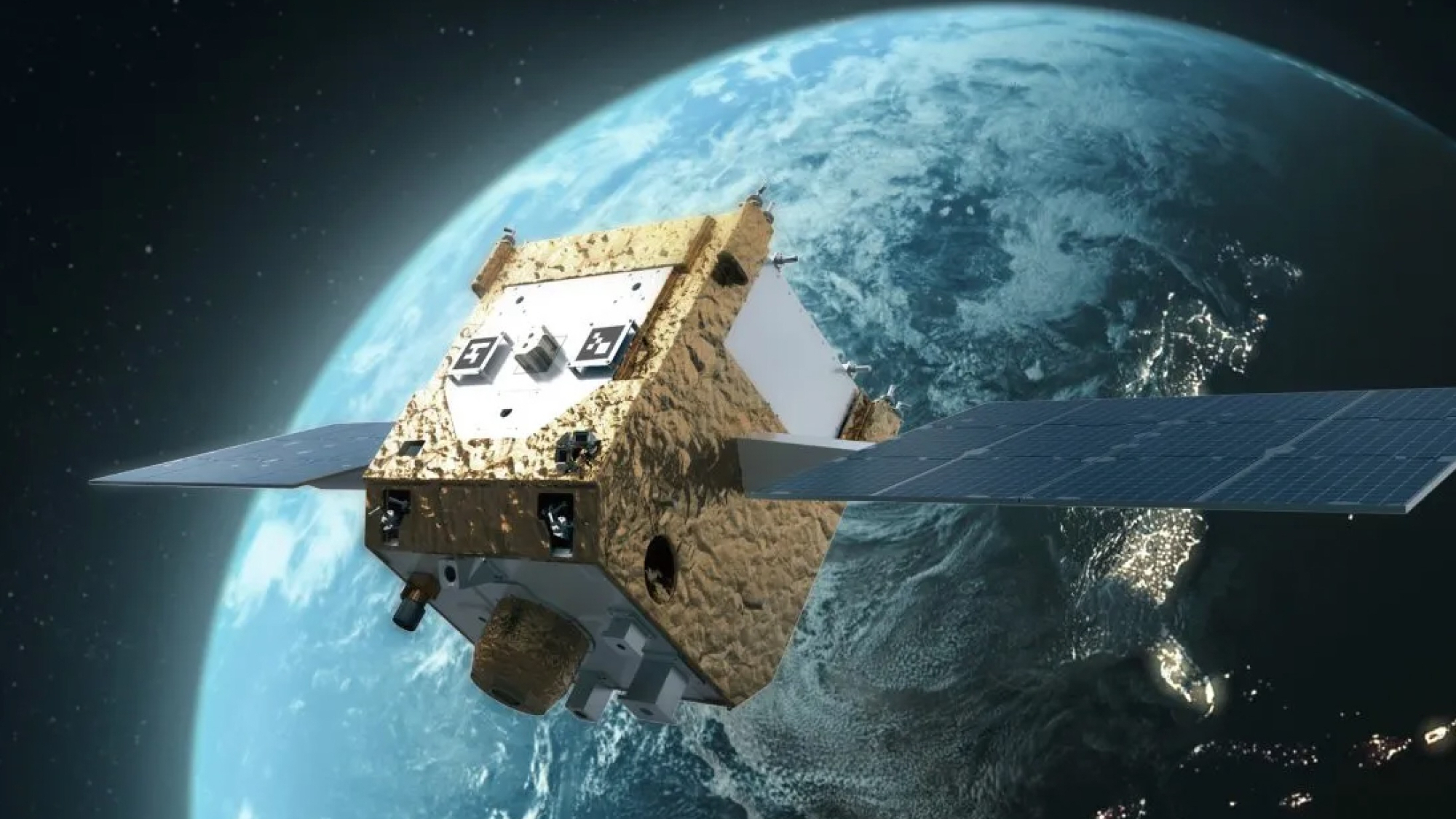Help scientists find new black holes with this free smartphone app
The Black Hole Finder app is a citizen science project that can be accessed around the world.
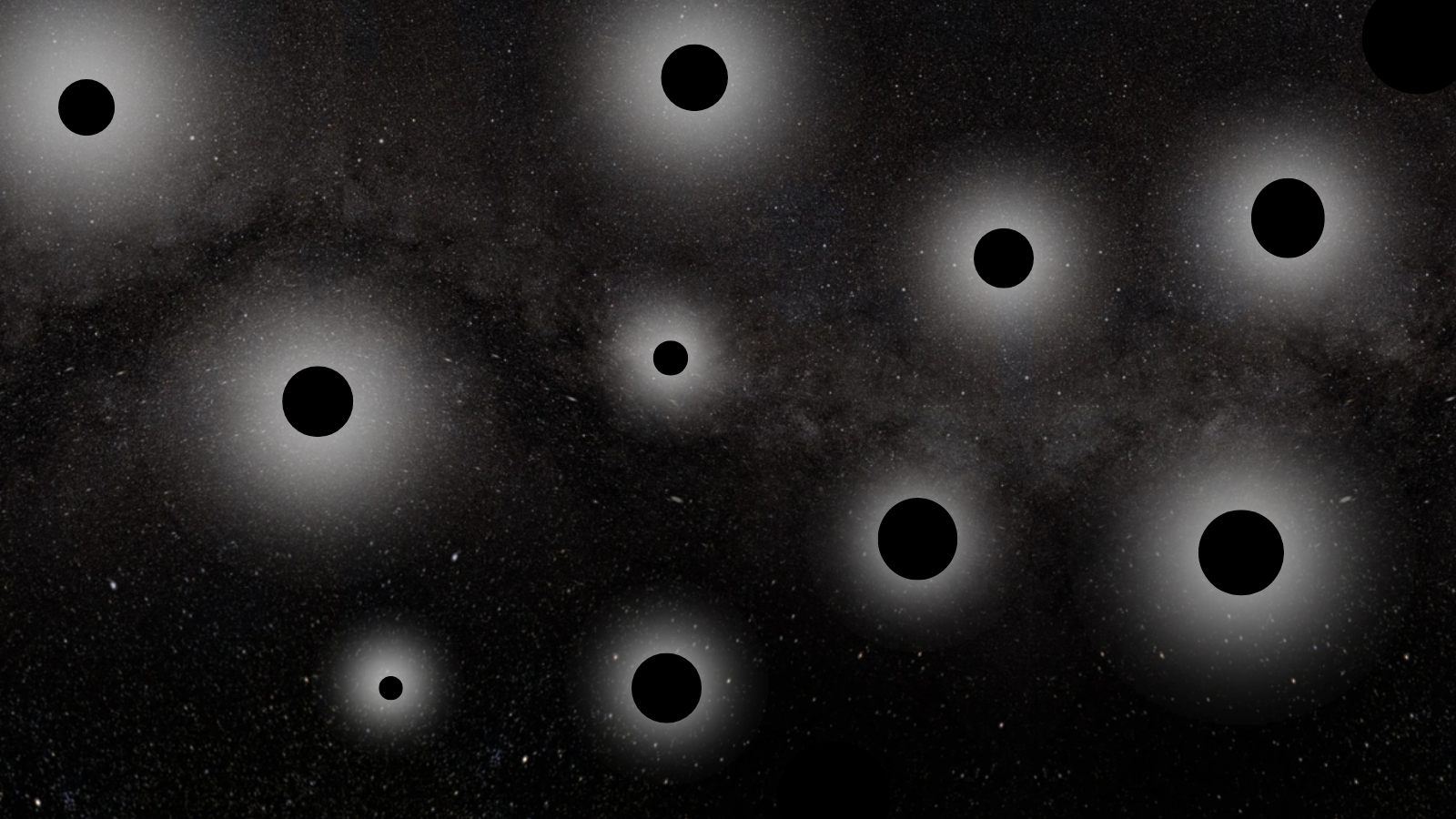
I'm sitting on a plane staring at three grainy black-and-white images on my phone. "Real or bogus," I mutter to myself. Real, I decide, and move on to the next trio.
I'm on the hunt for newly formed black holes, using the new citizen science app Black Hole Finder. Developed by the Dutch Black Hole Consortium, the mobile app allows members of the public to help the consortium sort through thousands of images to identify potential targets of interest.
Ultimately, the Dutch Black Hole Consortium is looking for kilonovas — a powerful explosion of electromagnetic radiation created by the merger of a neutron star and a black hole. A kilonova, in turn, can create a stellar-mass black hole.
To search for kilonovas, the consortium uses the BlackGEM array of telescopes in Northern Chile to image wide swaths of the night sky looking for these bright, but very short-lived, explosions. Their light may only be visible to us for a few days. Now, here's the problem — some of these images show real stellar sources, while others show false ones, such as light bouncing off a communications satellite. While AI filters can help weed out some of the false sources, they can't catch everything. That's why the Dutch Black Hole Consortium is turning to the public for help through the Black Hole Finder app.
Related: James Webb Space Telescope finds a shock near supermassive black hole (image)
"People are still much better at identifying patterns than our algorithms," Radboud University's Steven Bloemen, project manager of the BlackGEM telescopes, said in an emailed statement. "By using the app, citizens across the world can help train our AI algorithms to distinguish between real and false sources and pinpoint the most interesting candidate sources more quickly."
Using the app is very simple: You take a look at three images and decide whether or not the image shows a real source or a false one (or, you can select "unknown" if you're not sure). Of course, the app teaches you all the factors you need to consider to make that determination. And that's it!
Get the Space.com Newsletter
Breaking space news, the latest updates on rocket launches, skywatching events and more!
The Black Hole Finder app is available in eight languages (Dutch, English, Spanish, German, Chinese, Bengali, Polish, and Italian) across both Apple and Android devices. There's also a web version available to those using a computer. So if you have a few minutes of spare time each day, consider downloading the app and giving the Dutch Black Hole Consortium a helping hand in exploring the vast cosmos.
Join our Space Forums to keep talking space on the latest missions, night sky and more! And if you have a news tip, correction or comment, let us know at: community@space.com.

Space.com contributing writer Stefanie Waldek is a self-taught space nerd and aviation geek who is passionate about all things spaceflight and astronomy. With a background in travel and design journalism, as well as a Bachelor of Arts degree from New York University, she specializes in the budding space tourism industry and Earth-based astrotourism. In her free time, you can find her watching rocket launches or looking up at the stars, wondering what is out there. Learn more about her work at www.stefaniewaldek.com.
-
Gary Brown Anyone else struggling with this part of the instructions: The object you are evaluating is ALWAYS centered exactly in the middle of each image. In the vast majority of the ones I've looked at, there is nothing exactly in the middle of any image. All the bright pixels are off center......Reply