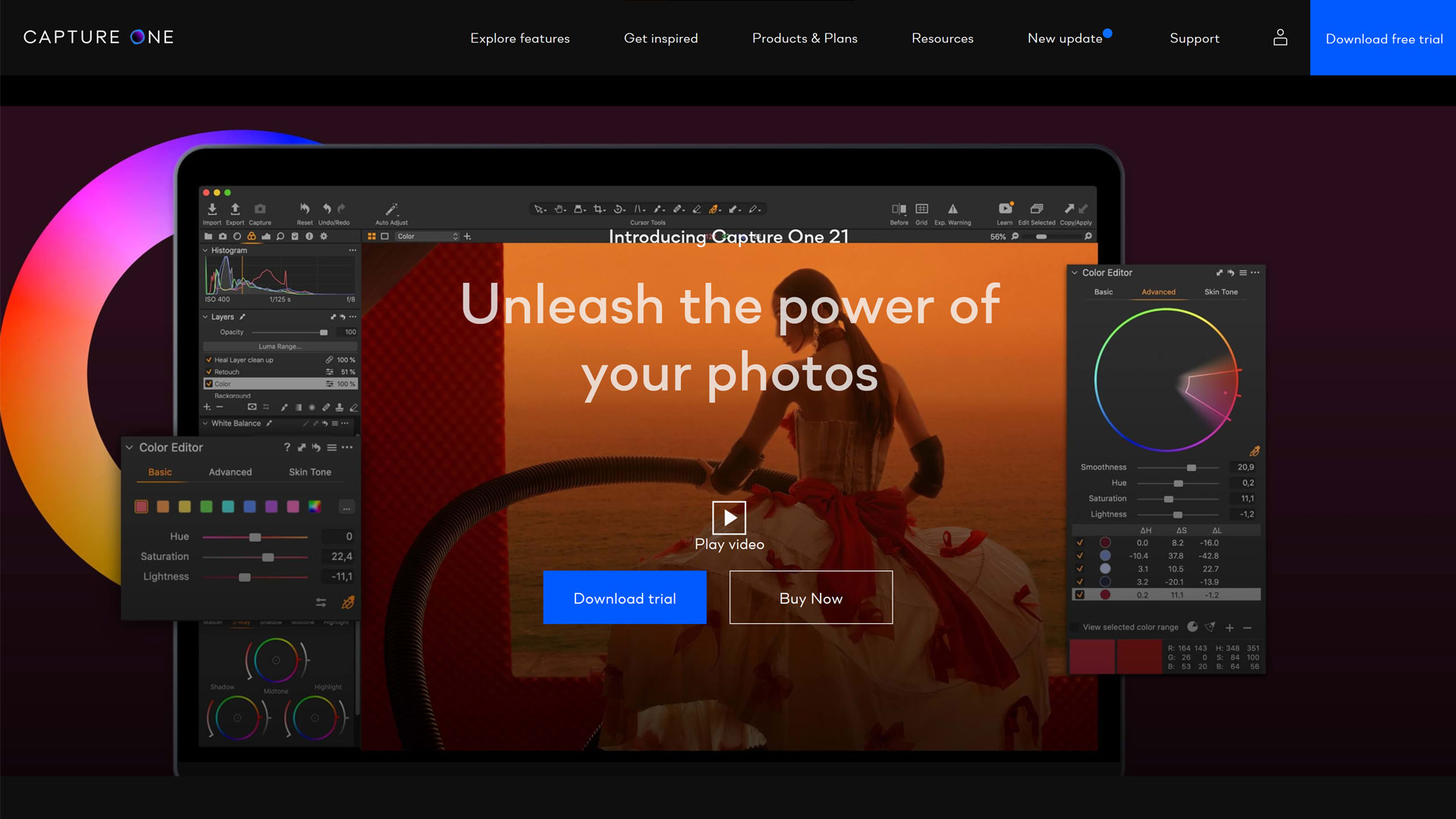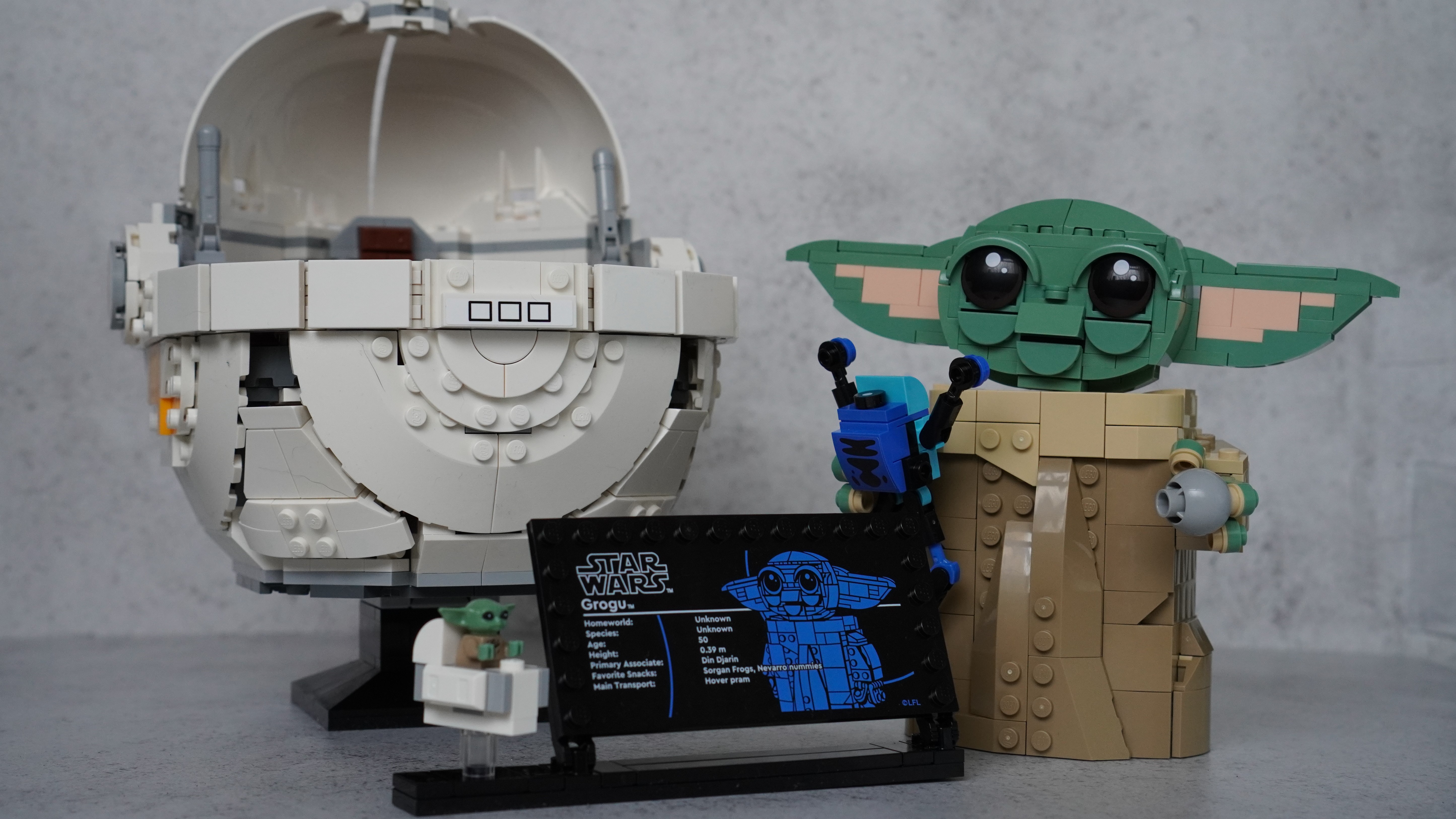Space Verdict
Solid, reliable, efficient, and comprehensive - Capture One Pro 21 has everything image editors could want, plus the kitchen sink. An excellent image editor in every respect.
Pros
- +
High-end retouching and editing tools
- +
Excellent cross-software, multi-platform compatibility
Cons
- -
Too technical for some
- -
Premium cost
Why you can trust Space.com
Capture One Pro 21 is a professional image editing software that made a name for itself in years past as one of the best image editing platforms for studio photography thanks to its dependable tethering ability.
New features include:
A Magic Brush for quick selections and edits in images
Speed Edits through the use of key shortcuts to switch between tools
Style brushes lend non-destructive local adjustments
Other new features in Capture One Pro 21 come in the form of Dehaze ProStandard Profiles, HEIC support, and an Import viewer.
That said, it also serves well as a standard image editor and comes equipped with a treasure trove of editing tools to control: tone, color, lighting, correct lens distortion, add styles and preset filters, and more. It can most be easily compared to Adobe’s Lightroom Classic in that there is no cloud storage, comprehensively organizes stacks of images, and is easy to batch process edits.
Desktop-based with only local storage options, Capture One Pro 21 might not be the editing software for you if you need to be able to access your library and editing functions on mobile devices. To help remedy that issue, however, Capture One 22, due to be released in December 2021, will be coming to the Apple iPad.
It’s easy to keep things organized in Capture One Pro 21 with the use of keywords and smart albums which can work autonomously to differentiate between photo content and filter results based on user input. This image editor is a workhorse that’s hard to beat, with graphics acceleration (OpenCL) for speedy processing it harnesses your device’s graphics card (GPU) for efficient workflow. If you need to make notes on images as you go, you can also annotate non-destructively directly onto images for other team members to work from as you go.
The only downside to this software is the price. In fact, it's so expensive, that we ranked it at the bottom of our guide to the best photo editing apps currently available.
Capture One Pro 21 review: Features
- Extensive color editing tools
- Simulate analog film grain
- Retouch images to remove and heal distractions
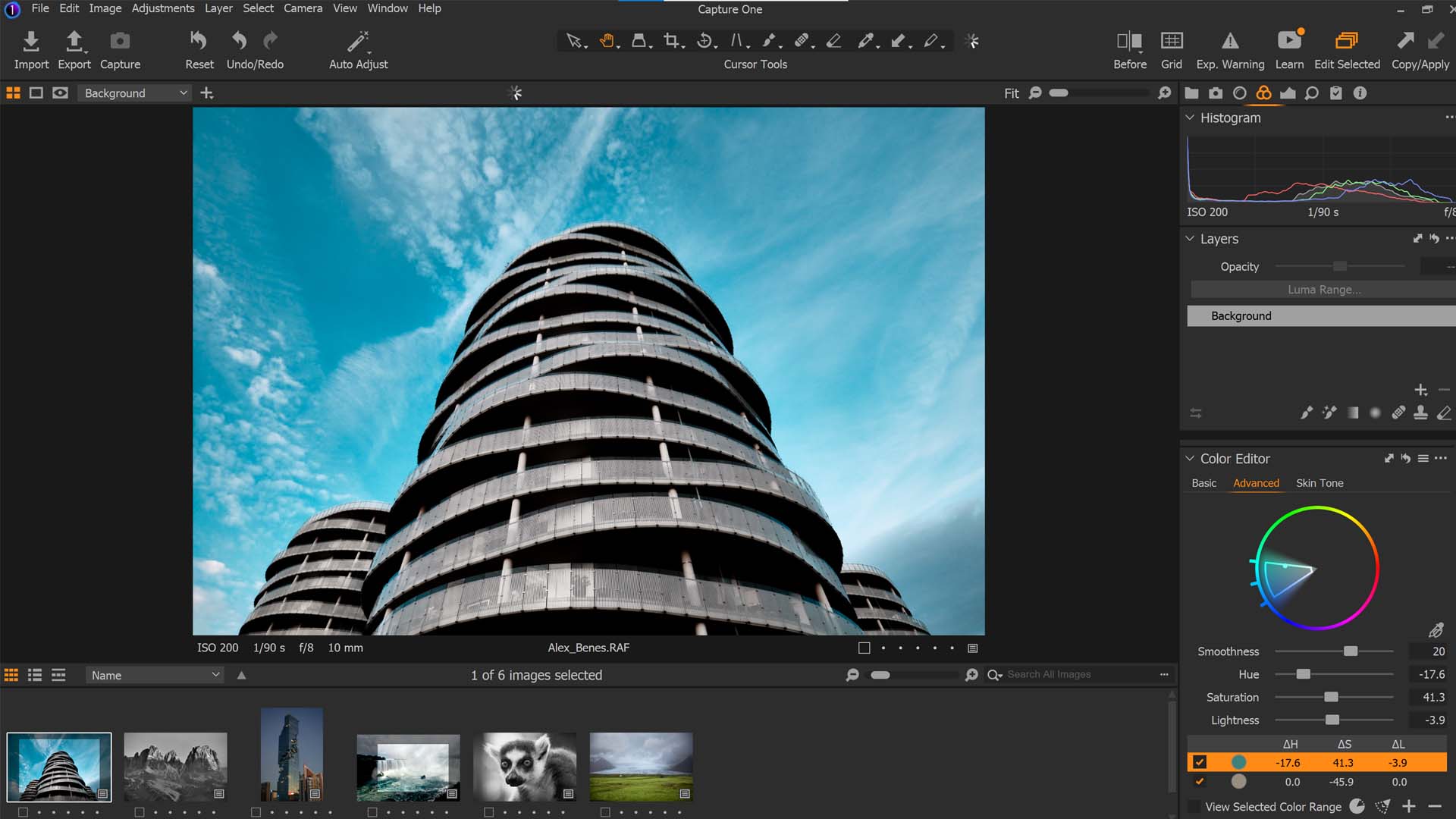
There are very few things that Capture One Pro 21 doesn’t do well. Centered around perfecting color, there are two color editors to cover both basic and advanced toolsets controlling hue, saturation, lightness, and refining specific bandwidths of color.
The 3-way color balance tool makes accurate color grading easy by balancing hue and saturation in shadows, mid-tones, and highlights through the use of color wheels. There’s even a specific skin tone editing tool, supremely useful for portrait photographers and those retouching/editing images of people.

Accuracy and minimal distortion on photographs are of supreme importance for clear, precise images. That’s why the Details and Lens Corrections can remove chromatic aberration, vignetting, barrel, or pincushion distortion, and help refine sharpening and reduce noise. You can even correct the keystone effect in architectural images to prevent the lean-back look when shooting up-close buildings with a wide-angle lens.
Other features include expansive High Dynamic Range (HDR) editing for punchy shots, film curves based on camera profiles to give a cinematic and film quality to images, and a range of Styles and Presets that overlay for unique results. There’s also a whole host of retouching tools available to clone out distractions, heal blemishes, and fix optical issues such as sensor spots.
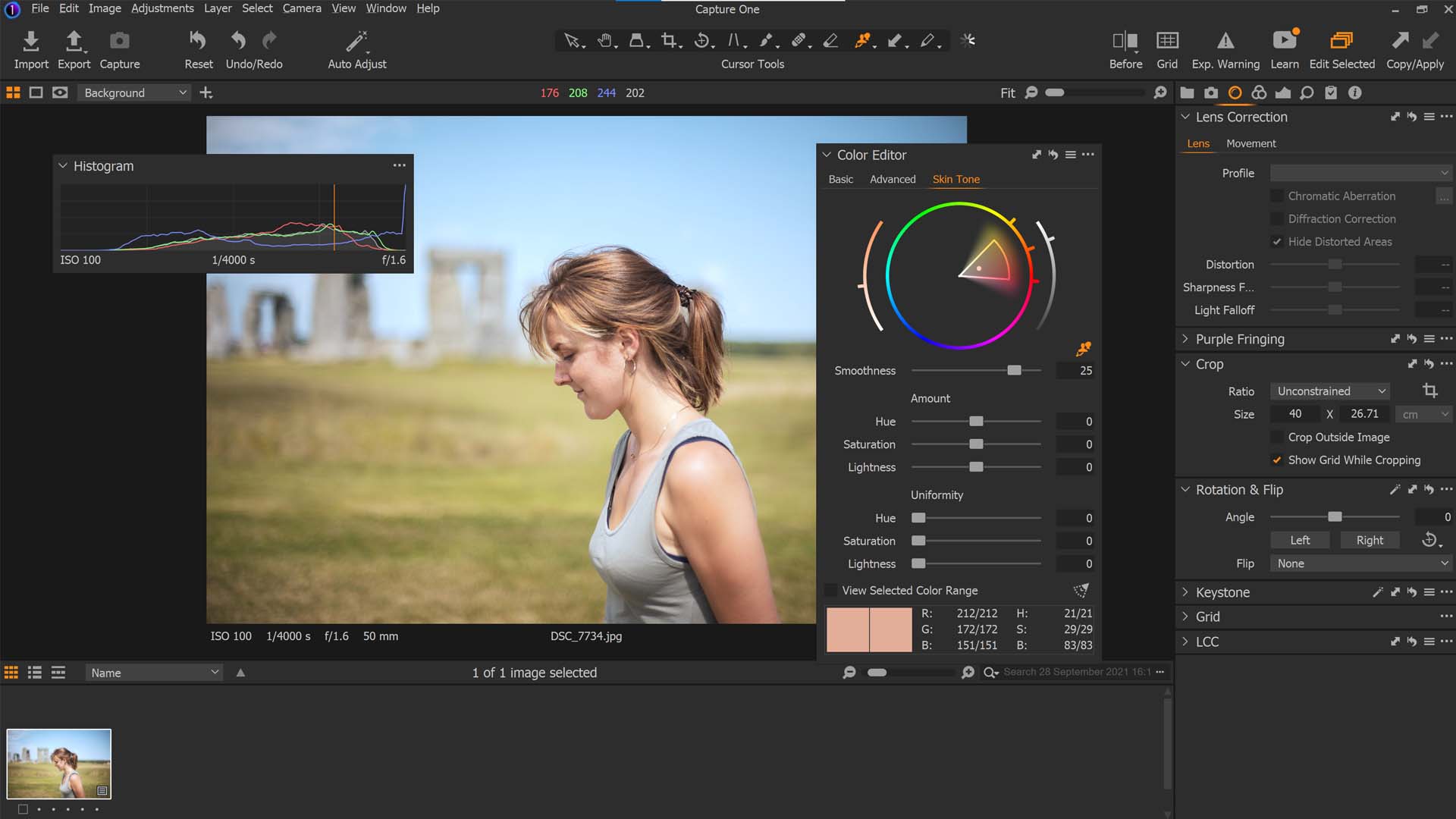
Capture One Pro 21 review: Compatibility and plugins
Capture One Pro 21 can import Adobe Lightroom catalogs for users that are switching between software but want to keep the integrity of their existing projects intact. It also opens layered Photoshop Document files and allows back and forth transfer between the softwares. All images are easily organized with keywords, filters, and smart albums.
Different product options give access to use the software with specific camera brands; choose from Capture One Pro 21 for Fujifilm, Sony, Nikon, or opt for the Every Camera option which supports all those, plus Canon and more. Capture One Pro 21 runs on both Windows (8.1 and 10 64-bit) and macOS (10.13 and above).
One of the most impressive functions of Capture One Pro 21 is the ability to customize layout. Right from the offset, you can switch around filmstrip and editing tool locations. Once you’re working on images, almost every part of the user interface is able to be repositioned and resized, something Adobe Lightroom Classic simply can’t compete with.
- Related: How to do seascape photography
Capture One Pro 21 Review: Price and subscription options
Capture One Pro 21 offers both subscriptions and one-time payment options for using the software. Billed monthly or yearly, subscriptions run at $14 a month, and a one-time payment to keep your license forever is $299.
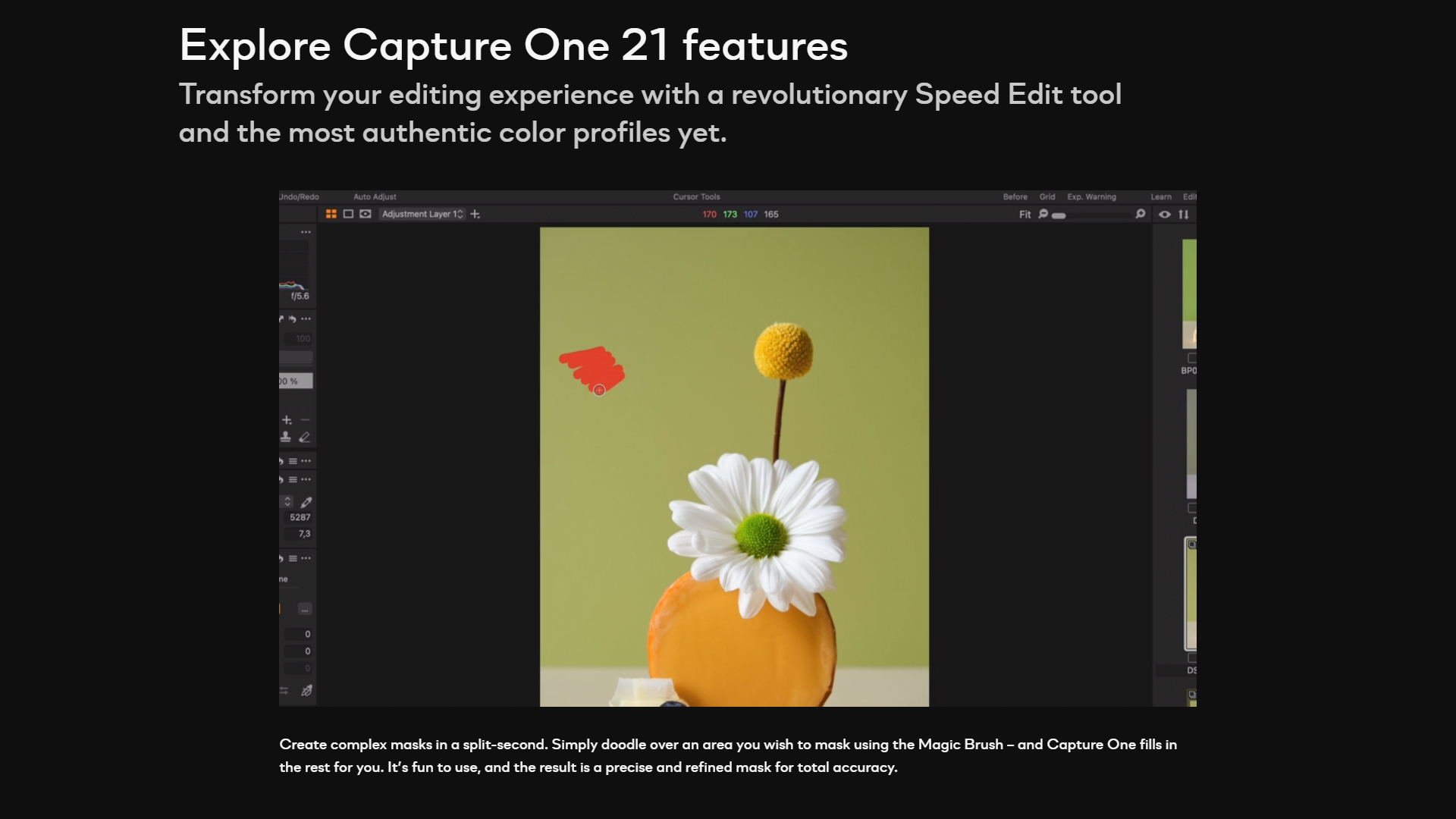
Capture One Pro 21 review: Should you buy?
While Capture One Pro 21 is not ideal for the absolute beginner, anyone with prior use of any image editing software will quickly feel at home in this editor. Yes, it’s a little more expensive than Adobe Lightroom Classic, but armed with all the tools you could ever need plus work-specific high-end features such as skin tone color balance, it really does offer everything you need and more.
Thanks to the ultra-customizable layout, it can morph into any shape for photographers and editors that prefer to make things their own. A brilliant hardware-accelerated engine can process images quickly and output stunningly clean and sharp results from raw files. Considering it has two subscription packages and a one-time payment option, it caters to almost anyone who would want it; we’d hesitate to deter anyone from purchasing it, but it is slightly more expensive than other comparable editing software.
Join our Space Forums to keep talking space on the latest missions, night sky and more! And if you have a news tip, correction or comment, let us know at: community@space.com.

Jase Parnell-Brookes is the Managing Editor for e-commerce for Space and Live Science. Previously the Channel Editor for Cameras and Skywatching at Space, Jase has been an editor and contributing expert across a wide range of publications since 2010. Based in the UK, they are also an award-winning photographer and educator winning the Gold Prize award in the Nikon Photo Contest 2018/19 and named Digital Photographer of the Year in 2014. After completing their Masters degree in 2011 and qualifying as a teacher in 2012, Jase has spent the last two decades studying and working in photography and publishing in multiple areas, and specializes in low light optics and camera systems.