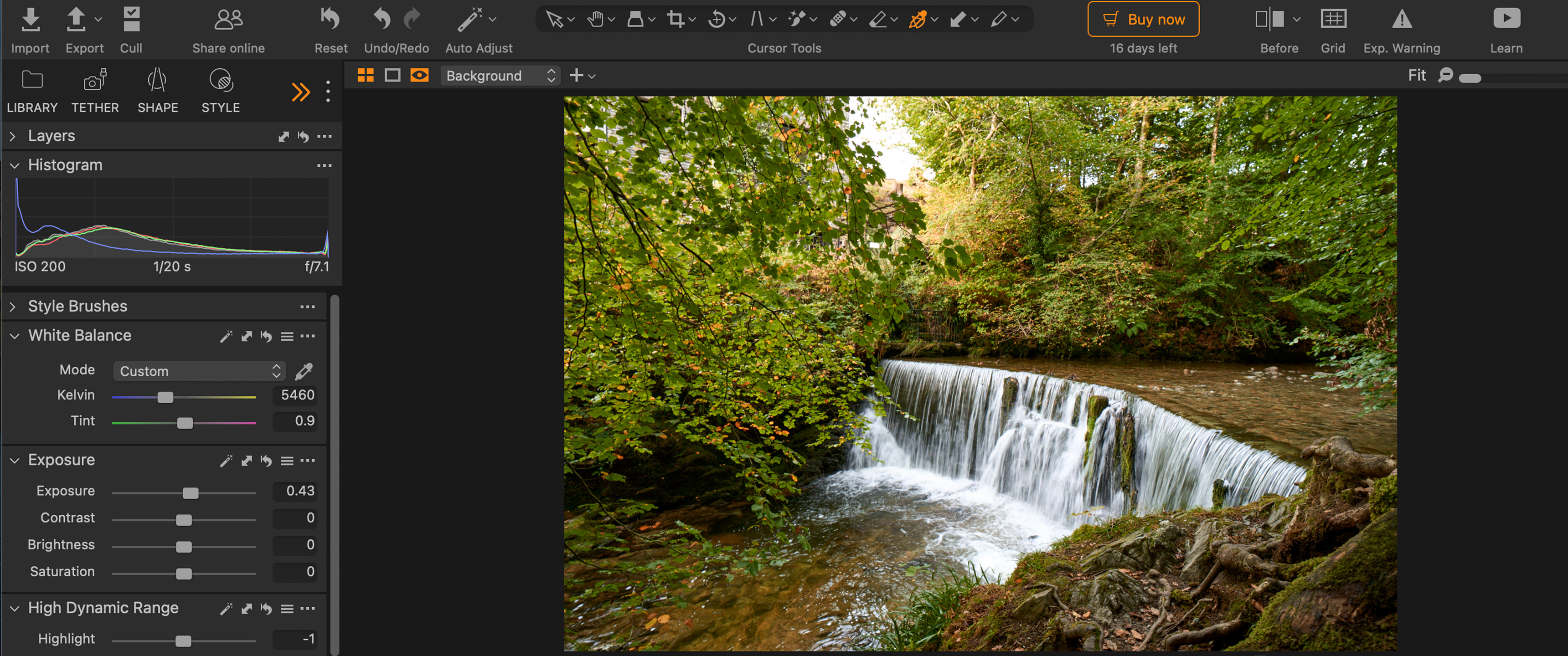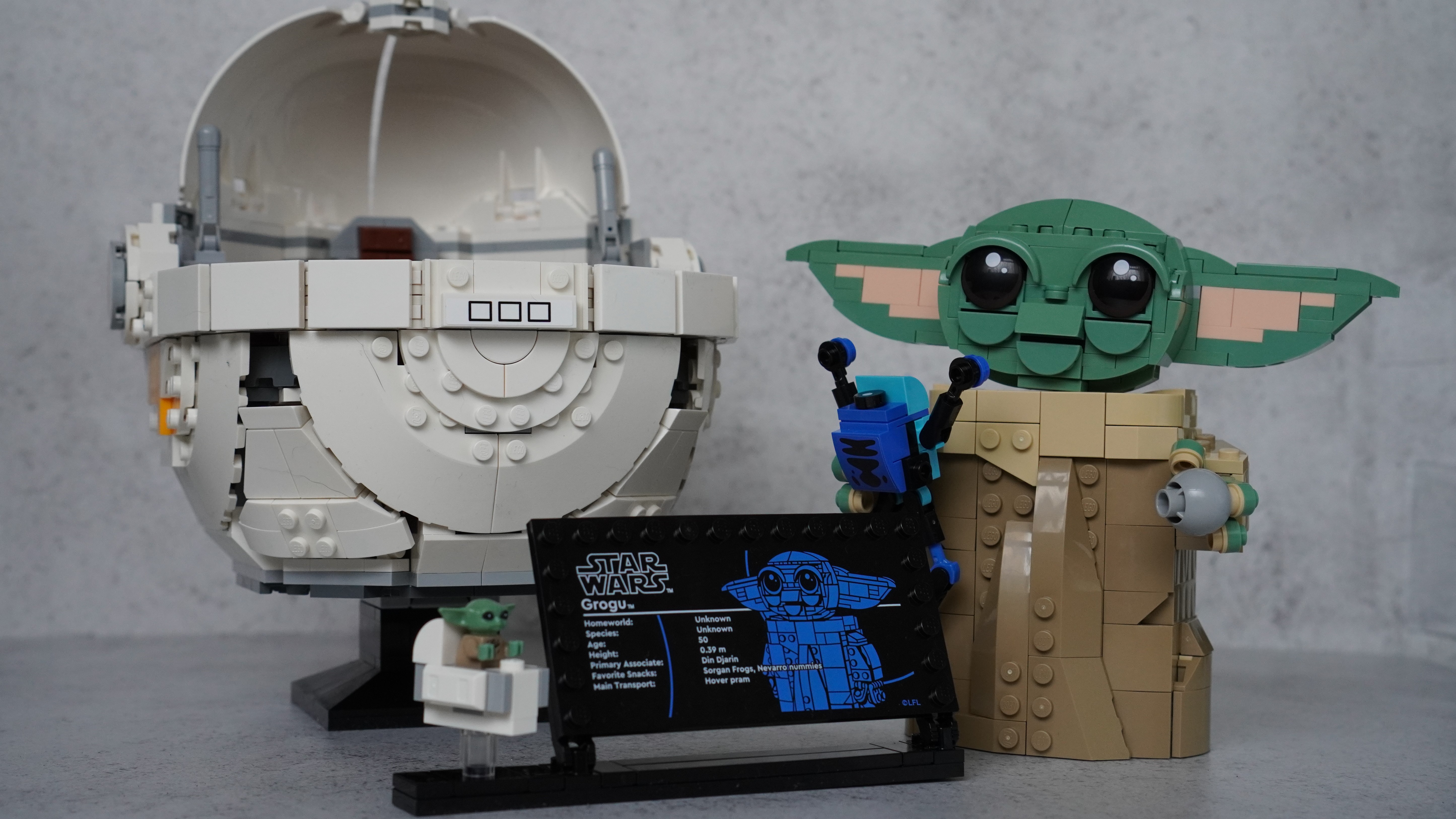Space Verdict
For professional studio shooters, Capture One Pro 23 can streamline your workflow and provide invaluable tethering and editing capabilities, but we're not sure it would be the best fit for more casual shooters or newbie photographers.
Pros
- +
Unrivaled tethering capabilities
- +
Accurate skin tone tools
- +
Subscription and license options
Cons
- -
It's an expensive software
- -
Other software has the same editing tools for a lot less
- -
No dedicated astro features
Why you can trust Space.com
Capture One Pro 23 is a powerful photo editing app designed for photographers looking for exceptional image quality and precise editing capabilities. It's a popular choice among professionals and enthusiasts alike, thanks to its advanced features and versatile tools. We think it's definitely worthy of a place in our best photo editing apps guide.
Capture One Pro 23 offers an array of impressive features like advanced color tools that deliver accurate and vibrant colors and easy-to-use tethering — both of which are particularly useful for studio photographers. From basic adjustments to more advanced features like localized adjustments, layers and masks, it provides comprehensive editing tools that grant you complete control over your images.
Whether you're a professional looking to enhance your workflow or an enthusiast looking to elevate your photography, we'll talk through some of its main features and pros & cons to help you decide whether Capture One Pro 23 is the right fit for you.
Capture One Pro 23 Review 2023
Capture One Pro 23: Pricing and Subscription
The subscription vs license argument has been done to death at this point, but luckily, Capture One Pro 23 offers flexible pricing and subscription options to accommodate different needs and preferences. No matter which side of the fence you're on, Capture One Pro 23 provides perpetual licenses and both monthly and annual subscription plans, allowing users to choose whichever option best suits their budget and requirements.
So here are your options (all accurate at the time of writing). A subscription to Capture One Pro 23 for desktop (Mac & Windows compatible) costs $179 annually or $24 per month (billed monthly). For their 'All In One Bundle', which includes Capture One Pro for desktop and mobile, among other features, that'll cost you $259 annually or $29 per month (billed monthly). As with many software makers, the annual plans are more affordable in the long run, although it's obviously a more substantial initial investment. Though Capture One Pro is not exactly cheap software whichever way you slice it.
Finally, for those who prefer perpetual licenses, they charge a one-off fee of $299 for Capture One Pro for desktop. There's no option to buy the mobile app outright, but you can download it for $4.99 per month. You can also make use of a 30-day free trial on the desktop version and a 7-day free trial on the mobile version before committing to making a purchase.
Capture One Pro 23: User Interface
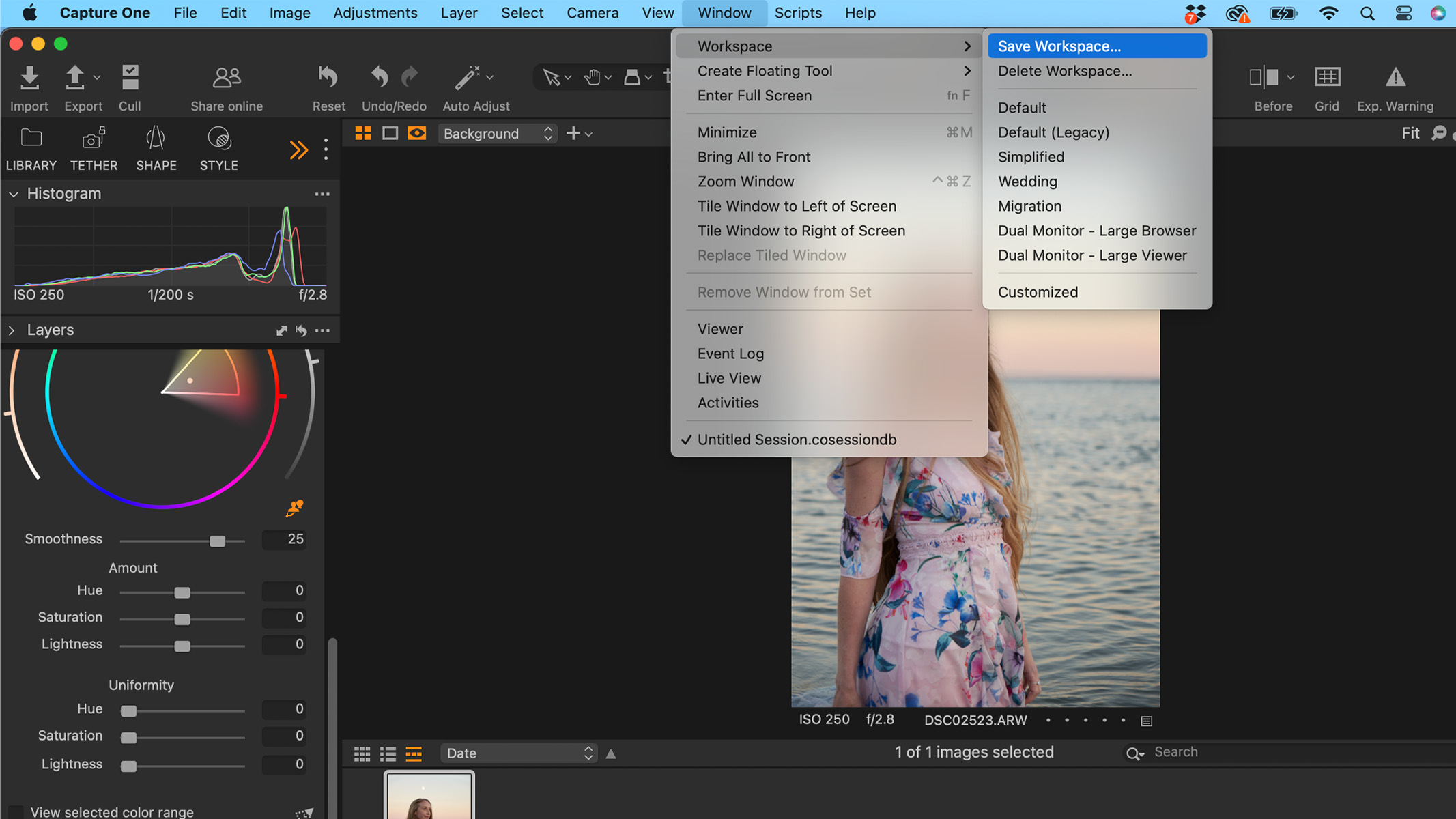
- Intuitive and clean interface
- Customizable layout and gives the ability to create different 'workspaces'
- Could be a bit overwhelming for beginners with no editing experience
The user-friendly interface in Capture One Pro 23 organizes tools and features in a logical way, making them easily accessible when you need them. The top toolbar provides quick access to essential editing functions, while the sidebar shows additional options and adjustments. We think that overall it strikes a great balance between user-friendliness and professional-grade capabilities and users with any level of experience would get on well with it. You can also customize the layout to suit you and your editing workflow, and there's even an option to create your own personal 'workspaces', so you can easily select a different layout depending on the style of shoot. Capture One Pro also features a built-in library where you can organize, rate and label your images — a feature that Lightroom users will be familiar with.
For beginners, Capture One Pro 23 does involve a gentle learning curve. Though there are helpful tooltips and hints which guide users through the editing process and help you understand various adjustments. There's a tutorials section and an FAQ and user guide available within the software, so newbies shouldn't have an issue if they're unsure about a specific tool or feature.
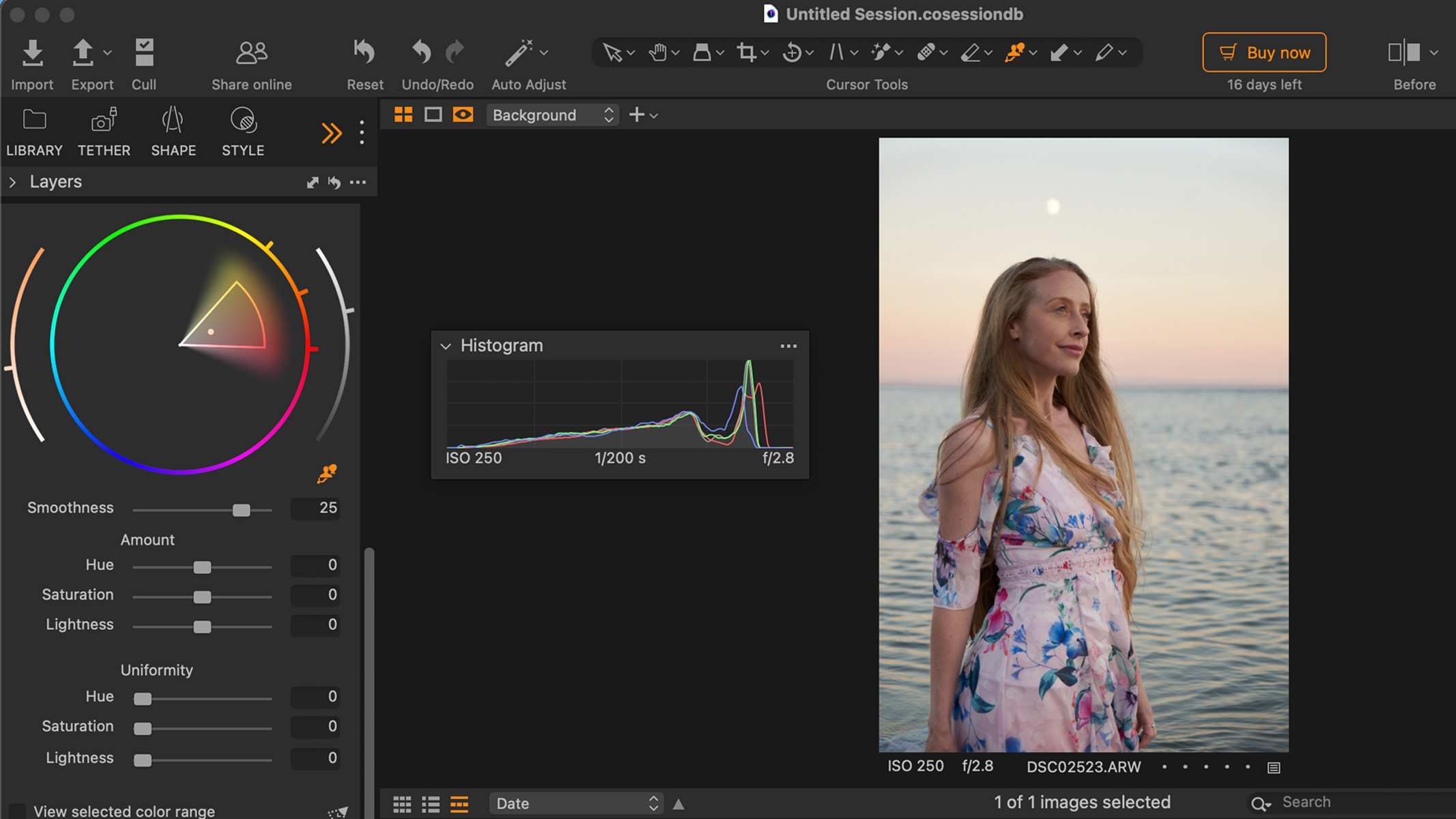
While the user interface of Capture One Pro 23 excels in many aspects, there are some considerations to keep in mind. One potential drawback is that the extensive range of features and options may initially overwhelm beginners. The software's powerful capabilities can take time to fully explore and utilize effectively. That said, the price of Capture One Pro isn't exactly in line with what beginners would usually look to spend on editing software anyway.
Additionally, if you're used to other editing apps, the transition to Capture One Pro 23 may require some adjustment, as the layout and terminology may differ. We primarily use Lightroom and Photoshop, and we didn't have too much trouble figuring out what things did, so if you're a seasoned editor then you shouldn't have too much trouble. There's even an option to easily and quickly import your Lightroom catalog to save you have to start from scratch, which is a neat little feature.
Capture One Pro 23: Key Features
- Offers reliable tethered shooting, although some knowledge on the subject will help you out
- Dedicated skin tone color editing features
- Local adjustments and layers enable you to edit separate parts of your image, much like Lightroom and Photoshop.
The tethering feature in Capture One Pro 23 is a game-changer for photographers, particularly those working in studio or commercial settings. This is what makes this software stand out against its competition. The tethering capabilities allow photographers to connect their camera directly into the software, providing real-time previews, instant image transfer and seamless control over camera settings. Tethered shooting in Capture One Pro 23 streamlines the workflow, allowing photographers to make on-the-go adjustments, review images on a larger screen and collaborate with clients or models.
We tested it out having never attempted tethering before and only ran into a couple of issues that were easily solved with a bit of troubleshooting. All it took was a change of cable and adjusting a menu setting — but once that was all sorted, the process was easy to understand and incredibly responsive from then on. We found it particularly useful being able to see our images on a larger screen, so we could make sure the focus was right and adjust any settings as necessary.

For professional photographers who don't shoot in a studio, you can tether (either with a cable or wirelessly via Wi-Fi) to the mobile app on your smartphone or tablet, which would be useful for street portraits or travel photography. We tested this out and had more trouble connecting to a smartphone than we did on the desktop version — we tried wireless Wi-Fi connection and tethering using a cable and the app couldn't seem to find the camera in either case.
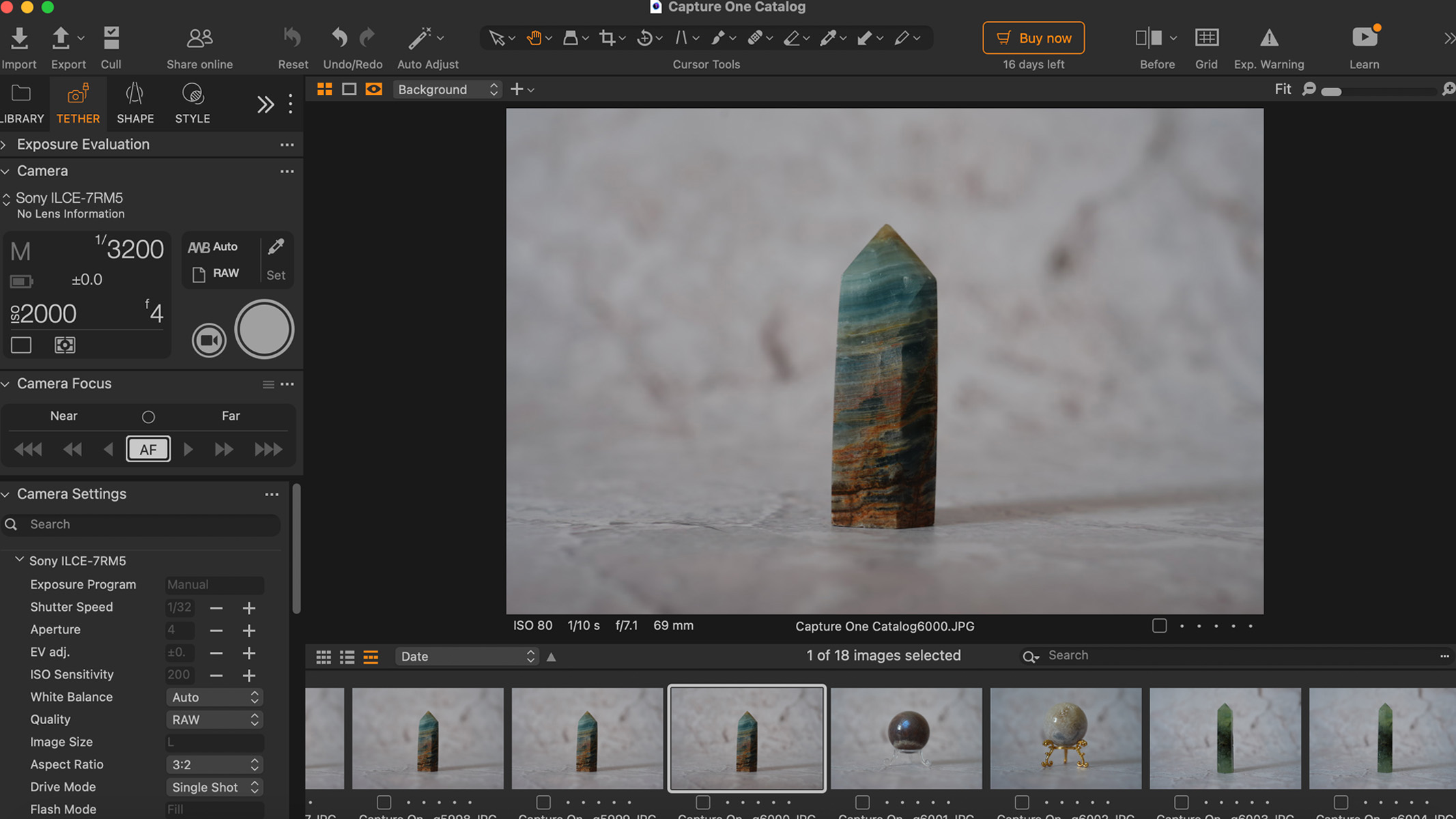
The color editing tools in Capture One Pro 23 enable photographers to bring out the full potential of their images, allowing for precise control over color adjustments. Whether you're capturing colorful landscapes, vibrant product shots or accurately rendering skin tones in portraits, we think these features provide a wide range of creative possibilities.
One standout aspect of Capture One Pro 23's color editing tools that we really liked is its dedicated skin tone features. They've recognized the importance of accurate and natural-looking skin tones, and provided specific tools for enhancing and correcting skin colors without the focus being on 'beautifying', which is a feature we didn't like in our review of Cyberlink PhotoDirector 365. These skin tone tools allow photographers to achieve consistent and accurate skin tones in their images, whether it's portrait photography, fashion shoots or beauty retouching. For professional studio photographers, these tools make Capture One Pro 23 worth investing in.
Aside from these two noteworthy features, Capture One Pro 23 has plenty of useful all-round editing tools similar to those you find in other apps like Lightroom and Photoshop — such as layer-based editing and local adjustments to edit specific parts of your image independently.
Capture One Pro 23: Astrophotography Features
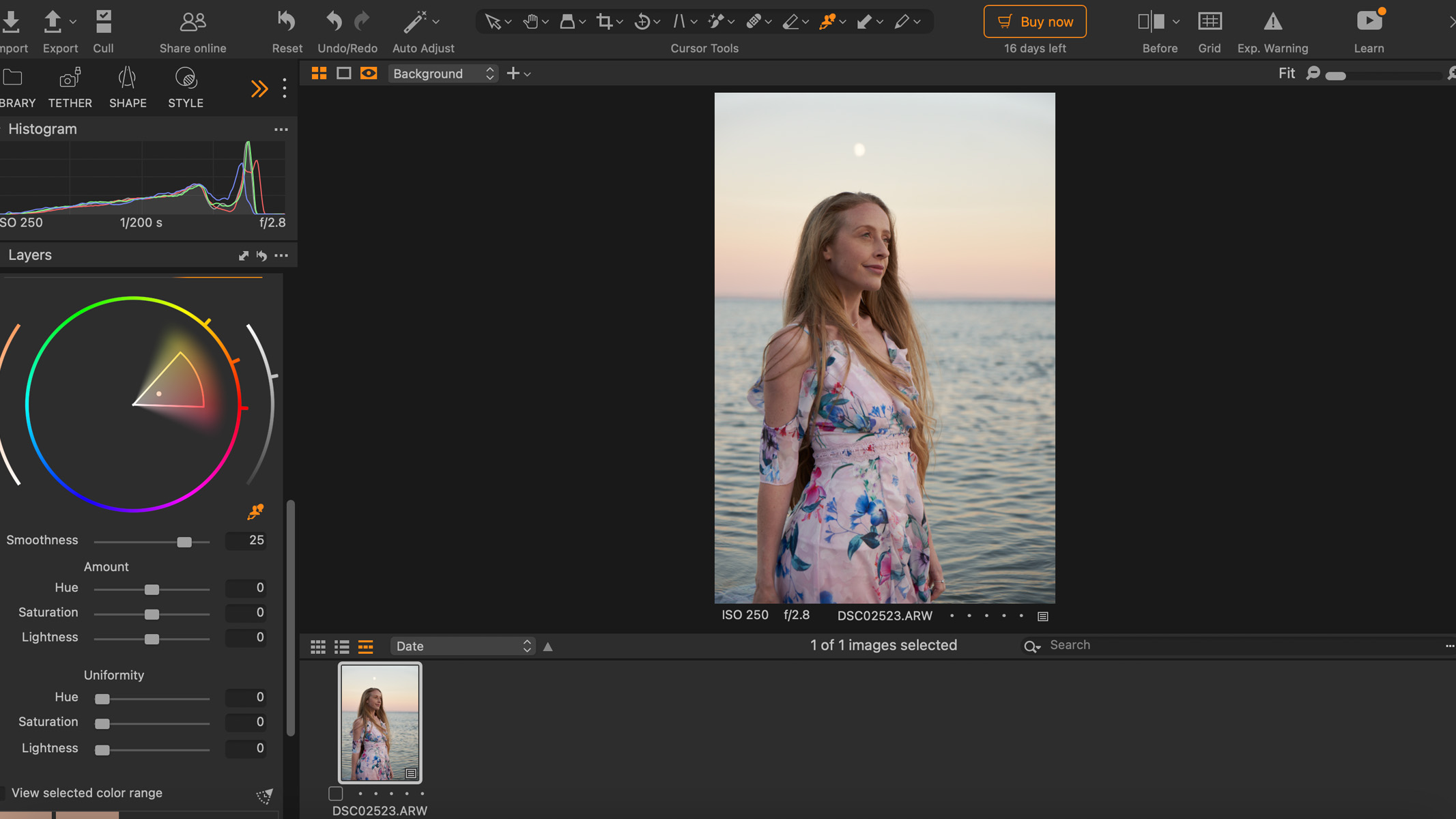
- No dedicated astrophotography features
- Tethered shooting could be useful for astro shooting provided the screen doesn't cause an issue
- Color editing tools can help create some beautiful astro images, but so can other apps for less
In theory, the tethering capabilities in Capture One Pro 23 could be useful for astrophotographers as there are usually many different calibration frames involved, and we can definitely see the convenience in the images going straight onto your laptop or mobile device. But the obvious issue here is that the light from the screen could impact the light levels when you're out shooting in the dark — perhaps it would be useful for taking test shots to really nail your focus, then shut the screen off and continue shooting from there without any disturbance to the ambient light levels.
The robust color editing and noise reduction tools that Capture One Pro 23 offers would definitely help create some stunning astrophotos, but there are other apps out there that we think would be just as good, if not better for astro images, for less money. We'd love to see them add more astro features in a future update.
Should you buy Capture One Pro 23?
There's no doubt that Capture One Pro 23 is an incredible piece of software, but it's not for everyone. In most cases, only professional photographers and those who shoot in studio settings would benefit most from purchasing it, not just because the features would suit them better, but also because it's priced more at those who make money from photography. If you primarily shoot astro or landscape photography or are a beginner, we think there are other editing apps out there that would be a better bang for your buck.
However, the mobile version of this app is actually quite affordable, so if you wouldn't class yourself as a studio pro but still want to be able to tether straight to your smartphone or tablet on the go, it's definitely a lot more accessible to the masses than shelling out for the desktop version (if you can get it to work!).
If Capture One Pro 23 isn't for you
For a powerful editing app without a subscription, try Affinity Photo 2. It has a lot of dedicated astro features which will make it much more beneficial to astrophotographers than Capture One Pro, and it's much more affordable, too. We rated it incredibly highly in our Affinity Photo 2 review due to its powerful features, astrophotography stacking and noise reduction tools.
If you still want to be able to tether occasionally but aren't as reliant on it, Lightroom is one of the best editing apps you can buy and is one of the industry leaders. It has powerful image editing tools, a great organization and catalog system and does offer tethering, although not at the same professional standard as Capture One Pro.
Join our Space Forums to keep talking space on the latest missions, night sky and more! And if you have a news tip, correction or comment, let us know at: community@space.com.

Kimberley Lane is a landscape & seascape photographer living in South Wales. Originally using photography as a way to cope with health issues, she aims to portray a feeling of calm and peace through her images. Her work has been featured in a number of national photography magazines.