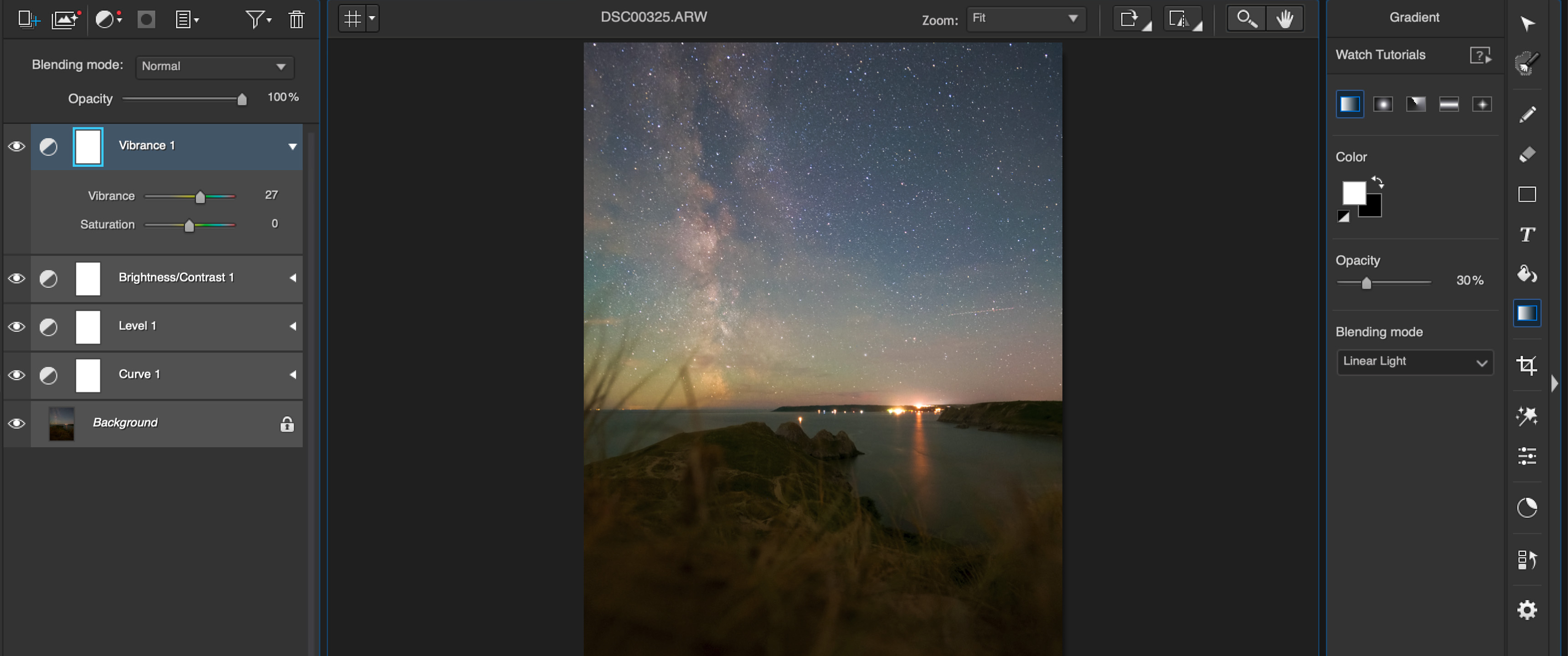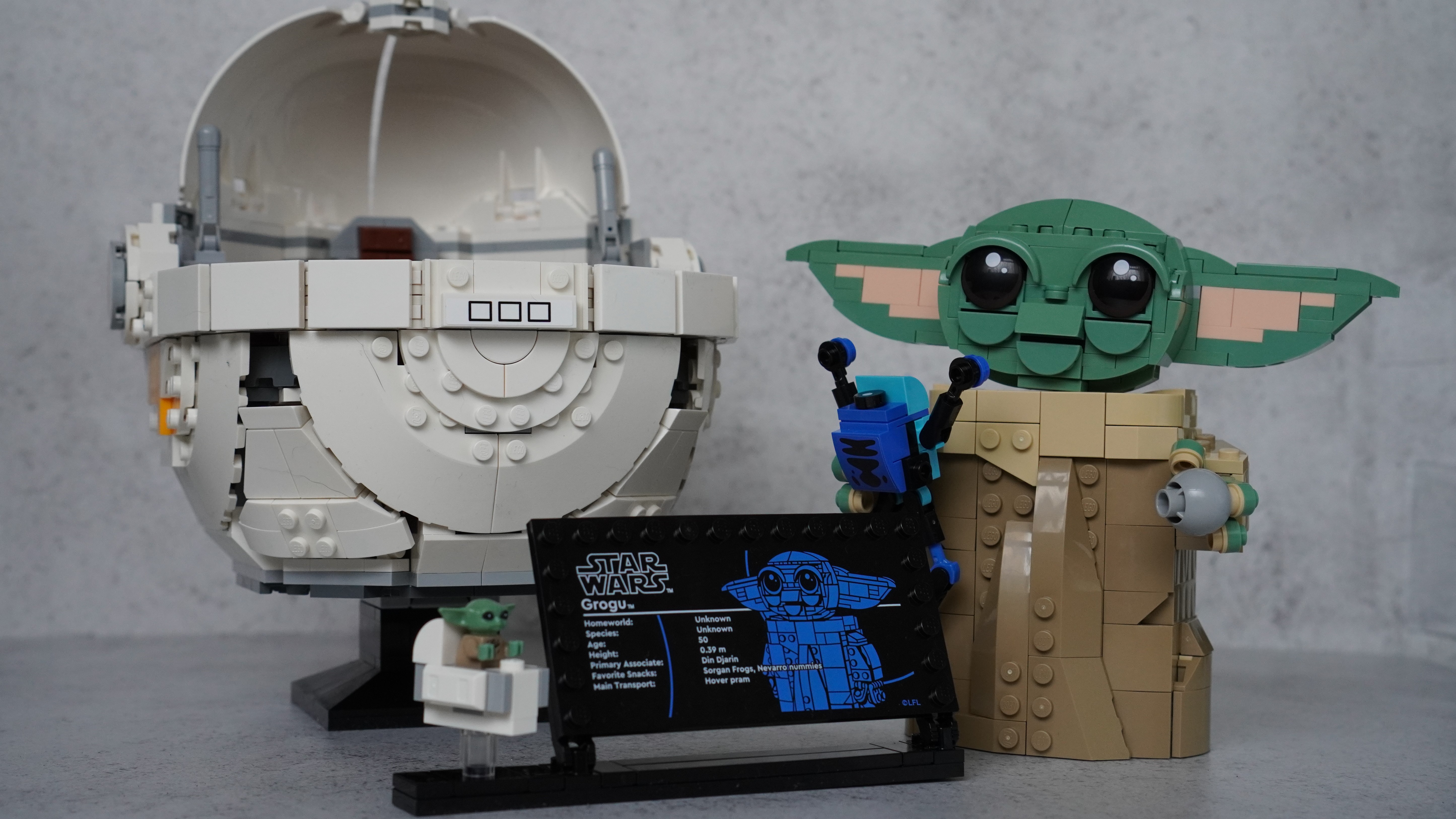Space Verdict
Although it has all the basic image editing tools, a library and a bunch of AI tools, we can't see it being used by serious photographers when there are better image editing programs that are more affordable.
Pros
- +
Has an in-built library
- +
Simple to use for beginners
- +
Supports RAW files
- +
Non-destructive layer-based editing
- +
Lots of AI tools
Cons
- -
Can be slow and laggy, particularly with large files
- -
Minimal astrophotography features
- -
Expensive for what it is
- -
Lifetime license only available on Windows OS
Why you can trust Space.com
CyberLink PhotoDirector 365 is a photo editing software that utilizes a lot of AI-based editing tools, as well as offering a decent set of classic editing tools. It operates with a layer-based workflow that is non-destructive and also offers RAW image support.
We think this image editing program would be a good choice for beginners as it has a clean interface that is easy to get along with and even has a guided mode, though it has limited in-app tutorials. That said, it's expensive for what it is and we think beginners can find better programs that cost less.
When paired with the best cameras and best lenses, the best photo editing apps can be used to create stunning images of the night sky, will enable you to edit aurora photos and edit your drone photos — so let's see how CyberLink PhotoDirector 365 2023 compares to the competition.
Cyberlink PhotoDirector 365 review 2023
Cyberlink PhotoDirector 365: Pricing and Subscription
The debate of lifetime license vs subscription is a divisive one, but thankfully, CyberLink offers its users both options (to an extent). PhotoDirector is available to purchase with a lifetime license, the most recent version being PhotoDirector 14, or users can pay monthly for their subscription model PhotoDirector 365.
At the time of writing, PhotoDirector 14 Ultra is available to buy for $99.99, and PhotoDirector 365 is available for either a monthly or annual plan — $14.99 per month or $54.99 per year. Unfortunately, the lifetime license for PhotoDirector 14 Ultra is only available on Windows Operating Systems, so Mac users will have to go for the subscription option.
There isn't much difference in terms of features between 14 and 365, although 365 does have a few more portrait/face editing tools and access to background music and over 2 million images from Getty.
There is a free version you can download to see how it works before you decide to purchase, though you can't export any images.
CyberLink PhotoDirector 365: User Interface
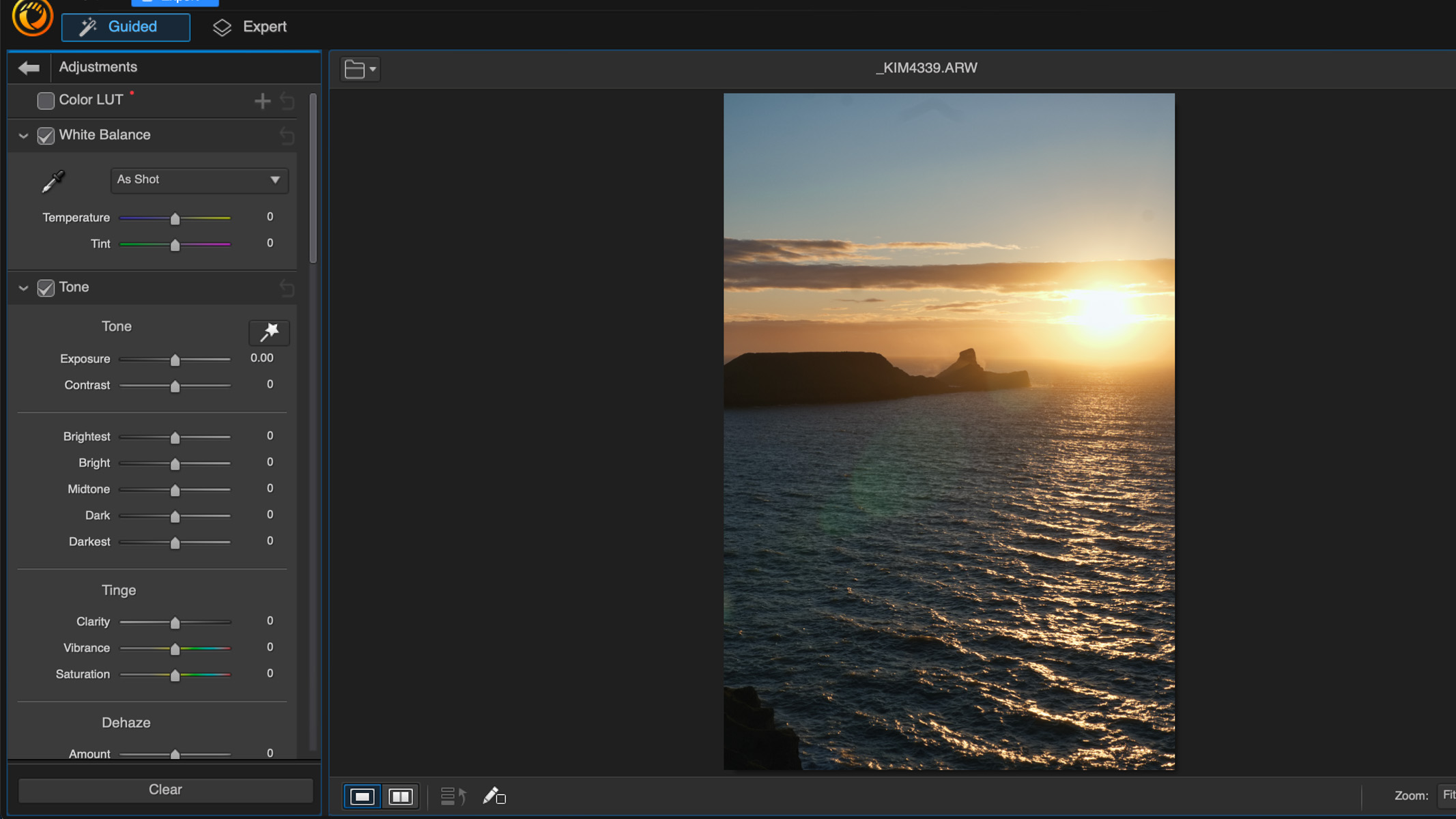
- Easy to navigate interface
- Fairly basic, but has everything you'd need
- Pleasantly surprised with the in-built library
The user interface is clean, intuitive and straightforward to navigate, making it a great choice for beginners. When you open the program you'll be met with two options; Organize & Adjust, and Edit. Organize & Adjust is where you can import and organize photos to create a library, and then make basic lighting and color adjustments to your image. The Edit panel is where you can further edit the image and add effects and animations, and there's a guided or expert option depending on your editing skill level.
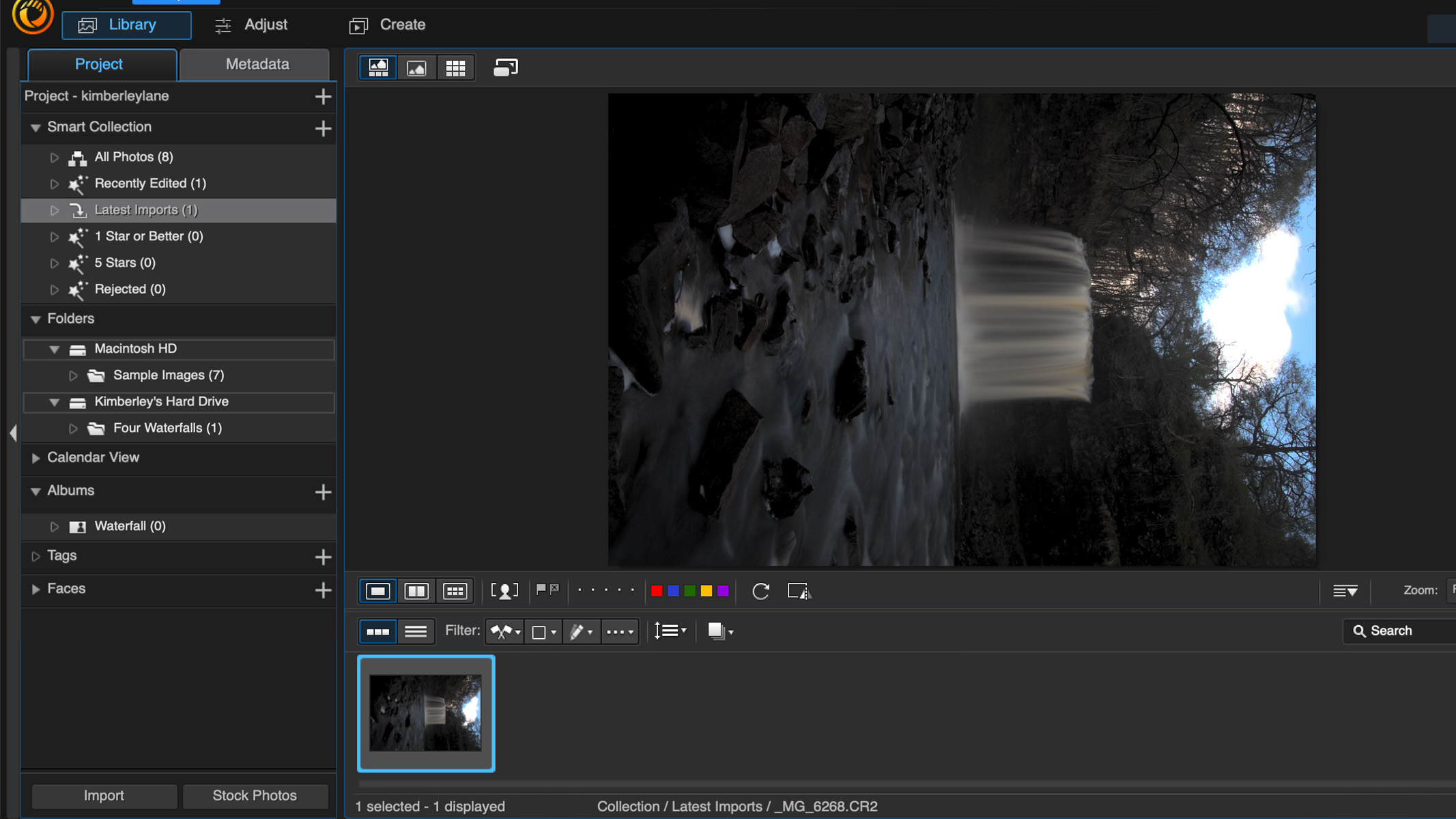
We were pleased to see that PhotoDirector 365 has some sort of in-built library rather than having to rely on the folders on the computer — something we found to be a downside of Affinity Photo 2. Although it's not as extensive as the Lightroom library, it has all the basic things you'll need, including albums, a calendar view, and you can organize based on the faces in your images. You can assign colors, star ratings and flags to your images to help organize them, too. In the Edit interface, everything is clearly labeled and does what it says on the tin, so we can't fault them for that.
One downside is that it doesn't offer any type of cloud storage, so you need to rely on your computer's hard drive to store the photos. PhotoDirector supports a variety of image formats for exporting your photos, including JPEG, PNG, BMP, GIF, and TIFF, and you can customize the export settings for your photos, including resolution, image quality, file size, and color profile. You can also print your photos straight from the software.
Cyberlink PhotoDirector 365: Key Features
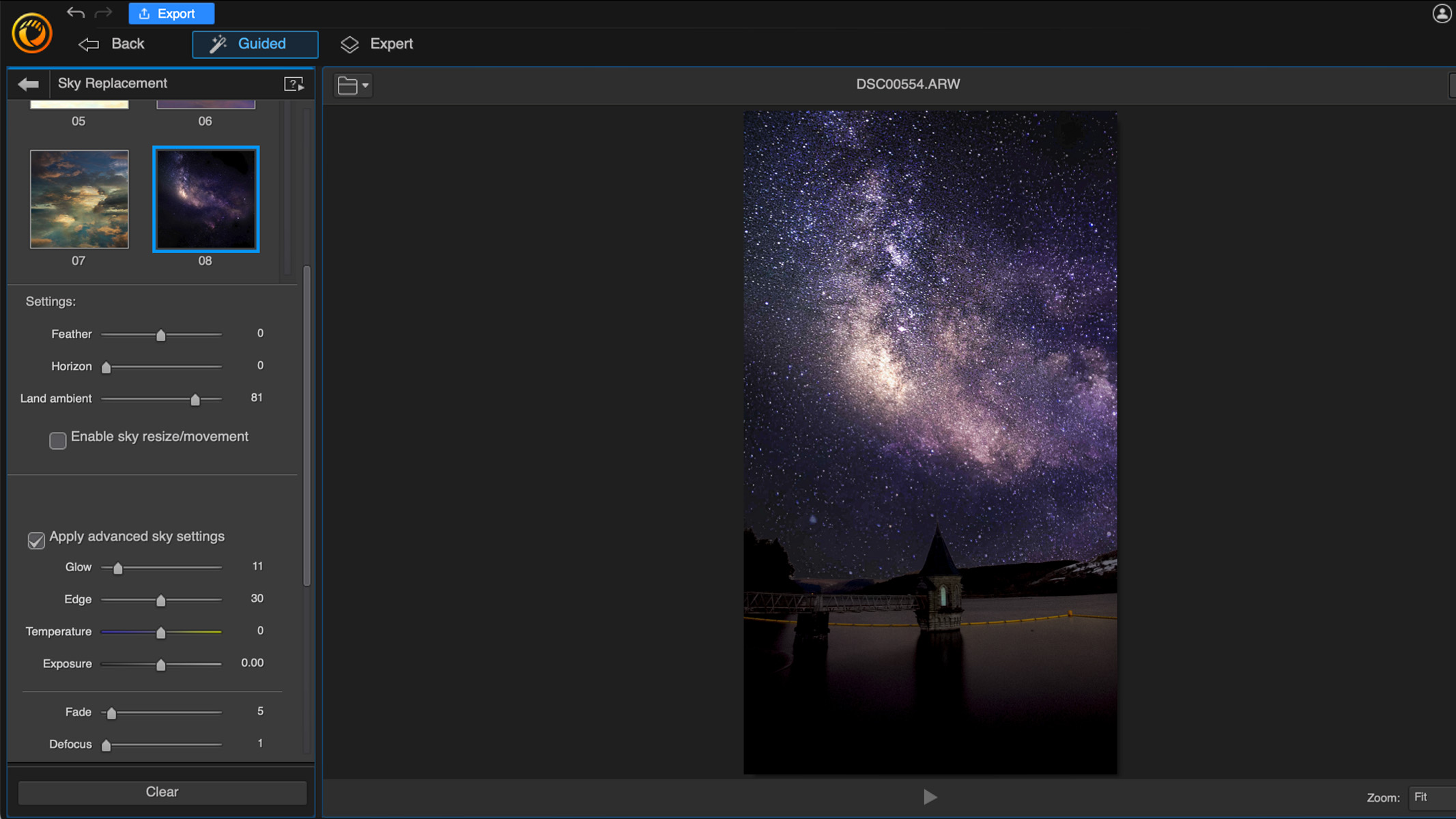
- Layer-based image editing like Photoshop
- Non-destructive editing
- Plenty of AI-based tools and effects
Aside from your standard editing tools (exposure, HSL, split toning etc), PhotoDirector makes a lot of use of AI editing tools, which we think is what this program will primarily be used for. There's a sky replacement tool that gave us varying results, largely depending on how clear the horizon line is in the photo you're using. There are some replacement skies in the software already, including a night sky and an aurora sky, which are a bit of fun if you're just playing around with images to share with your family and friends, but we can't imagine they will ever be used by serious photographers. You can also import your own images to use as a sky replacement, which could be useful for landscape photographers who want to blend the sky and foreground from different images of the same location.
The content-aware tool is also decent, but it does depend on the surrounding areas of the object you're trying to remove. We tried to remove a lens flare from an image, but because the background subject was the ocean, it struggled to replicate the textures and patterns seamlessly. It did a pretty good job overall though, and it was easy enough to select the option we wanted to remove, so we think that it will be fit for most purposes.
PhotoDirector 365 uses a layer-based editing approach coined by Photoshop, making it easy to keep your editing workflow organized and easy to go back to if you need to change anything. It also has Express Layer Templates, which are pre-designed layers that you can apply to your photos to create different effects with just a few clicks.
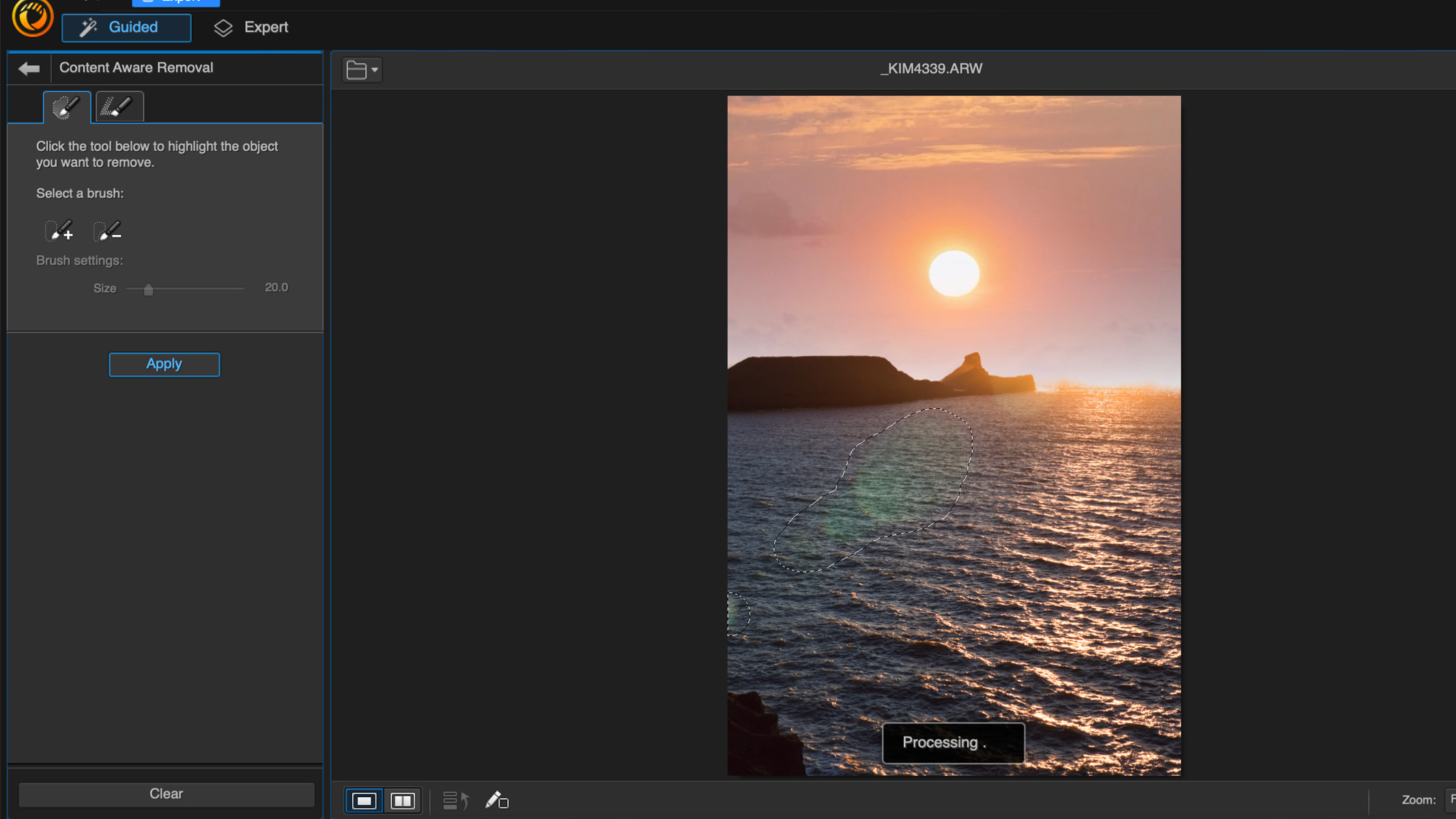
One feature that we don't particularly like is the "People Beautifier". Airbrush culture has done so much damage to mental health and body image over the past few decades that it just doesn’t sit right that PhotoDirector has a “people beautifier” tool. Although it’s definitely useful to be able to clone out a stray hair or remove a pimple or two when you’re editing portraits — reshaping bodies, changing facial features and removing wrinkles seems a bit much, and although many of these tools are simply just a smoothing brush, warp tool or cloning brush that you’ll still find in many other editing programs, the fact that they’ve been specifically labeled as such leaves a bad taste.
With all that said, after testing these features out — some of the AI-based features actually work incredibly well, and the results look incredibly natural and unmanipulated. While natural results are never usually a bad thing, we live in a filtered society now more than ever, and there are even social media filters that can change your entire face in real-time, so a 'people beautifier' feature like this doesn’t exactly help the millions of people around the world trying to unlearn the unrealistic beauty standards set by the media and photo industry of times past. We think they can do better.

CyberLink PhotoDirector 365: Astrophotography Features
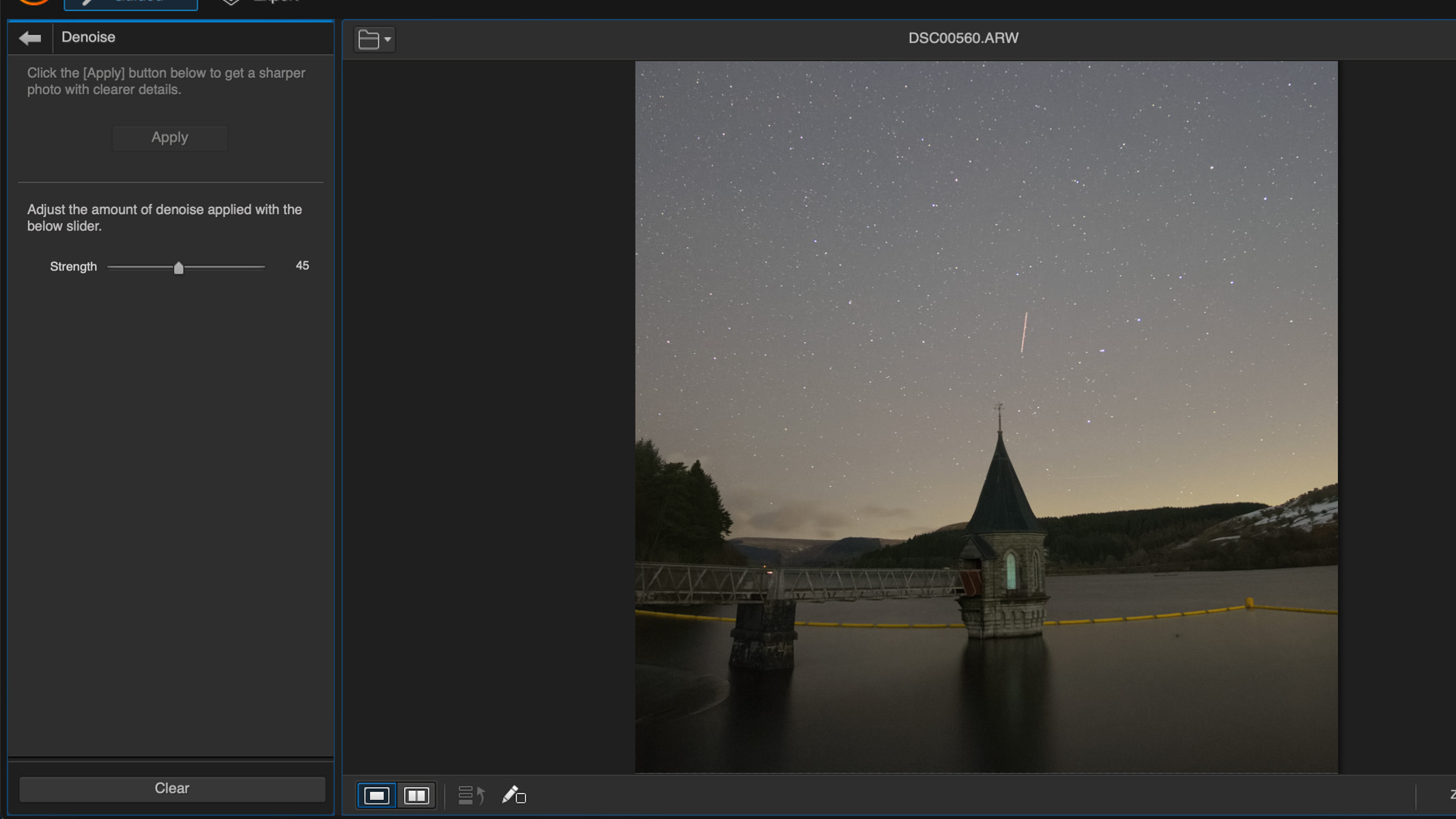
- Only useful tool for astro editing is the AI denoise tool
- We'd love to see a blending/stacking option added
- Could do with more astro-specific features
When it comes to astrophotography editing, the only useful feature would be the AI denoise tool. When we tested it on an image, we found that it does work very well, however, it’s no different from the AI denoise in Lightroom, Photoshop or Affinity Photo 2, so unless you wanted to get PhotoDirector for other reasons, it probably wouldn’t be worth getting it just for this feature. Aside from that, there aren’t really any other features that would be particularly beneficial for Astro editing.
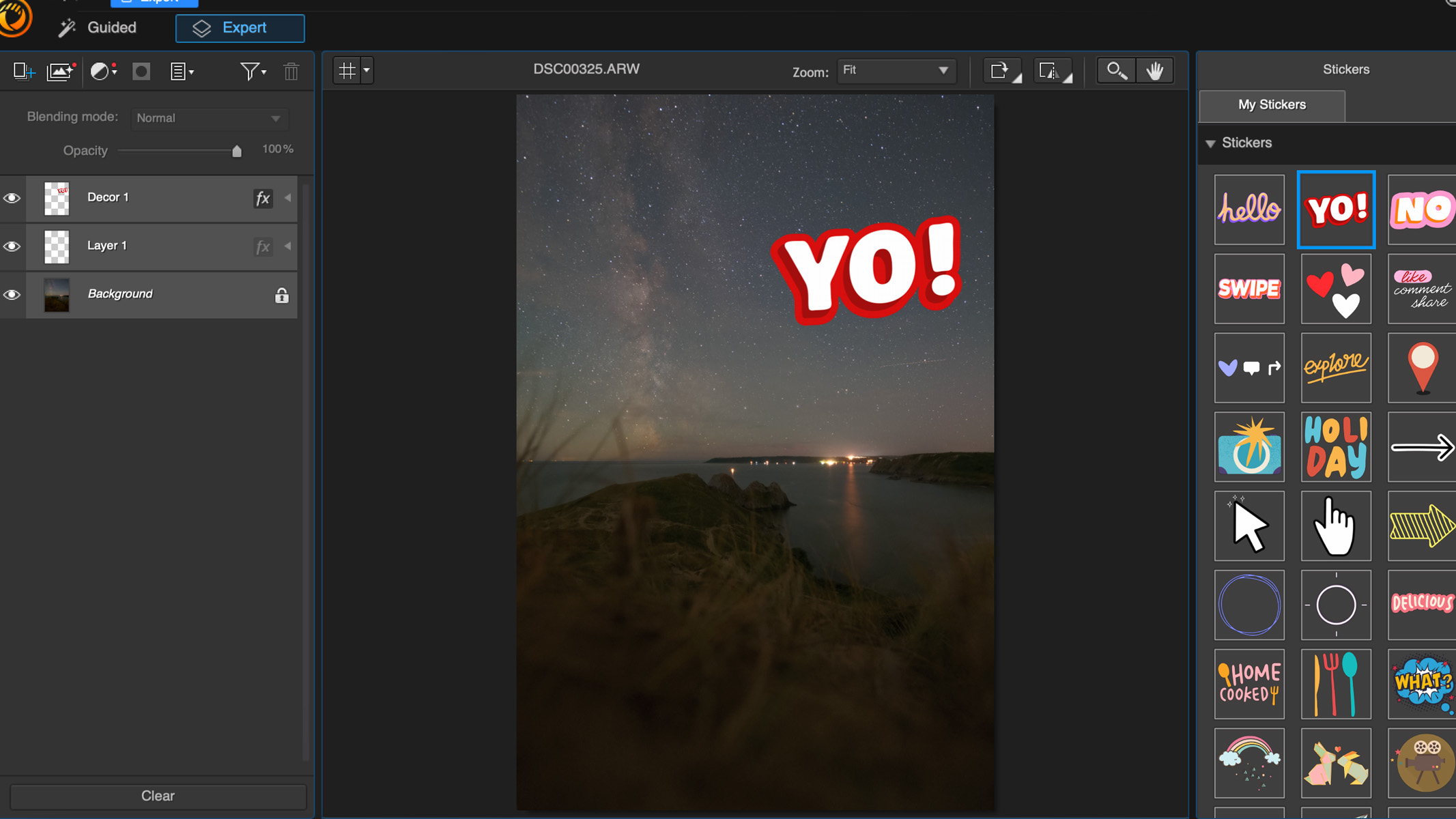
We did see a 'stack' option in the library menu, which initially excited us, however, it only stacks the images for organization purposes rather than actually aligning and blending them together, which is disappointing. We'd love to see this feature added in a future update.
As PhotoDirector seems to be going more down the AI route, we think they could definitely include some great tools for editing astro images.
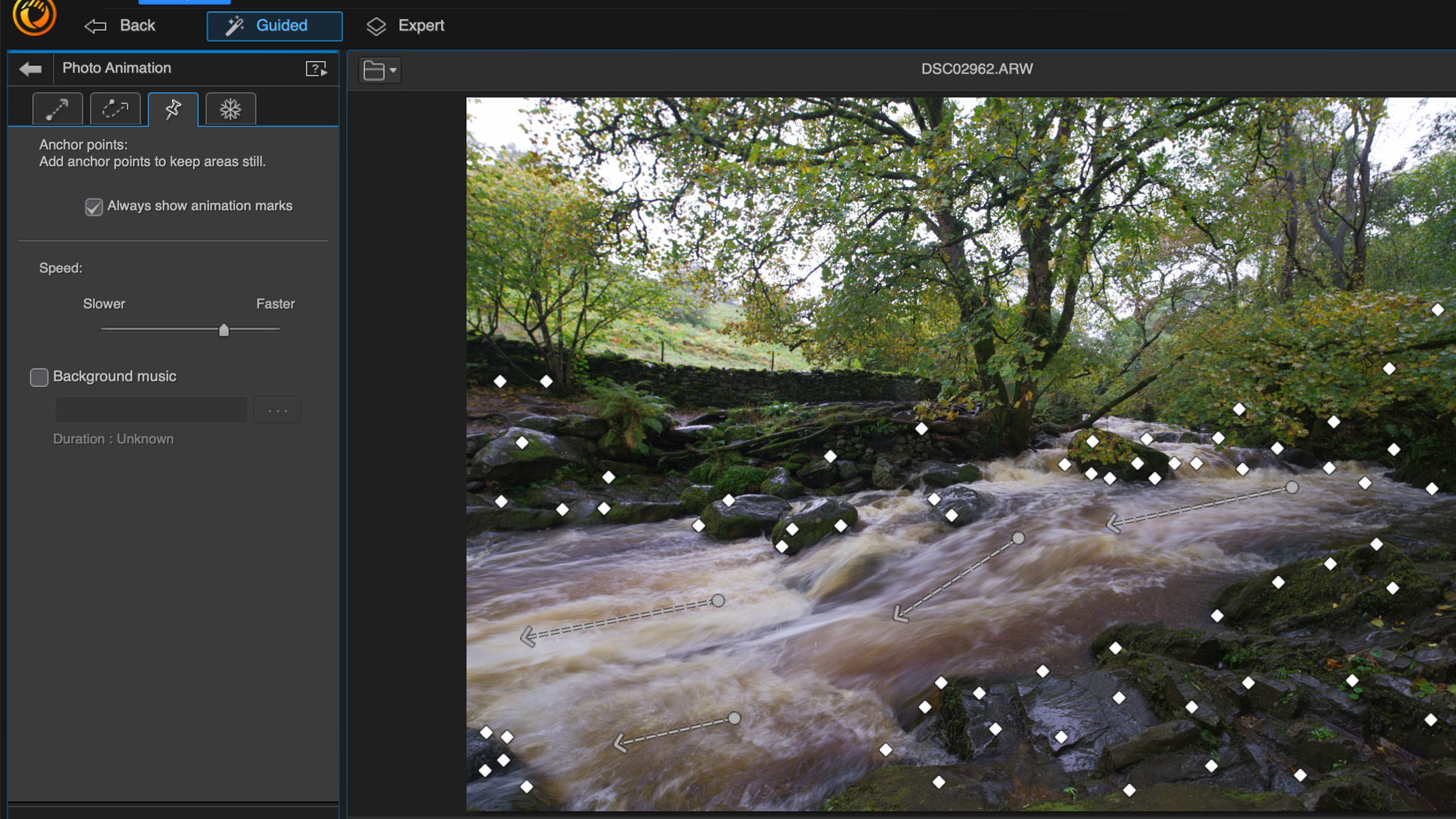
Should you buy CyberLink PhotoDirector 365?
Although PhotoDirector 365 is very capable and certainly has some tools that will satisfy some users, we wouldn't necessarily recommend it over some of its competitors due to the lack of astro tools and overall, it is more limited than many other image editing programs. We also found it to be quite slow and laggy at times, particularly when editing large files.
If you're only looking for something to edit images for social media posts, then we can see its uses, but sadly, we don’t see this program being used by serious photographers for in-depth image editing. Users would likely buy PhotoDirector 365 for its more novelty features, like the stickers etc. Though you can create some cool effects in the animation menu for social media posts — like animating the movement in a river or waterfall, or a swirling dust cloud or nebula in a deep sky image.
If CyberLink PhotoDirector 365 isn't for you
If CyberLink PhotoDirector 365 isn't for you, here are some alternatives we think you'd prefer.
If you want more from your editing software in terms of organization and library management, try Adobe Lightroom. Lightroom is world-renowned for its powerful organization tools and there's currently no other program that does it better, not to mention it's also one of the top players in terms of traditional image editing, and it's even starting to introduce more AI-based tools. It is subscription only, though. You can read our Adobe Lightroom review for a more in-depth look at this incredible piece of software.
If you'd rather stay away from subscription software, but you'd like a non-destructive, layer-based approach to image editing with all the tools you could need, we think you'll enjoy Affinity Photo 2. In our Affinity Photo 2 review, we found that the astrophotography stacking tool was an excellent feature which is definitely something PhotoDirector 365 is lacking. Serious astrophotographers would do really well with Affinity Photo 2, in our opinion. In fact, we've named it the Best photo editing app for astrophotography.
Join our Space Forums to keep talking space on the latest missions, night sky and more! And if you have a news tip, correction or comment, let us know at: community@space.com.

Kimberley Lane is a landscape & seascape photographer living in South Wales. Originally using photography as a way to cope with health issues, she aims to portray a feeling of calm and peace through her images. Her work has been featured in a number of national photography magazines.
Elon Musk's DOGE team given 'alarming degree' of access to NASA systems, House Democrats say
The Fantastic Four suit up in awesome spacesuits in this sneak peek at 'The Fantastic Four: First Steps'
'The Empire can not win' — A pair of explosive 'Andor' Season 2 teasers drop ahead of April 22 release (video)