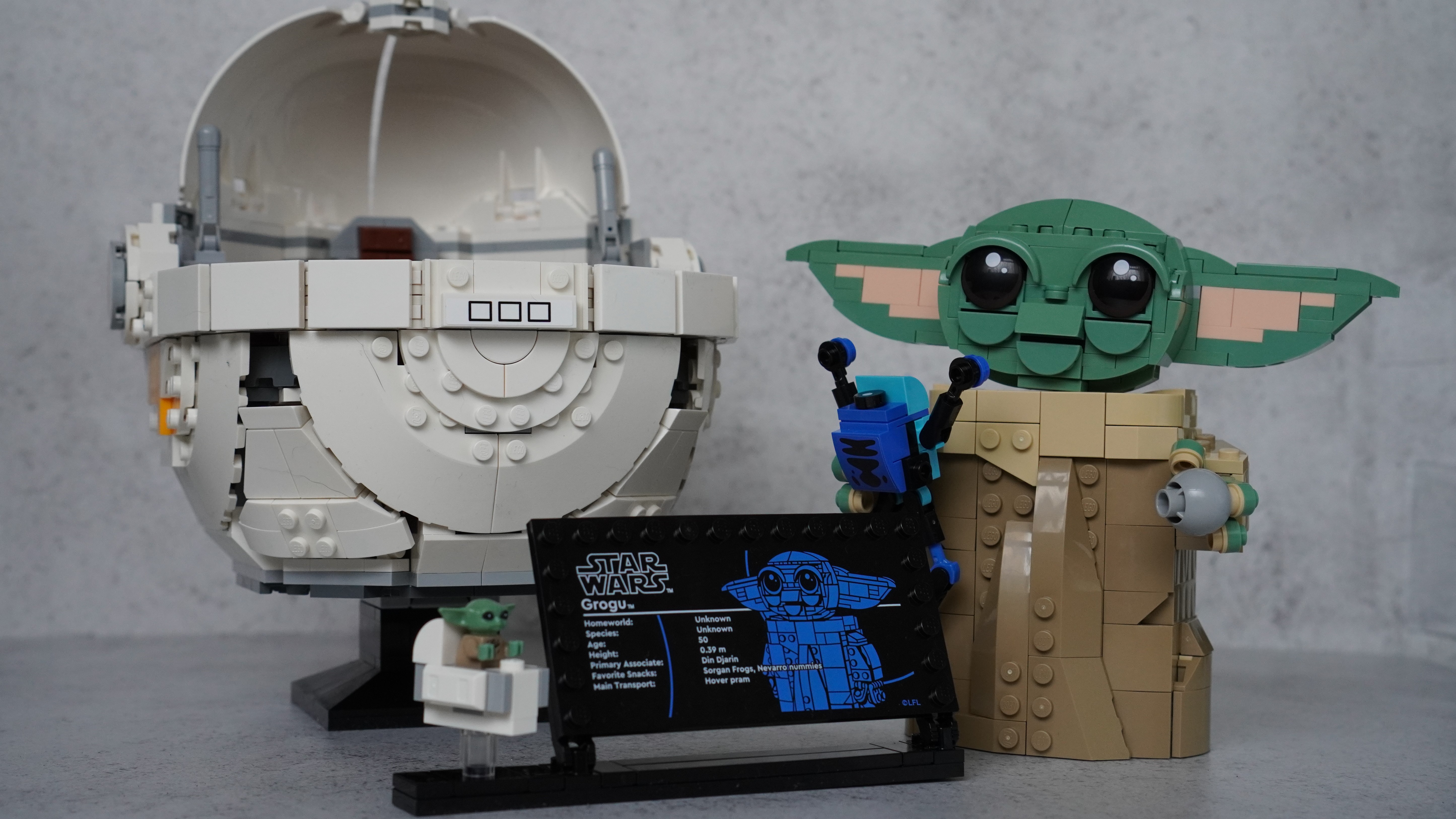Space Verdict
The DJI Mavic 3 provides fantastic image quality thanks to the 20MP Four Thirds sensor but the high cost of the two models available may be prohibitive for many people.
Pros
- +
Excellent image quality from 4/3 camera
- +
Adjustable aperture
- +
Long battery life
Cons
- -
Expensive
- -
Not aimed at beginners
- -
Not all features available at launch
Why you can trust Space.com
While camera technology has arguably hit a plateau, drone innovation continues to improve at a rapid pace. And with the launch of the DJI Mavic 3, what’s possible with a lightweight and highly portable drone has been completely redefined and re-establishes DJI as the world’s leading drone manufacturer.

Camera: 4/3 20MP sensor & 1/2-inch 12MP sensor
Video resolution: Up to 5.1K
Frame rates: 5.1K up to 50fps / 4K up to 120fps / FHD up to 200fps
Video transmission range: Up to 9 miles
Flight modes: Sport, Normal & Cine
Battery: 5000 mAh / up to 46 minutes flight time
Charger type: 100-240 V AC, 47-63 Hz, 2.0 A
Weight: Standard 895g/31.5oz / Cine 899g/31.7oz
Folded dimensions: 221x96.3x90.3mm
Unfolded dimensions: 347.5x283x107.7mm
The Mavic 3 is the most impressive and powerful Mavic series drone to date thanks to a dual camera with two separate sensors and lenses performing different functions. The main camera is by far the most impressive, and indeed most important, with a 20 MP Four Thirds CMOS sensor and adjustable f/2.8-f/11 aperture in the 24mm equivalent lens that produces excellent image quality.
This camera also provides the same kinds of shooting modes as a mirrorless or DSLR camera for stills photography, including the ability to shoot in both Raw and JPEG, so there’s huge scope for photographers. And in terms of video, this can be shot at 5.1K up to 50fps, 4K at up to 120fps, FHD up to 120fps and the Cine model can also shoot Apple ProRes 422 HQ that’s saved to its 1TB SSD.
The Mavic 3 is available in two models – the Standard and the Cine with the latter being the premium and more expensive model. The main difference between them is that the Cine features a built-in 1TB SSD rather than 8GB of internal storage and comes with a Smart Controller with a built-in LCD touchscreen.
The model we tested was the Cine version, which offers identical performance to the Standard version. After getting our hands on it, we decided to put it right at the top of our guide to this year's best drones.
DJI Mavic 3 review: Design
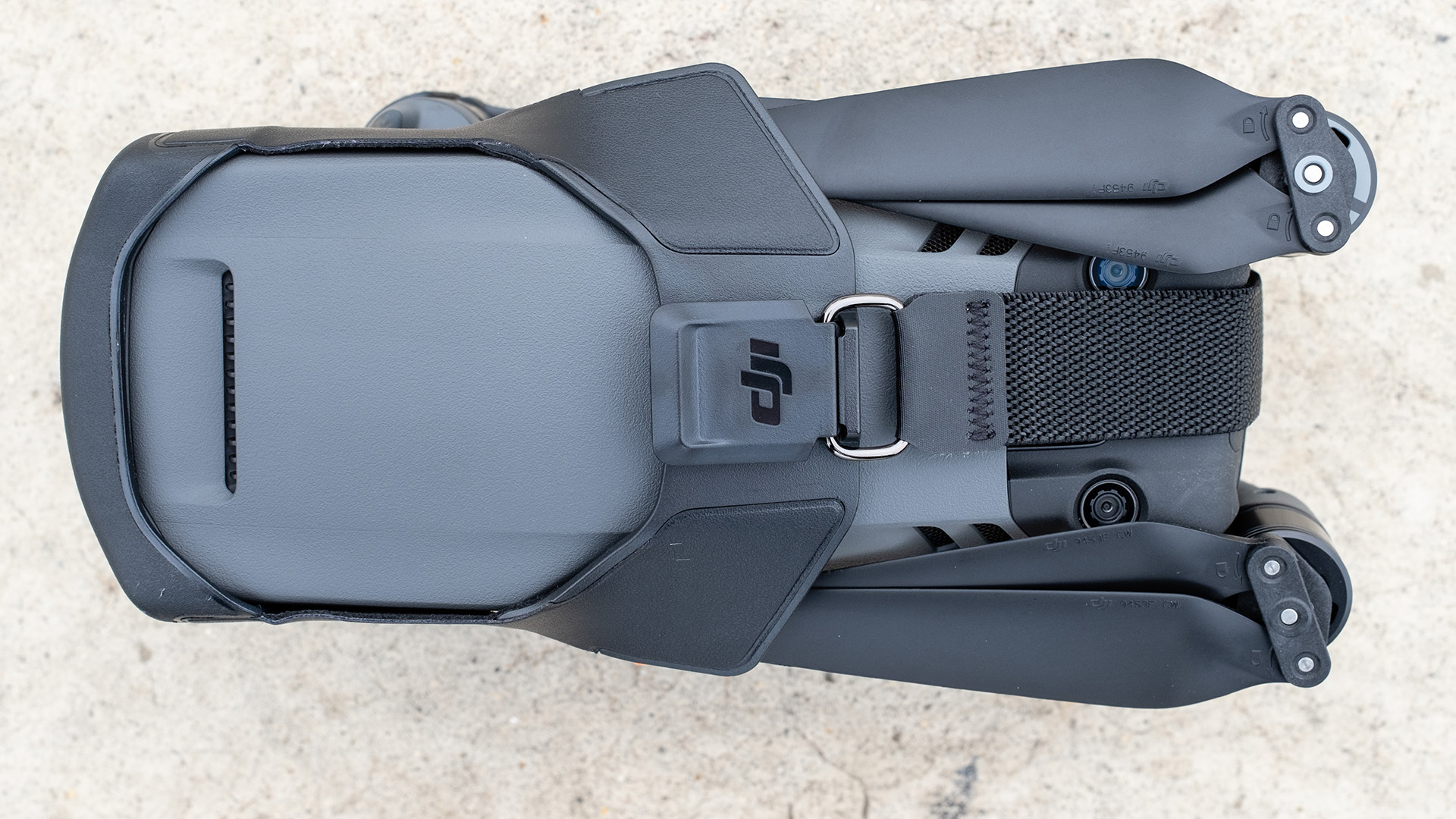
- Weighs less than 900g
- High build quality and foldable design
- Aerodynamic design to improve flight times
The Mavic 3 features a folding design like all Mavic models making the drone much smaller and more portable when not in use. This translates to 221 x 96.3 x 90.3mm when folded and 347.5 x 283 x 107.7mm when unfolded, with the standard model weighing 895g/31.5oz and the Cine version weighing 899g/31.7oz. This negligible additional weight of the Cine version is due to the 1TB SSD with support for Apple ProRes 422 HQ video recording. Both models offer a MicroSD slot so you can easily expand the storage available.
Flight time has been increased thanks to several improvements in the design of the Mavic 3 and its new battery; the shape of the drone and propeller arms have been streamlined to reduce drag by 35% according to DJI, and the new motors and propellers are claimed to be more efficient than the Mavic 2 Pro.
In terms of the new battery, capacity has been increased to 5000 mAh and DJI claims this can provide up to 46 minutes of flight or a distance of 18.6 miles (with no wind). The battery certainly does last well but during testing, when factoring in weather conditions and the minimum charge before Return to Home is initiated by the drone, flight times were closer to 30 minutes.
The camera is larger than that found on other Mavic models, including the Mavic 3’s predecessor the Mavic 2 Pro due to offering a dual Hasselblad camera. The main camera features a 20MP Four Thirds CMOS sensor with an equivalent focal length of 24mm and an adjustable f/2.8 to f/11 aperture with auto and manual focus possible from 1m to infinity. The second camera uses a 1/2-Inch CMOS sensor with an equivalent focal length of 162mm, a fixed f/4.4 aperture and a 28x hybrid zoom, but functionality is limited to auto shooting in both photo and video modes.

In terms of the controller, the Standard model uses the DJI RC-N1 which is the same controller used with the Mavic Air 2 and Air 2S. This is a fixed size controller with no LCD screen and a retractable phone holder at the top of the unit where the phone cable can also be stored. The control sticks can be removed and stored at the bottom of the controller when not in use. The controller that comes with the Cine version of the Mavic 3 is a Smart Controller with a 5.5-inch touchscreen offering several advanced features and a great user experience overall (pictured above).
DJI Mavic 3 review: Functionality

- Connects to GPS, GLONASS, and BeiDou satellites
- Advanced collision avoidance
- ActiveTrack 5.0 to be released in Jan 2022 firmware update
In the air, the Mavic 3 is highly responsive and can fly at speeds of up to 47mph in Sport Mode. But if you’re looking for a more relaxed flight, Normal Mode is the most commonly used with Cine Mode offering further reduced speed and reduced control sensitivity which helps to achieve more cinematic video footage. And whether you’re an absolute beginner or an experienced drone pilot, the automated flight modes and safety features alongside ease of use make this drone incredibly easy to fly.
In terms of safety features, the Mavic 3 connects to GPS, GLONASS, and BeiDou satellites and uses a new positioning algorithm that’s designed to improve hovering precision with less drift. This is near impossible to test, but when we tried hovering with the drone we found that it held its position well in low wind conditions, which could make long exposure stills photography a possibility.
The Mavic 3 also uses multiple vision sensors to sense obstacles in all directions and provides obstacle avoidance with the Advanced Pilot Assistance System (APAS) 5.0, which combines six fisheye sensors and two wide-angle sensors to sense obstacles in all directions. When enabled, you can set the drone to fly autonomously around obstacles. This works well in normal situations, but when we tested it out in complex woodland environments we found that it caused the drone to fly erratically.
A new feature that won’t be available until the January 2022 firmware update is ActiveTrack 5.0 for subject tracking. Once available, this will use the omnidirectional obstacle sensing system to improve subject tracking compared to current and previous Mavic models.
DJI Mavic 3 review: Performance




- Excellent image quality from the main camera
- Impressive ISO performance
- Video at up to 5.1K
Packing a Four Thirds sensor into the main camera of the dual Hasselblad camera is a remarkable achievement considering the small size and low weight of the Mavic 3 – it sets the bar high for drones in a similar class and certainly takes what lightweight and highly transportable drones are capable of in terms of image and video creation to a new level.
Image quality from the main Four Thirds camera is excellent overall with no chromatic aberration visible along subject edges in high contrast scenes. The centre of images is sharp and packed with detail with just a small amount of sharpness fall-off towards the edges, although this is typical of many lenses so no surprise.
ISO handling is equally impressive with usable results throughout the entire range of ISO 100-6400 on the main camera. Grain becomes noticeable at ISO 800 with 1600 still showing high levels of detail, although this is as high as you’d ideally want to go. One thing to make sure of is that auto ISO isn’t on because this could raise ISO levels higher than is necessary for the conditions – manual control is always best.
The adjustable aperture is extremely useful for shooting video because even if you have an ND filter attached to the camera, if the light changes while the drone is in the air you can control exposure using the aperture rather than landing and changing the filter. For stills photography, the aperture doesn’t have a huge effect on depth-of-field because a Four Thirds sensor is still quite small but shooting at f/4 provides excellent image quality. Stopping down too much does result in diffraction softening images so f/8 and f/11 should be avoided.
Using the main camera, video shooting is available at 5.1K up to 50fps, 4K at up to 120fps, FHD up to 120fps and when shooting Apple ProRes on the Cine model up to 50fps at 5.1K and up to 120fps at 4K. For users of the Standard model, you can shoot in the flat D-Log profile when using the H264/H.265 codecs so you’re essentially shooting Raw footage that can be colour graded.
The second camera is much more limited, but it does have some uses such as being useful for observing distant subjects and getting closer to subjects that you can’t fly close to due to drone regulations. It’s only capable of shooting in auto mode for both stills and video, with file formats limited to JPEGs and standard video at 4K 30fps. The zoom function of this camera is useful, but only up to a point because once the digital zoom comes into play image quality is quickly reduced.
DJI Mavic 3 review: Cost

The DJI Mavic 3 is available to order from the DJI Store and resellers now with limits on the number of units that can be purchased due to limited availability. This is by far the most expensive Mavic model to date with its cost suggesting that this drone is aimed at the professional rather than amateur drone market. Although that’s not to say that it’s not suitable for amateurs and enthusiasts with deep pockets.
Available in three kits, the Mavic 3 can be purchased as a Standard version and a Fly More Combo which provides additional useful accessories that ultimately costs less than if these accessories were purchased separately. There’s also the Cine Premium Combo that’s aimed at professional videographers and aerial filmmakers, and this includes extra accessories and a new DJI RC Pro Smart Controller with a built-in screen and operating system.
The DJI Mavic 3 Standard version costs £1879 / US$2199 / AU$3099 / from €2,099 and includes the Mavic 3 drone, one Intelligent Flight Battery, an RC-N1 Remote Controller, phone cables, a battery charger, storage cover/gimbal guard, three pairs of propellers and other useful accessories.
The DJI Mavic 3 Fly More Combo costs £2549 / US$2999 / AU$4199 / from €2799 and includes all of the above plus two additional Intelligent Flight Batteries, three additional pairs of propellers, a three-battery charging hub, an ND Filter Set (ND4\8\6\32), a Convertible Carrying Bag and other useful accessories.
The DJI Mavic 3 Cine Premium Combo costs £4279 / US$4999 / AU$7199 / from €4799 and includes everything in the Fly More Bundle. However, the Cine version of the drone features a built-in 1TB SSD with support for Apple ProRes 422 HQ video recording. Other additional accessories include a DJI RC Pro with a 5.5-inch screen, an additional ND Filter Set (ND64\128\256\512), and a DJI 10Gbps Lightspeed Data Cable for fast data transfer from the SSD to your computer.
Should you buy DJI Mavic 3?

Buying any drone is a serious investment so you have to be sure that the model you’re purchasing is the best option for your level of experience, desired use and, of course, budget. The Mavic 3 is a premium model offering exceptional image quality for such a small and lightweight drone and competes with more expensive drones in this area, but its cost may seriously outweigh the image quality advantages it provides over other DJI Mavic models that are smaller, lighter, less expensive and offer great image quality themselves.
The Mavic 3 is clearly aimed at advanced and professional photographers and videographers with a price point to match. If you’re a professional content creator who requires the best image quality available in a portable and lightweight drone then upgrading to the Mavic 3 is a no-brainer. And while the Cine model offers a 1TB SSD with support for Apple ProRes 422 HQ video recording and a Smart Controller, the Standard model in the Fly More bundle will be more than adequate for the majority of users since you can still shoot with the D-Log colour profile.
For beginners, this will be too much functionality than is necessary. And while the Mavic 3 is beginner-friendly in terms of the safety features on offer and the overall ease of use you can enjoy, opting for a consumer model may be the best option to get started. If you find yourself outgrowing a less expensive and highly featured alternative Mavic model, you could consider an upgrade once that time comes, if it comes at all.
If this product isn't for you
If you’re a beginner or simply looking for the smallest, lightest and most portable Mavic available then look no further than the DJI Mini 2. This palm-sized drone weighs just 0.55lbs / 249g so it doesn’t need to be registered with the CAA (UK) or FAA (US), not to mention it can shoot photos in Raw and JPEG formats as well as video at up to 4K.
If you’d like a budget option that packs more of a punch than the Mavic Mini 2 and offers more flight safety features, the DJI Mavic Air 2 is a great option. While it’s slightly larger and heavier than the Mavic Mini 2, it offers many more features and the more powerful motors make it much more stable in the air overall.
Image quality is important for many drone pilots and the DJI Air 2S is the next best option after the Mavic 3 thanks to its 20MP 1-inch sensor. This model is smaller, lighter and less expensive than the Mavic 3 and can shoot Raw photos and videos in flat colour profiles. The only downside is that it doesn’t offer an adjustable aperture in the camera.
Join our Space Forums to keep talking space on the latest missions, night sky and more! And if you have a news tip, correction or comment, let us know at: community@space.com.
James is an award-winning freelance landscape and portrait photographer, as well as a highly experienced photography journalist working with some of the best photography magazines and websites with a worldwide audience. He’s also the author of The Digital Darkroom: The Definitive Guide to Photo Editing. www.jamesaphoto.co.uk