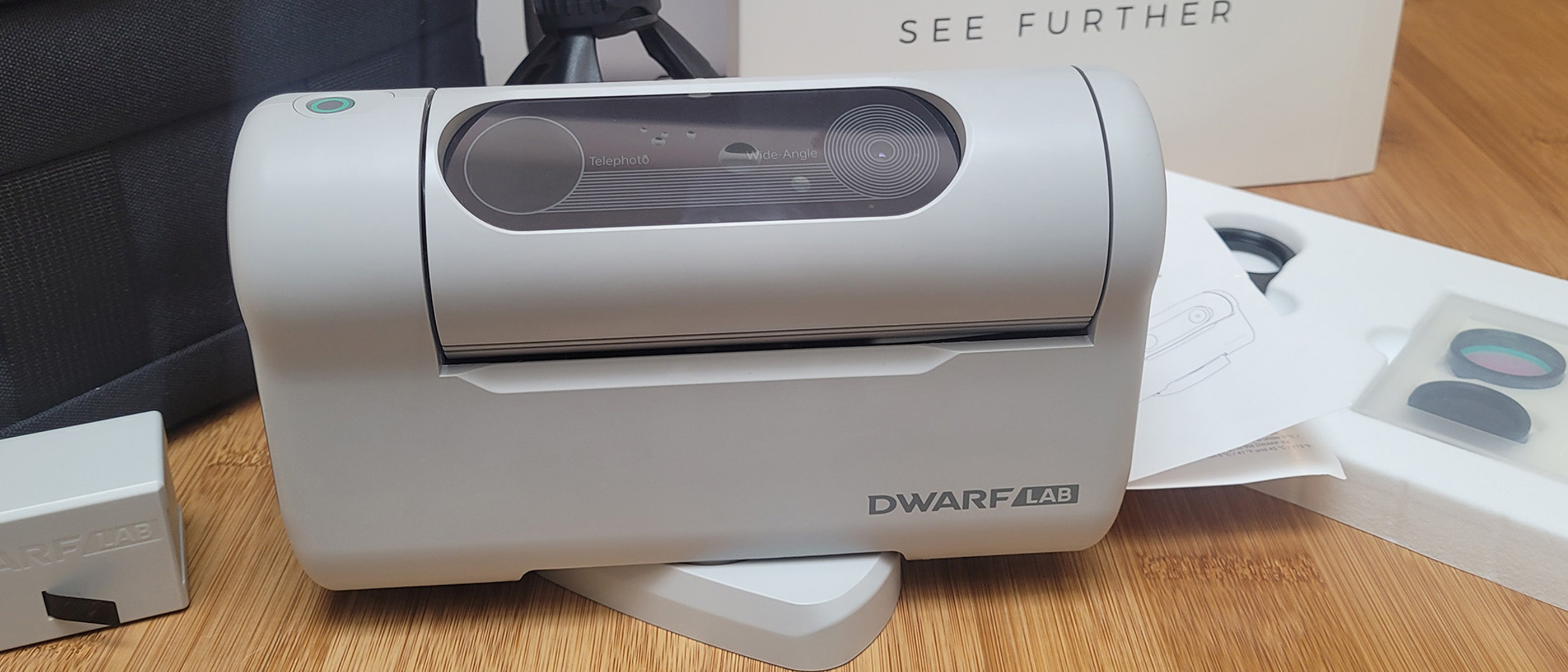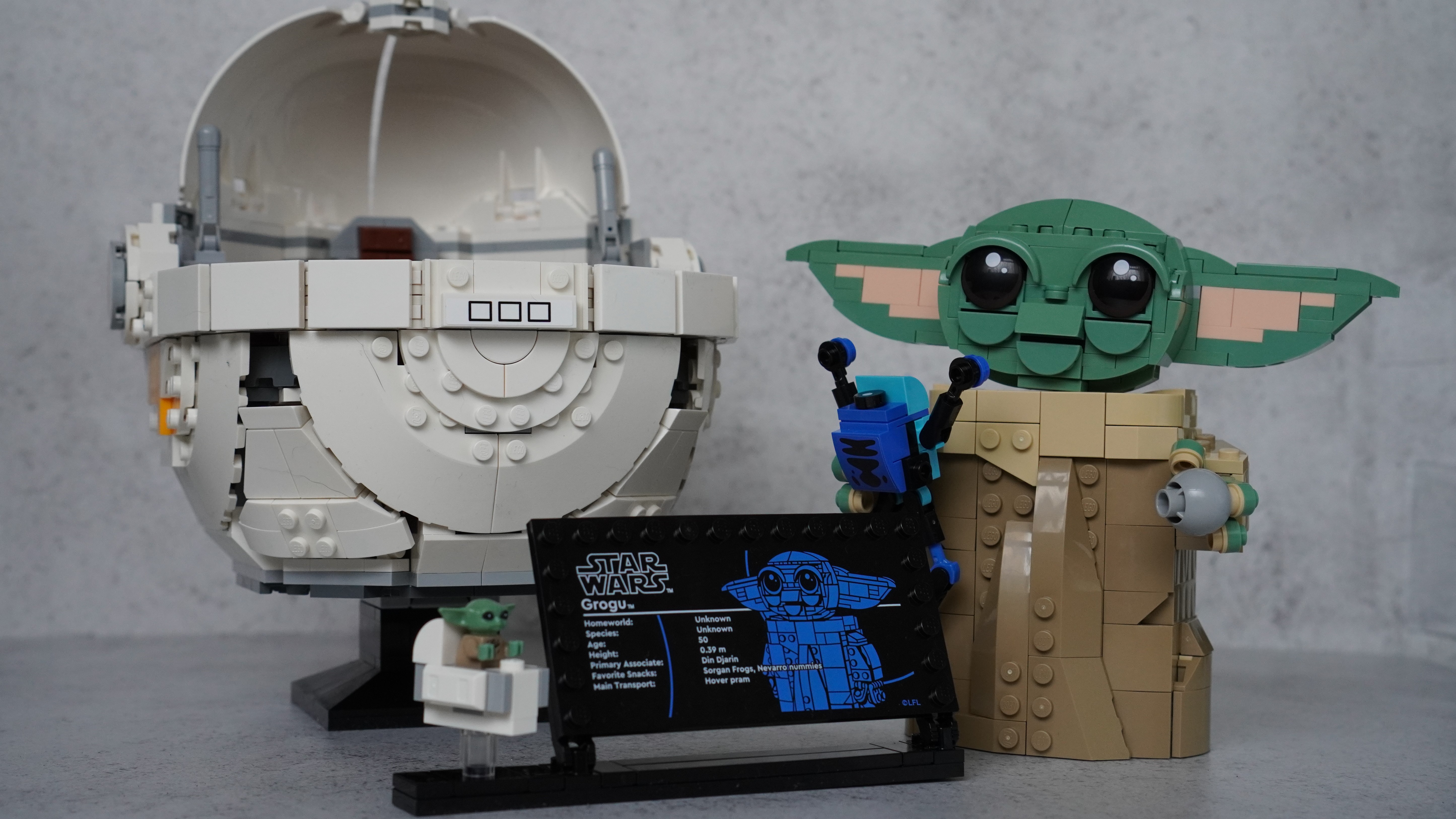Space Verdict
A small smart telescope that is much more affordable than other models on the market. You don't need any prior knowledge of the night sky, but you will need some patience to get everything up and running and to produce impressive photos.
Pros
- +
Stylish design
- +
Connectivity is great
- +
Extremely portable
Cons
- -
Purists won't like it
- -
Not the most intuitive set-up
- -
Conditions need to be just right
Why you can trust Space.com
The DWARF II is a smart telescope with dual cameras and AI power. It is designed to make astrophotography easy and accessible to everyone, even those without knowledge of the night sky or those not wanting to spend thousands on the tech to do so. It's very compact and lightweight, with an accompanying app, the sole means of controlling the scope.
We've tested various much more expensive smart telescopes so we were interested to see if this cheaper, more portable telescope would impress new and seasoned astronomers. It looks and feels the part, but will the hardware and tech match the slick design and packaging?
Dwarf II smart telescope review
Dwarf II smart telescope: Design

- Small, nice quality packaging
- A single button on the body
- Hidden charge port and micro-USB card slot
Image resolution: 8 megapixel (tele), 2 megapixel (wide)
Focal length: 100mm (equivalent focal length 675mm (tele) and 48mm (wide)
Storage: Internal micro SD (64GB included) and phone storage
Connectivity: WiFi and Bluetooth
Field of view: 3-degrees (Tele), 50-degrees (Wide)
Mount: Alt Alzimuth
Battery: Replaceable, rechargeable 5600mAh
Weight: 2.6 lbs / 1.2kg
Dimensions: 200x50x130 mm
The DWARFLAB Dwarf II is around the same size as the American English Dictionary and so would sit neatly on your bookcase when not in use. That said, the packaging is simple, smart and compact, so if you did want to store it in the box, it still only has a tiny, discrete footprint.
In the box is everything you need to hit the ground running. The Dwarf II, a carry bag, a mini tripod, two batteries (one to use, one as spare), a 64GB micro SD card, 1 x Ultra High Contrast (UHC) filter and 2 x ND (Solar filters) and their filter adapter. Everything neatly fits inside the carry case, which is itself excellent quality.

The Dwarf II has two lenses, one telephoto and one wide-angle. The former is better for lunar and planetary photography, capturing birds and other wildlife and the wide-angle lens is best for seeing more of the night sky at once.
The smartphone app, during our testing, appears bug-free. As we'll discuss later, the screen looks a little unfriendly and isn't the most intuitive at first, but we soon realized it has everything you need without lots of gubbins that won't get used. You can shoot a burst, time-laps, panoramic, normal photos, video and astro. It is the latter we're most interested in trying here. There are around fifty celestial objects in the Dwarf II's inbuilt catalog, but you can also manually slew to other subjects you want to see using the on-screen joystick.
Dwarf II smart telescope: Performance

- Seamless app connectivity
- Quick Go-To functionality, once calibrated
- App is responsive but confusing
You can stand the telescope on a table or flat surface or use the provided mini tripod to raise it off the ground. You might need to plug it in and charge it before first use, so allow for this before heading out on a skywatching session.

Connectivity using the help of the Quick Start Guide worked seamlessly the first time; follow the on-screen instructions to connect by Bluetooth or WiFi. The device has its own Wi-Fi network, which we found stable throughout our testing.
Once our phone was connected to the smart telescope, we had to consult the user manual (found online) for what to do next, as it wasn't entirely obvious. There are also 'tutorials' which you can access via the app.
It was apparent enough that on-screen, there is a small virtual joystick on the left and a little symbol that looks like a road, used to adjust the speed the telescope slews when you use the joystick; the maximum speed is about 30 degrees per second. What was puzzling, however, was how to use the 'GoTo' or tracking features for astrophotography, as this isn't immediately obvious and was one of our main reasons for this review.
There is no need to set Polaris alignment; in theory, calibration, star tracking and stacking are all done for you. This is where we struggled. We took the Dwarf Lab II out at night several times but received various error messages and calibration failures, leading to multiple disappointing skywatching sessions.
Having reviewed the (admittedly much more expensive) Unistellar eVscope 2 and the Unistellar eQuinox 2, we had expected the same 'connect and go' functionality, but unfortunately, this wasn't the case. After several failed attempts, we ultimately had to ask the support team to figure out where we were going wrong — they were responsive and helpful, though we thought we had already tried most of the solutions as we followed the instructions in the online tutorials.
On a very clear night, we eventually got the telescope to calibrate in a wide open, almost pitch-black field, with no obstructions, so it's worth bearing this in mind — we couldn't get it to work in our backyard or the local park with some lighting around the perimeter.
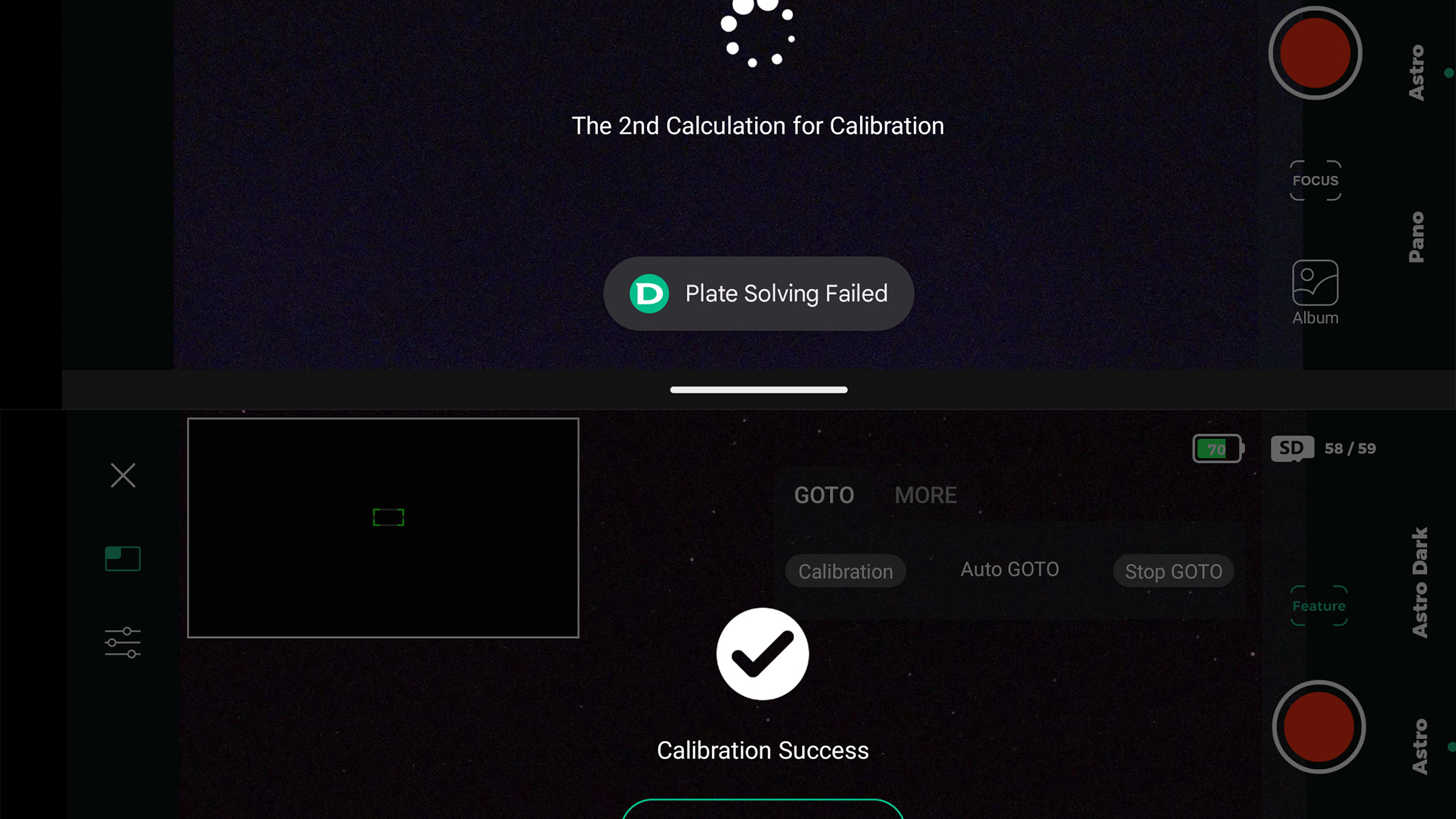
The Go-To functionality worked well once the telescope was calibrated successfully (and after we'd finished celebrating!). Select any of the 43 cataloged subjects, or type in your own RA (right ascension) and Dec (declination) — the coordinates of the sky corresponding to longitude and latitude on Earth, and the device will quickly slew to the desired target. You can make fine tweaks with the joystick to get the subject in the frame as you'd like it. Again, once calibrated, the tracking function works well too, allowing you to take long exposures (or many shots to stack later on) without blurring.
We expect that with careful tweaking of settings and perhaps some element of trial and error (much like with a regular camera), you could produce much better images than we managed to during our limited review time period. Of course, the darker and clearer the sky, the better images you can achieve.
Dwarf II smart telescope: Functionality

- USB-C charging
- MicroSD storage
- About as portable as you can get
The Dwarf Lab II is charged by USB-C. We found that the battery lasts a long time, but the USB-C functionality means you can plug into a portable power bank to extend your viewing session, or for extra peace of mind during lengthy astro shoots, you can shoot up to 999 shots in one sitting, this takes around half an hour.
A MicroSD 64GB storage card is supplied to store images locally, but you can also download the images onto your smartphone. The SD card quickly fills up, especially if the device has trouble calibrating, as it takes several images to calibrate.
The smart scope doesn't have an explore mode or a guide mode, a mode often found in smart scopes that will suggest subjects 'it' knows is visible in the sky at a given time and place, so you need to have some knowledge of what is realistically visible above the horizon for the scope to be able to slew to it.
The size and portability of the Dwarf Lab II are perhaps the most functional features of this device. It is the size of a book and could be slipped into a large jacket pocket. Though it took us a few attempts to get up and running, we were thankful we hadn't lugged a large scope around for those initial disappointing sessions.
Should I buy the Dwarf II smart telescope?
If you're looking for a plug-and-play smart scope, we'd probably suggest you steer clear of this model, as it isn't intuitive and needs a fair amount of tweaking and ideal conditions to get going. That said, we only had a very limited time with this scope (where the night sky conditions were good enough), and we think the experience and image results will be far more impressive with more time and learning. This scope is much more affordable than other Smart or Go-To scopes we've reviewed, and some individuals may prefer the more hands-on setup process — sometimes, the ease of smart scopes can dull the experience of the excitement of finding night-sky subjects for yourself.
We've not talked about the scope's terrestrial uses. We used it to track vehicles, birds and other wildlife and generally use it to get closer to distant subjects, though this wasn't our main reason for review. For this purpose, a standard telescope or pair of binos would probably be more appropriate.
If the Dwarf II smart telescope isn't for you
Another smart telescope with an in-built camera we've been lucky enough to review is the Unistellar eQuinox 2. It is almost four times the price of the DWARF II, but you do get impressive images instantly. The downside is that you need to transport it around in the supplied backpack; it's definitely not as portable as the Dwarf Lab II.
If you still want to retain some of the motorized go-to functionality but don't necessarily want an entirely 'smart' telescope, we'd recommend the Celestron NexStar 4SE. It's small, lightweight and easy to set up. It is a similar price to the DWARF II as well. Quite a big leap up (in cost and performance) would be the Celestron NexStar 8SE, but if you want to take the best astrophotographs using one of the best cameras for astrophotography, it's ideal thanks to its smooth and accurate tracking.
Join our Space Forums to keep talking space on the latest missions, night sky and more! And if you have a news tip, correction or comment, let us know at: community@space.com.

Tantse Walter is a writer, photographer and travel enthusiast that has spent over a decade facilitating global adventurous expeditions. She loves getting into the nitty-gritty of sourcing and planning itineraries, getting out and about in nature, and admiring the night sky.
Rocket repurposed from intercontinental ballistic missile launches secret US spy satellites to orbit from California
Bipartisan US Planetary Science Caucus 'alarmed' by Trump's possible plans to slash NASA budget and block Mars Sample Return
NASA continues stacking its giant Artemis 2 SLS moon rocket (photos)