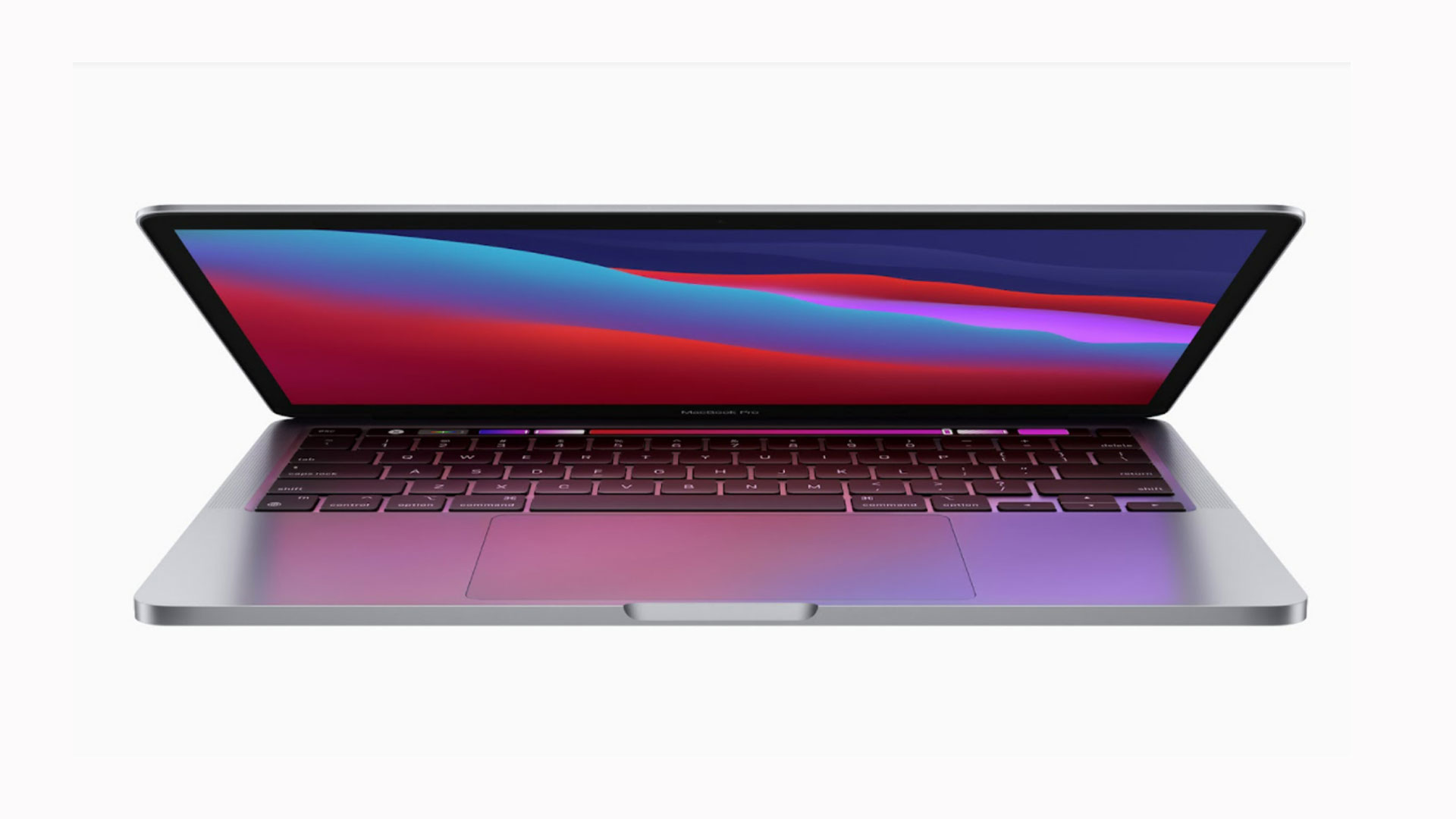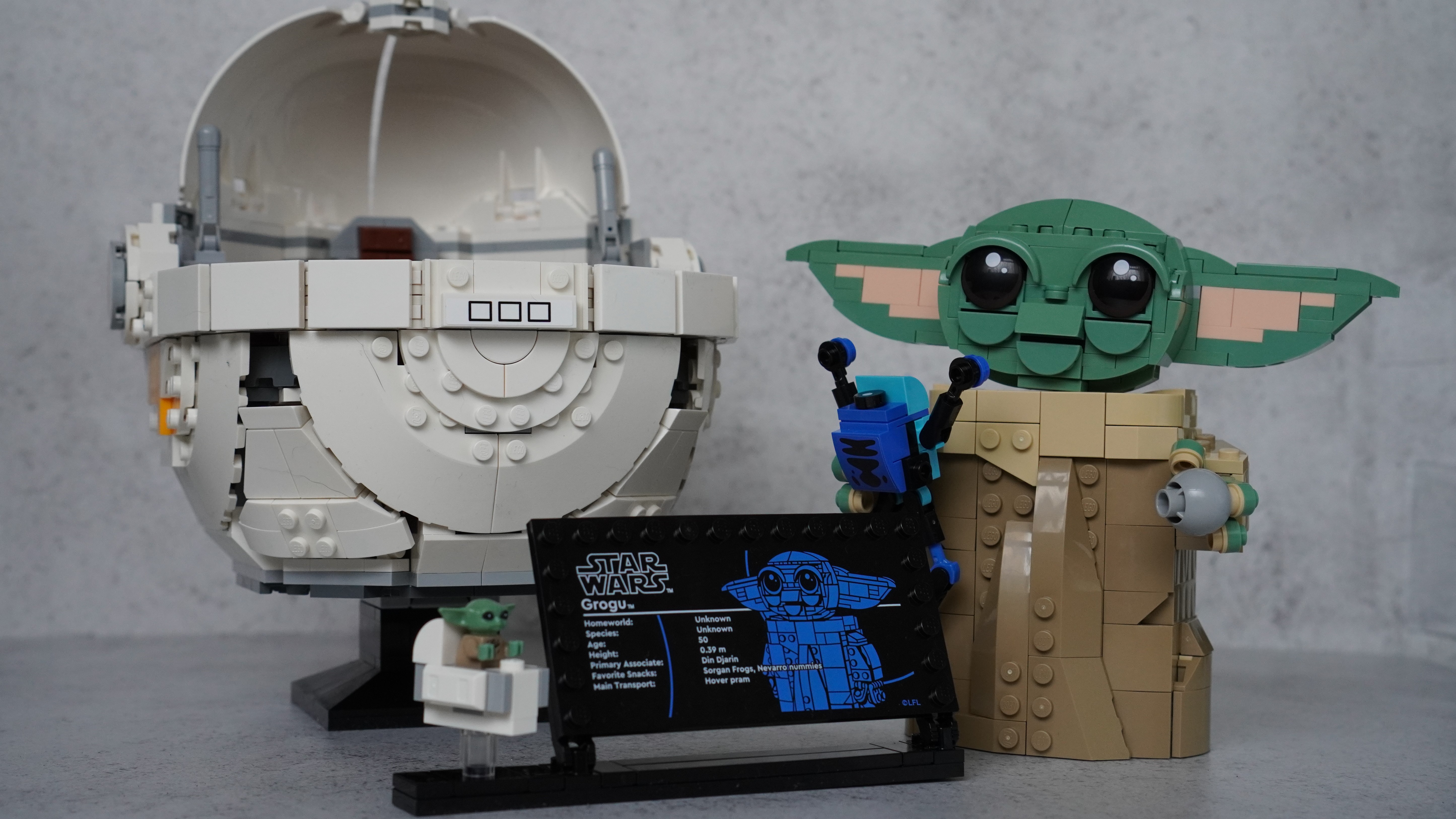Space Verdict
Apple’s decision to move to use its own processors in its Mac lineup is justified, and the M1 MacBook Pro 13-inch makes it hard to go back thanks to incredible battery life and huge performance gains.
Pros
- +
Performance boosts enhance any workload
- +
iOS app compatibility
- +
Massively improved battery life
Cons
- -
Design getting a little long in the tooth
- -
FaceTime camera still not great
Why you can trust Space.com
Apple’s MacBook lineup may not look a lot different on the outside, but inside it’s all change. The MacBook Pro 13-inch features the company’s new silicon architecture that makes it a more powerful laptop, while also maintaining the portability of the MacBook range.
While the classic design of the MacBook Pro may feel a little dated, the performance gains offered by the M1 chip help apps and macOS run at lightning speed, while also extending the laptop’s battery considerably.
Processor: Apple M1 chip (8-core CPU, 8-core GPU, 16-core Neural Engine)
Operating system: macOS Big Sur (macOS Monterey compatible)
Screen size: 13.3-inch
Weight: 3.0 pounds
Memory: 16GB (tested), 8GB standard
Battery life: Up to 17 hours wireless web browsing
Storage: 256GB, 512GB, 1TB, or 2TB versions.
Display: Retina display with 2560x1600 resolution, 227 pixels per inch. 500 nits brightness.
Graphics: M1 includes 8-core GPU.
Ports: 2 USC-C ports (USB 4 support)
By maintaining the redesigned keyboard that ditches the much-maligned “butterfly” mechanism of old, the MacBook Pro 13-inch is future-proof and reliable, with smart translation software allowing older apps to work side by side alongside those specifically tailored to the new chip. The M1 chip can even run iOS or iPadOS apps natively, too.
While many will balk at paying such a high price for a laptop with a relatively modest RAM setup, at no point in our review process did the laptop feel like it was struggling. In fact, it took some considerable effort to get its fans to spin up at all - a far cry from even more recent Intel-based MacBooks.
For those looking for the purest distillation of macOS, complete with the power of a creative workstation and the portability of a notebook, Apple is leagues ahead of the competition.
MacBook Pro M1 review: Design
- ‘Classic’ MacBook Pro design
- Touch bar included
- Keyboard mechanism much improved from prior ‘butterfly’ models
From the outside, it looks as though not a great deal has changed on the M1 MacBook Pro. While we’re still awaiting a 16-inch version, there hasn’t been a bump up to 14-inches for this smaller model just yet.
As such, it looks just like the 13-inch Macbook Pro M1 has looked for years, with Silver and Space Gray color options, with the Apple logo on the lid and the branding on the bezel.
It’s a shame that said bezel hasn’t gotten any smaller, with the FaceTime camera (still 720p, sadly) in the top part. Still, the rest of the laptop makes use of every available inch - there’s a large, best-in-class trackpad, the infinitely more reliable ‘scissor’ style keyboard, and small, yet punchy speakers either side of it.
Above the keyboard is the controversial TouchBar, with the OLED strip giving way to a power/TouchID button for fingerprint security.

MacBook Pro M1 review: Specs, performance & features
- M1 chip redefines the Apple laptop range
- Multiple components bought into one chip for greater efficiency and performance
- Tablet-like battery life
This is where the MacBook Pro M1 starts to earn its stripes - and its price tag. That M1 chip takes multiple individual components and combines them into one single chip.
Not only does that cut down on the constant ferrying of data between pieces of the laptop, and incorporates the CPU, GPU, Neural Engine, I/O, and plenty more. It’s hard to put into context what a jump it is, with Apple suggesting a 2.8x faster processing performance - something that feels apparent when zipping through macOS or opening apps.
While many would thumb their nose at the notion of gaming on a Mac, the M1’s integrated 8-core GPU offers significant performance boosts. Compared to the last Intel MacBook Pro 13-inch, Final Cut Pro can render almost six times faster, with games running much more smoothly, too.

One of our favorite parts of this performance bump, though, is just how willing the M1 MacBook Pro is to jump to attention at a moment’s notice. If you put the laptop to sleep, it’ll wake with the kind of speed you’d expect from an iPhone or iPad - instantly.
Worried about the battery ramifications of putting the laptop to sleep rather than switching off? The M1 is remarkably power-efficient, offering between fifteen and twenty hours in our testing with a variety of tasks. That’s aided by the fact that there’s just one fan inside - and it’s really tough to get it to spin up.
Because the M1 chip is much closer in terms of architecture to Apple’s long-running series of iPhone and iPad chips, it’s a “hop and a jump” for developers to get their phone and tablet apps running on macOS. Whether that’s worth buying the M1 model over a cheaper one is entirely dependent on the apps you’d use, but even things like a banking app feel a welcome addition.
If you’re worried about compatibility, though, we’ve got good news. The M1 chip uses Apple’s Rosetta translation to create a faster, M1 native version of non-M1 apps when you run that app for the first time. That means there’s no complex system to get older apps to run - just double click them once, and you’re off.
If we have one gripe with the M1’s performance, though, it’s based on its camera. For a company that makes such phenomenal smartphone cameras, Apple has continually dropped the ball on Mac camera modules - and it’s only slightly better here. The camera is still a 720p camera, and while the M1 reduces visual noise, it’s still pretty obvious to anyone you’re calling that you’re on a Mac, sadly.

MacBook Pro M1 review: Image editing

- M1 performance gains felt in all workflows
- Photoshop already optimized for M1
- Retina screen is bright and accurate
Good news, shutterbugs - Adobe is an early adopter of the M1 architecture. The likes of Photoshop, Lightroom, Premiere Pro and Audition are all running on the M1 natively. The likes of After Effects and Premiere Rush, though, run via the aforementioned Rosetta translation.
In our testing, importing fairly large images, or editing and exporting Photoshop projects with a few dozen layers, the M1 MacBook Pro didn’t skip a beat. If you’re used to a little stuttering and lag when selecting multiple objects on an Intel machine, those issues are gone.
Depending on preference, you may want to hold out for the 16-inch version, though. The 500 nits display on the 13-inch offers Apple’s True Tone technology to adjust to your environment, but it’s undeniably a smaller canvas than you may be used to.
When it comes to video editing, Apple’s Final Cut is running natively on the M1, but we weren’t able to test it. Instead, we imported a dozen unrelated clips into iMovie, and it was easy to add effects, cut clips, and move pieces around with no slowdown, and exporting felt lightning-fast in comparison to the 16-inch Intel-based MacBook Pro.
- Related: Best photo editing apps
MacBook Pro M1 review: User reviews
Judging by Amazon’s user reviews, responses to the MacBook Pro M1 have been impressively positive. While some users note that the TouchBar feels superfluous, the laptop’s portability, battery life, and screen quality all come in for high praise.
Of course, the main attraction is that M1 chip, and numerous reviews can be found that praise its speed, efficiency, and compatibility.
Should you buy the MacBook Pro M1?
The M1 chip, hyperbolic as it may sound, is a game-changer for professionals with creative workflows. If you’re editing photos, videos, or developing apps and games there’s nothing out there that can compete with Apple’s effort.
That said, with another Apple event on the horizon, you may find your patience pays off - with the potential for a 16-inch version, or maybe even an improved chip.
If this product isn't for you
If you’re looking for an introduction to macOS, the MacBook M1 Pro's high price point may put you off. Thankfully, Apple still sells the Intel versions of its MacBook range, as well as the slightly cheaper MacBook Air M1 - which offers similar performance gains in a more portable form-factor. It’s not just laptops, either. The M1 can be found in the Mac mini, as well as the latest 24-inch iMac - meaning if you’d rather use a larger display, there’s something for you.
Join our Space Forums to keep talking space on the latest missions, night sky and more! And if you have a news tip, correction or comment, let us know at: community@space.com.
Lloyd Coombes freelance tech and fitness writer. He's an expert in all things Apple as well as in computer and gaming tech, with previous works published on TechRadar, Tom's Guide, Live Science and more. You'll find him regularly testing the latest MacBook or iPhone, but he spends most of his time writing about video games as Gaming Editor for the Daily Star. He also covers board games and virtual reality, just to round out the nerdy pursuits.