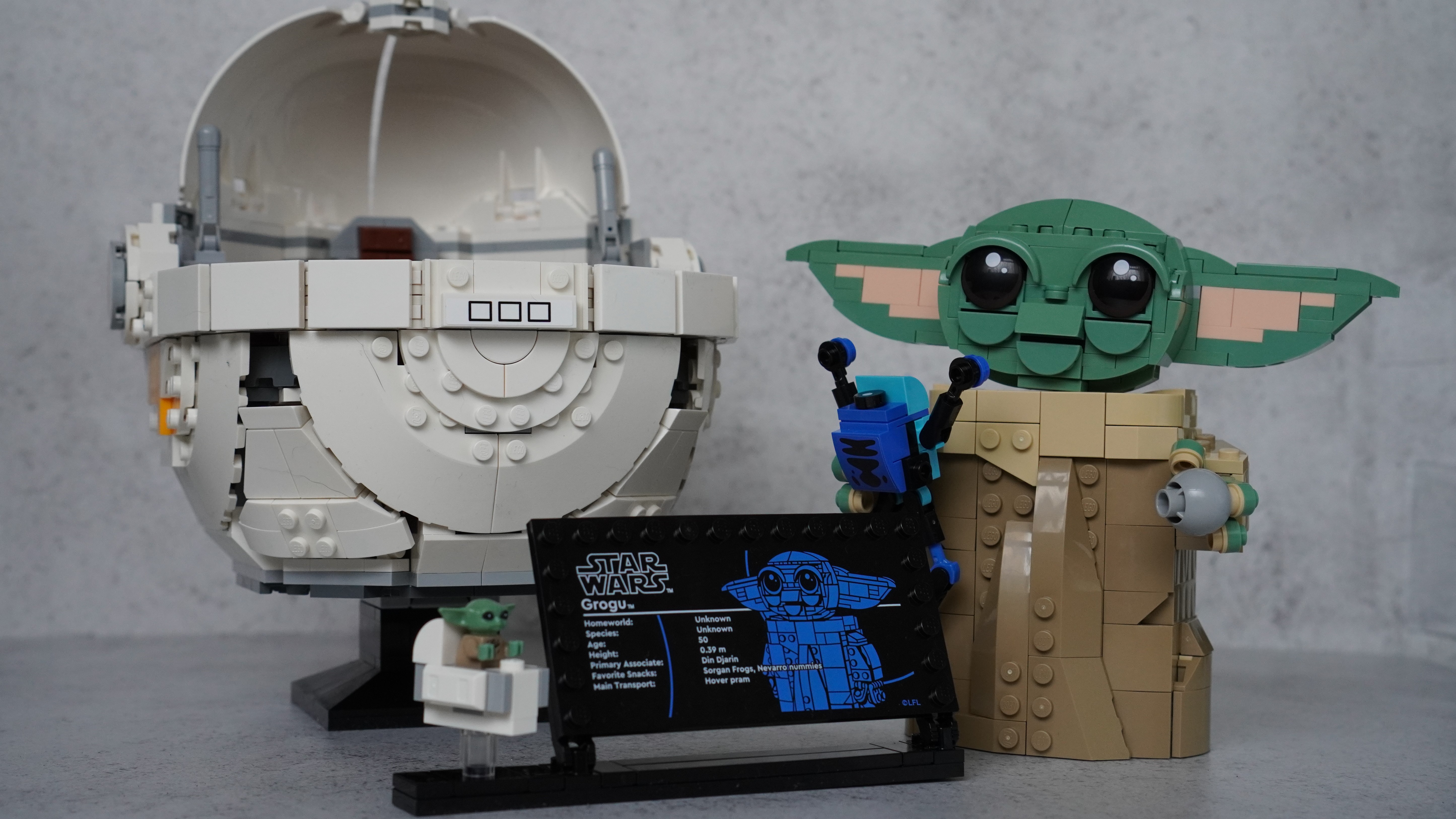Space Verdict
The Nikon D5600 is a compelling product; the addition of WiFi, a tilting touchscreen, and reliable image quality make it one of the best at what it does on the market today.
Pros
- +
Tilting touchscreen
- +
Live view enabled touch-sensitive shutter operation
- +
Standout detail and quality of images
- +
Fast autofocus
Cons
- -
No 4K video
- -
Fiddly Nikon interface and menu operation at times
- -
Nikon’s SnapBridge can be a bit touch and go
Why you can trust Space.com
To fully understand the Nikon D5600, it's worth explaining Nikon's camera naming structure. The 5xxx series of cameras are designed to sit just above the 3xxx series, which are on the entry-level end of Nikon's lineup. The 5-series range sits just below the 7-series, which is aimed at semi-professional and enthusiast cameras rather than beginners. That being said, many of the features of the D5600 can be found across the range, with its performance matching up to many higher-priced products from Nikon and others.
Type: DSLR
Sensor: DX-Format 24.2 Megapixels
Lens mount: F Crop Sensor Mount
ISO range: 100-25,600
Viewfinder size/resolution: Eye-level pentamirror single-lens reflex viewfinder
Video capability: 1080p
Weight: 1lb 4oz with battery and memory card
Size (body only): 4.9 x 3.9 x 2.8 (in)
Memory card type: SD
The Nikon D5600 was first launched in 2016, so five years on, we are writing this review through a slightly different lens, if you pardon the expression. The body of the camera itself is no spring chicken, but the fact that it's still listed in the lineup on Nikon's website, and continues to be on sale across the world, indicates its competitiveness, its unique position in the market, and its popularity amongst consumers. We'll not be assessing the Nikon D5600 for outright quality of specifications, as understandably some of these have been superseded in recent years, but instead for the benefits it can bring to the everyday beginner, enthusiast, or hobbyist photographer.
No, it isn't one of the best cameras for astrophotography, but it's still worth considering, especially if you're on a tighter budget.
- Related: A guide to blue hour photography
Nikon D5600 review: Design
- Lack of bulk and lightweight
- Small text on buttons means it’s sometimes hard to see
- Good Nikon-standard right-hand grip - feels sturdy to use
The box itself is akin to pretty much all entry-level DSLR cameras from any manufacturer - a small, inconspicuous unit with separate compartments for the kit lens (more on that later), lens caps, the wall unit charger, a small handful of documents and a Nikon branded neck strap.
Without the lens attached, the first thing that strikes you about the Nikon D5600 is its lack of size and bulk. For an SLR camera, it feels almost comically light and diminutive and certainly rivals the brand and competitor's mirrorless SLR alternatives for weight and portability. That being said, it feels nice in the hand, largely thanks to a deep recess on the right of the camera which acts as the conventional SLR hand grip. Being so small, we also really like the proximity of all the controls and buttons to the right hand, and we found there was little issue in using our thumb to control each from a standard one-handed hold. One word of warning, however: those with long-sightedness may struggle. It's more muscle memory than anything for those used to a Nikon layout, but for those new to the brand, the icons are very small indeed and quite hard to read. Glasses at the ready!

On the left-hand side of the camera, there's an external microphone 3.5mm jack, a mini-USB cable for connecting to devices, and a remote shutter release input. There's also a little logo stating that the camera is WiFi and Bluetooth equipped - standard affair these days, but still welcome in a camera that's on the right side of $800 in 2021. On the other side of the camera, above the battery compartment, there's a standard SD card slot and an HDMI slot too for attaching to external screens. Again, a nice feature on a beginner-friendly unit.

Turning our attention to the back of the camera, this is where in our opinion the Nikon D5600 comes into its own and starts to set itself apart from the D3xxx range of cameras. The articulating touchscreen provides a 3.2-inch display with a 1,037,000-dot resolution, which is the same as the brand's previous incarnation, the D5500. It has however been upgraded software-wise, and now provides a smoother and more seamless operation that includes a frame-advance bar to quickly toggle through a number of different images at once. The resolution, picture quality, and sharpness of the touchscreen are excellent at all angles and even in bright, direct sunlight. The touch function, although potentially fiddly for larger hands, provides good response and feedback and allows you to quickly change settings or swipe through captures in playback mode.
- Related: How to do landscape photography
Nikon D5600 review: Functionality
- WiFi boosts the SnapBridge usefulness and functionality
- Could do with a button on the exterior to turn off auto ISO
- Live View system has generally stood the test of time
Delving into the Nikon D5600's menu operation, it's fairly standard Nikon fare, and most editable functions are easily found, but there are some quirks worth noting. The 'i' button to the right of the camera provides access to edit image quality between JPG and RAW formats, the focus and metering modes as well as the option to edit the ISO, but it does require a bit of playing with and we'd have liked to have seen these functions more apparent within the existing button layout. The 'fn' button to the left of the lens controls ISO speed by default, but you have to take a visit to a couple of sub-menus if you want to turn the auto ISO function on and off. The screen presents all exposure and image capture information by default, but isn't automatically editable via the touchscreen without pressing the 'i' button - slightly frustrating! There's room for improvement for more advanced camera users, and again we think the camera shows its age a bit here, but for more casual or beginner users it won't be a problem - the menu system as a whole is self-explanatory and easy to find your way around.
Kit lens: 18-55mm VR (Stabilised)
Best wide lens: Tamron 10-24mm f/3.5-4.5 Di II VC HLD
Best zoom lens: Nikon AF-S 24-70mm f/2.8E ED VR
Spare battery type: EN-EL14a rechargeable Li-ion battery
Memory card: SD Card
One key thing to cover in this review is Nikon's SnapBridge system, the brand's connectivity option which allows a constant low-power Bluetooth or WiFi connection from the camera to a device such as a tablet or a smartphone. In fact, it's actually Nikon's only brand-new addition functionality-wise to the D5600, and it works adequately, if not brilliantly. With the connection turned on, small resolution 2-megapixel copies of each capture are instantly transferred within a matter of seconds, which is a great feature for remotely reviewing frame or exposure selection. We did find that it had a somewhat harmful effect on battery life, but for instant access to your shots on a larger screen, it's an invaluable tool that we found we used more and more throughout our testing of the camera. Some have reported connectivity problems with this function, and we admit it can be a bit temperamental, but if you need straightforward speedy access to your images, SnapBridge works well and the files can also be stored in an album on a device for wider sharing.

Nikon D5600 review: Performance
- Excellent white-balance and image color rendition
- Pleasing detail and sharpness to the images
- Autofocus could do with a revamp but works well for a camera of this age
With the camera unboxed, it's a fairly straightforward process to attach the kit lens and start shooting straight away. As with many Nikon kit lenses, its default position is locked in, so a little button on the side needs to be depressed to extend the lens into a shooting position.
The kit lens itself is Nikon's own AF-P 18-55mm 3.5-5.6, which as far as a bundled package goes, really impressed us. Although its portability and lack of bulk are useful, we were actually a little concerned about its lack of weight - our only criticism here is that it perhaps feels a little flimsy, cheap, and plasticky, but I guess that's what you get with a kit lens. If you're out camping, hiking, or photographing the night sky, we'd recommend investing in a well-padded camera bag to take the strain, otherwise, we think the lens could get easily damaged and scuffed up.
That being said, the quality of the images it takes are more than adequate for a bundled package, and twinned with the camera's ease of use it makes for quite a compelling setup. We thought that pictures gravitated towards the sharp side, but the detail rendition is especially good and the camera's color accuracy impressed us - with a white-balance setting that we found we didn't ever have to move off 'auto'. In fact, although the Nikon D5600 is a camera that encourages you to delve a bit deeper into the inner workings of the science behind your image taking, its auto functions are exemplary and you'll rarely need to do a huge amount of adjustment post-capture. With the 18-55mm kit lens attached, detail and focus are retained all the way to the edges of the frame, and the optical viewfinder typically displays about 95% of the framed image, which is fairly standard for a crop-sensor camera.
One distinct point worth mentioning here is the quality of the camera's live view mode, which is accessed by flipping a little switch on the top of the camera to the right of the mode-selector dial. We really liked the ability to press on the screen where we wanted the camera to focus, which we think for a beginner or amateur photographer really sets the model apart. Press the screen, and the camera does the rest. Although it may not do it as quickly as mirrorless options on the market these days, it's a handy feature that's easy to explain to photography novices.

Auto-focus is reliable, however perhaps feels a little dated in 2021. It's a 39-point system originally found on the D7000 (part of the next stage up in Nikon's range) and the full-frame D610. AF-C mode is the best setting to use if you're going to be taking pictures of moving subjects, as it constantly automatically refocuses the lens to keep moving subjects tracked - especially useful for sports, and it works pretty well. Focus point selection is also worth a mention, as the rear LCD screen can be used to position the initial autofocus point when shooting through the viewfinder. It's trial and error, and once you get to know the camera every user will have their preference, but we were happy enough with the functionality of all the different focus modes.
Twinned with the right lens, a good tripod, and an external microphone, film recording is definitely possible on the Nikon D5600 and is easy to achieve with just a few button presses. Enter live mode, and a single button with a red mark on the top of the camera offers instant 1080p recording, with 60fps set as a default frame rate. There are other frame rates available, ranging from 50 or 60fps at 720p, or 24, 25, and 30fps at 1080p. Sadly, Nikon opted not to include 4K recording on the D5600, which perhaps these days is a mark of the camera's age, but the quality, responsiveness, and sharpness of the footage captured at standard high-definition is more than adequate. We were disappointed not to find any continuous autofocus in video mode, and to be honest, these days if you are a filmmaker looking to advance your video capturing skills, there are better, newer models around from both the brand and its competitors that we'd prefer over this model.
Should you buy the Nikon D5600?

We really enjoyed our time with the Nikon D5600, and we think it has more than earned its reputation within the entry to mid-level camera world as a fantastic purchase. The image quality from both a JPG and RAW perspective sets it apart from many other cameras of this nature, and we think the real benefit of the unit now is its relatively low price compared to brand new entry or mid-level SLR or mirrorless options. The autofocus is speedy and accurate, the kit lens it comes with is surprisingly good and the general feel, handling, weight, and ergonomics of the body are pleasing.
It's not without its fault and quirks, particularly when it comes to menu operation, and the lack of 4K video may be frustrating to some, but these issues don't change the fact that for a beginner or enthusiast photographer looking to take their image-making a step on from a compact or bridge model, it is still to this day one of best out there.
Join our Space Forums to keep talking space on the latest missions, night sky and more! And if you have a news tip, correction or comment, let us know at: community@space.com.
Jacob Little is a photographer, writer and communications professional based in Bristol and Cornwall. His main inspirations come from outdoor adventure, travel, rural living and wild ways and crafts. Passionate about weaving the core principles of storytelling into his images, he approaches brand and copywriting work in much the same way. Conveying a compelling narrative is one of the main drivers behind much of his work.