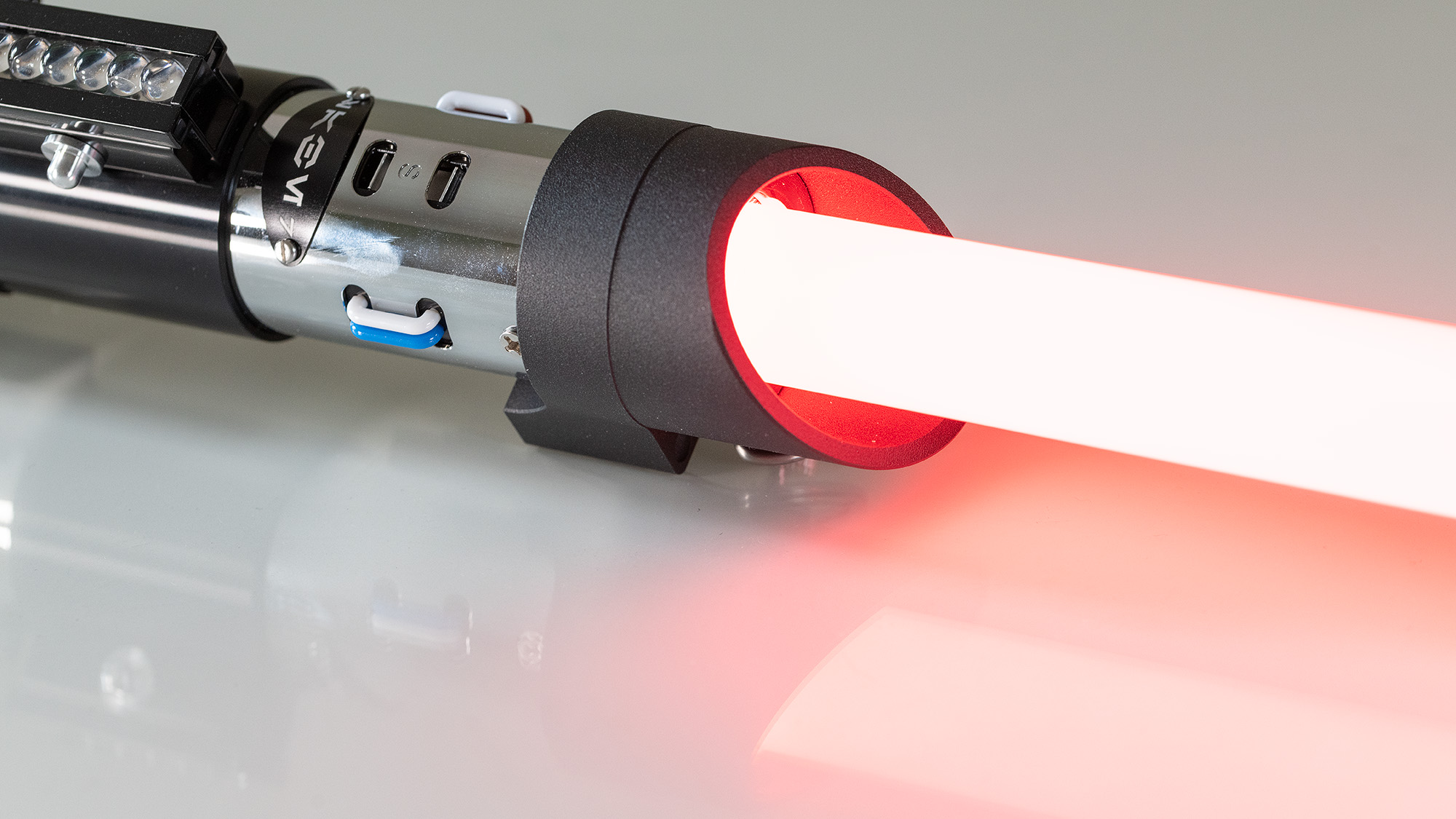Space Verdict
The SabersPro Vader needed to pull out all the stops to better Hasbro’s more affordable Black Series Darth Vader Force FX Elite Lightsaber and it would have been a genuine contender if it wasn't for the baselit model's steep asking price. That's because it's choked full of great lighting and sound effects, and the overall sound quality is mighty impressive. Add to that an accurate-looking hilt and it’s just a shame you don’t get more bang for your Galactic Credits.
Pros
- +
Accurate-looking replica hilt
- +
Clever gesture controls
- +
Variety of sound/lighting effects
- +
Aurebesh plaque is a nice touch
- +
Impressive sound quality
Cons
- -
Expensive, even when compared to other SabersPro offerings
- -
Blade could be more secure
- -
Battery has to be removed for charging
Why you can trust Space.com
SabersPro's Vader lightsaber is inspired by the Dark Lord of the Sith's menacing hilt. Its black components and default red blade emit a distinctly Dark Side aura. And apart from one particular removable component – that we'll delve into later – it's an accurate replica that would pair beautifully with serious Darth Vader cosplay attire.
Just like SabersPro's Luke lightsaber, we've reviewed the baselit model and while the blade effects might not be as impressive as the NeoPixel versions, it's still bursting with features and is cheaper. Baselit 'sabers work much like a torch – a light source emanating from the end of the hilt – whereas NeoPixel 'sabers feature strips of LEDs inside the blade for a more refined glow.
There are other advantages to baselit 'sabers beyond budget, though. SabersPro rates their sturdiness for serious duellists, making baselit 'sabers some of the best lightsabers on the market. And while Neopixel lightsabers should be able to weather lighter duels, we definitely recommend opting for a baselit device if you're hoping to replicate the clash in the Death Star Throne Room anytime soon.
If you can't decide whether you’re going to use this or Hasbro's Darth Vader Force FX Elite Lightsaber to deal with Rebel scum, you've come to the right place...
SabersPro Vader lightsaber: Design & assembly
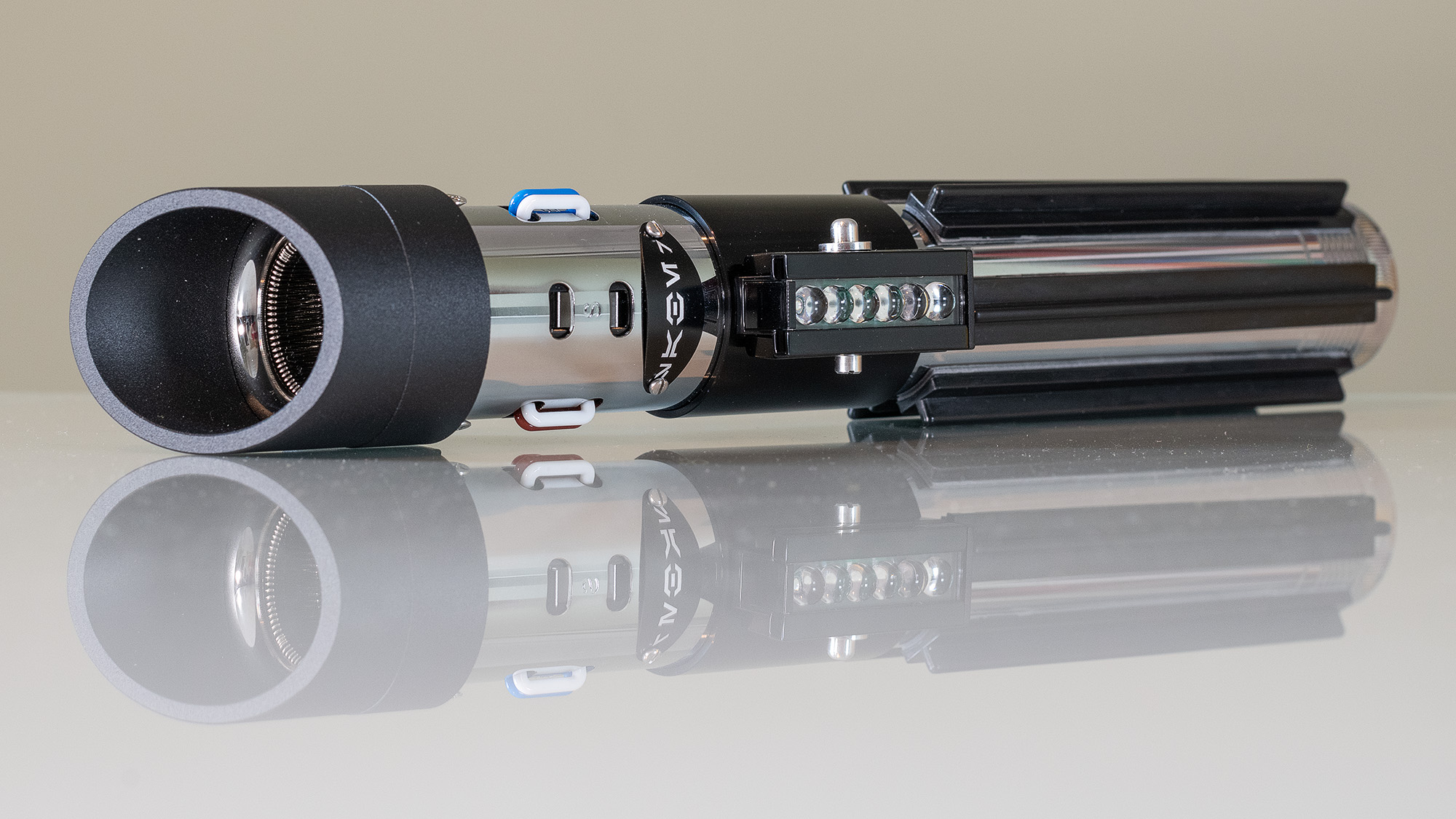
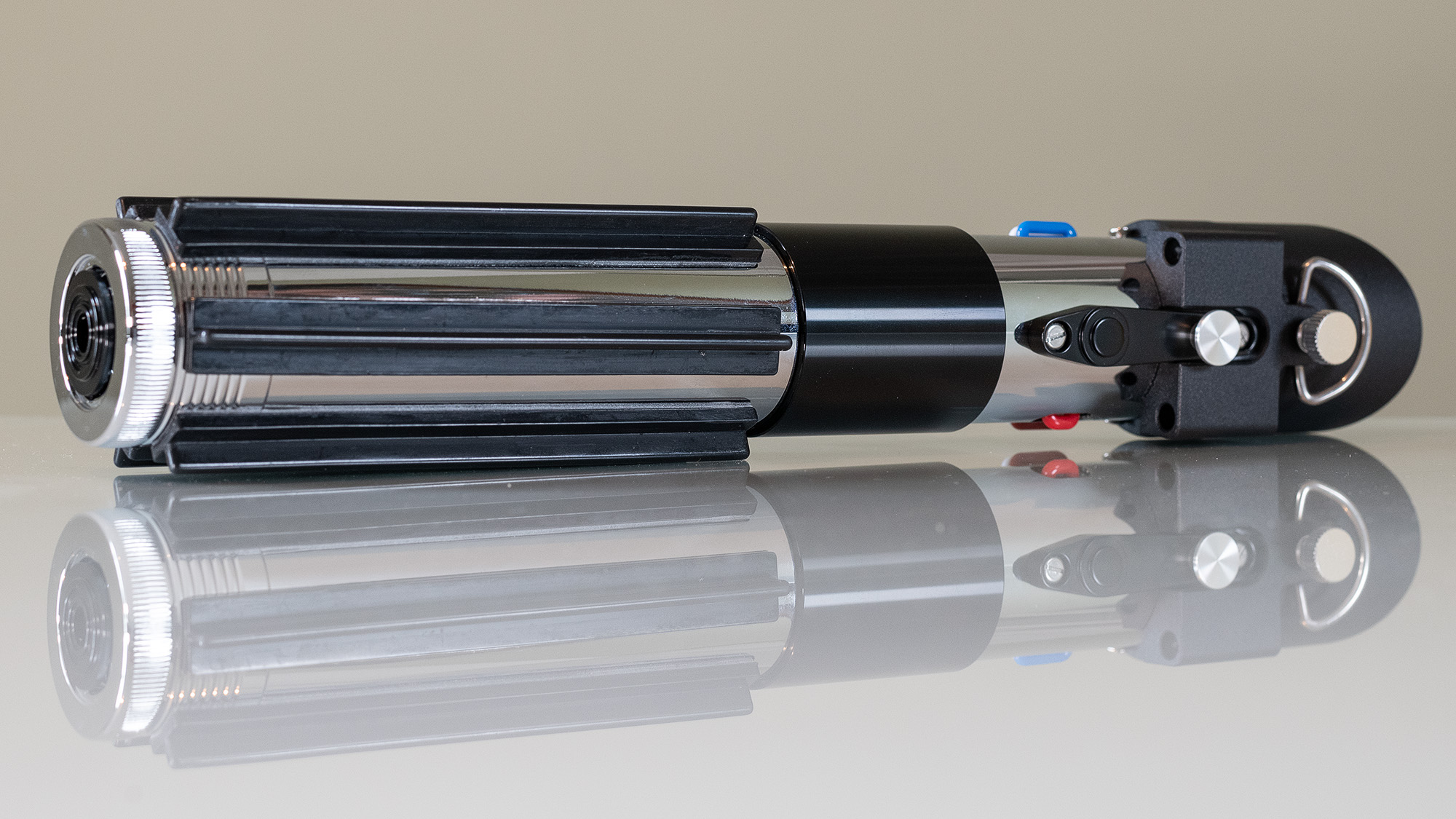


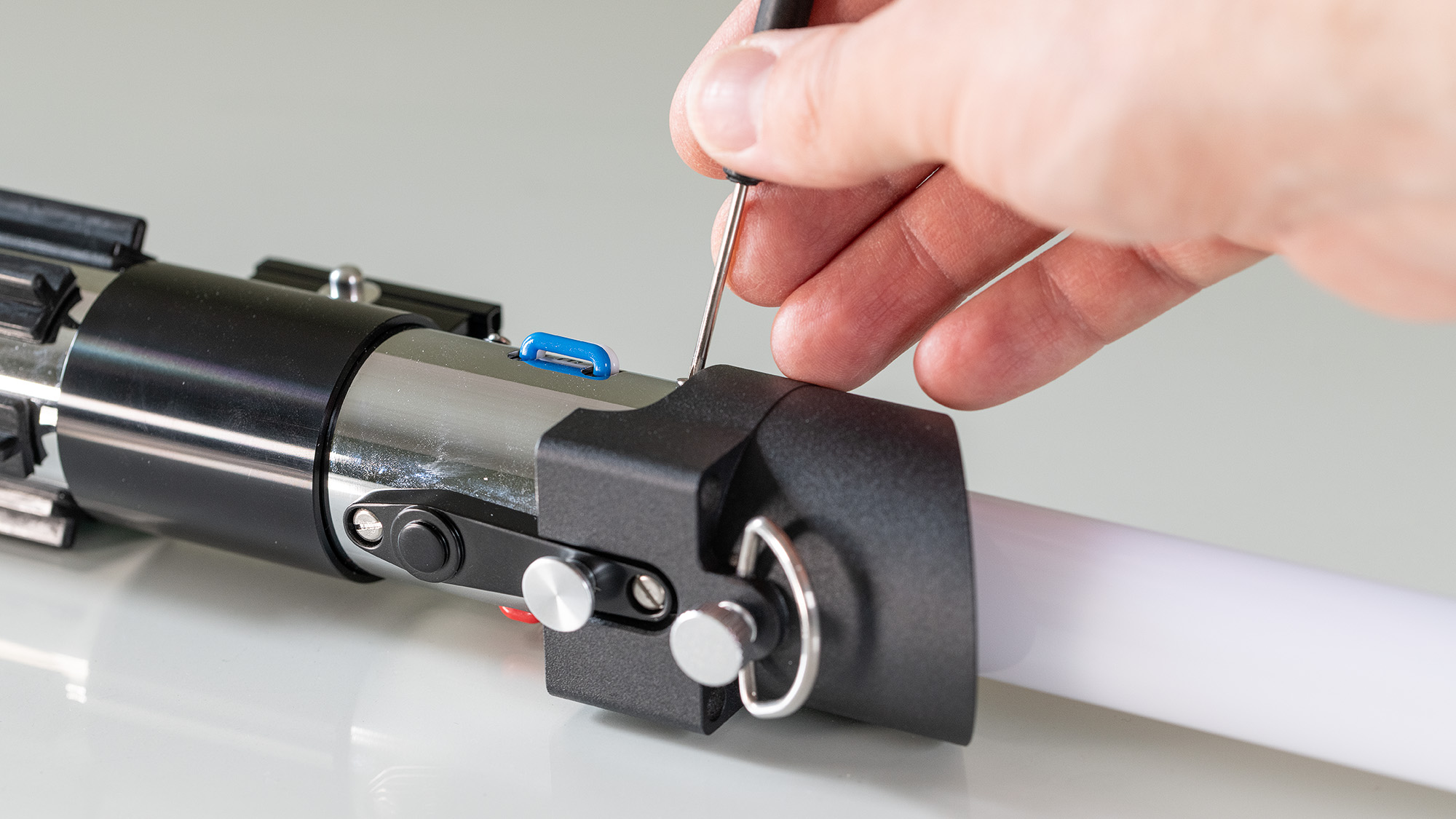
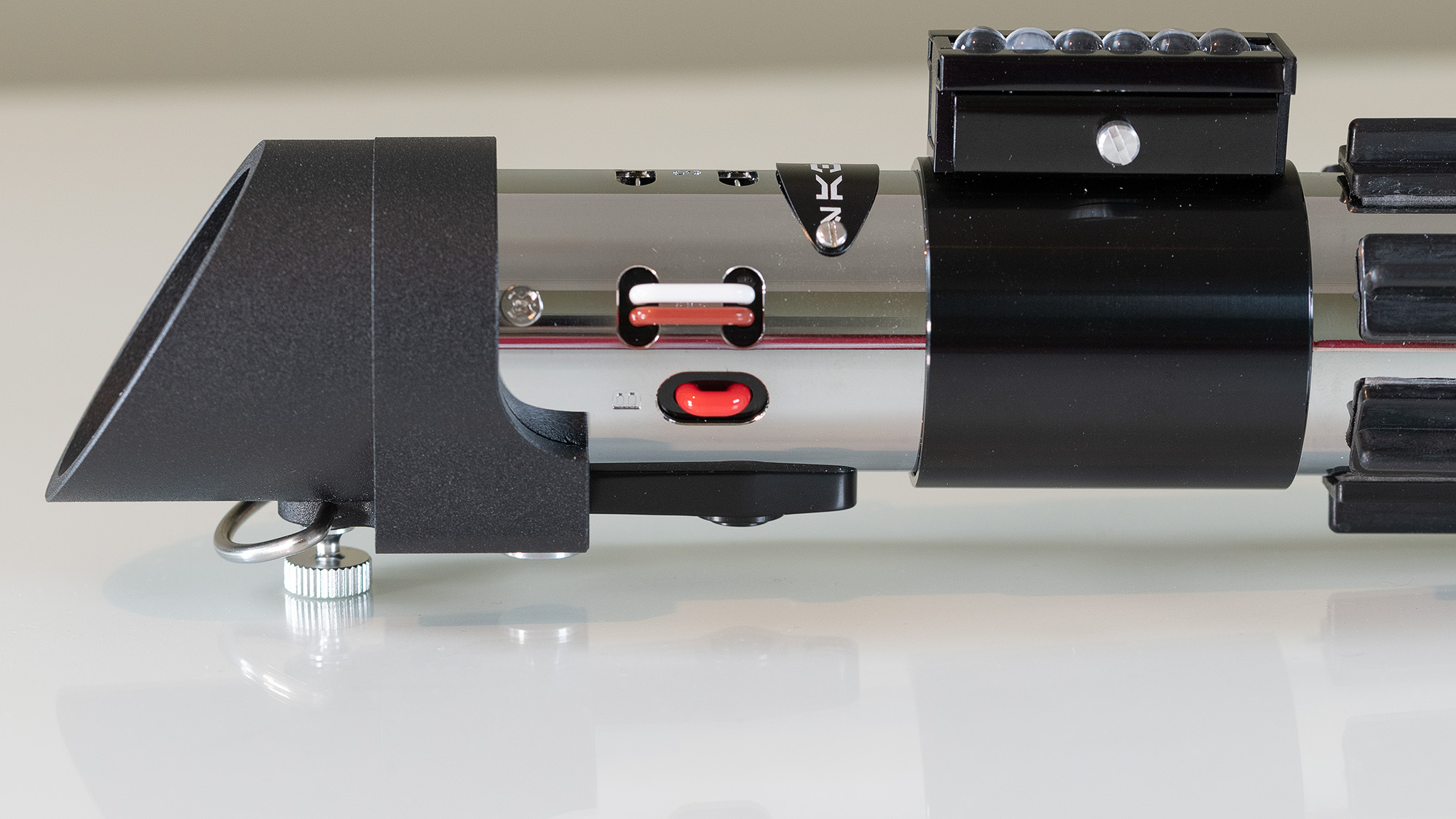
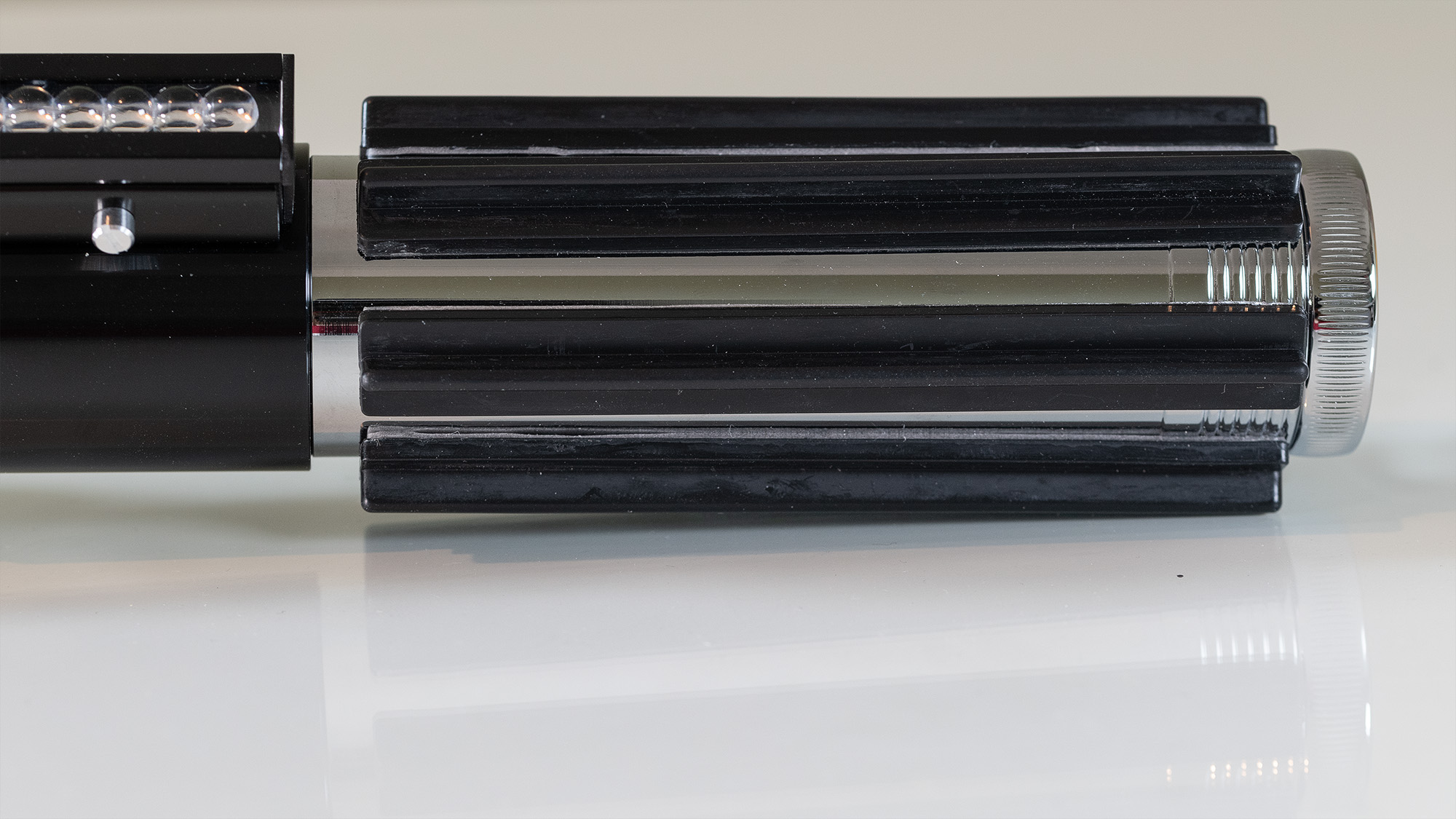
- Instantly recognisable as Darth Vader's lightsaber
- Includes mini screwdriver for assembly
- Hilt can be displayed without blade
Darth Vader’s lightsaber changes subtly throughout the movies, and it looks like SabersPro have modelled their hilt on the prop from The Empire Strikes Back. This is most notably due to the presence of various wires protruding near the top of the hilt and the letters B and S etched into the metal.
Only hardcore lightsaber fans will worry about the era of hilt, but Empire – often considered the best film when Star Wars movies are ranked – features arguably the most recognizable variant. This is essentially the same hilt featured in the Obi-Wan Kenobi television series too, which Hasbro chose to replicate with its own Force FX Elite incarnation.
There is, however, one glaring departure from the prototype and that's an oval plaque, screwed into the hilt, just above the activation button. The characters on the plaque are in Aurebesh, a script seen throughout the Star Wars universe. Translated, it reads: Saber. But rather than an odd, non-canonical addition, this is in fact a bit of an Easter egg.
Breaking space news, the latest updates on rocket launches, skywatching events and more!
You see, the original prop was built from a vintage camera flash unit – hence the letters etched into the metal. And those flash units featured an oval plaque in exactly the same place as the SabersPro plaque with the flash manufacturer's name on it. This was obviously removed for the movies, which is why you'll notice two very small screw holes on the shaft of the original prop.
To restore the SabersPro hilt to its movie-accurate guise, you simply need to remove the plaque with a flat-head screwdriver. It's a shame smaller screws weren't used as the holes are larger than they should be, but it's a neat touch nonetheless.
We can't help but notice a couple of rubber strips on the hand grip are slightly askew. If you're somebody who likes everything to look perfect, this might be something to look out for. However, if you've ever seen a real Original Trilogy prop up close, you might be surprised at the imperfections, so this is fairly easy to overlook.
The rest of the hilt looks very nice. The hood is accurately shaped and a D-ring allows you to hang the hilt from a belt. Metal components have been neatly machined with no jagged edges and the hilt feels suitably sturdy. Sure, some of the proportions or angles are a bit off, but you can't expect an electronic lightsaber to offer Master Replicas levels of detail. All told though, it's good enough to be bought as a display piece, alone.
Blade installation couldn't be easier. You slot the tube into the top of the hilt and secure it in place by tightening a pair of screws using a small, crosshead screwdriver that’s included in the box. Even when tightened fully, the blade does wobble slightly. SabersPro's Luke lightsaber features four grub screws to secure the blade in place and is therefore more secure.
However, the Luke is designed primarily for duelling, whereas Vader is designed as a replica. The real movie prop features two screws in roughly the same position, so SabersPro has cleverly used them to secure the blade, without compromising on the hilt's accuracy. It is a slight shame round-headed, flathead screws weren't used like the real prop, but were splitting hairs here… The choice ultimately comes down to whether you want a lightsaber with a stable blade for duelling or a more movie-accurate replica.
SabersPro Vader lightsaber: Features
- 16 Soundfonts with different dialogue and blade sounds
- Gesture controls including lightsaber ignition
- Star Wars background music
SabersPro's baselit lightsabers aren't as feature-rich as their Neopixel counterparts, but they're still packed with a variety of lighting and sound effects. Our favorite feature is the ability to ignite/sheath the blade by simply flicking the hilt – you can’t help but feel like a real Sith Lord when doing this. Once the blade is ignited it makes that classic “vrum, vrum, vrum” as you swoosh the lightsaber back and forth. It even features clash detection.
This is a difficult feature for replica lightsabers to get right. If it's too sensitive, the clash detection goes off when you're just swinging the lightsaber around and if it's not sensitive enough, the clash sound and effect won't always activate. The odd misfire is to be expected, but in general, we found the clash detection performed relatively well during our test duels.
The Vader is controlled via two buttons – the ignition strip can be depressed at either end. The Luke has one button that lights up and pulsates once every second when held down. This is useful since many of the features are controlled by holding the button down for varying lengths of time. The Vader's buttons don't light up and while this does make controlling it a little harder, this is no doubt another example of form over function, since the movie prop didn't light up either.
The 'saber has three volume levels: mute, low and high volume. You change this by simply holding the upper button down for roughly a second before a voice prompt tells you the volume setting you've changed to. High volume is pretty darn loud considering the tiny speaker housed within the blade. It sounds surprisingly good too. If you're expecting tinny, shrill sound effects, the low thrum of the blade and the booming vocal/music sound effects will certainly delight.
Lines of dialogue from Star Wars favorites such as Emperor Palpatine, Darth Maul and Princess Leia are activated by pressing down the bottom button and quickly twisting the hilt to cycle through the sounds. Alternatively, you can simply hold the bottom button down for around two seconds, before tapping it to start cycling. These are what SabersPro calls Soundfonts.
But they’re much more than just bits of dialogue. Depending on what character you have selected, the sound of the blade will also change. This means you have access to more traditional lightsaber sounds from characters such as Anakin and Yoda, along with more stylized variations such as the Darksaber and our favorite Soundfont, Sith Red, which produces a delightfully over-the-top sci-fi hum. Incidentally, Darth Vader's dialogue is one of the better examples too, as he booms: "Prepare a boarding party." Although, Darth Maul screaming: "Kenobi!" is a clear highlight.
The easiest way to cycle through the 12-blade colors is to activate the blade, hold it downwards and then twist the hilt, all while holding down the bottom button. Obviously, red is where it's at as far as Vader's concerned, but it's fun cycling through the selection of vibrant hues.
Follow this same process with the lightsaber blade sheathed and you'll initiate one of three pieces of music: The Force Theme, Star Wars Main Theme and The Imperial March. All three go on for a good length of time and loop back around once finished. And best of all, you can continue wielding your lightsaber, while the music plays in the background.
The effects don't stop there. Pressing and holding the bottom button will trigger a lightsaber clashing sound, while tapping the bottom button will trigger a deflecting blaster bolt sound. And finally, by holding the blade horizontally, holding down the bottom button and flicking the hilt will cycle through four blade effects: stable, pulse, ghost and blaster. While we're not exactly sure which is which, our favorite causes the blade to glow brighter the harder you swing it.
SabersPro Vader lightsaber: Battery life


- Rechargeable 2000mAh battery
- USB charging dock included
SabersPro uses two charging methods: a micro-USB port and a removable internal battery. Vader uses the latter. You unscrew the grip to reveal the large, blue battery which you then pop out and place inside a small USB charger that's included in the box. A little red LED then indicates the battery is charging. Simply unscrewing the hilt and connecting a cable to a micro-USB port is preferable to dealing with a removable battery. However, 'sabers from other manufacturers like Hasbro's Mandalorian Darksaber Black Series Force FX Elite, use an external charger too.
The charger isn't heavy or cumbersome, but it is something to be aware of if you're a cosplayer. Durasteel armor isn't known for its pockets… The battery is easy to get to though and all told it really doesn't take much longer to set up than charging with a port. SabersPro notes that this lightsaber features a larger 2000mAh battery – rated for four hours – and during our review process, we only needed to charge it once out of the box.
SabersPro Vader lightsaber: Price
The asking price is the Vader's biggest shortcoming; the baselit version has a rather steep RRP of $599.95 / £498, although it's regularly on sale for less. Even so, this is a hefty chunk more than the Black Series Darth Vader Force FX Elite Lightsaber, which retails for $278.99 / £289.99 and received five stars in our review. And even then, our reviewer called that lightsaber: "an expensive piece of kit…". Even SabersPro's own Luke lightsaber retails for considerably less at just $257.95 / £214 and it's difficult to see where that extra $342 / £284 has been spent.
Should you buy the SabersPro Vader lightsaber?
It's difficult to recommend the baselit SabersPro Vader over Hasbro's Black Series Darth Vader Force FX Elite Lightsaber, because of the disparity in price. In fact, it's more than double the MSRP of the comparable SabersPro Luke. But judging this lightsaber on its own merits reveals a solid representation of the Dark Lord's infamous hilt. It's neatly put together, accurate enough for display purposes and loaded with SabersPro's wealth of sounds and effects.
It's a shame the blade doesn't fit a little more securely, but only using two screws to fix the blade in place was necessary so as not to ruin the replica's accuracy. The sound quality is a highlight, with the little onboard speaker kicking out a surprisingly high volume without sounding distorted or tinny.
If you've yet to pledge your allegiance to the Emperor and have your heart set on a baselit SabersPro lightsaber, just make sure you check out its other replicas, before you take the plunge. You'll find some really nice-looking hilts on offer for a fraction of the Vader's price, like the outstanding SabersPro Luke.
If this isn't the lightsaber you're looking for?
The Black Series' Darth Vader Force FX Elite Lightsaber is the gold standard when it comes to character replica lightsabers, with a movie-accurate hilt and beautiful visuals and effects to boot. It's currently available at Amazon.
If you're looking to spend a little less on Dark Lord swag, then the Lego Star Wars Darth Vader Helmet is an excellent ornament for big kids wanting to relive their brick-building days of yore. It's MSRP is $79.99 / £69.99.
If you're a goody-two-shoes Jedi then you'll want a lightsaber fit for a galactic guardian. In which case, the Obi-Wan Kenobi Force FX Elite Lightsaber comes highly recommended and can be found at Amazon.
If you've got your heart set on the weapon of a Jedi Knight, then the Encalife lightsabers are a good budget buy. While they're not character specific, they're solid for duelling and a huge step up from the plastic lightsabers you likely remember wielding as a kid. You can pick various individual models up for an enticing $159.97 via Amazon.
Mike is a freelance writer for Space.com with over ten years experience. He also serves as Deputy Editor for N-Photo: The Nikon Magazine. As you might expect, he's an avid photographer, but he's also a bit of a sci-fi buff so you're just as likely to find him reviewing Star Wars Lego as the latest cameras.