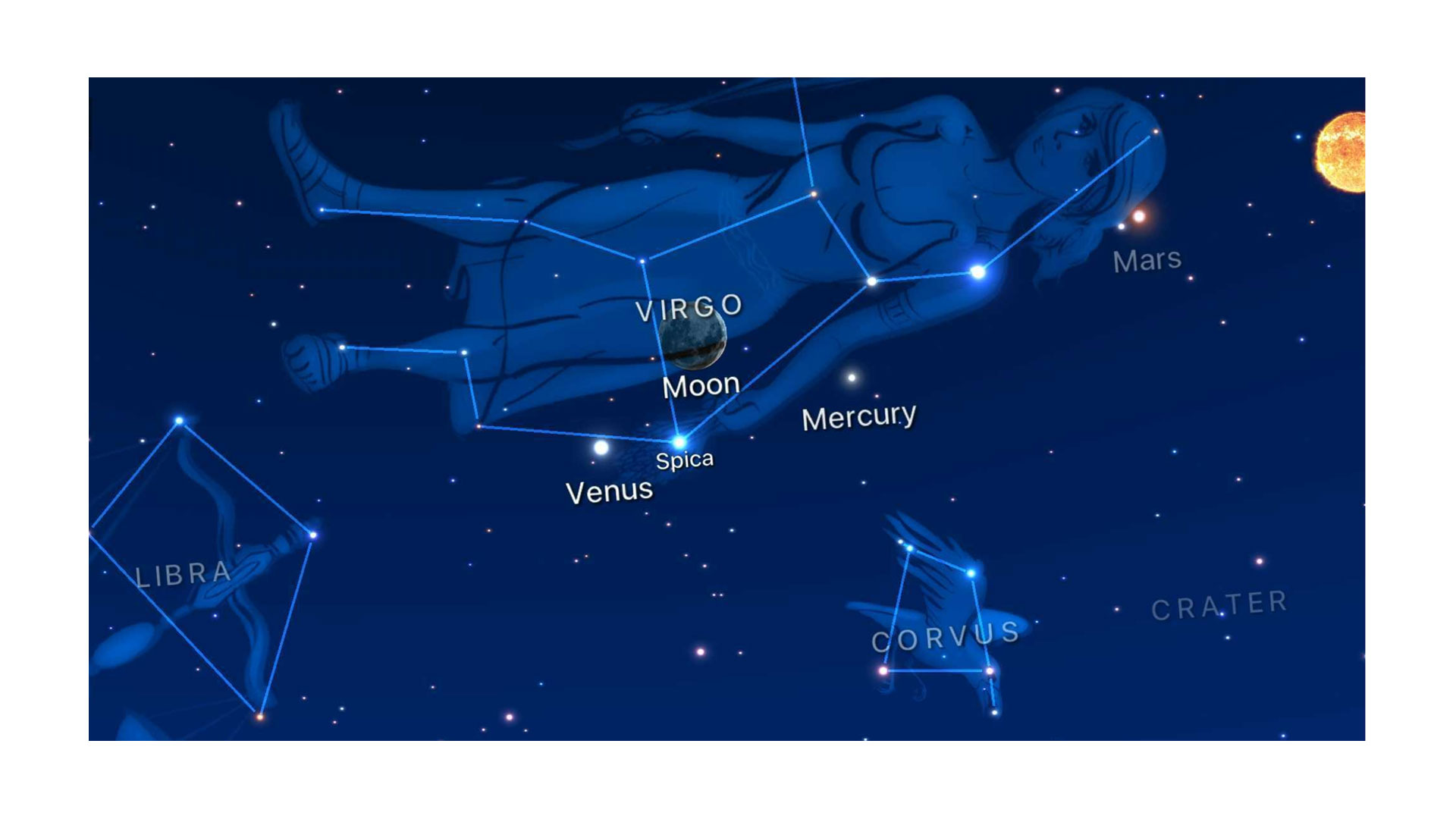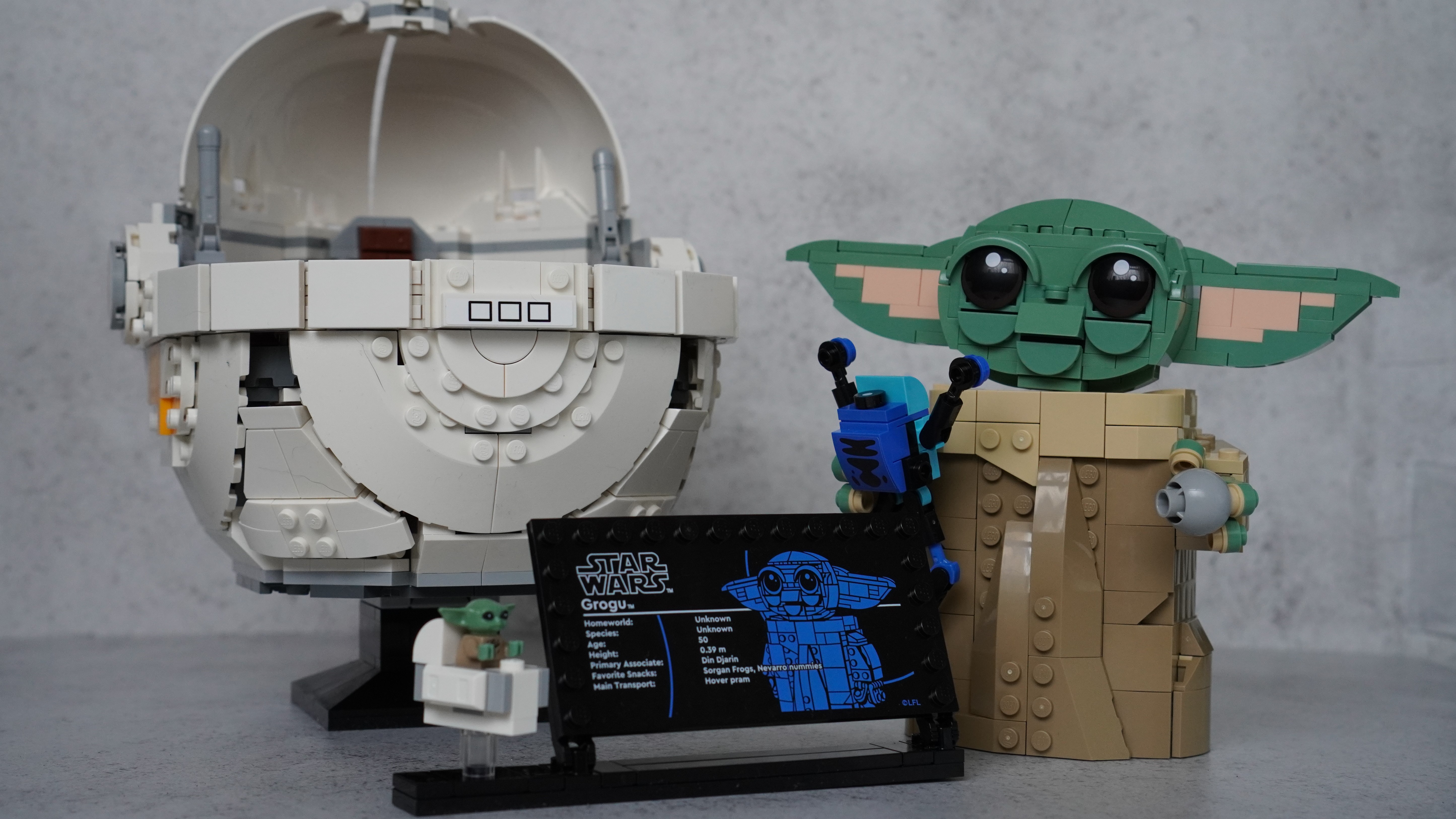Space Verdict
Pros
- +
AR overlay that mirrors the night sky
- +
Original artwork for constellations
- +
Some stars have vast amounts of information to read through
Cons
- -
Refers you to Wikipedia for reading on most stars
- -
Doesn't contain man-made objects like the ISS
- -
Too basic for anyone with pre-existing knowledge
Why you can trust Space.com
Since the first iPhone graced our palms, we’ve looked to the App Store in search of something that can help us indulge our need to analyze the sky and delve deep into the science of the universe around us. Unfortunately, while many applications offer you a chance to see incredible images taken with military-grade optics, none of that helps you work out what you’re seeing when you look into the night sky. Even with a pair of the best binoculars or a good telescope, between shaky hands and the growing bits and pieces of space junk floating around the Earth, it can be hard to work out what you’re looking at.
While it's not the best stargazing app that we've tested, Starlight goes a long way to help anyone shift from being a complete novice with an eagerness to learn into a knowledgeable aspiring astronomer that can point out planets using nothing more than the brightness of the stars and the familiarity of their positions. It doesn’t provide you with everything you might want, but it is filled with encyclopedic information on the basics, and that’s a perfect starting point for anyone.
- Download Starlight on the Apple Store, Google Play.
Starlight review: Functionality
Starlight is a deceptively simple app: it provides you with an AR (augmented reality) overlay of the world around you. Once set up, you can open it and see the stars around Earth regardless of the time of day. However, it’s much better when used at night, because you can look at a star above you, move the app between you and that star, and work out what its name is, the constellation it belongs to, and dive into further information about it.
The best thing about Starlight is the fact that you can browse the sky for hours without needing to bend over a telescope, backward with binoculars, or lying down on the ground and avoiding breathing in case you lose a star while you exhale. Instead, using the app is like taking a picture. Aim it where you want to, tap the screen twice, and you’ll be reading about the star you’re looking for within seconds.
Calibration is also extremely straightforward. All you need to do is wave your phone around in a figure of eight a few times for the app to work out where it is and start accurately showing you what the stars you’re looking at are called. Each time we tested the app, it picked up the stars we could see in the night sky perfectly, aligning precisely with what we could see with our own eyes.
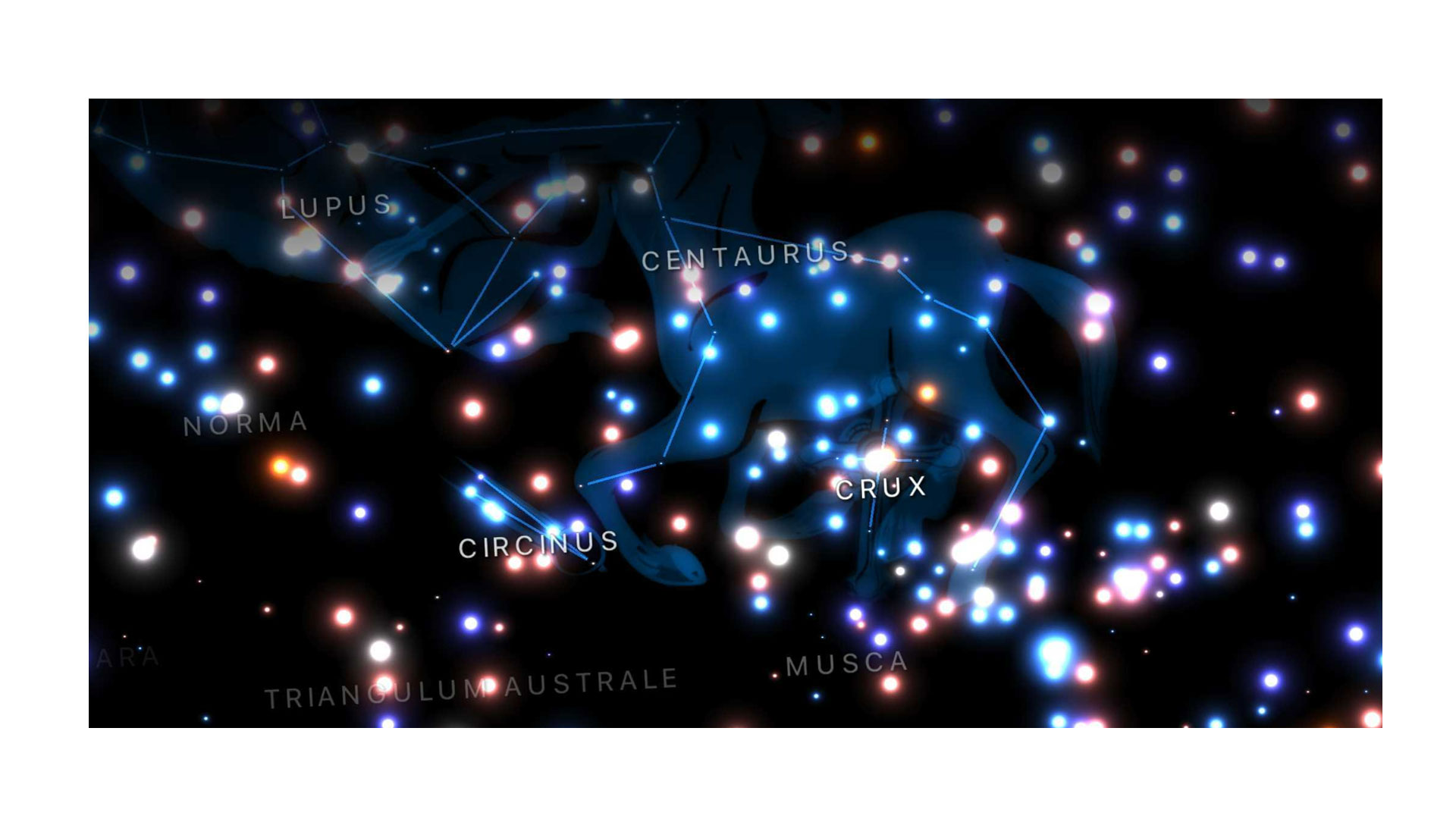
Starlight review: Design
Starlight brings up the names and shapes of constellations as you move it around. Helpfully, it fills in those shapes so that you can see what Carnia, Vela, Musca, and many more are supposed to look like. The brightest stars and planets in the sky are also clearly named, with Jupiter, Venus, and Saturn chief among them.
If you want to learn more about a constellation, star, or planet, you can tap it to bring up an information icon that will open a new page for you to read through. Sadly, Starlight doesn’t offer an exhaustive database of facts on everything in the sky. Still, it does have a direct Wikipedia page link for anyone hoping to understand a particularly fascinating point in the sky.
Skyview is another app that does something similar, though it outperforms Starlight in some areas. For example, Skyview allows you to track space junk such as satellites, disused rockets, and even the International Space Station as it orbits the planet, in addition to the stars in the sky. It feels like a fuller experience, and considering Skyview is free, we think Starlight should have this feature implemented.
Starlight review: Additional features

A fantastic feature is that the pages you open overlay the screen, so you can see the sky moving in the background while you read. There are also images to help demonstrate what you might be looking at, whether it’s Uranus or a far-off blue star that we have no decent photos of.
If you don’t fancy looking like a bit of a lunatic moving your phone around like you’re taking pictures of the sky, then you can turn the gyroscope off and use your fingers to scan the sky instead. You can see an entire sphere making up the northern and southern hemispheres, so you’ll be able to track every star in the sky regardless of your location. You can also zoom in to a degree so that you can analyze much dimmer stars that are blocked out by light pollution or the light from their much closer neighbors.
The only downside is that most of the smaller stars are set dressing. You can’t tap on them and learn interesting facts about them. The closest you can get is tapping on a constellation and visiting its Wikipedia page to find out which stars make it up.
Starlight review: Cost
There is a free version of the Starlight app which contains ads, but has the same functionalities as the full paid version. However, if you wish to get rid of the ads - they do take up a significant portion of the screen when you are stargazing - you can upgrade to the premium version for $1.99. This is fairly standard for basic stargazing apps, like Star Rover and SkyView, but for an all-singing app like SkySafari Pro you'll usually have to pay around $39.99.
Should you buy Starlight?
Starlight is a brilliant starting point for anyone hoping to learn more about the night sky. However, it’s far from a comprehensive guide, more of a beginner’s guide to the galaxy. You’ll learn about the constellations, scrub up on your knowledge of the planets, including Pluto, and get a taste for what lies beyond. That’s all you’ll get, though.
For $1.99, we didn’t expect the universe, but we did expect to learn a bit more about it and maybe even have a few pages of information on each celestial body based on a compilation of reliable sources. Instead, we’re referred to Wikipedia if we want to learn more than the basics. However, the overlay it provides helps immerse you in the stars, and the original images and artwork bring the constellations to life like never before.
Anyone that wants to learn more about the universe around them and start getting into stargazing will find a helpful resource in Starlight. However, those with the basics covered should look for something more advanced.
You can download the Starlight app on the Apple Store.
You can download the Starlight app on Google Play.
Join our Space Forums to keep talking space on the latest missions, night sky and more! And if you have a news tip, correction or comment, let us know at: community@space.com.