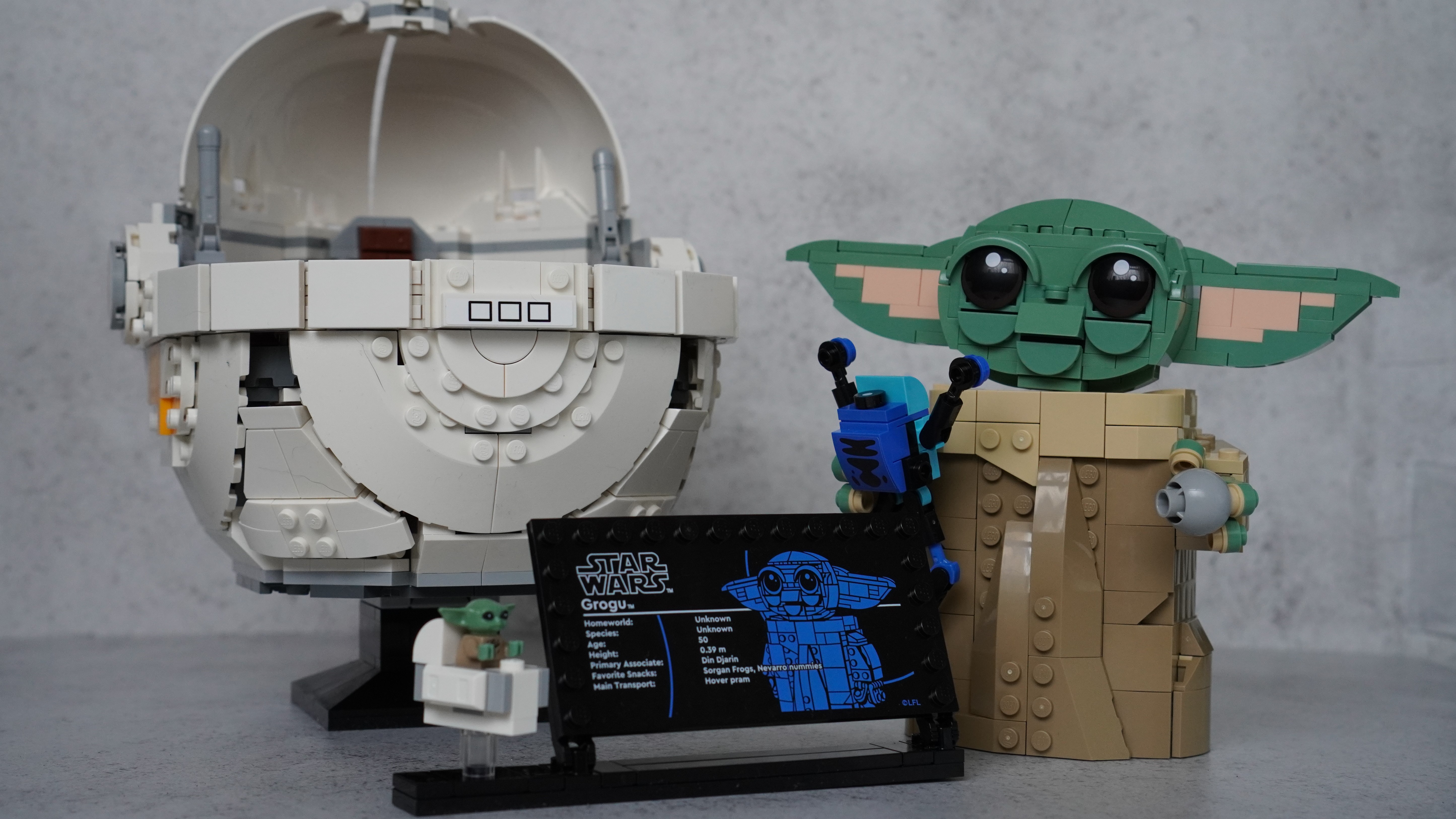Space Verdict
The Stellina is easy to control and provides delightful images directly to your phone or tablet within minutes. Once you have mastered the setup procedure, it trades versatility for ease of use.
Pros
- +
Fully automatic operation from app
- +
Easy to use
- +
Attractive images even with light pollution
Cons
- -
Very Expensive
- -
Not suitable for observing planets
- -
Not widely serviceable
- -
Poor instructions
Why you can trust Space.com
The Stellina is like no other telescope you've seen. At first glance, it appears to be a smooth plastic box about the size of a small suitcase, and even when it's in operation, there is no eyepiece to look through. This is a truly smart telescope, as revolutionary and different in design as when we compared the modern-day smartphone with a traditional landline telephone.
Aperture: 80mm f/5 ED refractor
Focal length: 15.75-inches/400mm
Field of view: 1-degree x 0.7 degrees
Camera resolution: 6.4 megapixels
Eyepiece focal length: 0.98-inches/25 mm (48x)
Total kit weight: 25.8lbs/11.7 kg
Mount type: Alt-azimuth
It is a purely astronomical imaging device, which might disappoint those eager to view the wonders of the heavens with their own eyes. Yet it will deliver images of objects that you could never hope to see visually, in full color, and within a matter of minutes. It is restricted to astronomical objects and will not take images during the day or when no stars are visible.
Vaonis Stellina Observation Station: Design

- Neat, compact design in a single unit
- Easily transportable
- Operational within minutes
The suitcase-shaped instrument is sleek and shiny, and to some extent belies its power to find and take images of a wide range of objects. It is quite weighty and not trivial to carry around, although the ads show it being backpacked by fit young men. There are no grip points or handles, and the smooth casing is quite slippery so you need to take care. However, it appears to be robust and we had no problems with the unit not working after a car journey.
Unlike most amateur telescopes designed for imaging, the Stellina has a simple altazimuth mount, with up–down, left–right movements only, rather than the more complex equatorial mount that requires alignment with Earth's axis. This results in a rotation of the image which is compensated for internally, and by limiting exposures to only 10 seconds each. The app then stacks these automatically, building up the total exposure time using many individual exposures.

A brief online video shows you how to attach the separate short, stubby tripod and plug in the battery, which you need to charge separately using a standard AC charger for USB devices (not supplied). The battery provides up to five hours of observation.
Next, you download the control app to your phone or tablet. We encountered a slight problem here because the instructional video referred to an outdated app, Stellinapp, that no longer functions. The app now required is called Singularity.
No further instructions are provided other than in the app, which involves first creating an account while connected to the Internet and then switching on the instrument. Although the stages of starting the instrument are straightforward, a sheet of step-by-step instructions would greatly simplify the matter. The Stellina creates its own Wi-Fi hotspot, so you can use it in any location, but bear in mind that you may lose your internet connection while using it.
Vaonis Stellina Observation Station: Performance

- Attractive results
- Good quality color even with light pollution
- Automatic image processing varies with object type
We first tested the Stellina in suburban skies at latitude 51-degrees north in midsummer, with a bright Moon in the sky, less than ideal conditions. Even so, the results were impressive. Star clusters, nebulae and galaxies all appeared with satisfying quality, although the longer the exposure time the better the results. The same objects would be virtually invisible to the eye under the same conditions, even with a much larger telescope.
The unit has an inbuilt CLS (city light suppression) filter that leaves the images with no trace of light pollution. The colors in the nebulae and stars are represented accurately and the star images were usually of good quality, although not as sharp as one would like. Slight trailing was visible on some images, turning the pinpoint stars into short streaks.

You can add objects to the existing database, as long as you know their positions. We tried this on a comet well below naked-eye visibility, and a good image of the object appeared quickly. The scale of the images is not really suitable for planetary observing. You can view the belts of Jupiter and the rings of Saturn, but not get detailed photos of the planets themselves.
Vaonis Stellina Observation Station: Functionality

- Quick to set up
- Images appear within seconds
- Autonomous operation
The only effort required from the user is to level the telescope using the built-in bubble level, connecting to its hotspot and then pressing a button on the app to initialize the scope under a clear night sky. On doing this the telescope arm swings out and points upward to photograph a random area of stars which it analyzes and identifies. Then it goes through an automatic focusing procedure taking a minute or two. When ready, it asks you to choose a target.
Again, for a newcomer, some guidance would be useful because although the app presents you with a range of objects currently visible, your first choice could be a disappointment if you overlook the recommended exposure time. So our advice is to choose an object that can be photographed with a 15 or 30 minutes exposure time. The instrument then swings to its position and within a few minutes, images start to appear on your device. Even the first 10-second exposure may show a faint image of the target, and the 10-second exposures build up as you watch, gaining in quality all the time. You can save the pictures to the app gallery, your device, or a USB memory stick in several formats for further image processing if you wish.

Once the instrument is up and running, it can be left to its own devices and you can retreat indoors if you want to. You can continue to view the results and choose new targets as long as you remain within the range of its hotspot, about 10 yards. This is a great advantage on a chilly night. The Stellina will continue observing even if you are out of range. The lens is heated if the temperature drops, to avoid dewing up.
We noted some design niggles. The battery compartment is covered using a push-fit plate, which is then loose and, being black, is easily lost at a dark observing site. The 10,000 mAh battery is basically a USB power pack, and the only way to switch off the instrument is to remove the side plate and unplug it. An additional switch on the side of it would avoid awkward fiddling inside the cramped compartment. Gripping points would improve the ease of moving the instrument.
The Stellina's help files, both online and in the app, are in the form of questions and answers rather than being well structured, so beginners, in particular, may struggle to understand how to get the most from the instrument.
Because the telescope is self-contained, with no user-serviceable parts, if anything does go wrong, the instrument may have to be returned to the manufacturer in France for repair or updating.
Should you buy the Vaonis Stellina Observation Station?
The price will put many people off, but you are paying for the convenience and ease of use. You can get equivalent or better results for considerably less money using conventional telescopes and cameras but you need much more expertise. Alternatively, for the same amount you can build a much more versatile and powerful system that you can also look through. But while you are struggling to connect everything and get some results, the Vaonis Stellina will probably have taken several images. So it's all a matter of your priorities and interests.
If the Vaonis Stellina Observation Station isn't for you
An alternative smart telescope is the similarly priced Unistellar eVscope 2. This has a different design and requires more user input as it lacks autofocus. The telescope is larger and its images contain more detail. In a comparative test, we still felt that the color and processing of the Stellina images were more attractive.
If you are prepared to build your own system, you could achieve similar results for a fraction of the cost, although with more time required to set up the instrument and process the images — and without the convenient package.
If you simply want a visual instrument that will help you find a wide range of objects, then the Celestron StarSense range provides a choice of refracting and reflecting telescopes that will use your smartphone to help you find objects. For example, the Celestron StarSense DX 130AZ reflector is an easy-to-use 130 mm reflector at under a tenth of the cost of the Stellina. To dip your toe into astro-imaging and get similar results to the Stellina, you could use a Sky-Watcher Evostar-72 ED DS-Pro 72 mm refractor on a Sky-Watcher AZ-GTi altazimuth Go To mount that can also be controlled using an app.
You'd need to add an astro camera such as the ZWO ASI178 MC, which uses the same sensor as the Stellina camera, plus either a laptop or an additional ASIAIR module to control it using a phone or tablet. The total cost of this is about a third that of the Stellina, but it requires some technical understanding to get good results.
Join our Space Forums to keep talking space on the latest missions, night sky and more! And if you have a news tip, correction or comment, let us know at: community@space.com.
Robin Scagell is a lifelong astronomer. He began his working career with Kodak, back in the days of film, and then spent time observing from the Pic du Midi Observatory in the French Pyrenees. After a career that included making telescopes and editing a photography magazine, he became an author of popular astronomy books including Complete Guide to Stargazing, 101 Things to Spot in the Night Sky and Night Sky Atlas. He has made numerous TV appearances explaining astronomy news stories, and lectures aboard cruise ships. Robin is the Vice President of the Society for Popular Astronomy, and even has an asteroid named after him (24728 Scagell), but neither the asteroid nor Robin poses a threat to civilization as we know it.